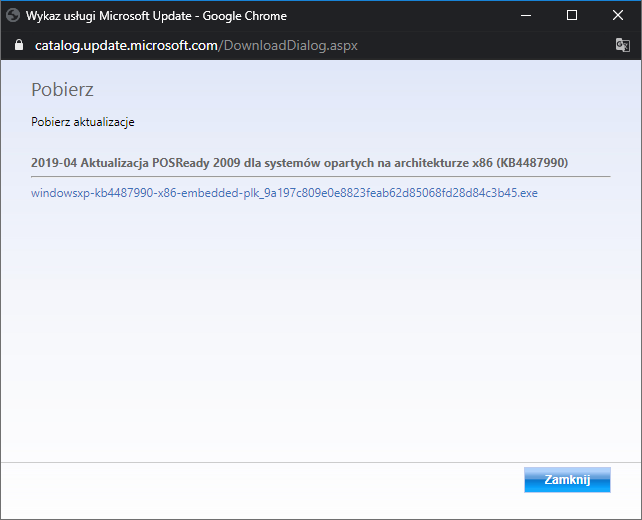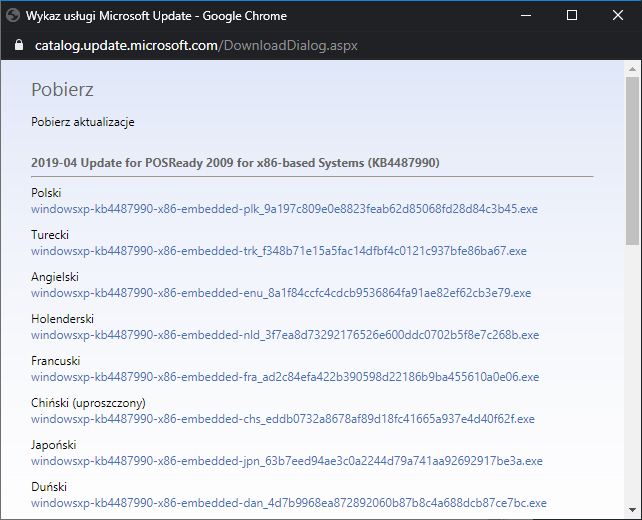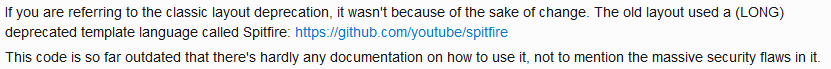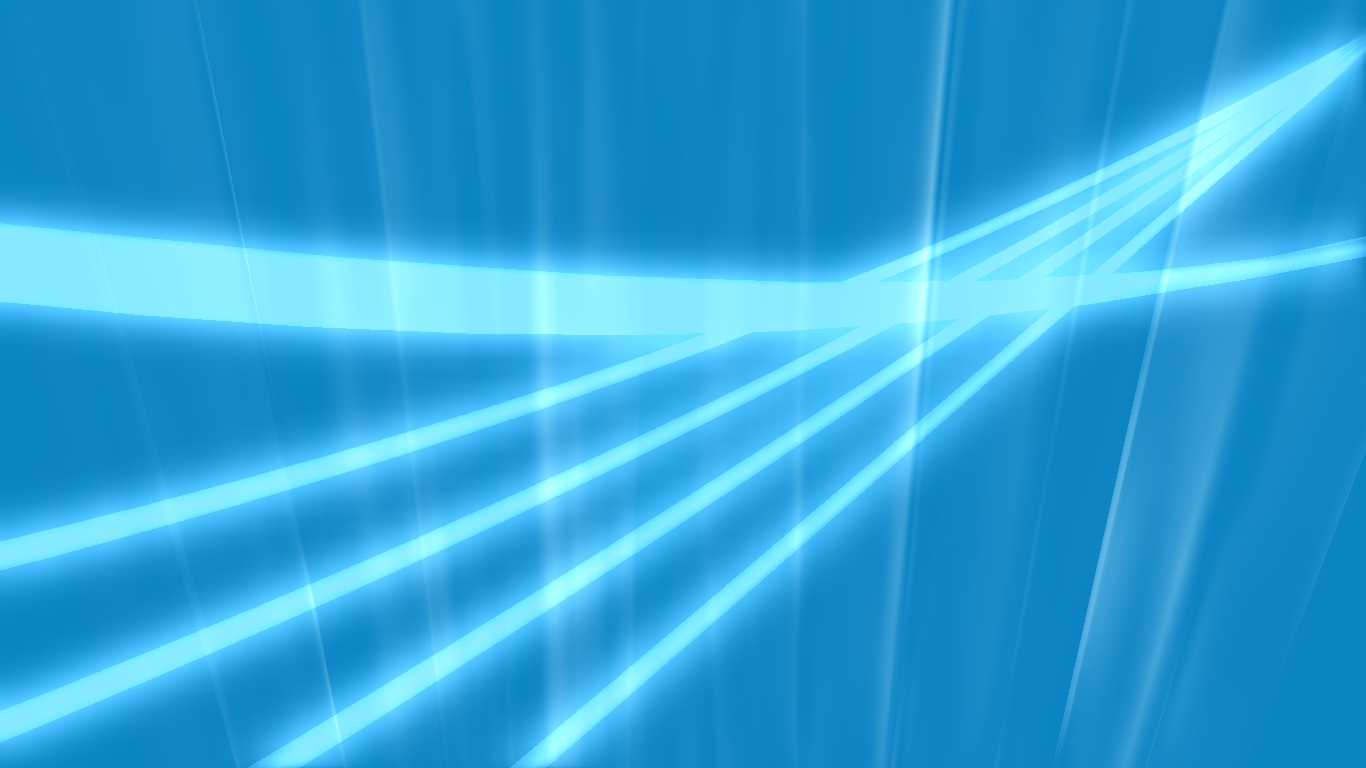
IntMD
MemberContent Type
Profiles
Forums
Events
Everything posted by IntMD
-
One way to find out is if someone who somehow has access to those updates can check whether there are some sort of confidential + trackable data embedded within those premium updates.
-
I think it's probably one of those very few updates that Microsoft has accidentally released for public but took it down alas, but unlike the previous KB4501226 time zone update, alas nobody has archived it. (hope that I'm wrong)
-
YT may not work on old browsers anymore, starting March 2020
IntMD replied to reboot12's topic in Windows XP
my bad, have messed up the terms. glad to know it works. -
YT may not work on old browsers anymore, starting March 2020
IntMD replied to reboot12's topic in Windows XP
I think this ublock rule should handle it: ! 2.04.2020 https://www.youtube.com www.youtube.com###old-browser-alert -
Have you followed the advice of this poster?: Sure it's on Haswell, but Skylake's like one generation higher (if you don't count Broadwell). EDIT: Just checked - that guy has tested it on x86 Vista, which is already confirmed working, so not sure how things may be with Vista x64.
-
My Browser Builds (Part 2)
IntMD replied to roytam1's topic in Browsers working on Older NT-Family OSes
If the user wishes, he would add the rss feed of roy's software blogspot to his feed aggregator with scanning interval being what the user wants to. Simple. -
What do you mean there are no download links for that update. They appear for me fine and you're still able to download it: https://www.catalog.update.microsoft.com/search.aspx?q=kb4487990 I've noticed however that generally the download link might not appear on that pop-up when you click the download button. You have to reopen it until the download link appears. Also a second recommendation is to use the Googlebot useragent to have all download links for updates appeared, not only the one from the locale used that it detects based on the useragent:
-
Have it fully updated, first. Also upgrade IE8 to IE9.
-
Try retesting now. wayback machine works for me at the moment. This service is destined to archive "removed" KB articles from Microsoft, but they haven't included this specific KB yet: https://mskb.pkisolutions.com/kb/search There's also this Microsoft KB Archive, spanning the time period from the beginning until circa the end of 2007: https://www.betaarchive.com/forum/viewtopic.php?f=72&t=38285
-
[Solved] Help needed! Problems with Intel HD3000 on Vista
IntMD replied to jytkytin's topic in Windows Vista
No problem, but here's an one small question for the record: What was the version of the drivers that the device manager installed and made it to work? Now I'm not sure but I would've prefered if you installed the driver via the setup.exe so the other intel components would be installed, but if there's no difference between the setup.exe way and the devmgmt way (for ex. it still added the intel igpu control panel), then there's nothing to worry about). -
[Solved] Help needed! Problems with Intel HD3000 on Vista
IntMD replied to jytkytin's topic in Windows Vista
@jytkytin https://www70.zippyshare.com/v/b5aDQCAS/file.html try from this other mirror -
[Solved] Help needed! Problems with Intel HD3000 on Vista
IntMD replied to jytkytin's topic in Windows Vista
Again, good luck. BTW i dunno if this would be related, but make sure you have KB2685813 and KB2685811 installed. These are the version 1.11 updates for the Kernel and User-mode Driver Frameworks. -
Firefox-deriven browsers based on 49 and above won't run in ReactOS due to a regression (JIRA issue: https://jira.reactos.org/browse/CORE-12828). Best bet would be to use NM27 and other browsers by roytam based on the specific version of Goanna engine that NM27 uses, since the Goanna engine used is derived from ESR 38 and roytam still updates them, which is nice.
-
[Solved] Help needed! Problems with Intel HD3000 on Vista
IntMD replied to jytkytin's topic in Windows Vista
@jytkytin And here are those packages: https://anonfile.com/PeC2u5h6o5/hpigpu_7z (compressed into .7z archive, so have 7-zip installed to extract). Contents: sp57174 - version 15.26.9.64.2712 (revision B; according to the sp57174.html) (driver version: 8.15.10.2712); dated 2012-04-23 (internal encoded driver date: UTC 2012-03-27 02:09:46) sp57420 - version 15.26.9.64.2712 (revision C; according to the sp57420.html) (driver version: 8.15.10.2712); also dated 2012-04-23 (internal encoded driver date still same: UTC 2012-03-27 02:09:46) sp59124 - version 15.26.13.64.2778 (revision A; according to the sp59124.html) (driver version 8.15.10.2778); dated 2012-06-15 (internal encoded driver date: UTC 2012-06-07 03:49:00; windows implies date modified was 2012-09-02) You will have to test each driver separately from the newest to the oldest. Make sure that you uninstalled the already installed driver and cleaned its leftovers before installing an other one. Good luck! -
[Solved] Help needed! Problems with Intel HD3000 on Vista
IntMD replied to jytkytin's topic in Windows Vista
Seems like you're SOL. The way I see it you have 2 options: Test this further but with HP's own drivers which its version fit within the range of the drivers already tested (8.15.10.2622-8.15.10.2827) on currently installed Vista same as above but on fully updated Server 2008 use the XP drivers which are based on the XPDM model instead of the WDDM model. You'd have to sacrifice some functionability that is only with the WDDM drivers like for ex. Aero. I'll provide these HP packages soon. -
[Solved] Help needed! Problems with Intel HD3000 on Vista
IntMD replied to jytkytin's topic in Windows Vista
Aight, then I assume that you had everything updated (still, to make my mind calm, make sure that you have Service Pack 2 installed. It should say in the system properties. Check also in add & remove programs or update history for these KBs and whether they are installed: KB971512 and KB2117917 - Platform Update & its Supplement respectively) By the way, the driver that Intel currently provides for the iGPU for Vista isn't actually the latest one. There's also version 8.15.10.2827 (15.22.57(.64).2827) that Intel used to provide but they have taken them down (most likely during the cleanup of "old drivers" at November 2019). Fortunately it has been mirrored in web archive, but the download speed is kind of slow so i have reupload them to zippyshare. I believe it's truly the latest Vista driver for that iGPU. https://forums.laptopvideo2go.com/topic/31282-815102827-152257-1st-and-2nd-generation-arrandale-clarkdale-and-sandy-bridge-windows-7-windows-vista/ - info about the driver https://www13.zippyshare.com/v/MzOZmMFc/file.html - 64-bit driver https://www13.zippyshare.com/v/w6UX32wa/file.html - 32-bit driver Choose one that is appropriate for your OS architecture. Make sure to uninstall the driver in safe mode and clear the leftovers with Display Driver Uninstaller in safe mode, but make sure that you have .NET Framework 4.6 installed beforehand. You can find the offline installer of .NET 4.6 in the pinned software thread. You might also want to crosspost this topic to laptopvideo2go. I believe they might help you with that more than I would do. Best of luck! -
[Solved] Help needed! Problems with Intel HD3000 on Vista
IntMD replied to jytkytin's topic in Windows Vista
To be absolutely sure, you have the OS fully updated (with Service Pack 2 + Platform Update & its supplement along with security updates)? Where did you get the driver from (exact link) and what version of it is. Are you able to provide the hardware identificators for the iGPU? You can find them in device manager properties -
If you want a guide, you can rely on Kurt_Aust's XP one at ryanVM
-
Maximize the life and efficiency of windows XP on my Kingston 120GB A400 SSD
IntMD replied to dj-access's topic in Windows XP
With the partitioning, you don't necessarily need to do it from Windows 7 and up nor WinPE NT 6.1 or higher. One could use GParted from any linux live (including GParted's own live media) to do the formatting, partitioning and aligning. Windows XP doesn't natively support TRIM, so if you need it, you have to make sure that: The SSD itself supports TRIM (obvious!) The SATA controller is set to AHCI mode and its driver has TRIM support (according to Fernando@Win-Raid, Full TRIM support has been added to Intel AHCI drivers since version 9.6.1014) The SSD software (or a specific version of it) supporting Windows XP and the SSD plus includes TRIM option (good universal solution is ADATA SSD Toolbox v2.0.1, scroll to bottom of the post; I'm not aware whether Kingston's SSD software supports XP and up to which version [of course acknowledging your SSD model]) You need to slipstream the AHCI driver to the XP installation medium via nlite, but before you do that, what are the hardware identificators of the SATA controller? (include the exact HWIDs, including the subsystem id) -
Win7 End Of Support - KB4524752 MS Nagging Has Started
IntMD replied to WalksInSilence's topic in Windows 7
You mean embedded updates on regular 7? No dice, exactly the same MSUs as regular 7. -
Win7 End Of Support - KB4524752 MS Nagging Has Started
IntMD replied to WalksInSilence's topic in Windows 7
And the first ESU updates have been released: KB4537820 (Monthly Rollup), KB4537813 (Security-only update) & KB4537767 (IE11 Cumulative Security Update) -
YT may not work on old browsers anymore, starting March 2020
IntMD replied to reboot12's topic in Windows XP
This is because of Youtube retiring the pre-Polymer layout which was far more snappier than the current Polymer layout which was obviously destined to work perfectly for Chrome only. This is their apparent reason (thx to spaztron64) -
No. Neither on microsoft update catalog, neither on drp.su, neither on creative's support site.
-
Have you tried the newer XP driver from the AWUS1900.zip package? It is dated 2019-06-15 and versioned '1030.8.0203.2016'. Fully uninstall the device from device manager (with fully removing the driver in count) and install the newer one manually by device manager. If this awus1900.zip driver wont work (and assuming info depot wiki is right about the pci id of the device), try the latest winxp driver provided by drp.su https://drp.su/en/hwids/USB\VID_0BDA%26PID_8813?os=windows-xp-x86
-
Like I said, provide concrete proof that it's a trojan, and not just a circumstantial thing. Have you tried making a clean XP SP3 VM to test whether this also happens with both 0.6a and the master build?