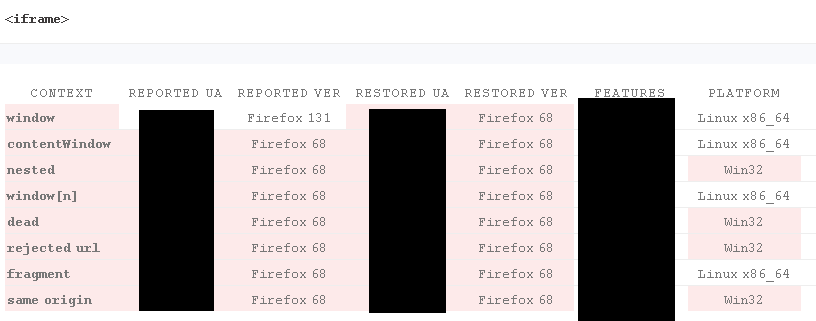Content Type
Profiles
Forums
Events
Everything posted by dmiranda
-

Timetrip - browsers in perspective
dmiranda replied to dmiranda's topic in Browsers working on Older NT-Family OSes
Another great read. https://www.bbc.com/future/article/20241028-the-failure-that-started-the-internet -

Timetrip - browsers in perspective
dmiranda replied to dmiranda's topic in Browsers working on Older NT-Family OSes
Then and now https://www.wired.com/story/we-were-wrong-oral-history-hotwired/ -
Hi Zorba, I misunderstod cmalex's wording, that's all. As per python, I'm a newb (so thank you very much for the indications above). msys-mingw I used to play with back when xp was young and shinny, so everuthing was all setup and updated with little (relative to today) user input, a long time ago. Cheers!
-

My Browser Builds (Part 5)
dmiranda replied to roytam1's topic in Browsers working on Older NT-Family OSes
Yeah, rumours from your favorite browser, Mozilla Firefox, about the new lite Ublock. They took it back, apologize and such, to no avail.. -
Hi there. It's been a decade since I've tried to build something, but all this chat has got me hooked to try and see if old XP can do it. I decided to give a try to MSYS from https://github.com/akosela/msys2-xp, which claims pacman support, using http://files.1f0.de/mingw/mingw-w64-gcc-10.3-stable-r34.7z for mingw32. "This project specifically aims to compile Yamagi Quake II for Windows XP. It includes all of the required dependencies. It also provides some other useful programs: mutt, irssi, tmux, git, ssh, lftp, curl/wget. If you need additional packages that still work under this version of MSYS2 you can take a look here: https://mirrors.huaweicloud.com/msys2. Download them to /msys2/var/cache/pacman/pkg and install with: $ pacman -U <package>.pkg.tar.xz" I plan to also play with the minimalist https://archive.org/details/msys2xp, which comes with its own mingw 32 and a (alleged) control of package integrity. I'm on 32, so I delete all 64. In the meanwhile, I've been trying your set "PATH=C:\Python38;D:\Mingw_61\bin;%PATH%", but I run into an issue with "python setup.py -c mingw32": setup.py, not found. I searched in the files and found ...\Python\Lib\test\libregrtest\setup.py. Is that the one I'm supposed to use? Thank you very much, Cmalex (and Zorba).
-
Thank you very much for all of this. I wanted to share some points: 1) Wheels that work in my setup taken from original PythonXP (some in different folders, so check): cffi-1.14.6-cp38-cp38-win32.whl cryptography-3.4.8-cp38-cp38-win32 lxml-4.9.1-cp38-cp38-win32.whlnumpy-1.24.0.dev0+481.gb89a1d2-cp38-cp38-win32.whl matplotlib-3.3.4-cp38-cp38-win32.whl ---> installing this one gets the latest pillowl opencv_python-4.7.0.72-cp38-cp38-win32.whl psutil-5.6.7-cp38-cp38-win32.whl pyjq-2.5.2-cp38-cp38-win32.whl sip-6.6.2-cp36-abi3-win32.whl sip-6.6.2-cp37-abi3-win32.whl wxPython-4.2.1a1-cp38-cp38-win32.whl zstandard-0.18.0-cp38-cp38-win32.whl 2) tcl8.6 and tkl8.6 (as in zorba's and cmalex folders) don't work. Doing the following seems to make the trick: move root\wish86t.exe and root\tclsh86t.exe into root\TCL\tclsh86t.exe and root\TCL\wish86t.exe move the following folders from root\TLC to root\Lib (only files get left in TLC) dde1.4, itcl4.2.2, nmake,reg1.3, sqlite3.36.0, tlcl8, tdbc1.1.3, tdbcmysql1.1.3, tdbcodbc1.1.3, tdbcpostgres1.1.3, tdbcsqlite31.1.3, thread2.8.7, tcl8.6, tk8.6 Cheers!
-
Over the years I have used a number of annoyance removers. My two favorite ones have been splashkiller (http://www.digitallis.co.uk/pc/SplashKiller/index.html) and ptfb (https://www.majorgeeks.com/files/details/ptfb_(push_the_freakin_button).html). They have served me well, and have discovered a few tricks that may be of use and am willing to share, if needed. No rocket science. Lately I have also been trying clickoff (https://web.archive.org/web/20150307210023/http://www.johanneshuebner.com/en/clickoff.shtml). I started looking at it because I have disabled com and com+ services, and while this haa not resulted in any significant problem, it has created an annoyance with MS Word 2007. Specifically, every time I now open a document I get a box warning me "This document could not be registered. It will not be possible to create links from other documents to this document. (G:\...\whateverdocIhadopened...). Which is a lie, I can link files and all, it is just an annoyance resulting of com com+ being disabled. Clickoff closes that box like a charm. But as I have thousands of word documents, that means I have to activate it for each document, with its particular path. No good. Now, clickoff is supposed to allow you to work with wildcards, but I can't figure how to do it properly. Basically, I want to create a rule that closes word popups whenever the text is "This document could not be registered. It will not be possible to create links from other documents to this document" irrespective of path. The question is: what wildcard should I use to achieve that? I have tried putting the base text "This document could not be registered. It will not be possible to create links from other documents to this document." in brackets, idem follow by a *. You name it, and still no luck. Could any of you wildcard gurues lend a hand? Thanks if you can!
-
Quite neat button. Wonder when you will release it. Also dreaming of the multifunction about button you shocased in the upx thread. And salivate of thinking having a fre-toggler in my pal Cheers!
- 400 replies
-
- userChrome.js
- Mypal 68
-
(and 3 more)
Tagged with:
-
I find the developer of this fork to be very conscientious. Against clamor and scorn, he took a year to produce a first solid (albeit a bit leaky) first alpha for XP. Each subsequent release has shown, so far the same care, and each has brought improvements. And if you do things right, changing the engine has little to no impact (in my case, no impact of notice, so far) on your profile. I switch as soon as he releases.
-

My Browser Builds (Part 5)
dmiranda replied to roytam1's topic in Browsers working on Older NT-Family OSes
If you call tricks what you get with 8+, keep' em. (https://msfn.org/board/topic/174160-guide-disable-data-collection-in-windows-10/#comments, https://msfn.org/board/topic/174208-windows-10-deeper-impressions/#comments, etc. etc. etc.) PS: besides, look at the title of the thread you are in. -
I do use hard mode, but (of course) to run the test I allow creepjs specific scripts to run, otherwise there is no testing :P The same is true of many sites that require some js to function. I was wondering (a) if that may be behind UA spoofing failure, and (b) if there may be some way to block just iframes, while allowing the main frame(s) js to run... A fool's wish, I guess. Thanks!
-
A discussion in the core mypal68 thread led me to a resurrected tabmix, probably similar to the one I'm using in serpent52 (that you can find in palemoon addons). The site https://onemen.github.io/tabmixplus-docs/other/installation/ gives a neat explanation on how to install tabmix plus, to no avail. I have followed the steps there produced, but I always get back to "addon appears corrupt" (a https://onemen.github.io/tabmixplus-docs/other/installation/#add-on-appears-corrupt). I have tried lowering the version requirement in install.rdf, to no avail. I wonder if someone has managed to install it. Thanks!
- 400 replies
-
- userChrome.js
- Mypal 68
-
(and 3 more)
Tagged with:
-
" The js block in the case of the image due to uBlock Origin,which is restricted to the website in question, blocks what you are asking for. " Yeah. Thanks. I was hoping for something less radical that could be applied more broadly to different sites. I wonder if it is those iframes browser version's information that is behind the failure of UA since the last years or so.
-
hI, creepjs is one of the best fingerprinting testers out there. I have managed to fool many of its tests, but there is one I cant: https://abrahamjuliot.github.io/creepjs/tests/iframes.html Basically creepjs, in my setup, manages to get browser and version through iframes, specified in he image below. i wonder if that can be prevented, somehow. Cheers!
-
The restart and purge, the memory minimization, the about pages and a simple about config are available (through you) in mypal, via userchrome.js. I'm craving to have an about pages like the one you showed in the previous page (now images are broken), and preftoggler (fromsp52). Cheers!
- 706 replies
-
- uBlock Origin
- Legacy
-
(and 3 more)
Tagged with:
-
Unfortunately, it seems to me this place is gone, with no register in archive.org. There are a few alternatives, though, i.e., https://github.com/Infocatcher/Custom_Buttons?tab=readme-ov-file
- 706 replies
-
- uBlock Origin
- Legacy
-
(and 3 more)
Tagged with:
-
A smart approach entails using separate profiles (or browsers) for different tasks. As I once wrote in one of your 360chrome treads, I used to use said browsers for social media letting them spy on each other, training ggbots on my youtube tastes on music so they could then go on, properly equipped, to conquer the world. Instead, I used a truly hardened serpent (oh my) to do my work, and used a tor proxy (and further hardening) to go places where I didn't want to be noticed. With different instruments, the song remains the same.
-
Works well and faster than the previous versions, thanks. Also, please remind me (perhaps better in the Mypal buttons thread), how do you install this xmp button in Mp68? Buttons I'm using (aboutbutton.uc.js, memoryMinimizationButton.uc.js RestartFirefoxButton_Movable.uc.js) are js files in the chrome subfolder of the profile. Cheers!
- 706 replies
-
- uBlock Origin
- Legacy
-
(and 3 more)
Tagged with:
-
True that.
-

XP/Vista-compatible clients for modern email services?
dmiranda replied to Mathwiz's topic in Windows XP
Thanks for the (dissapointing ) info. -

XP/Vista-compatible clients for modern email services?
dmiranda replied to Mathwiz's topic in Windows XP
Very nice discussion. I wonder if it would be safe to use outlook from MS Office 2007 professional. I use the (local) office products, not outlook (which I only fire up when I need to explore emails stored in old accounts different jobs forced me to use). This may make it worthwhile to try @Cixert's tutorial at Cheers! -
It does look quire complete. I forgot I'm using another button that I think came in the custom buttons addon I got from this thread, which opens about preconfigured to both open about: config on pressing the button, and allows to search for specific entries, preconfigured to look for extensions.yetanotheraboutconfighelper. This one you are now showcasing puts together that an the about pages as well. To a degree, the same concept as in pref toggler, which allows to switch on and off entries of my choice, thus consolidating many of the custom buttons you originally posted. Nice job!
- 706 replies
-
- uBlock Origin
- Legacy
-
(and 3 more)
Tagged with:
-
Of course, (effectively) preventing (not so much with faking) fingerprinting means forgetting about social media and will result in systematic cloudfare (and other forms of fingerprinting) failure, unless you create exceptions in your defense (which defeats the purpose).
-
Hi. In sp52 I use CB button Restart & Purge and Pref Toggler. I would use About- Menu, but it won't work in sp52. I would welcome and try other buttons. Cheers!
- 706 replies
-
1
-
- uBlock Origin
- Legacy
-
(and 3 more)
Tagged with:
-
It's an old discussion (among chromium users) on how and whether it is possible to avoid fingerprinting. My understanding is that it is impossible in chromium and (most) firefox derivatives. There are two routes in some firefox derivatives (not in official firefox). First: the look alike strategy, best accomplished by torbrowser, if you run it through tails. Second: be always unique (every time with new uniqueness) which can be achieved through arkenfox, specially when supplemented by proxying tor (and also best in tails). I don't think chromium (ungoogled or not) allows for (effective) use of either of those strategies. For supermium (including ublock and umatrix) the jshelter addon may be a good profilactic solution to resist most basic forms of fingerprinting. Be well. EDIT: I was able to tweak jshelter for use in old versions of mypal68 (vanilla), not anymore. But I haven't truly tried.