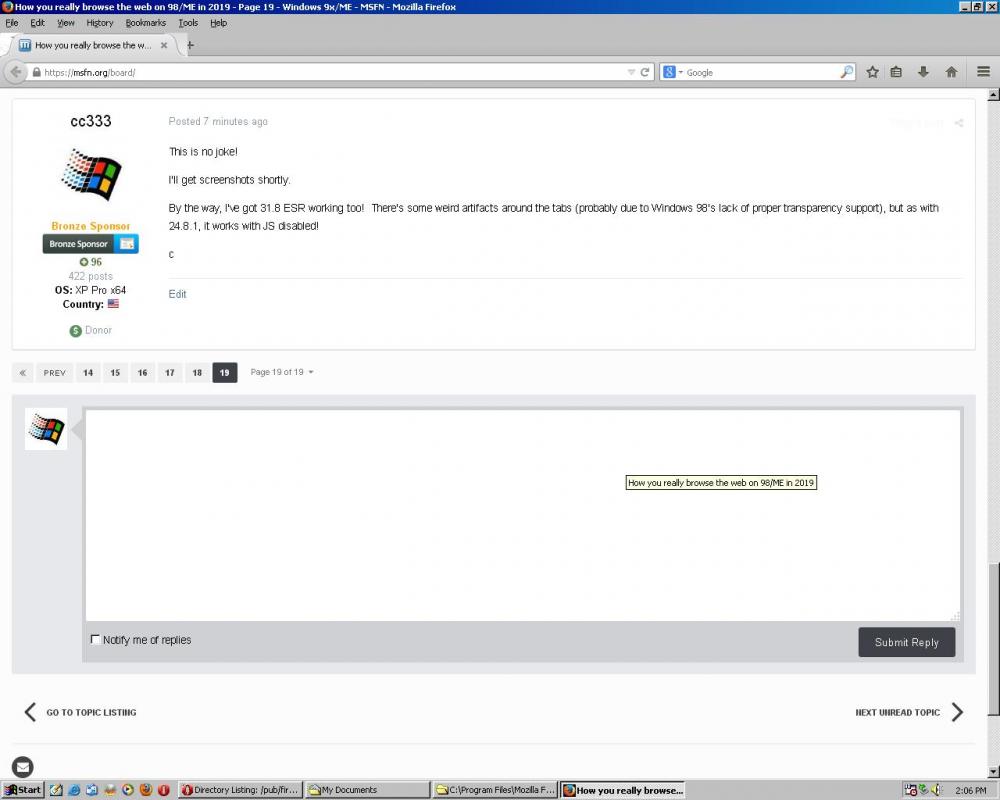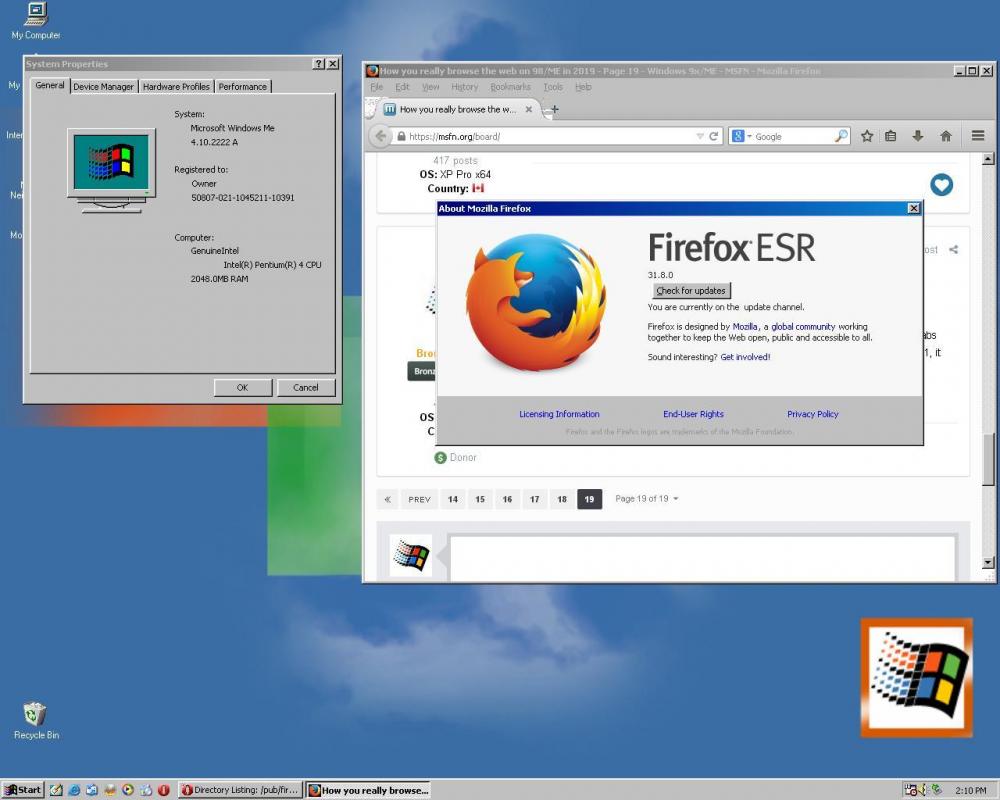Content Type
Profiles
Forums
Events
Everything posted by cc333
-
I will! I shall report back here soon with my findings. c
-
Yeah, the point isn't necessarily that it's usable as is, but that it shows progress, and eventually, a working solution (plus maybe a fork of 24.x, such as, say Pale Moon 25 or 26, modified to be somewhat more 9x friendly) can be possible. I agree that broken js is a dealbreaker, but if the bulk of the UI and rendering engine works (as it appears to), then there's some hope that js can be made to work or mostly work, eventually. c
-
OK, let's see if I can help, since I'm already in this mode myself a bit :) It depends, but I think a Pentium 4 would offer somewhat better forward compatibility, with SSE2 and such. The AMD Athlon was a popular substitute during 1999-2004 because it tended to be a bit faster than most early P4s, but earlier versions lack SSE2, and later P4s eventually outsped them. Of the two, the Pentium 4 will be much more compatible with Windows 9x, particularly early ones from 2001-2003 or 2004. Stay away from Core2 Duos unless you plan to dual boot with Windows 2000 or XP, as some devices may not work properly due to a lack of driver support or a hardwired 9x-hostile configuration. You can do that, though you should install the RAM patch even with 512 MB to ensure stability. 9x should handle a DVD-ROM drive just fine. Worst case is it'll treat it as a CD-ROM. A 3.5 inch floppy is good, but make sure you have a motherboard with the proper interface (virtually all motherboards I know of from the P4 and C2D eras do (aside from some "legacy free" designs), so this shouldn't be an issue). This is where my knowledge gets iffy, as I've never tried installing/booting 9x from an SATA disk, but you should check out Rloew's SATA and AHCI patches, as I believe they are meant to make that possible. I can't say for sure, but I just read in another thread that someone recommended a GeForce 6600 GT, so that might be a good way to go? I'm currently using a Radeon 9550 in my P4 system, and it works OK too. I think the 6600 GT is supposed to be among the fastest-performing 9x-compatible cards, which I'd guess is good particularly for later games which can take advantage of it (I'm not a gamer, so I can't say for sure due to a lack of experience). Slot type will depend on your choice of motherboard, but I think you should try for an AGP card for maximum 9x compatibility (as far as I know, PCI express is a bit hit-or-miss). Plain PCI is okay too, but probably too slow for most newer games. Something like a Sound Blaster will probably offer the best compatibility sound-wise, and any standard ATX PSU ought to work as long as you make sure it's able to supply enough power for your chosen components. Setup /p i disables ACPI support, which can help ease some of the problems that can occur when trying to install 9x on newer hardware, such as a Core2 Duo-based system. I hope you find at least some of this useful! And anyone else please correct me if I've made any errors! c
-
I have devised a cheat, which I recall has been mentioned before. I am "running" roytam1's build of Firefox 45 ESR on Windows 98 by accessing a Windows XP VM on my MacBook Pro via Remote Desktop. Fonts are weird looking, and it's kinda slow and choppy, but it works! c
-
None, other than whatever the unofficial Service Pack 3.64 package installs. I don't think so? All I did was install Windows 98 SE, all the regular drivers for my hardware, IE6 and WMP9, the unofficial Service Pack, and the unofficial universal USB package for mass storage support. Then I installed to that the old KernelEx 4.5.2 package, and then I updated it using the 2019.24 update package. That was the key, as I only can run up to Firefox 10 with the old KernelEx. I'm afraid not c
-
Thank you! I'm running a Northwood Pentium 4 at 2.8 GHz and 2 GB of DDR1 RAM (I had to apply Rloew's rampatch to make that work, of course). c
-
No, which surprised me! I just tried Pale Moon 26.5.0, and it keeps performing an illegal instruction, so it would seem that any remotely modern browser is going to have issues. Still, Firefox 31 is a whole lot newer and better than Firefox 10! Based on this, do you think it's possible to fork from this version and backport security fixes and maybe remove some things that aren't Windows 9x compatible, such as transparency effects? If it can be done, this would certainly be a far better place to start than Retrozilla or Firefox 2, because the layout engine is new enough that sites still mostly render properly. c
-
Just tried 38.8.0 ESR, and it crashes before loading the browser chrome, so it looks like the newest version that will work is somewhere between 31.x and 38.x. c
-
I don't think this has been done before! Does that mean I'm the first to have made this accomplishment? This is with KernelEx 4.5.2019.24 and the Windows XP SP3 preset. c
-
-
This is no joke! I'll get screenshots shortly. By the way, I've got 31.8 ESR working too! There's some weird artifacts around the tabs (probably due to Windows 98's lack of proper transparency support), but as with 24.8.1, it works with JS disabled! c
-
I just managed to get Firefox ESR 24.8.1 to run! It's extremely sluggish and javascript needs to be disabled, but it works! c
-
I'm giving this a try, since I have my old P4 machine with Windows 98 on it setup, and I've found this forum to work quite nicely on both Opera 12.02 and @roytam1's special Firefox 3.6 build, particularly if I switch the forum theme from "Switch (Default)" to "IPS Default." "Switch (Default)" is usable, but kinda glitchy with the odd layout issues that people here have reported, whereas "IPS Default" renders almost perfectly (although the reply box is broken on Firefox). I tried logging onto eBay.com, which mostly works, but the sign in page is broken, and I can't log on (no loss there, as it probably isn't the wisest thing to do anyway). The main annoyance is that there are random errors in the encryption where a page will not load due to an encryption error, but will load fine if I remove "https://" from the beginning of the URL. But it can't be a hard error (like a missing cipher or some such), because it only happens sometimes. KernelEx-related, maybe? (I'm running straight 4.5.2, if that matters). I wish I could make the forum render somewhat properly on Retrozilla, as I definitely prefer its lightness, and the fact that it's natively Win9x compatible, so no need for KernelEx. Maybe in time, as Retrozilla gets improved, this will be less of a problem. c
-
I don't wish to get everyone riled up yet again over all this, but I have some thoughts on the matter that might be worth considering.... These names might have been suggested already (too lazy to look), but what about something like Retro Moon (for the PM27/PM28XP builds), RetroFox (for FF45ESR, Basilisk 55 and so on), and RetroZilla XP Browser/RetroZilla XP Mail (for the SeaMonkey-derived Borealis Navigator and Interlink Mail & News, respectively)? There already exists the Mozilla-derived RetroZilla for Windows 9x, so why not continue with that branding scheme for these other inter-related, 2000 and XP compatible browsers? As for icons, I'm OK with whatever anyone comes up with, but maybe someone can come up with something IE-like, to continue yet further on this "Retro" theme? Of course, for the Retrozilla XP-branded things, some derivative of the old Mozilla icon would probably be appropriate (or something like a modernized, more XP-era like version of the Retrozilla icon, maybe). c
-
Not at the moment, because it's not online! I'll have to get it set back up. I will post here when that happens. c
-
I reenabled Photo Viewer. WinAero Tweaker has a simple "Enable Windows Photo Viewer" button, which makes it really easy! c
-
As with @Comrade_Hajji, I've resisted using Windows 10 in any form until about a month ago, when I realized that if I want a job nowadays, I better be at least somewhat familiar with it, because the world is moving on, and versions like XP and 7 (and their server counterparts) are rapidly being forgotten! Therefore, I've done the following: Installed Windows 10 Pro for Workstations 1809 on my PC running a Core i5-6600k and 16 GB of RAM Installed OpenShell (for the classic start menu), 7+TaskbarTweaker (to get the taskbar to behave more or less as it does in XP and Vista), OldNewExplorer (for more sane File Explorer windows), and WinAero Tweaker (to make the rest of the OS more sane) And, of course, AeroGlass for nice transparency effects All in all, I find it to be more or less bearable with all this applied to it (and I'm not even finished, because there's still Telemetry and Cortana to be disabled (I rarely use the search function anyway, and I beliewve with Cortana disabled, there's a basic fallback so searching in general isn't entirely broken, unless I'm mistaken?), and Metro stuff to remove), but I still like XP - through - 7 much better (even 8.x with most of the above tweaks is a bit nicer). Be that as it may, it is now much more in line with older versions, with most of the obtrusive/invasive "features" turned off. For now, however, I think I'll go back to my P4 machine running Windows 2000 c
-
RLoew's RAM patch is probably a good idea, as I'd imagine it will maximize stability and enable full usage of your RAM if >= !G RAM is installed. With BWC's Kernel Ex, Roytam's browsers run quite well on Windows 2000, and are reasonably secure, considering the OS is about 20 years old now. Without undue effort, it's about as close as the average person can get to having something resembling Windows 98 (2000's UI is very similar to 98 and ME) run a reasonably modern browser. c
-
Here's a suggestion to hide that line: In your C:\AUTOEXEC.BAT file, add "@ECHO OFF" (without the quotes) to the top line, before any other text. c
-

HD + AC97 audio & beyond the 137GB/128GiB barrier
cc333 replied to tillewolle's topic in Windows 9x/ME
Not 100% on topic, but somewhat relevant: I have a Dell Precision M6800 (a quite modern system), which intermittently emits one or two loud pops from the internal speakers on shutdown. I don't know why this is, but I've speculated that it may not be 100% the driver's fault for causing the pops and clicks, as I've heard it happen without any drivers loaded; Perhaps the same is somewhat true on @Dave-H's system? Be that as it may, it was thought that functional HD Audio was impossible on 9x (and 3.x) until this driver came along, so the fact that it works at all, imperfect as it may be, is impressive. Too bad it can't be re-implemented as a 9x-native WDM driver (or can it? I vaguely recall there being talk of it on another thread somewhere not too long ago), as that would probably go a long way toward ironing out some of these minor glitches, and allow for a more streamlined experience. c -
@~♥Aiko♥Chan♥~ Perhaps try installing Haihaisoft Universal Player 1.5.8.0 on a fresh install of Me or 98SE and see if you get the same result? c
-

My Browser Builds (Part 1)
cc333 replied to roytam1's topic in Browsers working on Older NT-Family OSes
MCP does seem seem to offer an officially sanctioned build for Linux, so maybe it's worth a try? c -
That's normal. It was left that way for compatibility purposes (some programs won't install and/or run if the Service Pack number != 3). c
-
Take a look at the photos in this eBay ad: https://www.ebay.com/itm/Dell-Latitude-C640-Windows-xp-wireless-card-installed-WORKING/362759505871?hash=item547626c7cf:g:-VkAAOSwlqJdg-Ga What do you see? I see a very unusual version of Windows which claims to be Windows XP Pro Lite? Does this actually exist somewhere, or is it a custom job? I'm leaning toward the latter so far, but thought maybe some of you could weigh in.... c
-

AOL Shield browser now available for Windows XP and Vista
cc333 replied to sdfox7's topic in Windows XP
Hmm, interesting.... Hope it gets fixed soon! c- 35 replies
-
- windows xp
- windows vista
-
(and 3 more)
Tagged with: