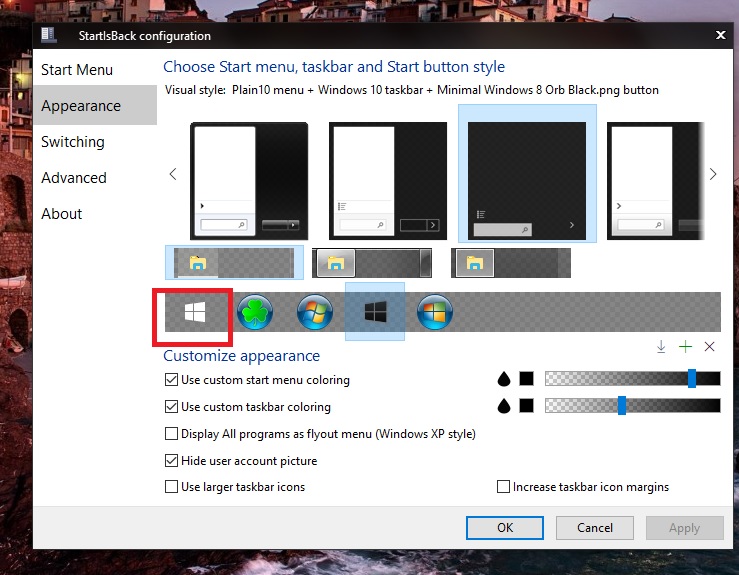Content Type
Profiles
Forums
Events
Everything posted by carlitosoo555
-

Aero Glass for Win8.1+ 1.5.3
carlitosoo555 replied to bigmuscle's topic in Aero Glass For Windows 8+
Maybe you should read my comment again, I said clearly that the error occurs in the apps that use elements of Fluent Design ONLY in its titlebar and in build 15063.447 and I can see in one of the images that you are using build 15063.413, also, none of the apps that appear in that image use those elements ONLY in the titlebar, some of the apps that use those elements are: Paint3D, Photos, Movies and TV, The Store.- 409 replies
-
- 10.0.14393
- Win10
-
(and 1 more)
Tagged with:
-

Aero Glass for Win8.1+ 1.5.3
carlitosoo555 replied to bigmuscle's topic in Aero Glass For Windows 8+
In build 15063.447 all the apps that have Fluent Design in its title bar look like this with Aeroglass, with double title bar and double text, in the rest of the apps and traditional programs works the same as in the previous build:- 409 replies
-
- 10.0.14393
- Win10
-
(and 1 more)
Tagged with:
-

Aero Glass for Win8.1+ 1.5.3
carlitosoo555 replied to bigmuscle's topic in Aero Glass For Windows 8+
@NoelC The problems I mentioned above were also in the previous build (15063.332) at least in my case, you don't use modern apps (except Settings) maybe that's why you don't notice these bugs, I use them all the time, the problem when you resize a window appears very occasionally and only on modern apps, this update is the "Patch Tuesday" and was released today at 10:00 AM PDT.- 409 replies
-
- 10.0.14393
- Win10
-
(and 1 more)
Tagged with:
-

Aero Glass for Win8.1+ 1.5.3
carlitosoo555 replied to bigmuscle's topic in Aero Glass For Windows 8+
Still works well in build 15063.413, but sometimes when you resize the windows the program reboots, and in some modern apps such as Onenote and Edge you have to minimize and maximize the window twice.- 409 replies
-
- 10.0.14393
- Win10
-
(and 1 more)
Tagged with:
-

Aero Glass for Win8.1+ 1.5.3
carlitosoo555 replied to bigmuscle's topic in Aero Glass For Windows 8+
- 409 replies
-
- 10.0.14393
- Win10
-
(and 1 more)
Tagged with:
-

Aero Glass for Win8.1+ 1.5.3
carlitosoo555 replied to bigmuscle's topic in Aero Glass For Windows 8+
Works fine for me too, one thing I noticed is that Fluent Design does not work if Aeroglass is enabled:- 409 replies
-
- 10.0.14393
- Win10
-
(and 1 more)
Tagged with:
-
-
https://mspoweruser.com/windows-10-redstone-3-will-introduce-new-design-language-codenamed-project-neon/ https://mspoweruser.com/project-neon-windows-10-first-look/
- 9 replies
-
- blur
- Redstone 3
-
(and 3 more)
Tagged with:
-
In my opinion it looks good, (not as well as AG) and is very well optimized, what do you think? Do you like this kind of "transparency" and "blur"?
- 9 replies
-
- blur
- Redstone 3
-
(and 3 more)
Tagged with:
-

About disabling Aero Glass by Creators Update
carlitosoo555 replied to satosi5915071's topic in Aero Glass For Windows 8+
Not just him, many guys around here think in the same way, LOL BM was the one that sent that "test version" to NoelC, so that version it is supported by BM. -
Is curious how in some insider builds of windows 10 aeroglassGUI is able to regulate the intensity of stripes on taskbar and SIB++ Start menu, but only works on insiders builds:
-

About disabling Aero Glass by Creators Update
carlitosoo555 replied to satosi5915071's topic in Aero Glass For Windows 8+
Well, In the images you can clearly see that the program works well in build 15063, he put those images in this topic: -

About disabling Aero Glass by Creators Update
carlitosoo555 replied to satosi5915071's topic in Aero Glass For Windows 8+
Apparently NoelC has a preliminary version of Aeroglass for Creators Update: -

Aero Glass for Win8.1+ 1.5.3
carlitosoo555 replied to bigmuscle's topic in Aero Glass For Windows 8+
Since there is still no official version or test version of Aeroglass for the Creators Update, I don't know if Bigmuscle will allow me to publish here the way I made his program work partially and with some bugs on build 15063, yesterday I sent him a message asking if I could do it.- 409 replies
-
- 10.0.14393
- Win10
-
(and 1 more)
Tagged with:
-

Aero Glass for Win8.1+ 1.5.3
carlitosoo555 replied to bigmuscle's topic in Aero Glass For Windows 8+
LOL, I have no reason to come here and put fake screenshot, on the other hand, I have installed Starlsback and there I have enabled the blur in the taskbar and for some reason Aeroglass has a direct influence on the blur of the taskbar As I show below, if you do not want to believe it is not my problem:- 409 replies
-
- 10.0.14393
- Win10
-
(and 1 more)
Tagged with:
-

Aero Glass for Win8.1+ 1.5.3
carlitosoo555 replied to bigmuscle's topic in Aero Glass For Windows 8+
Read my previous comments, I said clearly that it does not work at 100% and has some bugs when blur is enabled, that's why I have the blur disabled, but if you want to see blur here you have it- 409 replies
-
1
-
- 10.0.14393
- Win10
-
(and 1 more)
Tagged with:
-

Aero Glass for Win8.1+ 1.5.3
carlitosoo555 replied to bigmuscle's topic in Aero Glass For Windows 8+
Aeroglass working on build 15063.11: Also, as something curious to mention, look at how the AeroglassGUI tool modifies the blur level of the Groove app in this build, is another use to add to this excellent tool- 409 replies
-
- 10.0.14393
- Win10
-
(and 1 more)
Tagged with:
-

Aero Glass for Win8.1+ 1.5.3
carlitosoo555 replied to bigmuscle's topic in Aero Glass For Windows 8+
I'm not sure but I think you misunderstood me because of the translator you use, when I said transparencies, obviously I was referring ONLY TO TITLE BARS and not to the rest of the window, that is what Aeroglass does, modify the appearance of TITLE BARS ONLY, if you want transparencies across the whole window you have to install other types of programs, personally I don't like transparency in the whole window, it looks horrible and it is not practical for everyday use, but it is my opinion, I guess others will like it.- 409 replies
-
- 10.0.14393
- Win10
-
(and 1 more)
Tagged with:
-

Aero Glass for Win8.1+ 1.5.3
carlitosoo555 replied to bigmuscle's topic in Aero Glass For Windows 8+
In fact, the themes, reflection and transparency effect work just fine in build 15063 (which is the build that would be released to the general public in April, I think) of course, it doesn't work perfect and has some bugs, but until Bigmuscle updates his program, I can live with those bugs in the machine where I have installed the Creators Update.- 409 replies
-
- 10.0.14393
- Win10
-
(and 1 more)
Tagged with:
-
It is curious how in some insiders builds where I use Aeroglass, the same level of reflection that is applied in the titlebar is also applied in the taskbar and can be adjusted with AeroGlassGUI tool, this doesn't happen in the public version of the SO, at least to me, In this case I am using "Vista reflection".
-
If you want to have the minimum size allowed for those buttons you have to put 8 in "Font" and 10 in "Window title bar height", from there, you can play with those two values until you find the ideal size of those buttons, for example, my ideal size is 10 in "Font" and 18 in "Window title bar height", but each one has a different preference.
-
I don't know if I understood correctly what you mean, but those buttons can be easily resized with Winaerotweaker:
-

Aero Glass for Win8.1+ 1.5.1
carlitosoo555 replied to bigmuscle's topic in Aero Glass For Windows 8+
Read this topic: -
But specifically for which theme atlas?, there are several themes compatible with windows 10
-

Aero Glass for Win8.1+ 1.5.1
carlitosoo555 replied to bigmuscle's topic in Aero Glass For Windows 8+
I already have that value in 15, but I have noticed that the edges of the windows do not look the same as in build 14393.576, (in that build I also have that value set to 15), I think that's normal because it's an insider build and I'm not using the same DWMglass file in both builds.