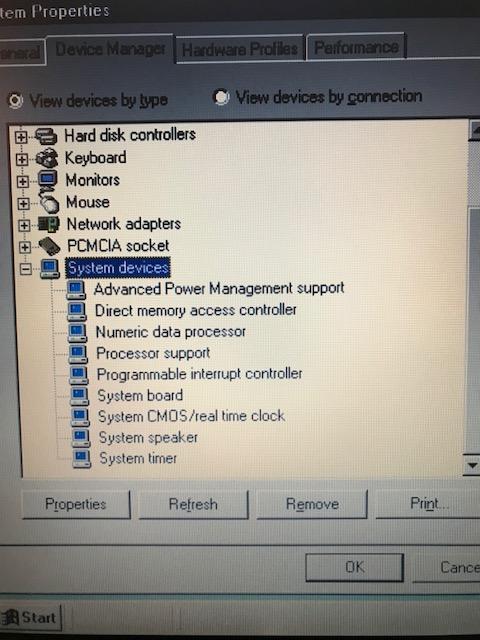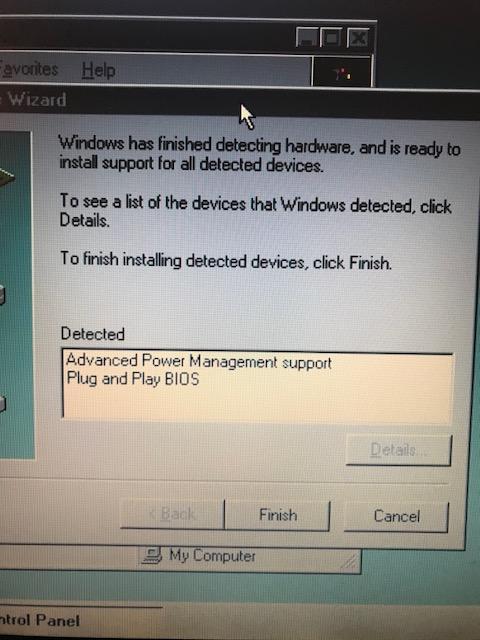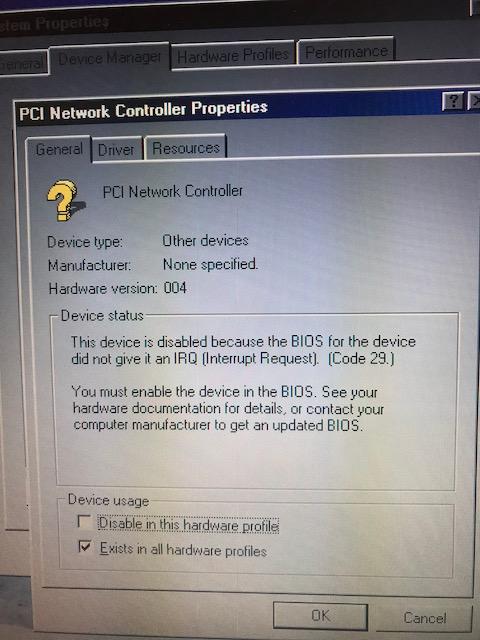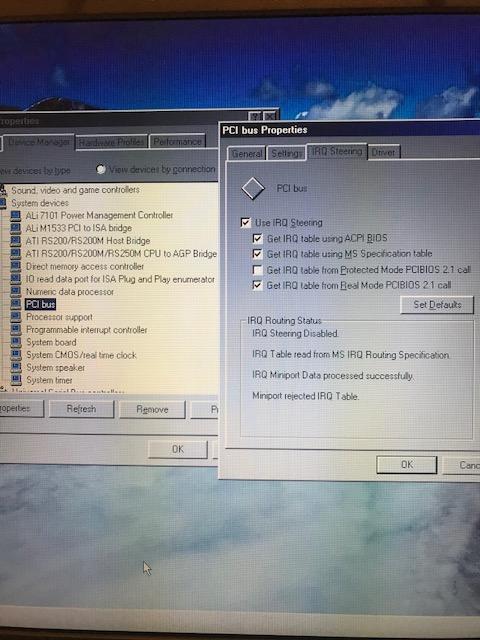Content Type
Profiles
Forums
Events
Everything posted by cov3rt
-
yes, i would agree, after a ton of experimenting and frustration, i finally went back and installed windows 2000 again ( 3rd time ), although the laptop trolled me this time and for some reason, it wouldn't successfully install the unofficial update roll up, despite it working last time i experimented with it, however, the sound driver worked this time, although i installed using in the setup way, rather than just pointing the device to the inf folder from device manager, strange but at least all the hardware works now, the sound working this time could have to do with maybe formatting / wiping the hard drive properly before re-install, because the 2nd time i installed, it seems that i didn't start fresh like i should have. the unofficial update rollup probably didn't work because i might have skipped something and / or didn't restart the system when i was supposed to, basically messing everything up in between.
-
well i've been hitting many brick walls with no available solutions from google searching. i can't even get the d*** laptop to flash to an older version by using uniflash 1.40, complains about that error above, cannot flash if memory managers (e.g himem ) present. i tried to use the winphlash method but unfortunately, dell doesn't provide a bin or rom file that seems to be needed, and google search will not help with the related errors, worse enough, as i was searching dell's site, i have this message pointed out by dell below "There will be some occasions when the BIOS downgrade will not be allowed due to BIOS dependency, meaning the current BIOS has changes that cannot be downgraded. If you are unable to downgrade your BIOS, please contact Dell Technical Support for further advise, using the details supplied in the link below.", so that it would seem that there is a chance you can't even go back, the only other ways i haven't tried on the top of my mind is installing windows 7 32 bit really quick and run as administrator but it's unlikely that it will be different and if it doesn't work, then the above statement might just be the culprit, the other solution would be to boot uniflash on it's own, i do not seem to know how to boot it on it's own, i have to use 98SE boot disk first and then run uniflash 1.40 from within dos, perhaps that could be the reason why i have that himem error. i think that from A05, the ACPI changes, according to the text document history of the bios updates of dell inspiron 1000, could possibly be the reason i can't get it to work on 98SE or other systems, perhaps that either A04 or A03, or even A02 would allow proper functioning IF you can even downgrade the bios in the first place, and even then, where would you find these updates as i have no idea where to find them or if they are available.
-
yeh, i was thinking maybe an older bios may help, dell's official site only has A07 as the oldest available, however, based off a google search, one person listed A02 bios from the site in the below url, mentioning that they wanted to flash to A06. i have not been able to find older bios updates yet, ironic they had mentioned the dell inspiron 1000 being the worst dell laptops ever, and i would agree on that so far. https://forum.level1techs.com/t/scrapping-i-found-more-s***-yay/104804 i just tried to downgrade the bios from A08 to A07 in DOS prompt and it started beeping loudly a little, i wasn't able to remember the exact error message it also gave while it went to some weird screen with some red borders, i think it said something to do with flash memory problem? i used "A07I1000", the other bios update versions seem to be for windows only and not in dos mode. update: the error message when trying to flash the bios is Cannot Flash If Memory Managers (e.g. HIMEM) present.
-
i am using the latest bios a08, i have 512 MB ram installed, i never encountered issues with 512 MB ram on windows 98SE, i even successfully installed some systems with 1 GB ram without needing to edit the system.ini from before. the laptop does not come with a mini pci slot, i ordered a rtl8185 based cardbus wireless adapter that supports wpa2 with 98SE driver and can be used with odyssey client 4.56 i believe ( i did not test this yet ) for this specific card. i did try windows 95 and windows 2000, windows 95 did not have a sis 650 gpu driver, although i think no such driver exists, i tried the oldest one i found which i think is supposed to be for the "Regular" sis 650 or desktop version, regardless, i do not have w95 installed currently nor do i plan on installing it anytime yet. this thread was mainly on how to get the laptop working on 98SE, although i was gonna mention things like i just did now too. oddly, everything worked fine on windows 2000, except for the sound, despite installing the exact pci ven hardware id and device manager indicated it as working, the volume icon was missing and sounds wouldn't work through testing in the sound control panel app due to being greyed out and the volume option to place it in the taskbar were greyed out, in windows 95, the sound worked fine, so that's why it was odd, the usb controllers installed in windows 95, although i did not test it all the way to get the unknown device to be reported properly later on from reboot which is a common issue i have had with many systems using the unofficial usb update xusbsupp. the laptop isn't very favorable for 9x and legacy support due to lack of many hardware such as the mini pci slot, no serial or parellel ports, i was aware of this before obtaining it, but i thought it COULD still work fine on 98SE as still an ok option, but unfortunately, it ending up being a very difficult system to work with it. i always start installations on clean wiped hard drives, and i mentioned that i already tried without the setup switches, regular setup does not allow hardware detection to fully complete and freezes around 16 percent. i even tried to see if i can try NT 4.0 server operating system because apparently there is a sis m650 gpu driver for it and sound, ethernet and modem drivers available, but i wasn't able to get past the part where it says setup is inspecting your computer's hardware configuration, it would just hang there for a while. overall, i think the bios just is poor or has many limitations that can't be changed / fixed, at least not practically. the laptop did originally come with xp and it worked fine when i first obtained it. i know that the sis 650 chipset itself is supported under windows 98SE as i have tested many systems in the past with no issues, but this particular one is picky apparently, and i do not believe it is due to faulty hardware as hinted out earlier, however i was hoping maybe someone could make sense out of the specific issues i am having and see if there is any hope or solutions in getting things to work better for 98SE mainly, but possibly for other OS.
-
i have just finished experimenting with the dell inspiron 1000 laptop on 98SE and i was not able to get it work properly. this particular laptop requires extensive work in order to possibly get it working properly, i was not able to achieve this so far. i think the laptop uses the sis 961 southbridge chipsets? normal setup will not continue, running "setup /p i" does not work either, i had to use "setup /p b" and i had to click no for detection of system bus, i pressed yes to all other devices in the prompt mode and setup was able to successfully install. however, upon booting to desktop and viewing device manager, several devices of course were missing in device manager such as all the other devices such as pci ethernet controller, pci card, etc. i went ahead and updated the system all the way till the chipset driver part, excluding other stuff like usb, etc. trying to add new hardware listed ACPI as available, although trying to install this caused system hang on reboot, removing it from safe mode allowed to reboot successfully without it trying to keep reinstalling. i tried to research further solutions and came up with an update online as preventing ACPI from being detected / installed on dell systems for 98, i applied it with the name "runmea01", rebooted system, then tried add new hardware again, next, next, yes, and in the details list, it showed advanced power management support and plug and play bios instead of ACPI, although i already had advanced power management support, i installed both and clicked finish. upon reboot, 98SE detected several new devices and successfully installed them until PCI bus in which it froze the system. rebooting went straight to PCI bus again and same problem. i went into safe mode and it showed all the new devices, i do not have the pics, though i'll see if i can upload the earlier ones before detection of newer ones, i tried to change some stuff here in there in device manager in safe mode, rebooted but still faced with the PCI bus problem, it became too much for me to keep fiddling with or find a fix or solutions to all the problems so i stopped there. so i was wondering if there can be a solution to this if i were to experiment again on this laptop or another system with similar problems, i was thinking that maybe if i installed the "runmea01" update and then tried to manually add the PCI bus before adding new devices that windows automatically detected, and then go into safe mode and see if i can uncheck / check settings for the PCI bus, and go on from there would yield better results? i was also thinking whether it also would be better / if it's possible / necessary to install with prompt mode and acpi disabled at the same time? combining "setup /p b" and "setup /p i" that is. i do not know how to do it myself or if it can even be done in the first place.
-
i was wondering if anyone knows if there is a performance difference between using ndis4 and ndis5 drivers in windows 98SE, i just checked the ethernet package that is supported for the ethernet adapter of this laptop, i am currently using the ndis5 driver version "5.0.135.21b" but i am seeing extremely slow ethernet download speeds, the highest is about 40 KB/s, i thought that maybe the cpu, ram or gpu were the problem but i suspect it may actually be the ethernet driver. btw, i did test youtube on firefox 9.01 and it worked, although extremely slow / and freezing due to the possible causes i just explained. i think that maybe a different driver may give more significant performance increase for the ethernet, i tested a newer one that seemed to cause a code 24 or error mentioning to try changing the driver i think, i discarded that driver and so i don't remember the exact version, but it was a ndis5 one that listed 98 in the inf. google does not seem to bring any direct explanations for difference between ndis4 and ndis5. also, i could locate any driver to download that has the exact hardware id of the ethernet which is "PCI\VEN_100B&DEV_0020&SUBSYS_54003C08", i left out the "rev" part.
-
well now that i have had windows 98SE installed on the laptop, it has better support, i was able to get "everything" to work except for the pci card for modem and pci network controller for intel pro 2100 3b wireless adapter that have the code 29 error in device manager as pictured below. this laptop has poor support in general for various operating systems, i checked a manual earlier before getting the laptop and i assumed it would come with via twister graphics and / or the prism 2.5 mini pci wireless adapter as that was mentioned in the manual but when i received it, it didn't even have internal wifi antennas which i found odd. i had to install with acpi disabled, "setup /p i", and it was able to successfully finish setup, without doing so caused the system to keep freezing at around the 16% mark for the hardware part. i don't think installing in a different way would fix the code 29 issues or could it? i would assume that if the bios is the problem which is being indicated as such, then you wouldn't be able to alter what is going in windows unless you were to get a bios update which is unlikely there are any and it's too much work to find one, yet alone see if it would do a difference, considering i already installed the bios, probably not the best to update the bios now anyways. another issue is not knowing whether or some things worked earlier such as the unofficial service pack 3.63, during install phase, towards the end, the wait or end task error popped up, i choose wait several times, but it wouldn't progress, i selected end task and it said the unofficial service pack was finished and prompted to restart with yes or no, but then the other wait and end task already restarted the system at the same time, so i wasn't sure if the service pack installed 100 percent properly and if this affected the system in any way, this system was the only one i ever had an issue like this. i also had to install the vga display adapter in the have disk way or else in invalid operation or related error would occur if changing vga display adapter without using the have disk way and manually selecting the rs200m gpu. gart9x installs by running the setup, the cursor blinks a few times and stops after a little, and you can find out it installs the necessary drivers by checking device manager, then for me, i restarted the system and installed the gpu and all worked fine for that portion. if there is any hope in trying to get it to work properly while currently installed or maybe re-install with a certain setup switch or other solution for the code 29 issues, please let me know, btw, i tried to manually assign free resources for both pci devices with the code 29 errors and it wouldn't change anything, i even installed the driver for the pci card modem and it just sits there with the code 29 error.
-
so i am about done experimenting with windows 95 on the hp pavillion xt115, i am gonna be preparing it for 98SE, there were too many incompatibilities and problems on 95 OSR 2.5 for practical usability or support. but i was gonna go ahead and still give some info on the experimenting. i did not test the ethernet, version "5.00.0124.0" as it was supposed to be working for it's hardware id of - VEN_100B&DEV_0020, however, i noticed the device in device manager wouldn't detect the inf, it may have to do with needing to manually add the entire hardware id path to the inf, however, i went ahead and used a different inf, which included only an ndis4 sys file and the inf file, but not ndis3 files apparently, the driver installed and listed as working in device manager but i did not test to confirm it actually works. the audio worked "partially", i used a specific package that had several big files like gm.dls, "pciven_10B9&dev_5451" is the audio id, the audio worked partially due to the volume icon missing and an error complaining about it missing when i tried to manually check the option in the multimedia control panel app, i had the same issue with another audio device before, though i do not remember if it was the same hardware id and / or same OS. sorry if i dont have driver versions, just a lot of work to go back and forth with things, but i do remember that the original audio driver i used, it didn't work at all and caused a error related to out of memory issues, i did not try the newest driver for the audio which appears to be somewhere in 2001 for some of the files in the package. cardbus for o2micro 6912 caused code 29 error and the same happened to the extension for the toshiba mini pci wireless card "PCMCIA\TOSHIBA-Wireless_LAN_Card-E5D7" that requires installing ac50 of the 1410 cardbus controller, sorry for giving abbreviations or shortened names but im just assuming people know which devices i am talking about. usb controller wouldn't install for the ali controller with xusbsupp ( maybe caused by the via pci bus management fix that i wasn't supposed to install? ). smartvsd.vxd error when trying to run hdd health 2.1 wsc guard 4.0 gives error message "your operating system is not yet supported by wsc guard", latest version of comctl32.dll i had was 5.81 prior, wsc guard 4.0 lists 5.82.2600.0 in dependency walker 2.2 x86, i did not test 5.82.2600.0 odyssey client 4.56 installed but on reboot seemed to hang endlessly on the windows 95 splash screen, odyssey client 4.56 listed comctl32.dll 6.0.2600.0 in dependency walker, when i tested by overwriting comctl32.dll in dos mode to 6.0.2600.0 that i downloaded off some random dll site ( probably not safe ), upon rebooting, windows hanged and wouldn't load all the way and said system is busy when pressing ctrl+alt delete. i suspect either 6.0.2600.0 is simply not properly supported in windows 95 and / or the dll file i used was a virus? when going into safe mode to check earlier when i didn't have 6.0.2600.0 comctl32.dll and had only installed odyssey client 4.56, when i wanted to open the odyssey client app in control panel, it gave the error message "odyssey client manager user interface could not be loaded. error code: 0x80040154" "VisualBasic6-KB896559-v1-ENU" installed on windows 95 but even though it said successfully installed common controls 6.0 at the end, it seemed to not install anything! i tried to manually register the comctl32.ocx and mscomctl32.ocx files in various ways to which i thought may work and instructed from a few sites ( as a noob in general of course ), but it wouldn't work and would just give an error saying bad file name. other than that too, the radeon 7000 ve driver 4.13.9003 would not work as an alternative way of getting the igp 340m to work ( the laptop uses the igp 340m gpu ) with hardware id ending in 4337. i did test two different igp 340m drivers with no luck, also the host bridge rs200m had a yellow exclamation mark
-

XUSBSUPP - eXtended USB Supplement for Windows 95 OSR2
cov3rt replied to LoneCrusader's topic in Windows 9x Member Projects
thanks for the help, i can maybe provide more updates later. -

XUSBSUPP - eXtended USB Supplement for Windows 95 OSR2
cov3rt replied to LoneCrusader's topic in Windows 9x Member Projects
via pci bus fix part 2.zip you were asking why i would install the via update on a motherboard that does not have a via chipset, that's a good question but that's why i'm here to know whether or not what i am doing is right, i put it in my checklist because i thought that because it mentioned usb controllers and i had experience with having a via 3108 usb controller in the past with rs200m chipset, i thought it was needed on this build, however, in this particular laptop, it seems that it WAS different and used the ali usb controller and not the via usb controller, hence, making that update i installed either useless or possibly damaging. i only realized just now the usb controller was ali and not via. ali being the older variant of nvidia i believe. oh and the hardware id of the ali usb controller is "PCI\VEN_10B9&DEV_5237" -

XUSBSUPP - eXtended USB Supplement for Windows 95 OSR2
cov3rt replied to LoneCrusader's topic in Windows 9x Member Projects
im gonna see if i can upload the via update in two parts via pci bus fix part 1.zip -

XUSBSUPP - eXtended USB Supplement for Windows 95 OSR2
cov3rt replied to LoneCrusader's topic in Windows 9x Member Projects
i am using the hp pavillion xt115 laptop ( rs200m chipset ) on windows 95 and i am having problems with getting the usb controller to work. after installing xusbsupp, upon reboot, when it tried to install the driver for the controller, labeled ali pci to usb open host controller, it would just freeze the system, could not move mouse cursor, and i had no choice to go into safe mode and uninstall xusbsupp and was able to reboot normally. i was wondering what could be the issues, i tried testing with the usb legacy option in bios enabled and disabled and it made no difference. i was thinking there may be some conflict with the "via pci bus management fix" update that i use, i believe it is only for windows 95 up to osr 2.5 and windows 98 first edition only, the readme just says windows 95 and 98. but yeh, i installed this update before i proceeded with xusbsupp. -

dependency walker help / issues
cov3rt replied to cov3rt's topic in Programming (C++, Delphi, VB/VBS, CMD/batch, etc.)
thanks for the info, all i wanted to know or be shown is the sort of the same way that other guy had done where he posted a picture of the dependencies in the window, so i can conclude on what i need to do to get those programs working on windows 95 / NT4. i feel that the way that guy did it or showed me is the most straightforward way in the first step to know what needs to be done. the part you mentioned on the common controls thing certainly helped as a starter, but like i just mentioned, i was looking for the window that gives the list of dependencies as shown in the other thread on fable lost chapters. also, i checked "Microsoft Visual Basic 6.0 Common Controls" which i believe is the same thing you mentioned, and although it doesn't mention windows 95 in the "support" list, i was thinking it might still install on windows 95, as it has the w95inf16.dll and w95inf32.dll files in it, sort of the same way adobe reader 5.1 did not list windows 95 in the support list, yet will still install on windows 95, although i never tested it's actual functionality, i kept 5.05 to be safer. with the common controls thing, i am not sure if i was referring to the same exact thing you mentioned but it seems to be related or installs visual basic 6.0 related files, i was thinking in my head, well, windows 95 does support visual basic 6.0, but the comctl32 part seems to be the part that is uncertain. windows nt is actually listed under the support list for ""Microsoft Visual Basic 6.0 Common Controls", i do not know if i had this when i tried to install wsc guard 4.0 on windows NT 4.0, but that's a whole different story because i had other frustrating issues in NT4 having to do with permissions, like the program wouldn't finish installing and would complain about not having proper privileges or something like that which i never got a solution to. but here is another thing below from Microsoft that seems to be self explanatory on the functionality of common controls and what it may be: This package is provided under the terms of the End User License Agreement and is intended for the following customers: Customers who are Microsoft Visual Basic 6.0 and/or Microsoft Visual Studio 6.0 licensees. Customers who are not licensees of Microsoft Visual Basic 6.0 nor Microsoft Visual Studio 6.0 but are using older versions of the two Common Controls. -
i was wondering if someone can explain to me why i have the errors i have with dependency walker 2.2, occurs in both 32 bit and 64 bit versions when tested on windows 7 and windows 10 64 bit. i am simply trying to check some programs, and it is the installer file "WSC Guard 4.0 WSC Setup", as well as "OdysseyClient" which is odyssey client 4.56. i am a "noob" in general to using dependency walker and all i wanted to know is what dependencies those two programs use, but when i try to open both files, it returns an error of processing issues, specifically saying "No Dos or PE signatures found. this file is not a valid 32 bit or 64 bit module." error, at least one file was not a 32 bit or 64 bit windows module." i went ahead and googled these errors, browsed many sites and forums and could not find any clear solution from anyone to the problem. so i guess my last question was if someone can do me a favor and see what dependencies these two programs need, someone did this for me a while back in the thread below for a game, and so i was hoping someone can do the very same thing, my goal is to find out what these programs require that otherwise would not allow them to install or run properly for windows 95 / NT4. i do not have the link to the odyssey client 4.56 but i do have the wayback machine one for "WSC Guard 4.0 WSC Setup" , first you have to go "https://web.archive.org/web/20050902090217/http://www.wirelesssecuritycorp.com/wsc/public/WPAAssistant.do" and then in the downloads section, click wsc guard to download wsc guard 4.0.
-

Backporting newer browsers to Win9X with KernelEx
cov3rt replied to roytam1's topic in Windows 9x Member Projects
i am sorry i can't answer your initial questions, i am also not familiar with kmeleon web browser nor have i tested that specific version you linked to but judging at a first glance, it seems that it's pretty counter intuitive to have a browser that can't work properly ( at least for youtube ) without having javascript disabled, even if it's said to be more "modern". i know this may derail from your questions but referring from what i said in my earlier post, it would probably be better to get a later firefox or opera version to work properly on 98SE such as opera 12.10 or firefox 21, rather than a mess of the other "custom" compiled browsers that are being distributed, i am not trying to exclude kmeleon, but there are some things unclear on it. i was gonna even bring up windows 95 in this as it seems that not many people do much experimenting on windows 95, i have not tested what appears to be the latest retrozilla / firefox version? it's confusing enough, there are so many different types of web browsers, kmeleon, firezilla, retrozilla, seamonkey, etc, and distribution of them seems to be somewhat unclear / disorganized. -

Backporting newer browsers to Win9X with KernelEx
cov3rt replied to roytam1's topic in Windows 9x Member Projects
i wanted to mention that backporting newer web browsers to work on 98SE with kernelex or even 95 / NT4 would help but the problem is that websites and content keep changing, what may work now may not work later and no one seems to really give an explanation for this, a general explanation is that the web browsers aren't supported anymore but this doesn't explain why some thing stop working altogether. for example, i was just testing some web browsers just now on my windows 10 system and noticed that youtube worked on opera 12.10, but it just so happens that opera 12.10 appears to not run on 98SE with kernelex, and of course the playback only allows 360p settings. from 12.10 - 12.18 and all the way to 17, the browsers are slow, have rendering issues and do not play videos more than 360p. i noticed that opera 18.0.1284.49 was the last / first version to support 480p, 720p and 1080p youtube playback. firefox 9.01 ran youtube with only 360p playback option, not clear if it would do so in 98SE with kernelex, firefox 4.0 and older do not support any playback as i noticed on my windows 10 system, i didn't test 4.01 - 7.0, but it doesn't really matter because one would just use either 3.5.19 ( in my opinion since it still supports java classic ) or firefox 9.01 in this case ( if it support youtube playback in 98SE ). firefox 21.0 was the first / last version to support 720p playback option along with 360p, but no other option, firefox 20.0 and older only had the 360p option. firefox 31.8.0 esr only had 360p/720p option, and i find that odd because i think it had 480p / 1080p also on my windows 2000 system i tested just a little while back, but i am not sure. 45.8.0 esr as mentioned by sdfox was the version he used on windows 2000 and although it did support up to 1080p youtube, it never worked properly on my windows 2000 tested system, and caused instability, scripting errors, not loading youtube content properly, freezed constantly, and i couldn't get it to work properly, regardless of whether i even had windows script host 5.7 manually installed or not. although testing 45.8.0 esr just now on my windows 10 did work fine, no issues, with 1080p playback, but of course, two very different systems ( 2k vs w10 ). it appears that NT4 will have some good news ahead for the extended kernel project being worked on which allows newer web browsers which i would assume opera 18.0.1284.49 would be compatible, but unfortunately 98SE and windows 95 are limited so far for youtube playback at least. -

WSH, javascript, and WMI
cov3rt posted a topic in Programming (C++, Delphi, VB/VBS, CMD/batch, etc.)
hi, i was wondering if anyone can give me some straightforward answers on WSH ( windows script host ), javascript ( integrated part of web browsers ), and WMI ( windows management instrumentation ). so here are my questions: . what is the difference between javascript and windows script host? . does a general usage person need to install both windows script host and javascript on the same system for added functionality?, the reason why i ask is because i noticed windows 95 and NT4 are the only ones that do not come with windows script host at all, where as windows 98 and newer ship with windows script host 1.0. this makes me believe that installing wsh 5.6 on 95 and NT4 is sort of needed for added functionality, so this goes in another question below . does windows script host 5.6 add increased functionality, stability and performance for general use if upgrading from version 1.0, and if so, for what? what difference is there if someone does not use WSH 5.6 on a 95 and NT4 pc vs having WSH 5.6 installed, does having it installed make web browsing functionality better? . why does windows management instrumentation 1.5 never work properly on any of my systems, is this just me or does it have to do with wmi 1.5 being flawed? the specific issues i would have every time i installed it, at least on 95 and 98SE is that it would continuously hang or freeze the system whenever i opened certain programs, and the only way to keep working was to manually shut off the system and reboot every time this would happen, so i would exclude installing it on any system. . so i was wondering why the older versions of windows management instrumentation do not crash or freeze the system, being that older WMI ships on 98SE, as well as included in windows 95. i do not remember on the functionality of installing windows script host 5.6 on 95 and 98SE, i think it's possible that when i did install it on 95 or 98SE, that it behaved similarly like WMI 1.5 would, in that it would causes instability and freezing, complaining about unresponsive scripts, only within the web browsers of course, but that issue didn't seem to happen on normal 98SE builds without manually installing WSH 5.6, which makes me believe that the older WSH version didn't interfere or cause problems, although it's possible that none of these are the reasons and it could have been from other reasons / factors like using a specific web browser and / or missing other components, but i can't seem to pinpoint what, i don't think it would be java because java and javascript engine are different. -
keep us updated on the browsers, i specifically want to know what will be the latest release that also works on windows 95 as i would like to update it to that, i currently have firefox reading version "1.8.20180.50420" for the file version, also with this whole tls thing, is tls 1.2 supposed to be backwards compatible with older tls versions, sorry if it may be a noob question but i just don't understand any of these, i also heard of ssl and you also mentioned js engine, does having higher versions for any of these mean more compatibility or functionality? a quick search on ssl 3.0 through wikipedia shows that it was released in 1996, so i guess your browsers already come with the latest version being ssl 3.0. did you say your web browser for windows 95 had tls 1.2 support? 1.3 is shown to be the newest.
- 333 replies
-
- mozilla
- retrozilla
-
(and 3 more)
Tagged with:
-
Java SE Runtime Environment 6u22 is the specific version you need to download, i believe i downloaded mine off java directly, you just need to make an account there if you haven't done so, the filename should be " jre-6u22-windows-i586.exe", i was able to install it without any errors on my system recently through testing, of course, i had installed kernelex 4.5.2 beforehand before attempting install and no other versions of java were manually installed from before. newer java versions should also "work" but i see no practical reason to go past java 6 update 22 as it is the last version to work properly with classic plug in with firefox 3.5.19 which is what i use, however you have to take special steps to get it to work in classic plug in mode, you have to rename the "new_plug in" folder of java, and you have to go to the java control panel application and uncheck the next generation plug in. i am not sure why you got that invalid signature related error, also, it's possible you may have not installed some necessary components that would affect installing newer versions of java, etc. i specifically also use unofficial service pack 3.62 as the most recent ( installed before kernelex ) and there are 2 kernelex updates i have, there is the standard 4.5.2 and then there is another update for it i always install.
-
i was gonna make a thread mostly for windows 7 tweaks with the assumption that the system uses a solid state drive, however before giving all the detailed info and tweaks i found so far, i wanted to first ask individually on specific tweaks and how they work as i am unsure on them and what can really help with performance. one thing in particular i am not sure of is the windows 7 aero function. i have searched up on it and at fist, there were sources saying that disabling aero entirely will improve performance, but then other sources and forum users saying it actually reduces performance because it disable hardware acceleration on the gpu and / or so the cpu / gpu have to work harder and so overall, this would reduce performance? the problem is i havent found a step by step instruction on what the best settings would be and what you need to do. for example, a user on one of the forums posted this "You get the highest performance from using Aero with Shadows, Transparancy and Animations disabled. Known this for a few years now, it's pretty obvious too." with that being said, and if that's true too, can i also set the windows view to classic or does that disable windows aero or does that not have anything to do with aero? i guess what im asking is what the highest performance settings would be for aero, i understand there may not be a huge difference in performance if any with tweaks in general, though some may be noticeable, however this is something i would like to have in customization. not all tweaks would be for a faster system but more for reliability such as disabling caching of thumbnails but making it so it actually shows the thumbnails. on my w7 systems, i always disabled themes in services.msc, as well as set windows to classic theme and adjust for best performance option with smooth edges of screen fonts checked for one. i also wanted to talk about bios tweaks.
-
i had made my own personal update checklist for nt 4.0 a while back, i've collected most updates, were there any in specific you wanted information on or just wanted like a list in general? since my checklist was made in a specific order to work ( mostly from earliest to latest dates ), you might have to follow it exactly the way i do, meaning, you might have to install windows 2.0 restributable before "q314147i".
-
this is very interesting, i thought 98SE was nice with kernelex, but after seeing this api wrapper project, it makes it seem like nt 4.0 is even "better". i wish there was a similar project in windows 95 and i've tried voicing this out before, since there is so much that can be improved in windows 95 such as newer web browsers with better compatibility, wpa2 support, etc, i mean, imagine a wpa2 client that worked on windows 95 and custom network drivers for certain wifi cards that allowed connecting them to wpa2 networks. sorry if i went a little off the topic but i thought it may have been nice to mention and somewhat relevant.
-
as far as i have experienced, there is no usb 2.0 in windows 95 osr 2.5, meaning, the speeds will be limited to usb 1.1, that being said, you should still get the controller and hub to work, just that it will be limited to usb 1.1 speeds, getting usb to work on 95 osr 2.5 can be tricky sometimes, the bios settings like you mentioned can change the way devices show up or work, interestingly for me, i actually had to do the opposite, set usb emulation to disabled for some usb devices to work on certain laptops, though i don't really remember to be honest how i got them to work on 95 osr 2.5. as far as the other things go, i did want to mention that i wasn't gonna necessarily point out which installation order to do things but for the other stuff, can you list the hardware id of the ethernet and firewire, i have gotten firework drivers to install on 95 but i never tested them. i may or may not have had to manually add the hardware id to the inf. also, i was wondering where you got the scitech display doctor 7 beta, i have been using more recently the univbe driver but for some reason on some systems i tested, it gives a windows protection error / fault / divide in zero related error, i am not sure if the scitech did this but i feel like the scitech would be better overall and not have the issues i have experienced.
-
hi, i was just wondering if there is anyone out there who might want to install windows 7 on a cannonlake system or 10nm architecture ( ice lake for example ) on either a laptop or desktop based system and whether or not it's possible, being that it's a little early to say, i still wanted to talk about it generally, i already researched what ssd i would want to use and how you would have to install it on windows 7, apparently the intel optane ssd 900p which is one of the fastest ssd's in the world with very fast random read 4k qd1 speeds is supported on windows 7 and intel has step by steps on how to install it on windows 7, though im not sure if this will be affected by newer hardware, i dont see why it would. i suppose it might be easier on a desktop, so far its a hypothetical thing for me and i dont know if il do so for either or no, but im still interesting in knowing what obstacles there would be in doing so, apparently there is some unofficial update that bypasses the blocked microsoft thing so that you can still receive updates till 2020 or whenever they stop updating windows 7. there is also the usb 3.0 / 3.1 drivers you have to get and nvme support, one program i downloaded does this but it doesn't mention the optane 900p ssd, i suppose you can just add the hardware id in the inf file? also the program was designed for a certain brand / models i think, though i think it might be universal?
-

Planning to get this PC for a particular build
cov3rt replied to IAmJefferson's topic in Windows 9x/ME
i agree generally on what is being said here, my main reason for opting for pentium 4's in w95 osr 2.5 - 98SE builds instead of pentium iii is many reasons, but mostly it's because i have the intention or at least wan't others to have the ability to browse the web better and have websites load properly from the added instructions (SSE2 VS SSE), the difference doesn't seem to be much but i do remember some sites not loading properly with SSE only capable processors where as SSE2 processors had more compatibility, also hardware for SSE2 compatible is more readily available / cheaper and CAN offer just as much, if not more support than pentium iii or older hardware in terms of combining legacy and modern functioning in one computer / operating system. sure, SSE2 still might limit web browsing, but some boards can accept also SSE3 processors which i think most websites or sites work properly with, i think it is SSE2 and lower that may not load every site out there properly, but don't quote me on this, im just guessing this based off some random experimenting with some SSE2 based systems in the past, however SSE only is limited to very basic sites and web browsing such as wikipedia. btw lonecrusader, thanks for the info on the motherboard version and bios stuff, it's nice to know this when assembling or picking out a pc build, especially if you want to maximize legacy and modern in one package.