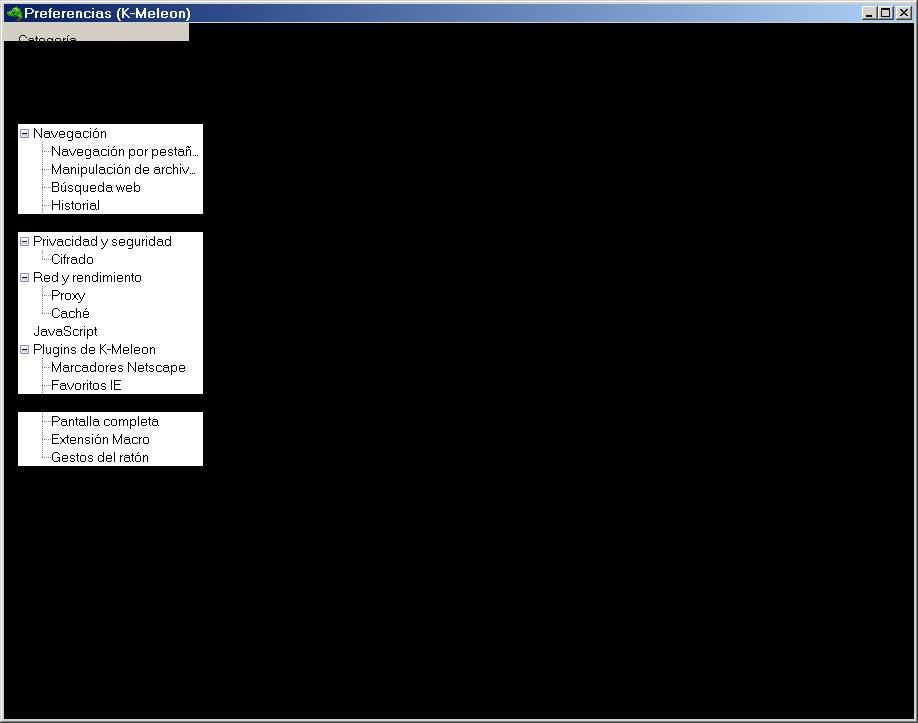Content Type
Profiles
Forums
Events
Everything posted by Cixert
-
I have two problem with 360 Extreme Explorer when there are more than 30 tabs open. 360 works fine but when I close it and reopen it it takes more than 25 min. in loading the tabs. This leaves the computer completely unusable during this time (nothing responds). This usually happens to me on a computer with only 2 GiB RAM. Sometimes this process breaks down and 360 Extreme Explorer is reset to initial settings. At this moment all the tabs and all the installed extensions have disappeared. I cannot retrieve the tabs by pressing control + shift + T I had installed extensions that saved the sessions but they have disappeared. In which folder should the extensions with the saved sessions be? Right now I can't find it in 360\Chrome\User Data\Default\Extensions How can I get my missing tabs back? Edit: I have been able to recover the preferences. The true preferences file had been transformed to this format: Preferences ~ RF1ef0ac6.TMP Possibly due to a faulty logout. The problem is that if the preferences are not closed properly when 360 is started again, it takes the default values. And when taking the default values, 360 deletes all the installed extensions so I cannot recover the sessions recorded with extensions. I have the history of visited pages but it is not shown to me by closed windows as in Google Chrome. Can I get the browser tabs back? On the other hand. When settings on 360 Extreme Explorer Russian mod is reset, I have the impression that the Chinese telemetry returns.
-
it was already disabled. I have found another solution, at least it has worked on the first computer with Intel driver by @blackwingcat run gfxui.exe (driver config) On 3D Custom Settings check the box. On Vertex change the option "Depend on Application" by the option "Enabled software". Press apply. Now K-Meleon & New Moon for Windows 2000 work perfectly. Thanks in any case.
-
With this version 3.0.3.2 I can run TRIM on SSD Kingston A400 with Windows XP. Thank very much. I have also seen the overprovision option. It's the first time I've read about this. On my SSD drive this program does not give the option to reserve a space for overprovision. What does this mean and how does it affect me? My drive capacity is 240 Gb. It is divided into 4 MBR partitions and these only have a few GiB of free space. Edit: I think it doesn't give me the option because I already have 4 primary partitions created and it cannot create a new one for over-provisioning.
-
I've been looking at the matter thoroughly and from what it seems the latest Paragon GPT Loader driver that exists officially is 8.0.1.0 and contains many bugs. Yes, there is Paragon GPT Loader 10.5.0.95 but it is just a program that contains the 8.0.1.0 driver (long live the confusion, long live the marketing). There is also Paragon HFS for Win to read drives with MAC format and it also contains the GPT 8.0.1.0 driver In addition to the official version there is a fork that corrects the bugs. The current fork version is 8.0.1.2 On their website they do not give the full version 8.0.1.2 (although it exists on other websites). They only give legally the patches to correct the official version http://hardwarefetish.com/777-paragon-gpt-loader-3 (on this website there are only patches for 8.0.1.0, there is no full version)
-
Finally it has worked so much v. 5.2.3790.3959 (w2003 SP2) as v. 5.2.3790.1830 (w2003 SP1) Both files have = number of bytes, only version number changes. The files to download that I have put in the previous comment are valid for all languages (at least they work with XP English & XP Spanish). You copy original files to another folder before replacing them The issues that may appear before they work are: -By pasting disk.sys & partmgr.sys in \ WINDOWS \ system32 \ dllcache \ WINDOWS \ system32 \ drivers the original versions of Windows XP are fully or partially restored. To solve them, you have to paste both files very very quickly in both folders and then update the view of the folder, checking that version 5.2 has been fixed -The ideal is to paste the files on the hard drive from another operating system. -Check that there are no older versions in other directories such as \ Windows \ LastGoods -The first time Windows XP starts with the new files it takes several minutes. Be patient and wait. How can I make a KB updater to update these files with an installer for Windows XP? No need to paste files... I have a service pack 4 for Windows XP in Spanish and I would like to include them.
-
The problem has been replicated on another computer that previously worked well @roytam1 This time it is a Pentium IV. I used to have an ATi AGP card. K-Meleon and New Moon worked fine on Windows 2000. Now the ATi card has failed. I have put a NIVIDIA card. Now K-Meleon and New Moon do not show the graphics or the interface and neither in the web browsing (only parts in black). Except if I disable 3D in Windows 2000 video troubleshooting menu.
-
Indeed, Windows restored the files. So I have overwritten: \ WINDOWS \ system32 \ dllcache \ disk.sys \ WINDOWS \ system32 \ drivers \ disk.sys \ WINDOWS \ system32 \ dllcache \ partmgr.sys \ WINDOWS \ system32 \ drivers \ partmgr.sys At this moment Windows XP asks me for the CD to replace these unknown versions. I have answered that I want to keep them. When I have rebooted the system WINDOWS XP DOES NOT START, THE SCREEN FREEZES !!! These are the versions I have tried: disk.sys => 5.2.3790.3959 partmgr.sys => 5.2.3790.3959 Which do you have? @RainyShadow
-

Windows XP does not ask to Android for password on LAN
Cixert replied to Cixert's topic in Windows XP
I go to the file explorer and share the folder with right click + properties + share folder. I have simple file sharing on FAT32. I have tried the following: -Disable simple file sharing. -Deactivate "control userpasswords2" (I have it on automatic password when logging in). -I have also read about this option: Administrative Tools + Local Security Settings + Local Policies: Network Access: Sharing and security model for local accounts But surprise !!! In this Windows XP copy that option is not listed. On Local Policies I only have 7 options listed. In other Windows XP copies there are more than 50 options listed on Local Policies. The version is Windows XP Professional and comes from the same installation disc. I will try "Map Network Drive" on Windows XP explorer. On Android I use ES File Explorer and various DLNA explorers. -
I can view shared files from any Android phone on a Windows XP computer on the same network without Windows XP asking for the network password. Why does this happen? How can I force Windows XP to ask for the password at least the first time?
-
I just downloaded it and it doesn't work on my Windows XP SP3
-
Which Kingston version works on Windows XP? I have looked for tools from other manufacturers and none of them work for me, it would be good to have a list.
-
I use Avast v.6 Free Edition since I don't need a permanently activated antivirus that slows down my system. I only use it to analyze certain files before executing them. So I don't want more current versions of Avast that seem to work on Windows XP. https://www.avast.com/windows-xp-antivirus Besides that I also use Windows 2000 which is not supported. The latest virus definition for Avast 5, 6, 7, 8 is from March 31, 2020. This seems to be confirmed in these urls: https://community.spiceworks.com/topic/2190355-avast-endpoint-protection-now-has-an-end-of-life-of-december-31st-2019 https://forum.avast.com/index.php?topic=233259.0 Does anyone have the 200331-06 definitions as an .exe file to download and install? Is it possible to install more up-to-date definitions? The link to download the definitions for 5, 6, 7, 8 no longer shows them. https://www.avast.com/download-update I have managed to install it online but it will probably stop working in a while. It is no longer possible to make a new Avast registration, but for now it is possible to register Avast with a free public key for lifetime. Avast universal key: W11332244H9900A0420-8MRTR8W5 https://www.avast.com/registration-free-antivirus Yes, I will be left without new definitions but it has been many years since I had a virus on Windows XP ...
-
Thanks for the explanation. I'm going to try option 1. 1) write manually a MBR and partition table to it [1] I would like to know how the MBR knows that it has to start a specific file on the hard disk partition. Yes, I mark the active partition from Windows or a partitions program like Mini-Tools Partition Wizard. But how does the MBR know to start NTLDR for Windows NT 5 and BOOTMGR for Windows NT 6? It is something that I cannot understand, since just by marking the active partition and pasting NTLDR (among others) Windows 2000 and XP start up on a traditional hard drive without having to install them (I don't know if this also works with Windows Vista or later).
-
Manually boot a USB stick (boot files) I am trying to boot a USB stick by manually dropping the Windows files and I can't. On a normal hard drive, I would create a primary partition, mark it as active, and just copy the Windows startup files to boot. For NT 5.x (2000-XP-2003) I would put: AUTOEXEC.BAT boot.ini Bootfont.bin CONFIG.SYS IO.SYS MSDOS.SYS NTBOOTDD.SYS NTDETECT.COM ntldr And with this the hard disk starts, however, transferred to a stick this does not work. Although I read in several tutorials that the process is the same, or not? Some of these tutorials mention that you also have to transfer the boot files from a CD or DVD and others do not mention it. The issue of making a CD or DVD bootable is something that has eluded me for years, I don't know if this same system has to be transferred to a USB stick. Do USB sticks lack MBR? I'm not interested in using Rufus-like programs, although I've tried them too. With Linux they have worked correctly for me, but not in Windows. I have tried to boot a version of Windows Seven Lite that comes with the .RAR format on a USB stick using these programs and they do not work for me. I don't know how the Windows NT 6 and 10 boot files work, I don't know if I could make these systems bootable manually by copying and pasting files like on NT 5, I would like that...
-

Running Windows 2000 on modern motherboards - USB issues
Cixert replied to Tommy's topic in Windows 2000/2003/NT4
I am booting Windows 2000 on another computer and I have almost the same problems as on PM55 chipset. This time it is an Asus server from 2007 with chipset Intel Xeon 3000 (Mukilteo-2) (3000 series) (ICH7). In this case the USB 1.1 driver works correctly. And I don't have freeze problems when changing the USB2 driver for a generic one, but it tells me that USB2 is not compatible with "Standard Universal PCI to USB Host Controller" or with any other standard driver (in USB 1.1 it says yes). Even if I force the installation, I still get the yellow exclamation with code error 10. I don't understand what can happen. Any service disabled? On older computers I have had no problems with USB 2.0 on w2000. (Pentium II chipset 440BX with PCI card) (Pentium III chipset 810 with PCI card) (Pentium IV 845PE / ICH4) (Pentium IV Via Chipset) Edit: I have uninstalled all the devices that are not currently present on the system by following this tutorial, https://www.sevenforums.com/tutorials/165554-usb-driver-general-fix-problems.html adding the system environment variable "devmgr_show_nonpresent_devices" with value 1 to be able to visualize the disconnected devices with the option See hidden devices of the device manager menu. I have also tried changing the BIOS settings but none of this has made it work. In BIOS EHCI enabled or disable it? The result is the same... -
uhjuju! Thank you very much, it has worked! What would be of us without this magnificent forum! about:config media.gmp-manager.url https://aus5.mozilla.org/update/3/GMP/%VERSION%/%BUILD_ID%/%BUILD_TARGET%/%LOCALE%/%CHANNEL%/%OS_VERSION%/%DISTRIBUTION%/%DISTRIBUTION_VERSION%/update.xml Replace %VERSION% by 51.0 leaving it like this... https://aus5.mozilla.org/update/3/GMP/51.0/%BUILD_ID%/%BUILD_TARGET%/%LOCALE%/%CHANNEL%/%OS_VERSION%/%DISTRIBUTION%/%DISTRIBUTION_VERSION%/update.xml Go to Tools + Add-ons + Plugins In the Primetime Content Decryption Module provided by Adobe Systems, Incorporated go to options. On automatic updates mark no. Exit the plugin menu and re-enter. Now next to "no" appears "check for updates". Press and the problem is solved.
-

My Browser Builds (Part 2)
Cixert replied to roytam1's topic in Browsers working on Older NT-Family OSes
On various computers using Windows XP with K-Meleon (all versions) I have encountered a problem disabling personalized ad tracking cookies on Google. When I press the option "edit search settings" the pop-up window shows 1 millisecond and then turns white (not allowing time to disable). (on New Moon this works perfectly) -
The value did not exist. I have created it and set it to false. The problem persists. I will disable Direct3D on Windows 2000 for K-Meleon & New Moon to work in this computer.
-
I suppose you have tried to disable the turbo
-
It also works by disabling Direct 3D in the Windows hardware acceleration menu, so it works with 16/32 bit color I have done the video test in directx and the first Direct3D video fails, the rest look fine. I have reinstalled directx and now all the tests are correct. But K-Meleon and New Moon continue to black screen with direct3d enabled in hardware acceleration.
-
I have found another solution, https://answers.microsoft.com/en-us/windows/forum/windows_xp-hardware/gpt-drives-in-xp/1826b5ee-107d-4274-83c7-3a0e0b50a958 Paragon GPT loader for XP, I have not tried it yet.
-
Thanks for the ideas, I'm going to try now to see if I'm lucky. On w2000 I am using K-Meleon 74.0 20180718.win2000 (Palemoon-26.5-Firefox38.9) and New Moon 26.5.0-20180718.win2000 two great initiatives from @roytam1 that I hope will continue. The K-Meleon version is difficult to configure as it has many errors but for 2 years it has worked well for me moving it from one computer to another already configured. New Moon works great on w2000. I use these same browsers in windows XP but with updated versions in 2020 KM 76.2 / PM 28.9, the versions for w2000 do not work at all well in XP. The problem with Google cookies in XP when opening a new tab did not happen to me before. The black screen in w2000 I suspect that it is related to the video drivers @blackwingcat If I start w2000 in VGA mode the problem does not occur. Another curious thing happens, the options in the gfxui.exe file for the Intel video configuration without .Net 3.5 has stopped producing changes in the video modes. I have restored all the Windows registry settings and the problem persists. I also delete New Moon's personal settings folder in Documents & Settings ... / application data Edit: I write right now from K-Meleon on w2000, it works with high resolution but configured to 256 colors, it stops working when I put high density color 16/32 bits


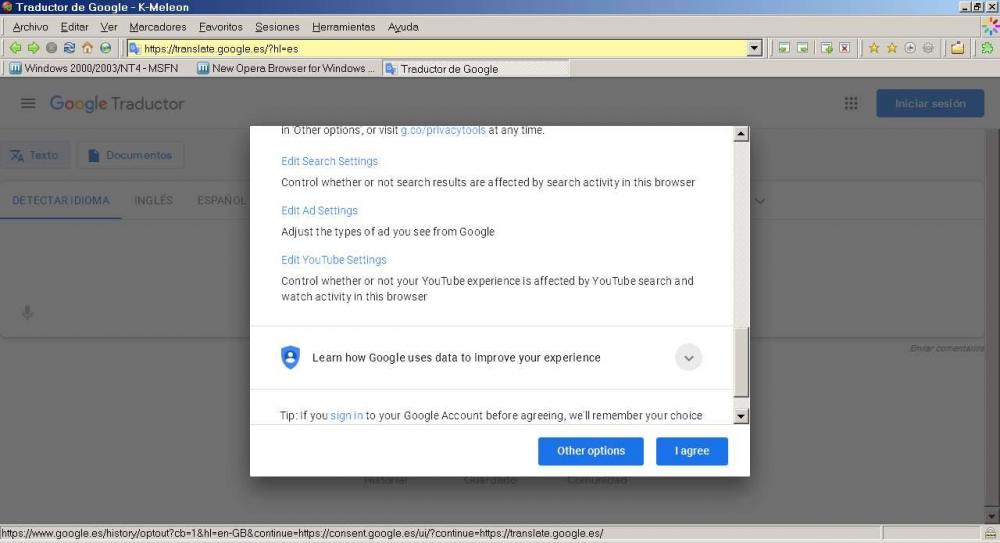
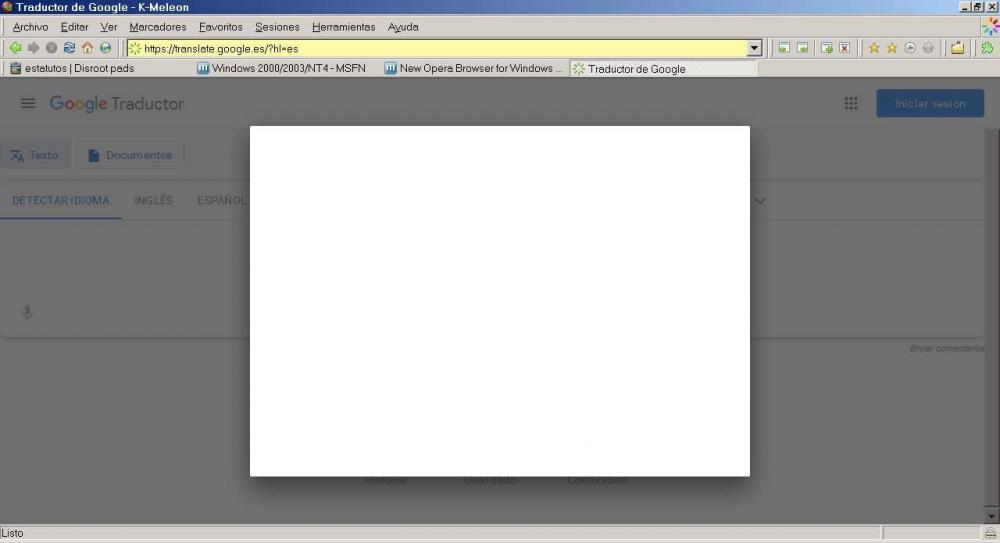
.thumb.jpg.65135ae4272e1d7f6e4fb4ac0ea2db8f.jpg)