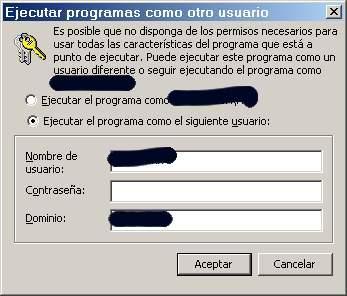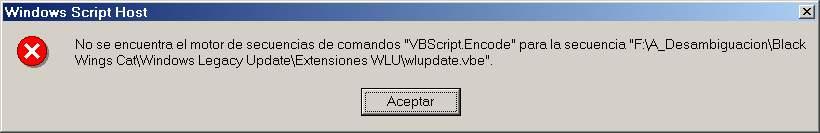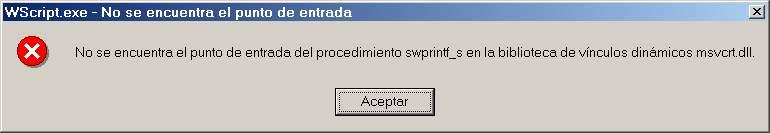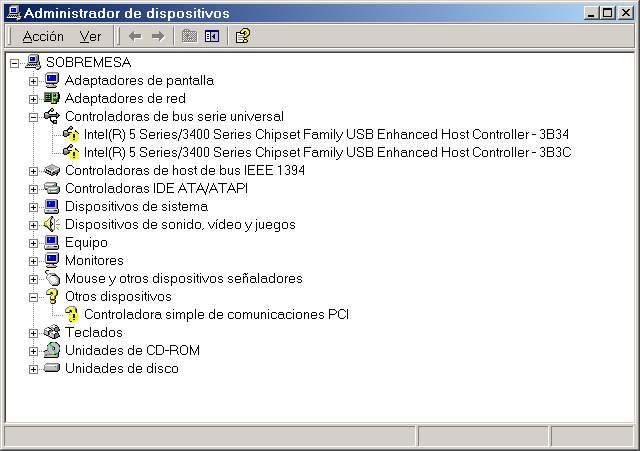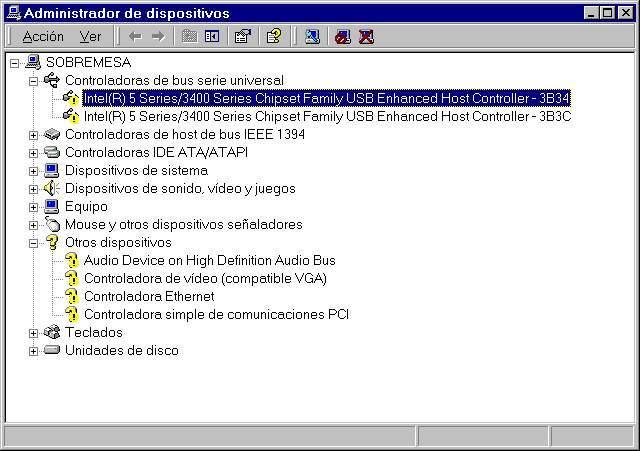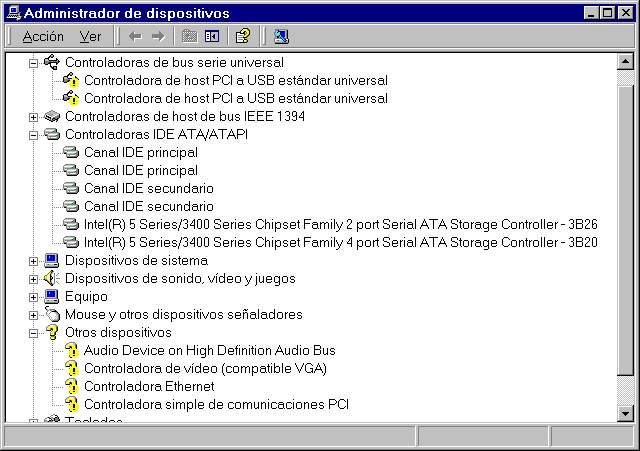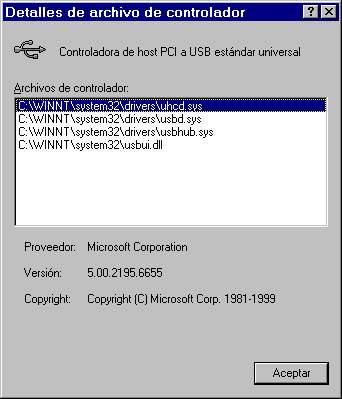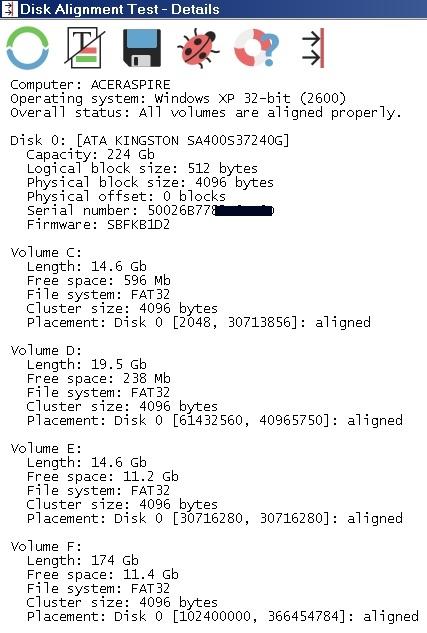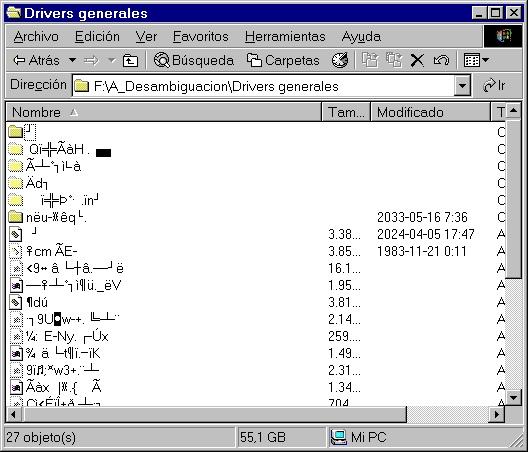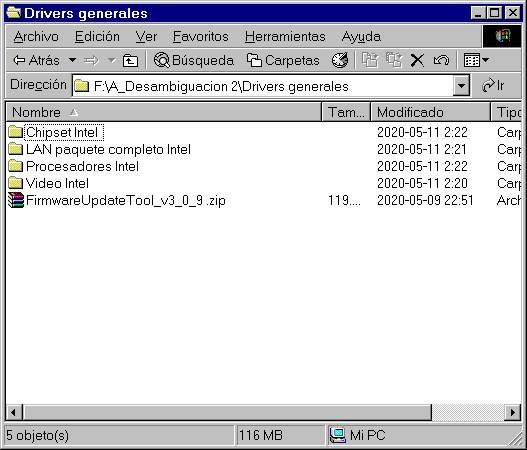Content Type
Profiles
Forums
Events
Everything posted by Cixert
-

How use Windows Legacy Update with .WLU extension
Cixert replied to Cixert's topic in Windows 2000/2003/NT4
Yes, I am administrator. I have tried with several computers on Windows 2000 and Windows XP in Spanish. On Windows 2000 with administrator and on Windows XP with personal user account with administrator permissions. -

.NET Framework for Windows NT 5.x (2000/XP/2003)
Cixert replied to tomasz86's topic in Windows 2000/2003/NT4
Thank you for creating the list of .Net Framework updates @Explorer09@tomasz86@Dogway and other persons. It has been a long time since the last update. Have you created a more updated list? I have been looking for more updated lists and I have not found them. The doubt remains on Dogway's latest approach. I have found updated packages but unfortunately the links do not work. AIO 2015-09-23 https://windowsforum.kr/data/6830857 AIO 2016-10-01 by Riktendo https://www.wincert.net/forum/topic/12295-legacy-net-framework-aio-for-xp-x86-1-10-2016 AIO-Adddon 2018-11-01 by abbodi86 https://www.wincert.net/forum/topic/12295-legacy-net-framework-aio-for-xp-x86-1-10-2016/page/5/ http://repacks.net/forum/viewtopic.php?f=6&t=26&start=40 Is it possible to find an updated list for .Net 1.1; 2.0SP2; 3.0SP2; 3.5SP1? In @blackwingcatWindows Legacy Updates is "Microsoft .Net Framework 4.0.3 Roll update since 2014.wlu" until 2020/04 http://win2k.org/wlu/wluen.htm It has: -NDP40-KB2931365 (2014-05-13) (MS14-026) -NDP40-KB3122653 (2015-12) -NDP40-KB3135993 (2016-03) -NDP40-KB3127225 (2016-04) -NDP40-KB3163249 (2016-06) -NDP40-KB4021915 (2017-05) -NDP40-KB4338598 (2018-07) -NDP40-KB4470490 (2018-12) -NDP40-KB4483475 (2019-02) TLS 1.2 Support for .Net Framework 4.0 Also I have seen on Internet KB3189598 (2016-11) that contains ndp30sp2-kb3188734-x86 and ndp40-KB3189017 and I don't know if it is superseded -

How use Windows Legacy Update with .WLU extension
Cixert replied to Cixert's topic in Windows 2000/2003/NT4
A message comes out, a message pops up asking for the user. But then nothing happens. I have tried on w2000 and XP with the same result. So I have manually installed on both systems Windows Scripts Host 5.8 for Windows 2000-XP (english) (2020-05) WindowsLU-Script58-v6-x86-int.wlu and now on both systems I have 2 errors when trying to execute files with .WLU extension "Script engine not found on wlupdate.vbe" Entry point not found swprintf_s on msvcrt.dll I don't know if this error is possible because Windows Scripts Host 5.8 is in English and my system is in Spanish. Can this have other consequences? Is it possible to reverse the process of installing Windows Scripts Host 5.8? On XP I have uninstalled Windows Scrip Host 5.8 in "add or remove programs" and the problem has been solved. On Windows 2000 I have reset the registry, installed Windows Scripts Host 5.7, reinstalled SP4 & UR1v.2, reinstalled IE6SP1 but the error still appears. On windows 2000 I can`t uninstall WHS because the programs list in "add or remove programs" has stopped loading. The list is empty and blank. Nothing appears. Neither WHS nor any other program. How can I manually uninstall WSH on w2000? or how can I retrieve programs list in add or remove programs? Edit: I have uninstalled Windows Scrip Host on Windows 2000 https://support.microsoft.com/es-es/help/247515/program-is-not-listed-in-add-remove-programs-after-installation Regedit Go to: HKEY_LOCAL_MACHINE \ SOFTWARE \ Microsoft \ Windows \ CurrentVersion \ Uninstall And find the program to uninstall The path to uninstall is in Uninstallstring Path to Uninstall Windows Script Host C: \ WINNT \ $ NtUninstallscripten $ \ spuninst \ spuninst.exe But although I have uninstalled it, the same error messages continue on Windows 2000 when trying to execute .WLU with wlupdate.vbe and the programs list in "add or remove programs" continues without being visible. I installed IE 6.0 SP1 full version and now the error messages no longer appear and "add or remove programs" works again It seems that "add or remove programs" depends on Windows Script Host. .WLU drag & drop with "wlupdate.vbe" returns as before. This asks for a user and then nothing else happens. -
Windows Legacy Update by @blackwingcat http://win2k.org/wlu/wluen.htm has a nice collection of unofficial updates for Windows 2000 & XP. Many of these files have the .WLU extension But I don't know how to run these files. Apparently these files are created with the IExpress packager by adding the WLU extension to them. The only instructions to execute them are in Japanese and they are reduced to one sentence. http://blog.livedoor.jp/blackwingcat/archives/1995327.html Translated into English is: "To use it, associate the WLU file downloaded from the WLU site and open it, or open it in D&D." I try to associate files.WLU to "wlupdate14.cab" but this is not possible. I have tried to unzip it and the result is the same. If I try to run the file that contains "wlupdate.vbe" a message appears saying "Drag & Drop WLU file". I try but nothing happens. Is it possible that a person using "Windows Legacy Update" can clarify the question?
-

Running Windows 2000 on modern motherboards - USB issues
Cixert replied to Tommy's topic in Windows 2000/2003/NT4
Usbd.sys to C: \ WINNT \ system32 \ drivers was already copied Unfortunately it still doesn't work. My w2000 system is built on a base installation on IBM Netvista A20, a year 2000 computer. It contains the drivers for this computer (with generic chipset driver & other generic), basic programs and custom configuration on Service Pack 3. From this installation I have created an image that in later years I have pasted on all the computers I use, updating needs (now SP4 UR1v2) So far I have no problems due to this circumstance. Can previously installed USB 1.1 drivers interfere? -

Running Windows 2000 on modern motherboards - USB issues
Cixert replied to Tommy's topic in Windows 2000/2003/NT4
After modifying usb.inf Do I have to do something else? I have modified C: \ WINNT \ inf C: \ WINNT \ ServicePackFiles \ i386 I have rebooted and nothing has happened. Currently I have an unidentified driver "Simple PCI Communications controller" Some programs say it is a MODEM but I do not have a MODEM and I do not have a card connected to any port on the motherboard. I comment it in case it could be related to USB ports -

Running Windows 2000 on modern motherboards - USB issues
Cixert replied to Tommy's topic in Windows 2000/2003/NT4
I have found this post on the @blackwingcat blog also with a problem with Intel 5 series / 3400 chipset family but in this case PM55 chipset. http://blog.livedoor.jp/blackwingcat/archives/1157500.html He says the problem occurs because USB 2.0 on Windows 2000 is implemented over USB 1.1 ports. If there is no 1.1 port, USB 2.0 does not work on Windows 2000. Black Wing Cat solves this by changing the enhanced controller to universal. Intel 5 Series / 3400 Series Chipset Family USB Enhanced Host Controller - 3B34 by Intel 5 Series / 3400 Series Chipset Family USB Universal Host Controller - 3B36 I have tried it but it doesn't work for me. Windows Update hasn't worked for me either, it says a correct driver is already installed. Nor has it worked for me with other generic drivers I've tried. In addition, Black Wing Cat relates in another post that he has a private update that solves this problem. But sadly I have not been able to find this update. http://blog.livedoor.jp/blackwingcat/archives/158877.html Translated from the Japanese: "Yellow at the USB mass storage driver! I get this, but this works fine when I install the private Windows 2000 USB related Update" -
On Windows 2000 SP4 UR1v2 I directly install update NDP30SP2-KB976570-x86 without problems but if I try with 3.0 dotnetfx3 and with dotnetfx30SP1 it asks for Windows XP. Does installing updates for 3.0 SP2 on Windows 2000 have any utility or can it be harmful?
-

Running Windows 2000 on modern motherboards - USB issues
Cixert replied to Tommy's topic in Windows 2000/2003/NT4
It is rare, I have tried several Internet browsers with Windows XP & Windows 10 but from the same Internet connection. This last link has worked, now I will test it in Windows 2000. Thanks. Edit: @Ximonite PRO1000 folder has worked on LAN Intel 82578DC after configuring allow unsigned drivers on Windows 2000. -
@blackwingcat Is it possible to fix the download link? http://w2k.flxsrv.org/cgi-bin/dl.cgi?file=NetFX35W2KRC3a.EXE Unfortunately no link on your website seems to work to download any file. Perhaps it would be more practical to organize an FTP with all the files ... Thank you. Edit: I have found it here: https://www.jumpjet.info/Application-Software/Windows/Programming/1/interpreters.htm https://www.jumpjet.info/Application-Software/Windows/Programming/1/dotNET/NetFX35W2KRC3a.zip I have tried to install it on spanish Windows 2000 SP4 UR1v.2 with .Net 2.0 SP2 and this is the result: Fail to install .NET Framework 3.0 Service Pack 2. Terminated Process. Press a key to continue...
-

Running Windows 2000 on modern motherboards - USB issues
Cixert replied to Tommy's topic in Windows 2000/2003/NT4
Oh it's amazing, a 2011 driver that can't be found on the Intel web. Unfortunately I can't install it. This gives the following warnings: 1. Warning: Install the latest version of .Net Framework from the download center to run this application successfully. do you wish to continue? 2. The installation program has not installed one or more device drivers. The installation program will exit. I have installed .Net 2.0 updated as indicated in this post: https://msfn.org/board/topic/139192-installing-net-20-sp2/ Do you know another Intel HD version for w2k? Edit: @Tommy I did not remember that a Windows 2000 update prevents installing unsigned hardware. I have configured it to allow on My PC-properties-hardware and I have installed on Windows 2000 an even later update. Intel® HD Graphics Media 14.46.8 on web Black Wing Cat. https://web.archive.org/web/20140830163034if_/http://w2k.flxsrv.org/cgi-bin/dl.cgi?file=win2k_14468.zip .Net Framework 3.0 is required only to open interface Intel graphics properties. But it can be replaced by the executable gfxui.cab https://web.archive.org/web/20140830163021if_/http://w2k.flxsrv.org/cgi-bin/dl.cgi?file=gfxui.cab -

Running Windows 2000 on modern motherboards - USB issues
Cixert replied to Tommy's topic in Windows 2000/2003/NT4
That link gives this result: Bad GateWay If you don't use the direct link, please change security level down at this site. Do you have another link? Thank you -

Running Windows 2000 on modern motherboards - USB issues
Cixert replied to Tommy's topic in Windows 2000/2003/NT4
I have been with the issue on Acer x3900 (I3-530 first generation with H57 chipset) for a few days, every time I try to change to another driver version then Windows 2000 SP4 UR1v2 freezes with serious consequences. Loss of registry files or other files on the system. Exactly freezes when uninstalling Intel USB and also when installing Standard Enhanced PCI to USB Host Controller. Then I have seen this post and followed your instructions: 1-I have installed Intel Chipset Device Software 9.4.0.1027 (SATA 9.1.9.1005 USB 9.1.9.1006) with IDE mode on BIOS. 2. I Install standard Universal PCI to USB host controller. 3.The installed driver seems correct. The Intel name does not appear. But it continues with a yellow symbol and Code 10. 4- So when I try to follow your instructions to install Generic USB hub but windows 2000 freezes again when trying to install Standard Enhanced PCI to USB Host Controller. Any ideas? I do not have an Internet connection because I do not have a USB and I cannot find a compatible ethernet driver for the Intel 82578DC. I also can't find driver for Intel HD video. -

Is Windows NT 4.0 Able To Connect to Windows 10 Client?
Cixert replied to Leokids123's topic in Windows 2000/2003/NT4
SMBv1 protocol needs to be activated on Windows 10 https://docs.microsoft.com/en-us/windows-server/storage/file-server/troubleshoot/smbv1-not-installed-by-default-in-windows I have not tried it on NT4 but on NT5 it is also necessary to start the machine with NT5 first before the machine with NT10 for it to work. I don't know how it works on a virtual machine. -

Are the SSD disks Windows 2000 compatible?
Cixert replied to Cixert's topic in Windows 2000/2003/NT4
2-Installing drivers on Windows 2000 when restarting produces a blue screen, not before! At that moment I think about drivers problem but then from Windows XP I see that the Windows 2000 partition files are corrupt. Now since Windows XP I see corrupted almost all the windows 2000 partition folders. Many corrupt folders were not opened since Windows 2000, they were only in the system partition. In the past several users reported having no problems using SSD with Windows 2000 https://msfn.org/board/topic/170798-win2k-ssds/ Do you know any current SSD model working without problems on Windows 2000 & XP with FAT32? Edit: You're right @cdob It has been definitively solved Regedit HKEY_LOCAL_MACHINE\SYSTEM\CurrentControlSet\Services\atapi\Parameters New=>Value DWORD=>EnableBigLba=1 Thanks to all for the help @jaclaz. I had been confused because on the 500 Gb disks Windows 2000 does not start without EnableBigLba = 1 Kingston's support did not help, as they said that Windows 2000 was not compatible and that it did not work on IDE mode. Now it works perfectly for me on Windows 2000 with EnableBigLba = 1 The bad thing is that this key cannot be edited remotely with regedit. It does not appear. Any tricks to edit SYSTEM \ CurrentControlSet \ Services \ atapi \ Parameters from another operating system installed on the same computer? -

Are the SSD disks Windows 2000 compatible?
Cixert replied to Cixert's topic in Windows 2000/2003/NT4
The problem has occurred again and now with the hard drive aligned. So it was not a alignment problem. And now CHKDSK /f /r on Windows XP doesn't find any problem on the data partition. 1-When filling the partition dedicated to data space, the Windows XP last job folder for Windows 2000 is completely corrupt, unintelligible. Showing more files than reality and reporting a wrong size (55.1 GB instead of 116 MB). I have learned that if I do not try to open these files, they will not spoil to continue seeing them on Windows XP. The problem is in a folder with a long path. So I have tried to copy this folder from Windows XP to another partition. So I see this perfectly on Windows 2000. Then I have freed up space on the partition where it looks corrupt and copied it to this one with an even longer name but "now it looks perfect". Although the old one is still seen corrupt. -

Are the SSD disks Windows 2000 compatible?
Cixert replied to Cixert's topic in Windows 2000/2003/NT4
EU Kingston Technical has answered the following: Dear xxxxxxx, First of all, we need to point out once more that the SA400 does not feature any kind of hardware encryption. That means that, whether you want to use hardware encryption or not, the SA400 does not have this feature as part of its design. Next, both the Windows 2000 and XP operating systems are no longer supported by Microsoft and are therefore considered legacy. Indeed Windows 2000 was never supported for use with SSD as Microsoft did not create the drivers necessary for its operating system to work with SSD hard drives. Back in the day there was limited support with regards to the use of Windows XP with SSDs as well, where drivers had to downloaded separately and then injected manually into the installation process of the operating system. Also, in order for either of these to work on an SSD, the SATA mode needs to be set to AHCI in the BIOS. Further, the ACER x3900 was released over 10 years ago, so updating the BIOS would be the necessary first step. Now, as far as we understand, you have manually created and copied the operating system file loads onto the various partitions using various tools at your disposal. While it is unclear what you mean by the partitions being “out of alignment” and indeed how this can occur simply by creating multiple partitions, it may again be due to the lack of support for SSDs from the Windows 2000 OS. This is because SSDs are not the same as HDDs, file storage and partitions are managed differently. With regards to your query about sectors, this cannot be answered simply as it can vary between one build of SSD and another. Not only does the SA400 use over-provisioning with regards to the way it manages the amount of available storage space. A further factor is that as a product line, the SA400 is built with more than one brand of SSD controller, therefore there will be variations in terms of the amount and location of over-provisioned space on different SA400 builds. If you have installed a single, currently supported, operating system like Windows 10 on the SSD(s) and this works and the issues appear only when you attempt a multi-OS set up using no longer supported software, then unfortunately, there is not much we can do to assist you in a case like this. Have you considered following the standard installation procedure for all the various operating systems, thereby creating a multi-boot system, on one of the 120G SSDs and then using a clone software like Ease US ToDo Back Up Free Edition to make an identical copy of the set up to the other 120GB SSD and the 240GB SSD? By following the standard installation route, the sectors should automatically be aligned and a correct multi-boot set up enabled, though as stated above, Windows 2000 is not supported and XP will require additional drivers to work with an SSD or any brand. Kind regards xxxxx xxxxxxx xxxxxx -

Are the SSD disks Windows 2000 compatible?
Cixert replied to Cixert's topic in Windows 2000/2003/NT4
I always paste on all computers the same Windows 2000 SP3 image with generic chipset drivers so that it boots on different hardware. I work perfectly with 8Tb USB external mechanical drives without any problem. Doesn't that mean I have LBA 48 activated? I have read that it is activated from SP3. In any case I will look at it better, I have a computer with 500 Gb system hard drive and it does not start the Windows 2000 image (blue screen) until I reinstall Windows 2000 SP3 with a CD. Is this LBA 48 activation for system disks above 200 Gb or for all hard drives, like USB? Does it depend on the size partition where Windows 2000 is installed or does it depend on the size hard disk? I paste the Windows 2000 image on a 15 GB partition and now, after alignment, it is working fine with all partitions of 240 Gb SSD -

Are the SSD disks Windows 2000 compatible?
Cixert replied to Cixert's topic in Windows 2000/2003/NT4
I understand that this problem when using Windows NT 5.x disk manager is only if you use Windows NT 6.x or higher with NTFS. My question about the boot sector is just curious. I try never to use NT 6 and 10 while also avoiding using NTFS. Thanks in any case. It is striking to me that Mini Tool Partition Wizard 8.5 said that the partitions were alienated so I could not correct them. I have needed to upgrade to Mini Tool Partition Wizard 12 -

Are the SSD disks Windows 2000 compatible?
Cixert replied to Cixert's topic in Windows 2000/2003/NT4
The problem has been fixed by aligning the partition destined for data. Thank you. It seems that the problem appeared when almost partition size fills up. At this time, multiple crosslinks were created in FAT32 that could not be corrected with CHKDSK, as there was no disk space left. I have seen this by running chkdsk /f /r manually. So then I have removed 16 GiB of data so that chkdsk can fix the cross links. Once the cross links have been corrected I have aligned the partition with Mini Tool Partition Wizard 12. Still, it is strange that previously Windows XP worked properly but Windows 2000 saw corrupt programs. It calls my attention that when initializing the SSD to create the partitions with the Windows 2000 disk manager, two messages were issued: On Kingston A400 / 240 Gb "it is necessary to create a signature on the disk to start it" And on another SSD smaller than I have bought a different message: Kingston A400 / 120Gb "is a dynamic disk, click here to convert it" @jaclaz what you say about sector 2048 in Windows Vista (or Seven), is by the system partition boot or is Windows Vista the one that starts in 2048? -

Are the SSD disks Windows 2000 compatible?
Cixert replied to Cixert's topic in Windows 2000/2003/NT4
It is the first time that I configure an SSD. At the moment I am using IDE mode in BIOS with SATA. I think I have read that the A400 had hardware encryption and that it was done automatically by entering the Windows username and password. If they don't have it much better. How is encryption performed in those that have it? Is it automatic or does it require previous configuration? I had also read that the physical size of the sectors is 4096 bytes on all SSDs and that the first sector starts at 64 and not at 63. Still I don't think this will cause the partitions to be misaligned by pasting Windows images with R-Drive inside the already created partitions. (I never install Windows, I paste images already configured on all computers) The case is that I have run Disk Alignment Test and I see that I have the data partitions unaligned, not the Windows ones. So I have tried to paste data into Windows partitions and voila, they can be read in Windows 2000. I will try to alienate the non-aligned partitions to see what happens. How could I have made this mistake? On the mechanical disks I divide the partitions with the same sizes and I have no problems. Disk Alignment Test says that the first sector of Kingston SSD A400 is also 63 and not 64. It also says that the physical size sector is 512 bytes and not 4096. The partitions I have formatted with 4096 cluster size. If the problem is in the alignment, I cannot understand why the data pasted into this SSD working as an external USB drive with Windows 2000 can be read without problems and the data saved as an internal drive with Windows XP cannot be read. -
I am encountering situations where corrupted files are seen with unintelligible names. I do not know if it is due to the hardware encryption of the SSD hard drive or by another reason. I am testing Kingston A400 on a new computer. It is my first SSD. Is hardware encryption automatically enabled? To install the system I connect the new disk as an external USB on my old Windows 2000 computer. I divide the new disk into four FAT32 primary MBR partitions and paste images. Partition 2: Windows 2000 (image pasted) Partition 3: Windows XP (image pasted) Partition 4: Drivers and programs. Now I connect the disk as internal to the new computer with unconfigured drivers, an Acer X3900. (Core I3-530 chipset H57 RAM 4GiB) I start Windows XP and configure the drivers. Everything works perfectly. I start Windows 2000 perfectly but when I go to the programs partition some long routes seem not to be read, they appear empty. Since XP I download new drivers in a folder with short path to try to install them in Windows 2000. But in Windows 2000 these new downloads all appear corrupt, with unintelligible file names. When I restart XP the system does automatic chkdsk as if there had been an error. Once started I can see the files perfectly in XP. what is the problem? How does the hardware encryption SSD work? I continue doing tests, I start from a live CD with Windows XP and I see perfectly this folder with drivers so I think that they are not encrypted From this live CD I copy the drivers back to another folder, when I start Windows 2000 again some are now correctly visible and others appear with strange symbols, regardless how long path. Finally I burn the drivers to a CD-ROM, the only place where Windows 2000 reads these new files downloaded with XP in Kingston SSD.
-
I have purchased 3 Kingston A400 SSD drives and I find that they have AES 256 bit hardware encryption. When I use Kingston as an external USB disk saving data, there is no problem reading this data from other systems. But when I use them as an internal disks with a operating system installed in they, the rest of the operating systems that I have in other partitions cannot read the new data saved (Internet downloads, documents, etc). Is it possible to disable hardware encryption? I am looking to change them by Maxtor Z1 SSD, because I do not read that they have encryption. I'm wrong? Do you know of other SSDs that do not have this annoying encryption that prevents me from working with my files? Thanks. Edit: I may be wrong, from a DVD with Windows XP live PE I see and read the files. But from other Windows installed on the disk, with the drivers not configured, strange symbols are seen in the file names, as if they were corrupt. I don't understand nothing... Edit 2: The issue is solved, it was not caused by encryption. The cause was that the data partition was out of alignment. https://msfn.org/board/topic/181451-are-the-ssd-disks-windows-2000-compatible/
-
I have purchased 3 Kingston A400 SSD. I am going to use them as a system disk in several computers. On each disk I use multiple partitions with various operating systems. Before locating the disk in the destination computer, I have copied the data (programs and operating systems) from another computer used as a source, by connecting the Kingston as an external USB drive. Once the disk is located in the destination computer, the operating systems start up perfectly and all the copied programs can be read. Now I start working with operating system 1 (Windows XP) and download new programs to the hard disk. When I go to read them from the operating system 2 (Windows 2000 or Windows XP) they appear encrypted, with strange symbols. Also when I go back to operating system 1 it does chkdsk automatically with corrupted data. Is it possible to disable Kingston hardware encryption? I have read that it uses AES 256 bits and that the data only decrypted if the operating system username matches, using its password for automatic decryption. Edit 1: I may be wrong, I have booted the computer from a DVD with Windows XP live PE and then I see and read the files. The strange thing is that from other Windows XP & 2000 just installed on the disk, with the drivers not configured I can not. When I go into a folder of newly created files, I see strange symbols in the file names, as if they were corrupted. Edit 2: The issue is solved, it was not caused by encryption. The cause was that the data partition was out of alignment.
-
I have found drivers for Intel 6 series / C200 series for Windows 2000 with ICH10. I do not know until Cxxx are supported. Possibly only C202, C204, C206 with LGA 1366 https://ark.intel.com/content/www/es/es/ark/products/series/53102/intel-c200-series-chipsets.html https://www.intel.com/content/dam/www/public/us/en/documents/datasheets/6-chipset-c200-chipset-datasheet.pdf