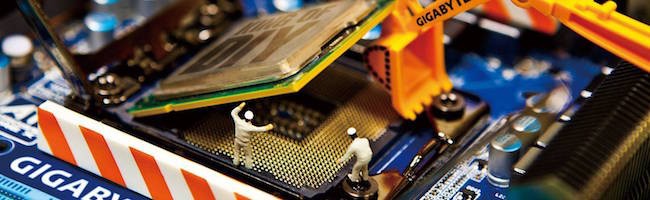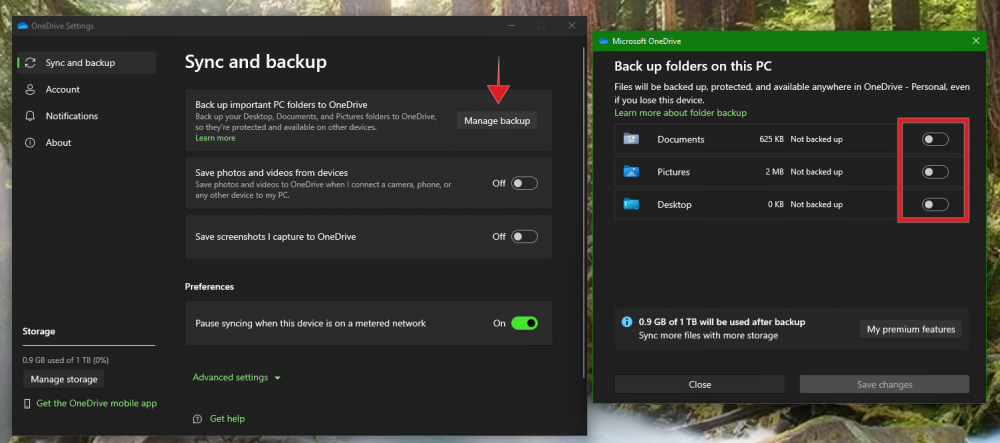MTDirector's Achievements
27
Reputation
-
Maybe something you could try is to reinstall OneDrive, connect it back with the same account and then disable the OneDrive "backup" feature. If it works, remove OneDrive agin after. I hope this will works.
-
You need to uncheck backup options inside the OneDrive app like this: Go to OneDrive settings from the tray icon, Manage backup and uncheck everything. This should do the trick. But keep in mind that you need to backup any file inside these folder (the local and OneDrive ones) before doing that.
-
Happy New Year to everyone!
-
It's possible with OldNewExplorer on 8.x and 10, it allows you to place all bitmap you want to change in your shellstyle.dll. Unfortunately, it's not for Windows 7.
-
This is nice but it would be a great idea if we could disable them to use Windows 10 defaults's one. Also, does StartIsBack use the same part in msstyle than Windows 8.1 ? I have wreid blurred background on them. Another bug, when you open jumplist sometimes the icon keep it's selected frame even when the mouse doesn't hover it. Thanks for doing this for Windows 10, it's great !
-
I'm also trying to tweak and customize this version of Windows, good point, RS1 visual styles works as is. Compared to Windows 8.1, I don't see any improvements that could justify using it as my main system and having to retweak it every few months is really boring... But you can revert the svchost spliting for services to revert the old behaviour http://winaero.com/blog/set-split-threshold-svchost-windows-10/
-
No, on Windows 10 it's hardcoded, you can't change them with custom theme any more ! The only way I know to do that is to use the latest StartIsBack++ RC which reintroduce taskbar skinning with theme.
-
When you enable Hyper-V vSwitch it will create virtual cards on your PC. You need to set your static IP on those virtual cards. To do it, open Network and sharing center (right click on network tray), open Adpaters settings and you will see some virtual Ethernet cards, set your static IP on them. You should have something like this (I have setup two vSwitch for the two cards on my server) so select one of the vEthernet and set it up lake any other physical card
-
This is expected behaviour, if you press WIN + 1 to 0 (1, 2....9, 0) key, it will open your 10 first programs on your taskbar (I have only tested with pinned programs but I think it should work same if you have 10 opened programs on taskbar), if you put Visual Studio as first position, WIN + 1 will open it (or acting like if you click on it if it's open).
-
Here I have see one university which have switched to Windows 10 so I have asked the tech guy (which I know well) and he has said that it's slower than 7 on the network. 20 min to log in while it was two time faster with 7.... He told me that he has tried to disable all telemetry stuff but having to redo it every time an update reset it is just a pain...
-
For Kaby Lake and Zen, it's still x86 cpus so Windows 7 and 8 will work but will not support new features and we may have problem to find drivers but they will work. Time will tell for drivers PS : I can't imagine that hardware manufacturer will stop supporting more than a half of their customers, just OEM will follow MS statements so, if you built your own PC you will probaly find drivers. Like I said, we will see when Kaby Lake and Zen will be on the market.
-
Yes, they work. I'm currently using a i7 6700K on Windows 8.1 without any issues, no crashs. Even USB 3.1 works great on Windows 8.1 so I don't see any problem here. For the support, they went back and now they say it's for Kaby Lake (ix-7xxx) but since I have chosen to not updating my systems if it's not really needed (who can trust the new ms ?) it's not really a problem.
-

How to avoid being "upgraded to Win 10" against your will:
MTDirector replied to dencorso's topic in Windows 8
Oh no, some updates reappears... It seems that this Windows 10 upgrade non-sense can be back sooner or later.... For Windows 7 : https://support.microsoft.com/en-us/kb/2952664 For Windows 8.x : https://support.microsoft.com/en-us/kb/2976978 -
There is some things I don't like in Windows 10 and turn experience into a nightmare: - Taskbar's XAML parts and non-customization, we can't theme the taskbar with a custom theme, there is StartIsBack which partially restore it but not totally (you can't change some parts) and I can't use it since it just do some conflicts with Classic Shell (I prefer the later much more than the former in terms of features but Classic Shell taskbar customization options are just not usable). The second point (XAML parts) is just unacceptable for me: the stupid delay for opening jump list, it was instant on Windows 7 and 8.x but it's too much slower on 10. Since I reduce any delays I can I just don't like those hardcoded ones. - Second point, the stupid RAM compression introduced in 10. I don’t know if it's just me but on all my Windows 10 test systems or VM I have this problem: the System process just eat more and more RAM. If you have enough RAM it will not be so much problematic but on some systems with less RAM it can take nearly all the RAM and when you launch some software it will just slow down the whole system because it will not have enough RAM (just a reboot can clear the system process RAM usage). I have never found anything useful which can disable this non-sense or reduce the problem. I have test this on a Skylake PC (yes, those which were 10-only some months ago for ms) and I have this problem, on some older PCs also and I don't know what can cause this issues since it appears to not be hardware-related (even on a stock Windows 10 without any customizations/tweaks I have noticed this bug)…
-
Hi, Now I'm running Windows Defender 4.8.207.0 on my Windows 8.1 systems. I think this is the latest version for Windows 8.x (but since I have disabled Windows Update more than a year ago I may be wrong). I also think that the 4.9 and 4.10 are Windows 10 only (I have only see them in Windows 10) and for Security Essentials.