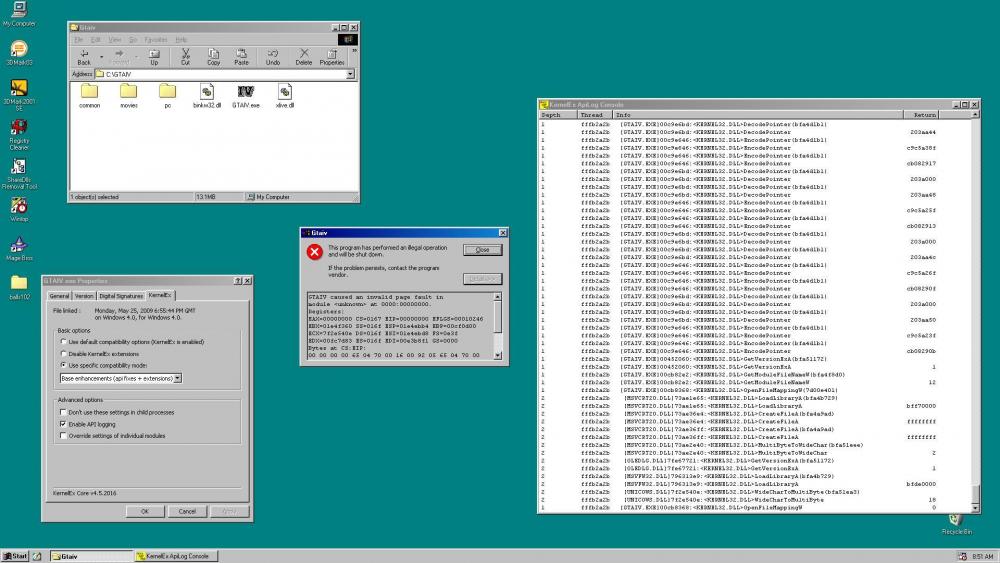Content Type
Profiles
Forums
Events
Everything posted by pangoomis
-

How to run "welcome.exe" from Win98 on newer Windows?
pangoomis replied to pangoomis's topic in Windows 9x/ME
From what I know, Windows ME welcome works very differently, I haven't tested it. All files you need are on the setup CABs in the CD of the system, I can't share them here. I don't know if the registry is needed in the first place, but all the instructions are on the screenshot itself. You also need win.wbm in the WELCOME folder, it got cut off in the screenshot, sorry Even if you managed to get it working, the buttons don't do anything, it's just a useless show piece. Off-topic - Welcome.exe also works on Wine on my Arch Linux laptop -
You can try installing the Realtek drivers (don't be fooled by the name, it supports VIA too) https://filehippo.com/download_realtek_ac97/
-
Can you specify the full Hardware ID of the audio card? (the PCI/VEN/DEV/SUBSYS string) You can see it by running "hwinfo /ui" in the Run dialog box from Start menu and looking for devices with problems.
-
Try to disable ACPI as noted here: https://msfn.org/board/topic/100859-my-experience-installing-windows-98se/?do=findComment&comment=1159519
-
Sadly, this is a problem I had to face myself, there's nothing you can do. Disabling/removing DWM/switching to Basic/Classic theme in Windows 7 disables global Vsync for the entire desktop that DWM provides. Since you're at more than 60Hz, it's even more noticeable. In Windows 8/8.1/10 DWM cannot be removed normally, therefore Vsync is always turned on and on there, everything looks fine. Not to mention, DWM in Windows 7 helps you with the GPU acceleration for the desktop drawing, rather than having it all on the CPU. While I myself had used classic theme on Windows 7 and disabled DWM in services.msc, I think the constant screen tearing is not worth the trade-off. Best bet is to turn on Aero, use small taskbar size, and disable any animations. Your GPU is between GT 1030 and GTX 1050, it can handle Aero Aero really got bad wrap back when Vista came out, people still had MX440's in their PCs back then. The drivers were very buggy at the beginning, as it was a completely new WDDM architecture. In Windows 7, Aero is not discouraged anymore and was perfected in my opinion. But the bad image stayed from the Vista days. Yes, there are some annoyances with Aero with the annoying messages (The color scheme has been changed to Windows 7 Basic,) but that's easily fixable: https://www.sevenforums.com/tutorials/70829-program-compatibility-assistant-enable-disable.html
- 1 reply
-
1
-

Windows 95 support and software information 2019
pangoomis replied to noahthecomputerguy's topic in Windows 9x/ME
@cov3rtHere are some versions of Hmonitor I've found you can try: ftp://ftp2.se.netbsd.org/mirror/archive/ftp.sunet.se/pub/pc/mirror/simtelnet/winnt/util/hmonitor.zip ftp://www.zruspas.org/pub/fido/win_util/hmonitor.zip ftp://69.43.38.172/mirrors/cd.textfiles.com/windows-6pak/disk6/System-Analysis-Tools/hmonitor.zip -
I've installed 98SE using "setup /p i" on my ThinkPad T42p, and the battery status works fine right after the installation. In fact, if you look deep enough in the drivers list for ThinkPad T4x series for Windows 98, there is an INF file that basically does "setup /p i" and is recommended by IBM themselves. I can't really find a reason to install 98SE without the "/p i" switch, maybe if someone really wants hibernation, but that's dangerous on FAT32 anyways. APM gives you the standard shutdown/restart/standby functionality, what benefits are there to ACPI for 98SE anyways, apart from hibernation/VBox support? (I would never recommend installing 9x on VBox)
-

Windows 95 challenge : first start hangs during vmm32.vxd load
pangoomis replied to Tryphon's topic in Windows 9x/ME
Does Windows 98 work on this machine? Have you tried OSR1/2/C versions of Windows 95? Maybe try replacing HIMEM.SYS with HIMEMX.EXE (probably not useful for a 486, but I'm getting desperate here now ) -

Windows 95 challenge : first start hangs during vmm32.vxd load
pangoomis replied to Tryphon's topic in Windows 9x/ME
Microsoft (I think) says that packing VXD files inside VMM32.VXD speeds up boot time and is overall better for your system. Is there any bad consequences of unpacking every VXD file and loading all of them from the SYSTEM/VMM32 folder? This might be off-topic, but could make troubleshooting problems OP has easier. -
Hmm...on my H110 motherboard the Realtek drivers for its builtin Realtek RTL8111C/RTL8111H chip work fine, I get proper Network logon dialog and everything works fine, even with the unofficial SP3 installed. Is the device properly enumerated in the Device Manager? Can you post some screenshot how the situation is? So far, I can't really suggest anything other than reinstalling Windows 98.
-

How to run "welcome.exe" from Win98 on newer Windows?
pangoomis replied to pangoomis's topic in Windows 9x/ME
It took over three years, but I've done it! It works on Windows 7 Professional SP1 64-bit (created a quick VM to test it) I've copied Windows 98SE files and made registry keys and folders as shown in the screenshot. (the .htm file was made while making the screenshot. Just like on real 98 system, it disappears shortly after launching the Easter Egg) The window will glitch out at first, but just move mouse around inside of it and then move it out of the sight and back again to redraw everything and voila! All the buttons run their expected programs, except the Connect to the Internet button which does nothing. The weldata Easter Egg works as well! The tickbox for running at every startup does work correctly. No compatibility settings required. On my main PC running Windows 10 Pro 1803 the app closes after the window glitches. Bummer The weldata Easter Egg still works there. Main thing is that WELCOME.EXE has a hardcoded path to Applications Data folder, so it will not look anywhere else. And it will differ in WELCOME.EXE from other locales. -
WEPOS and WES keys were never needed since April 2014
-

Windows 95 challenge : first start hangs during vmm32.vxd load
pangoomis replied to Tryphon's topic in Windows 9x/ME
VPD = Virtual LPT driver. Maybe there's something wrong with the parallel port on your Cyrix machine. Try removing it or something. In fact, try removing as much unnecessary hardware as you can. -

USB 2.0 PCI-E x1 card causes data corruption in 98SE
pangoomis replied to pangoomis's topic in Windows 9x/ME
Your card uses a VIA USB 2.0 chip, mine has an UEC chip. Can you check which chip translates the PCI interface to PCI-E on your card? On my card it is the PLX PEX8112. I've also encountered real DOS mode hangups, not just ScanDisk. I can reproduce all of the issues I had quite consistently. -
In order to have USB and USB Sound Card support in Windows 98SE on my H110 motherboard, I've bought some time ago a Delock 89135 PCI-E x1 USB 2.0 card, this very one: https://www.delock.de/service/document/89135.html When I had the 7900 GTO video card, the card didn't cause any problems under 98SE. Now I have the 6600GT 128MB PCI-E video card. And when I plug the card, very weird things start happening immediately: GPU drivers stops working (nvarch16.dll load failure), AHCI.PDR driver load failure, and most importantly, data corruption/data permanently lost, USB enumeration hangs the system, DOS ScanDisk getting stuck, etc. As soon as I remove the card, everything goes back to normal. Nothing like this happens under Windows 10. Does anyone know why is this now an issue for me? Maybe the card got itself damaged in that time, can that cause such issues? Maybe 98SE and its PCI(-E) understandings causes such problems.
-
That adapter uses Realtek RTL8187 chipset. Good to know it has 98SE drivers.
-

Backporting newer browsers to Win9X with KernelEx
pangoomis replied to roytam1's topic in Windows 9x Member Projects
Yea, it took a long time doing trial and error. And also a lot of money You definitely need HIMEMX.EXE and the AHCI Driver to make your life easier and the system much faster! The USB part is easy on pre-Skylake motherboards. Just install unofficial USB 2.0 drivers and you can use USB Ethernet cards and USB Sound Cards that are compatible with 98SE. With Skylake and newer motherboards, you need the expensive USB 2.0 PCI-E x1 card, bummer! Sometimes, if the Motherboard uses a generic Realtek chip for LAN, the 98SE drivers for it just might work like in my case! Intel/Killer is out of the question. As for the GPU, the GeForce 6/7 series PCI-E versions are best to use, as those are the only ones I've ever tried under Windows 98 with much success using the 82.69 drivers. -

Any tips to get Windows 98SE running on this AM3+ platform?
pangoomis replied to AnX's topic in Windows 9x Member Projects
Use HIMEMX.EXE with the /MAX=1048576 parameter to limit the RAM to 1GB, then install Windows with the /p i switch. MaxPhysPage trick will not be needed anymore. This might fix the file corruption. Is the partition you're installing 98SE on on the front/beginning of the hard drive? (is it the first one?) Make sure that it is. If you still have errors, try decreasing the partition size to be very small like 5GB, or even below 512MB in an extreme case What GPU are you using? Try switching to on-board graphics if possible. The AHCI patch is the proper way for 32-bit disk access. I use it myself and works fine on my H110 motherboard. -
Umm...DX-LCD19-09 is a 19" LCD TV, not a PC Monitor! That would be useful to write in the first place! Here's what the manual for this TV says about its VGA input for reference to others: VGA input D-Sub 15-pin terminal E-EDID compliant Suggested scan rates:640×480 /60 Hz, 800×600 /60 Hz, 1024×768 /60 Hz, 1440×900 /60 Hz, Audio input: Headphone mini-jack for stereo Can you test on a different display with the 1440x900 resolution? Can you try a different VGA cable? (does your existing VGA cable have all pins in it?)
-
As stated on the ASRock's website on their H310 motherboards in red letters: There are no drivers for integrated GPU for Coffee Lake processors for Windows 7. Only for Kaby Lake and older. Sorry I wish I could provide other solutions than to buy a cheap passively cooled GPU (GT 1030 DDR5 or RX 550 which do support Windows 7), but I can't. With the EOL of Windows 7 coming ever so closer, we can expect more of this stuff in the future.
-

KernelEx 2022 (Kex22) Test Versions (4.22.26.2)
pangoomis replied to jumper's topic in Windows 9x Member Projects
I've tried the Virtual Memory thing, set the min and max to 4GB. I've removed the ConserwativeSwapfileUsage trick. Also I've tried the Super Cache trick. Nothing helped -

KernelEx 2022 (Kex22) Test Versions (4.22.26.2)
pangoomis replied to jumper's topic in Windows 9x Member Projects
How do I enable Virtual Memory? Is this done by using Vcache settings? I have tried the demo version of the RAM Patch. This is how I have my system right now, and all the current outcomes I experience with the ApiLog filtered as you said, I've tried all your suggestions but nothing has fixed the issues, I've tried other commandline switches before, they do not do anything useful: -

KernelEx 2022 (Kex22) Test Versions (4.22.26.2)
pangoomis replied to jumper's topic in Windows 9x Member Projects
Hello! For the longest time I've tried running GTA IV on Windows 98 SE using your KernelEx updates. In theory, it should be possible with DX9, WMP9, XLiveLess, and U98SESP3 installed. I'm using the 1.0.4.0 version of the game, as later ones change the EXE to be even less compatible with 98SE/KEx. I've installed the latest version of your KEx updated (with the KernelEx.dll file from the previous version). And still, just like with the older versions, I get either "RESC10 Out of video memory" error after the game shows up its black window, an "illegal operation" error, or the system hangs at the black screen. No command line options for the game helped. I'm using a GeForce 6600GT 128MB PCI-E GPU with the 82.69 drivers, (it can run the same copy of GTA 4 on Win7), on my Pentium G4560 system on an ASRock H110M-DVS R3.0 motherboard, with 8GB of DDR4 RAM (limited to 1GB with HimemX, and also the R. Loew's AHCI Driver. Since there is no HD Audio driver, I'm using Virtual Audio Cable 3 program to simulate a sound card. I had other, more compatible hardware in the past, and all showed the same behaviour. I've noticed a new ApiLog program, was eager to check it out, it shows that the problem lies within the OpenFileMappingW function,. @jumper you know anything about it? Is it problematic? Hope I can get my dream come true! -
There will be no harm in installing this on a SE computer. Setup will simply not overwrite the files if the ones that come with Win98SE are newer than the ones inside the exe. You might see a popup similar to this: Just answer yes to each popup you will encounter. No need to fear AFAIK: No version of the exe was made specifically for SE, but this is not the first time that has happened, for instance, the DCOM98 exe is not made for SE specifically, yet it does no harm when installed in SE.