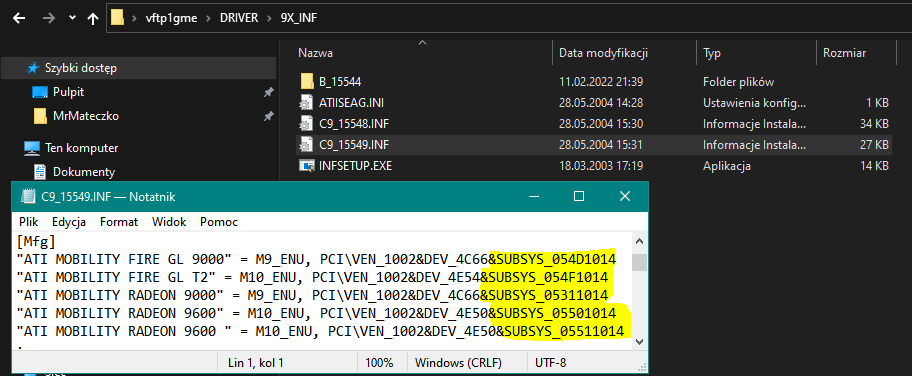Content Type
Profiles
Forums
Events
Everything posted by pangoomis
-
I had nothing but problems with FreeDOS, even on older more appropriate hardware, even with the latest version. Stuff just doesn't work! I never had problems with MPXPLAY running on motherboards/laptops with HD Audio chips, or with the latest version of CuteMouse running under DOS 7.1 (Win98SE). Running utilities from FreeDOS on DOS 6.22/7.1 is a much better idea than using FreeDOS itself.
-
No. Latest Intel GPU driver for Win9x is for the Extreme Graphics 2 chip included with the i865G chipset. The drivers which you saw here: https://retrosystemsrevival.blogspot.com/2019/06/intel-945gm-display-driver-for-windows.html are NOT for 9x, not sure how they got them to work and it seems super fake. With the motherboard you have, all you can do is install VBEMP or try your luck with the SciTech Display Doctor. Or get a compatible PCI-E/PCI GPU. There aren't any "modded" graphic card drivers for 9x. They just involve editing INF files and putting files from different available versions of the released drivers for the best combination (which is how GeForce 7000 series work on 9x). The only real mod is the Radeon 9500 softmod that was very popular back in the day, but this was also done for XP and Radeon 9000 series was always officially compatible with 9x anyways. Apart from the GeForce 7000 series, nothing was ever "modded" to work on 9x. GPU compatibility maxes out at GeForce 7000 series/Radeon X850 series/Intel Extreme Graphics 2 series for 9x. Doesn't matter if AGP or PCI-E, both will work.
-
Ahh yes, the infamous 2005 KB891711.EXE update: Vulnerability in cursor and icon format handling could allow remote code execution. All unofficial fixes are vastly superior to Microsoft's own solution, but if you want to keep things vanilla, using the updated (v2) KB891711.EXE should be fine: http://download.windowsupdate.com/msdownload/update/v3-19990518/cabpool/Windows98-KB891711-v2-ENU_27519b9f8157c1e9a52e443b0208e0e.EXE (the original link STILL works!) Personally, I don't bother with "vulnerability" updates, Win9x is more likely to corrupt itself sooner than it could get infected from internet Win9x is one giant hax at the end of the day that barely works and somehow made an inpact all around the world...and in my heart.
-
You can also try Super Cache tweak: https://www.mdgx.com/newtip16.htm#MCS Basically setting Super Cache maxes out the settings in the 'Network server' role window setting, I've always used this and never noticed any issues with this.
-
You have IE6 installed? There's the famous SHELL32.DLL fix that fixes system instability when doing lots of files manipulation like you described: https://msfn.org/board/topic/84451-98-fe-98-sp1-98-se-me-shell32dll-fix/ As for VCACHE settings, do you have more than 512MB of RAM?
-

Windows 98 Shell32.dll Link Missing on Vmware
pangoomis replied to eXPerience2014's topic in Windows 9x/ME
Look here: https://www.creopard.de/2020/05/VM-Windows-98-SE-mit-Ryzen-CPU-in-VMware-12.x-installieren.htm The problem is with the ESDI_506.PDR file. Best solution for this is to copy the Win9x folder from ISO into the formatted hard drive, place the fixed ESDI_506.PDR there, and run the Setup from the hard drive. Win9x installers first look for files inside the setup folder and THEN inside the cab files. So you can avoid the issue if the Win9x installer picks up the fixed file in the first place, rather than the vanilla version inside the cabs. -

Bugs: DOSBox/X/MB6 mouse emulation on 9x broken
pangoomis replied to Nerdulater's topic in Windows 9x/ME
Are you talking about the mouse jumping all around bug? To fix this, replace LMOUSE.DRV in System folder with the version from Windows 3.1, here it is: https://www.pinzaru.ro/wp-content/uploads/lmouse.zip -
There's a Q269601 update released by Microsoft that updates the USBAUDIO.SYS driver. Never noticed it personally improving or breaking stuff, but still nice to be aware of it. USB Sound Cards require a USB 1.1/2.0 controller, those have been removed from motherboards staring with Intel Skylake and AMD Ryzen motherboards. You can get around this by using: - PCI Sound Card if your modern motherboard has a PCI port - CMI8738 PCI-E Sound Card from Aliexpress - PCI-E USB 2.0 card with a USB Sound Card - Windows 3.1 HD Audio Driver (though the sound quality is poor, and the installation/setting up procedure is very convoluted)
-

Win 95/98/Me VCACHE error after updating BIOS on a new motherboard
pangoomis replied to Omores's topic in Windows 9x/ME
Wow! Though I was the only person to have a USB 2.0(!) PCI-E card for Windows 9x purposes, though mine has a NEC chip and doesn't require external power. Probably why it only works stable with keyboard/mouse/generic USB sound card and doesn't like flash drives at all (not OS dependant). You should be able to ditch the PCI SATA Controller and install 9x to a drive connected to the motherboard SATA port using rloew's AHCI driver, though that won't probably help. Is pinzaru.ro your site? Very nice, right up my alley, I really like to run 98SE on new hardware. I ran 98SE on Pentium G4560 and ASRock H110M-DVS R3.0 motherboard and 8GB RAM, and NVIDIA 7900 GTX without errors, the mouse was even behaving correctly from the start with the PS/2 emulation. With the USB 2.0 PCI-E card I plugged generic USB sound card and had sound! Also ran on Ryzen 5 3600 and ASUS B450-I GAMING ITX motherboard and 32GB RAM and NVIDIA 7900 GTX too. I think I got the AHCI driver working but I'm not sure. The mouse was jumping all around and I didn't know/or didn't do it correctly to switch to Windows 3.1 mouse driver. Due to ITX motherboard, couldn't plug my usb sound card via pci-e card. Neither of those motherboards (don't have them anymore) gave me the VCACHE error, hence I'm very surprised to hear about users encountering this issue. Good luck with your Windows 9x adventures, looks like you're having as much fun as I do/did -
Online radio links ending in "pls" or "m3u" should be downloadable and inside them there should be urls that can be played under Windows Media Player 9.
-

Compiling newer WineD3D for 98SE and/or XP...?
pangoomis replied to Bruninho's topic in Windows 9x/ME
He is probably watching this topic, I am judging that by his "QEMU Prince Of Persia 3D (1999)" video Let's test it: Yes, we might be totally wrong about the issue of paying for your project, that's not even the main concern. You seem like a very knowledgeable person, just like rloew was. Understand that your project and other projects can co-exist in peace. They are fundamentally different, but can be used for the same goals, Nothing wrong with having a choice. Emulating PC components as a whole has its benefits, just like GPU passthrough does, no need to exclude one just because the other exists. We can point things at your project, and you can point things at other projects, you bring good points why your solution is superior, and we (or at the very least I) wouldn't have a problem with that. However, don't behave like that your words are the almighty truth and everyone else is an id*** and have no rights to voice their opinions. Your borderline vulgar remarks are often unnecessary and do not do anything other than make people potentially turn their heads off your one-of-a-kind project. We are very interested in your work and as I've said, I am considering making a donation and test it, believe me, I have the hardware and determination, just don't want to feel like I have to watch every word of mine so I do not get attacked by you just because I might have some remarks about your project. Present your project better, without personal remarks and you would only benefit from this with more positive publicity and potentially more donations. You do know that history showed that many great projects got destroyed by mixing amazing programming with personal feelings (and therefore personal life)? Just don't act you're above everyone else, OK? I do not recall rloew pointing fingers at everyone in every post he made and he did commercial work for old systems enthusiasts just like you do, and no-one had any problems with that. I bought his AHCI driver before he passed away. I have plans to donate to you in the future, but if you keep making things personal for everyone even slightly interested in your project, I will not. -

Compiling newer WineD3D for 98SE and/or XP...?
pangoomis replied to Bruninho's topic in Windows 9x/ME
I am thinking of donating to him someday. (Haven't I already said that?) His wording is not super clear, does he mean he will provide WineD3D libraries for those games that a donator specifies or will they be "generic"? Are there any hints in the videos that he makes individual versions of WineD3D libraries for each video? He surely must have a private git with his WineD3D code that he does. -
I also didn't encounter this error when I was using ASUS ROG STRIX B450-I GAMING with Ryzen 5 3600.
-
Your project is very interesting, I was doing small Win9x myself a long time ago with good memories. Can you show whole directory listing of your project? How it works without registry? This would mean only Explorer.exe cares about the registry and the rest of the system can work without it. You'll be adding a lot of files so things are working correctly, after some point, the system won't be small anymore
-
Intel chipets are more compatible with Sound Blaster Live DOS drivers. As long as you don't use Prescott Pentium 4's you'll be fine.
-

NEED : HP Compaq NC6000 windows 98 SE Drivers.
pangoomis replied to leperdu's topic in Windows 9x/ME
For GPU - try these drivers: http://download.lenovo.com/ibmdl/pub/pc/pccbbs/mobiles/vftp1gme.exe remove the SUBSYS from INF files if they don't work and try again like shown here: For WiFi - try these drivers: http://shell.stare.pro/~mrmateczko/Atheros_Wi-Fi_Win98SE_Latest.zip together with Odyssey Client 4.52 for choosing networks: https://retrosystemsrevival.blogspot.com/2019/11/odyssey-client-452.html or 4.56: http://shell.stare.pro/~mrmateczko/OdysseyClient9x_456_39200397000524298046.msi -

what is the latest version of vmware compatible with Windows 9x/ME?
pangoomis replied to Sergiaws's topic in Windows 9x/ME
Best bet is to use Connectix Virtual PC 5.1.370. You can run Windows 7 on it on Windows 98 SE. (Make sure CPUID limit in BIOS is enabled, apparently this makes it work) -
What GPU you have? Forceware 8x.xx and 7x.xx can be VERY buggy on Windows 9x. Try using older drivers and see if issues go away, you can find them here: https://www.philscomputerlab.com/nvidia-9x-graphics-drivers.html
-

Compiling newer WineD3D for 98SE and/or XP...?
pangoomis replied to Bruninho's topic in Windows 9x/ME
I've made a ZIP copy. Looking forward in your adventures. -

Compiling newer WineD3D for 98SE and/or XP...?
pangoomis replied to Bruninho's topic in Windows 9x/ME
I'm afraid bringing any attention to him regarding licensing/legality would end up with him just closing the project on GitHub and/or keeping it all to himself. He hasn't been active since two weeks, we'll see... -

Compiling newer WineD3D for 98SE and/or XP...?
pangoomis replied to Bruninho's topic in Windows 9x/ME
@Bruninho I agree with OP that a separate thread would be nice for WineD3D on 98SE. As someone who wants to run GTA IV on Windows 98SE, I am currently stuck at the limitations of the latest available NVIDIA and ATI drivers for 98SE making it impossible to run it so far. NVIDIA drivers don't support the D3DFMT_A32B32G32R32F texture which GTA IV expects, and ATI drivers/cards do not support Shader Model 3.0 which GTA IV expects as well. I've tried SwiftShader and public available WineD3D versions and other 'software renderer' junk to no avail. Having modern/specialized/custom versions of WineD3D for 98SE would open new opportunities for running newer games. He says his $60 donation is 'small'. -

Compiling newer WineD3D for 98SE and/or XP...?
pangoomis replied to Bruninho's topic in Windows 9x/ME
@Bruninho I am interested in his project as well. He doesn't seem to provide a way to compile WineD3D libraries in his GitHub page, only Glide and OpenGL? One day I will pay him and see how it looks like. Which would make it the second 98SE related purchase I made after buying rloew's AHCI Driver back when he was still alive. I guess it'll be already compiled and would require some debugging skills to determine what is different comparing to normal WineD3D libraries which I do not have -
All these things don't matter because when you boot Win9x installed on USB stick it doesn't use any of the BIOS options regarding hard drives and Win9x uses the 16-bit compatibility mode to access the USB drive. The problem is NOT with the medium or its settings, but with VCACHE.VXD being stuck on something, but we do not know what.
-
Doesn't hurt to try ConservativeSwapfileUsage=1. Seems like the issue is in the VCACHE.VXD file itself...but we don't know what the issue is with it Didn't encounter this issue myself when I had H110 and B450 motherboards. An interesting experiment would be to remove VCACHE.VXD from VMM32.VXD and see what happens