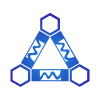Content Type
Profiles
Forums
Events
Everything posted by Soukyuu
-
Left or right? Doesn't seem to be working here.
-
Just an idea: how about giving up loading aeroglass if it crashes more than three times in a row? I really don't like getting into those loops and seeing AG dumping gigabytes of minidumps on my SSD. Next time it does that, it flies.
-
What changed with 1.2.1? The GUI seems to be still working as it did with the debug version, but the opacity slider is still broken. I'm guessing there was no update to the GUI? edit: oh, there is a changelog on the download page... please put a changelog link on the main page as well.
-
Interesting... I'm usually the one who attracts buggy updates, but even though I have this one installed, nothing abnormal happened yet... well, except for the usual win8.1 quirks.
-
I must have been imagining things, works fine here as well.
-
That could be. Color balance slider seems to be broken as well btw, not just the opacity one.
-
GUI is working fine, however clicking on "save" leads to weird behavior for the inactive window color settings, the opacity slider jumps around randomly, as well as the "use inactive window color" tickbox, which randomly re-enables itself. All settings are correctly saved though.
-
8648 files per second on first try, 14702 on the second... that's with a single crucial m4 ssd. So a bit slower than your raid setup. I never tested it with previous windows versions, but I must say I also never felt a slowdown moving from win7 to win8.1. So maybe it's one of those differences that only show up in benchmarks..?
-
Really? I didn't use win8.0 much before 8.1, but realistically speaking, why would you stick with win8 when the update to 8.1 is free?
-
Or, you could right click on the start charm/press win+x and choose "shutdown" there. Especially now that the recent (optional) rollup update has solved the issue where shutting down via win+x would not trigger fast startup. Or, even better, why not use the power button?
-
I only have the basic+web shield running. I'm going to try disabling the deepscan feature and see if I get any issues. One more thing I forgot to mention, it seems things have settled down once I disabled fast startup...
-
So I've been randomly having a weird issue, namely programs not starting/displaying their window. Going to task manager -> details tab and selecting "view wait chain" shows the process waiting for an svchost.exe thread. Does anyone have an idea why this could be happening? The program will only start after I a) restart the pc B) kill that svchost.exe thread Choosing B) unsurprisingly leads to weird side effects, for example action center suddenly saying my antivirus is inactive while the antivirus itself says "all green". Might have something to do with that, but I don't see any activity from the antivirus (avast) when the app hangs, and it's not always the same. So far it has happened to 3-4 different programs, so I don't really see a connection. Any help appreciated.
-
That's a myth. There's no measurable difference in either in the general case. -Noel It's not a myth... may be in depend on different process..., stableness i am not that sure win7 look more stable One thing for sure, boot speed is improved a lot No, it really hasn't. On my PC, without fast startup (which doesn't properly shutdown the system, writes at least half of your RAM to disk every shutdown and can cause all kinds of weird issues), an equally setup win8.1 installation has the same boot time as win7. Comparing fresh installations, win7 is leading by a couple of seconds, especially because shutting down via win+x didn't enter fast mode but fully shut down the system (fixed in latest rollup update, optional) As for stability... on win7 I have GPU driver crashes. On win8.1 I'm having sporadical "reference_by_pointer" crashes. Can't say which is more annoying.
-
Contacting the ISP is probably best, if your DNS is set to router IP, then you're probably using your ISP's DNS. The router is simply passing your requests to it.
- 4 replies
-
- DNS
- Networking
-
(and 1 more)
Tagged with:
-
Just something ironic. Weren't there claims that Microsoft removed Aero from win8 to free up resources? If you look at the results in a recent tom's hardware article here, the result seems to be quite the opposite...
-
I had that many times already, it's probably connected with the fast startup setting. At least disabling it for a week then enabling it today immediately lead to a slow login process and no explorer.
- 1,309 replies
-
- Its back... again!
- windows 8 themes
- (and 3 more)
-
Ah, I thought that was something separate from SiB... thanks anyway.
- 1,309 replies
-
- Its back... again!
- windows 8 themes
- (and 3 more)
-
Where is that policy located, rocky? I've been trying to find it, but it doesn't seem to be there.
- 1,309 replies
-
- Its back... again!
- windows 8 themes
- (and 3 more)
-
Could it be that you have disabled the 8dot3 name creation on your win7 installation, but not on your win8 one?
-
@NoelC: I did not know that, thanks. @bigmuscle: the "problem" is much more noticeable on adding/commiting changes, I didn't think it's actually an option...
-
TortoiseSVN/Git get their progress windows "too transparent", the transparency area seems to go beyond the title bar. Is that something you can fix?
-
Are you sure you're not using some sort of hybrid sleep? That would explain it: when you send it to sleep, it first goes to sleep, but after a while it wakes up, dumps the RAM to the HDD and enters hibernation.
-
FWIW, my MSDNAA license says the same. SKU rearm count is even 1001
-
Isn't that just the same thing you could do in win8/8.1 by glitching the high contrast theme? The article mentions the key is called HideBlur, that's quite the opposite of what glass on vista/7 was doing - and what's bigmuscle's glass is doing. I think it's more of a leftover from the pre win8 days than signs of aero coming back.
-
If you always have MSE installed, how do you know if there are any performance impacts? To be honest, it doesn't even have to be executables, I had folders hanging by simply browsing them over network, or by opening a vacation photo folder.