Content Type
Profiles
Forums
Events
Everything posted by Soukyuu
-
There seem to be some issues with glass regions on maximized windows: Looks like a window behind the maximized one, except there isn't one. There was nothing like this in the prototype. It doesn't matter if I use a custom or the default theme. Running 8.1 RTM.
-
The article is true. Since there is no way to disable TPM2.0, you'll be losing the authority to decide which software your computer is allowed to execute. And since Microsoft is the one who has a saying in which software is allowed, you're basically at their mercy. The smart screen feature is already a good example, it blocked a few completely harmless (self written) programs just because they weren't on Microsoft's list. At least you can disable it - for now. I don't know about TPM serving as a backdoor for NSA, if they wanted to have one they'd just build one into windows without having to go through the loops of TPM. it's not like you can read the source anyway.
-
I noticed one more glitch, but it's not appearing consistently. When I have chrome with one tab open and open a new tab, the upper part of the transparent border turns opaque for a second, then goes back to transparency. Here is a log about a minute after it happened: click
-
I used to use defender (or rather, MSE) until it started slowing down access to any folder with a lot of files, for example my download folder took about 30 seconds to open the first time after boot. Disabling MSE solved the problem, and switching to another antivirus didn't re-introduce it. So I'm pretty sure defender is the culprit there.
-
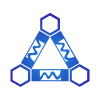
Win XP past Apr 2014... (was: Will XP be supported until 2019?)
Soukyuu replied to steveothehighlander's topic in Windows XP
I do agree they are dumbing the interface down, but they're not the only ones. It seems to be a trend in all 3 major OS branches, be it windows, linux (gnome3 anyone?) or apple. I also agree that it's a matter of deciding between coping with present annoyances and upgrading and having to cope with new ones. In case of winXP I usually just replaced the file copier with teracopy or comparable and was done with it. XP losing security updates though would move me to an upgrade. I guess about the only reason I upgraded to Vista SP1 and then win7 was because I'm getting the OSes for free from MSDNAA. So far, I didn't feel win7 lacks anything compared to XP, and the annoyances are minor compared to, say, ModernUI on win8. -
Many thanks! Works just as expected.
- 1,309 replies
-
- Its back... again!
- windows 8 themes
- (and 3 more)
-
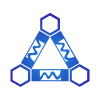
Win XP past Apr 2014... (was: Will XP be supported until 2019?)
Soukyuu replied to steveothehighlander's topic in Windows XP
It's quite easy, say you got files A B C D Some program is locking access to fileB You attempt to copy those from folderA to folderB On winXP, it will copy fileA, try to copy fileB, stop with an error message and cancel the transfer On win7, it will copy fileA, try to copy fileB, skip it, copy files C and D, then notify you that fileB could not be copied. It even pauses the progress and gives you a chance to get access to the file without having to cancel the transfer. This way, you only have to get access to fileB and copy it over vs having to mark all the other files and copy them as well. While it's not much of a difference with low file count, imagine copying a large amount of files with a non-trivial selection criteria. Every time winXP cancels the transfer you'd have to pick the files once again. I don't think the explorer took a dive with NT6.x but it does have some annoying bugs in those versions. Speaking of UI working against you, I'd say that's what they did with win8. Forcing modernUI on a desktop was the one big mistake they made, otherwise win8 would be a good upgrade from win7. They did make some good improvements under the hood to make the OS perform better, too bad the UI gets in the way. -
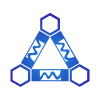
Win XP past Apr 2014... (was: Will XP be supported until 2019?)
Soukyuu replied to steveothehighlander's topic in Windows XP
One thing that win7 definitely does better is file operations. I can't count how many times I had to restart a copy/move operation because a single file had an access problem. Another thing is that winXP's scheduler isn't optimized for more than 2 CPU (cores), from what I remember. Similarly to how win7's scheduler isn't optimized for AMD's dual package design. While win8 got a proper fix, win7 got only a half-hearted one, and winXP got none at all - so even if winXP is "faster" because of low requirements, win7/8 will be able to balance it out due to better hardware optimization. I myself have used winXP for a long time and liked it, and for older hardware, it's still a good option (that, or linux). On any system with more than two cores however, you're better off with a more modern OS. Win7 is just as stable as winXP and the driver situation is as good, even for older hardware. The discontinuation of security patches support for winXP probably won't kill it, lack of hardware support though, will. It had a good long life and starting to phase it out is not a bad thing. -
For my part, I just hope that if you decide to go the paid route, there won't be any retarded activation procedures many paid software is known for. Because let's face it: the only ones who are inconvenienced by the protection measures are people who actually paid for the software. The rest will just get a cracked version with none of such nonsense, which is bound to appear sometime as it always happens with good/popular software.
-
Yes, people who donated before a certain date got it in advance. From what I understand, bigmuscle is currently still working on an installer (or simply enjoying the good weather, as people should)
-
Expanding on what Aaaaa suggested, I played around with extracting the current value of AppInit_DLLs with a batch command. This script will read out our current value, save it to a variable then add the new value appended with the old value to the registry. I tested it on my win7 system and all the registry values were set correctly (assuming comma-delimited is how it works). I don't have a win8.0 machine anymore so can't test if loading the Aero Glass that way really works, but in theory it should. @echo offFOR /F "tokens=3" %%i in ('REG QUERY "HKLM\Software\Microsoft\Windows NT\CurrentVersion\Windows" /v "AppInit_DLLs"') do SET APPINIT_DLLS=%%iecho Current AppInit_DLLs contains the following: %APPINIT_DLLS%pauseecho Adding new value to existing entryIF NOT [%appinit_dlls%] == [] ( REG ADD "HKLM\SOFTWARE\Microsoft\Windows NT\CurrentVersion\Windows" /V "AppInit_DLLs" /T REG_SZ /D "%APPINIT_DLLS%,%systemdrive%\DWM\DWMGlass.dll" /F)IF [%appinit_dlls%] == [] ( REG ADD "HKLM\SOFTWARE\Microsoft\Windows NT\CurrentVersion\Windows" /V "AppInit_DLLs" /T REG_SZ /D "%systemdrive%\DWM\DWMGlass.dll" /F)FOR /F "tokens=3" %%i in ('REG QUERY "HKLM\Software\Microsoft\Windows NT\CurrentVersion\Windows" /v "AppInit_DLLs"') do SET APPINIT_DLLS=%%iecho Done. Current value is now %appinit_dlls%pauseecho Activating LoadAppInit_DLLsREG ADD "HKLM\SOFTWARE\Microsoft\Windows NT\CurrentVersion\Windows" /V "LoadAppInit_DLLs" /T REG_DWORD /D 1 /FREG ADD "HKLM\SOFTWARE\Microsoft\Windows NT\CurrentVersion\Windows" /V "RequireSignedAppInit_DLLs" /T REG_DWORD /D 0 /Fecho DWM will be restarted once you hit enterpausetaskkill /f /im dwm.exe /techo All done.pauseedit: added a check for AppInit_DLLs being empty.
-
I'll add a hidden option. Even though I don't like this idea.Thanks! Why don't you like it though? It looks much better aesthetically: +1 on that!
- 1,309 replies
-
- Its back... again!
- windows 8 themes
- (and 3 more)
-
No love for the vertical taskbar users? I don't think adding an option to display start menu aligned with the taskbar would take too much effort.
- 1,309 replies
-
- Its back... again!
- windows 8 themes
- (and 3 more)
-
Because
-
If that glow around the text in your screenshot was supposed to be present, it wasn't for me. Also, I don't know if it was me, but dragging the window wasn't really smooth. The rest, like the artifacts on all windows that were open before launching glass, looks like a prototype thing.
-
Well I'm not saying that listing makes sense, but a murder is possible, considering how much damage his revelations could do.
-
The NSA spying on everyone was a conspiracy theory at one point of a time as well... just saying.
-
Well, since win8.1 is going to be a free update, eventually everyone will be using it. So there shouldn't be a problem in the longer run.
-
More like, they patch bugs and vulnerabilities without caring about you patching your system files. No conspiracy there Last info from WithinRafael : http://uxstyle.com/Good to know ^^
-
Microsoft always changed system files via Windows update... that's what it is for. On that account, I agree with s1ane77: in-memory patching is way more robust and exactly why UXStyle is superior. Too bad the experimental bits stopped working on win8.1 though (BSOD on install)
-
You do realize that exact argument was one of the arguments used by microsoft to justify the start screen... do you? ^^ Anyway, it is a positioning bug since in horizontal taskbar placement the startmenu does not overlay the taskbar. Only in vertical ones. It also looks fairly ugly from the design standpoint. edit: just look at this comparison. Personally, it looks more neat the way I'd like to have it. Since tihiy is not bound by Microsoft's code anymore, we might as well do that, unless he doesn't want to bother. @tihiy, thanks for fixing the order of the shutdown options btw :]
- 1,309 replies
-
- Its back... again!
- windows 8 themes
- (and 3 more)
-
One of the win7 startmenu bugs is still not fixed. The startmenu should be aligned with the taskbar, not over it. One other thing I noticed is that installing dropbox with SiB active didn't restart the explorer, and when I did manually, SiB didn't came back until a relog. Which process would I have to start to get the SiB taskbar back in such a case? @xpclient: here's a sample of "all at once (focus search)". The other one shows the charm bar on the right side instead.
- 1,309 replies
-
- Its back... again!
- windows 8 themes
- (and 3 more)
-
A few things: - The test build10 is nagging me to update to 2.1.1, is that a bug or is it really newer? I'm on 8.1 - When taskbar is on the left/right side of the screen, the start menu overlaps the taskbar. Microsoft never fixed that, can you? - The power button on the start menu should list the items as follows: Switch User Log Off Lock Restart Sleep Currently, Sleep and Restart are switched, which kinda kills my muscle memory of pressing win->right->right->enter to send my pc to standby, as I always do on win7. If you don't want to switch that, may we have an option to configure the order of those entries?
-
Should you need more win 8.1 testing machines, I'm available.
-
The design inconsistencies are still there. You can now disable the two upper charm points, but not the lower ones. Still same issue if you don't use the default taskbar positioning, only worse: you now have two start buttons with vertical taskbar - one on the taskbar and one overlaying the "show desktop" button. Clicking on network connections on the left opens menu on the right. The volume OSD is also still overlaying the taskbar in a half-assed way. Basically, it's still "use the default or gtfo". I'm sticking with win7.

