Content Type
Profiles
Forums
Events
Everything posted by Soukyuu
-
No, alpha doesn't have full version. For taskbar blur, use classicshell or startisback+ (were there any other options, bm?)
-
The scenarios I described happen equally on win8 and win7. And 1s delay on icon load? Try a bigger folder with a lot of executables... i.e. your download folder. After a certain exe count, opening it results in explorer hanging for minutes on a quadcore machine. Especially so if you sort by date modified. A reason why this happens is because MSE/defender scans all files every time instead of using a transient cache - if the antivirus already scanned that file and didn't find anything, it won't scan them on open until definition updates are available - it wouldn't be able to find anything anyway.
-
The most impact I saw was with network transfers: start copying anything over network -> MSE chokes network transfer from ~70MB/s to 5MB/s, hogging ~90% CPU on a weaker system. 70MB/s to ~30MB/s on a more powerful system. Disabling active monitoring brings me back to my "full" gigabit speeds. There is less impact, but still noticeable when copying a large amount of files from the HDD to an external storage, there is constant scanning that slows down transfers. Another thing is that downloading files with chrome makes them stall for half a minute after completion because MSE is scanning it. I see none of those issues with either MSE disabled or avast installed. The performance tests on av-comparatives confirm this - MSE is slow.
-
Don't use alpha, update to latest. AeroGlass won't disappear every hour. Also no command prompt. If you are using alpha because it blurs taskbar, donating won't do anything.
-
I don't know how AVG has developed, but back when I used it, it used to slow down your PC quite a lot. More annoying though were the false positives. Also, automatic updates != automatic updates. The frequency is very important. For example, ZoneAlarm Free has automatic updates and uses the kaspersky detection engine. But it only gets updates every 24h! That's a serious threat in my book, which offsets the good detection engine. Other free AVs similarly cut their efficiency. Avast has something they call "streaming updates", which means the updates are pushed to the user once they are ready, so you don't have a set update interval - if there are updates, you will get them. If there aren't, you (or rather the program) don't even have to check. From what I know, Kaspersky uses a similar system - but it's payware.
-
Isn't it what the rumors say about win9? It would be ideal and was what everyone and their mom was telling Sinofsky when he was babbling about Metro on desktop being the compromise to allow us to have both desktop and metro. Metro apps running windowed in desktop was what everyone wouldn't object to.
-
More like, they are changing the version number to get away from the "bad" 8 image. Even 8.1 is a separate OS, not a service pack, because it packs your win8 installation in a windows.old folder - only upgrading or reinstalling the OS does that. win8.2 was supposed to be a new OS also, but they are renaming it to 9. The "win8.2" is actually win8.1 update1 (or SP1 using the old nomenclature).
-
Considering how much MSE/Defender slows your PC down and how its detection rates are, yes, you do need an antivirus. Defender is only a basic layer of protection. It's low on false positives, but that's mostly because it lets things pass that aren't really safe. You can look at something like av-comparatives to check out how other AVs perform. They usually set defender as baseline, and performance is one of the worst. There are also detection tests on that site and others. Personally, after switching around a lot, I ended up with avast. Streaming updates and a Web Shield (which they recently fixed) is pretty rare in a free antivirus. You have to register it, but it's free and you don't get bombarded with spam mail.
-
I saw DrStrange having the same issue as me here, but unlike him, I haven't messed around with permissions. Any other ideas what it might be?
-
If closing ONE popup at each startup is a hassle, just write an autohotkey script that closes it. I rarely see the popup on my system, only if windows takes a bit longer to load than usual. Otherwise the nagscreen is closed without even being displayed. The popup might not be optimal, but bigmuscle did state it's temporary, as is the watermark. It's by far not as intruding as you all make it out to be. If you want them to be gone faster then don't make him waste time replying to your complaints on the forum and let him work on the blackbox fix and the guy gui. Or drink some beer. edit: *mumbles something about stupid autocorrect*
-
Wasn't it stated the watermark will disappear once there is a GUI? I'm fine with the popup at boot personally. The only popup I'm not fine with was the early beta one, because it stole focus which was fatal in some games. But assuming your dwm doesn't crash, you won't see that popup more than once a day - just use sleep instead of shutdown during the day.
-
I tried applying win8.x with DISM before, but it couldn't recognize half of the hardware in the target pc, as if drivers were missing. There were no errors/warnings deploying win8.x with imagex and all hardware was detected properly. Attempting to deploy server2012 r2 with imagex did show that some boot files are missing, though. I doubt it's a video issue seeing how usb hardware seems to be stuck in an initialization loop, but I'll test with another monitor and report back. To clarify, the "safe mode" watermark only appears once, then only a black screen and the mouse pointer are visible. edit: other monitor shows the same behavior. It's never actually losing signal though.
-
Restarting into safe mode lands me in a black screen. I can see my keyboard light go on and out in 2 second interval. If I move my mouse, the "safe mode"-watermarked screen is shown, as well as a mouse cursor. After 2 seconds, the screen turns black again and the mouse cursor is reset to the center of the screen, then I have 2 seconds to move the mouse cursor again. I don't have aeroglass nor startisback+ installed, uninstalling my antivirus (avast) didn't help either. If it matters, this installation was done by applying the install.wim with imagex.exe Any idea how to fix that?
-
Update on my issue: several boots later, it doesn't seem to appear anymore. The only thing I changed is removing aeroglass, so it was somehow related to it, I think. It also didn't seem to be happening while only aeroglass was installed. Do you have any idea if there is any incompatibility between these two programs? Something like trying to hook at the same time and cause a hang?
- 1,309 replies
-
- Its back... again!
- windows 8 themes
- (and 3 more)
-
There is no BIOS in new computers anymore, they use UEFI and it works a bit different, or rather much faster. I think if it has some errors, it will print them, otherwise it just boots the OS asap.
-
I'm having weird problems with folder icons. Desktop.ini contains the following: [.ShellClassInfo]IconResource=c41af100-6b25-4a2d-91ac-815a04daf3ea.ico,0The corresponding icon is present in the folder - but the folder icon stays default. The funny thing is, setting the icon with a program (folderhighlight) works, copying the folder anywhere keeps the icon as expected. However, copying the working set of desktop.ini+.ico to another folder doesn't make it display the icon.What am I missing? I tried clearing iconcache.db in my appdata and rebooting, but no change. edit: I really hate it when I find the answer right after asking for help... As stated here, you have to set attrib +s foldername for any folder you want the desktop.ini to work with. edit2: Actually, attrib +r foldername is enough. Interesting requirement.
-
Wait... so it won't boot at all with more than 2GB installed? Doesn't it just ignore the amount of RAM it doesn't recognize, just like XP did?
-
Actually, about the biggest difference between vista and win7 is the way they made the UI. In vista, the UI only loaded when every function between it was loaded, which appeared to take a while. In win7 and later, the UI is loaded first, so you have the illusion of it being faster - as a result you sometimes click on a button on the UI and it doesn't respond, because the function behind it didn't load yet They did change the UI in win7, but win8 was the next "real" step where they rewrote the code to be faster. Metro aside, it's a good upgrade from win7.
-
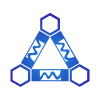
Is this computer configuration good for Windows Vista?
Soukyuu replied to ppgrainbow's topic in Windows Vista
The reason why they are not fully supported is because they were released after the development phase of that OS. The FX chips are even newer than win7, hence why even win7's scheduler doesn't fully support it. Microsoft is not interested in adding support for those OSes because they want us to buy windows 8. And yes, a quadcore is more than enough. -
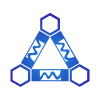
Is this computer configuration good for Windows Vista?
Soukyuu replied to ppgrainbow's topic in Windows Vista
I might be late, but: It's a fact the FX architecture is not fully supported on vista and only barely better on win7. They would be throwing away performance running an FX on vista, so why spend more money? It's like buying 8GB RAM and running a 32Bit system ppgrainbow, do you have any use for those 8 threads? Only few programs actually scale that well with so many threads, if you don't do video encoding, it's not worth it. Don't get blinded by numbers. A Phenom II X4 (or X6), if you go the AMD route, is the better choice for the majority of people, especially if you are running vista. The sad thing is that the FX chips didn't really improved single threaded performance by much compared to the Phenom IIs, and this is what actually counts most of the time, still. -
The reason everyone is hating vista is the same everyone hates windows8 - because people heard from some other people their friend saying that it's bad. Not that there were no issues, on the contrary - the main one being people expecting it to work on winME class hardware. I've been using vista ever since SP1 and had less issues with it than on XP. Win8 has the modernUI forced on the desktop, which became its downfall. I'd have to say, win7 is the reason I can't really move on to any other OS anymore, though. Some people don't like it, but I can't live without the combined-iconified taskbar anymore.
-
Can failing to inject into that imagefactory thingy result in weird behavior, specifically UI hangs/not accepting mouse clicks? I'm still trying to debug my system and so far it looks like it's either aeroglass (which I disabled today) or startisback+, or a combination of those tools. edit: just saw there is a minidump in the aeroglass folder, uploaded it here.
-
Thanks for the suggestions. For now I think I will just press alt+F4 when the desktop is focused. I also thought about using a win+x menu customizer to add respective entries, but I know of none which is capable to remove the default entries, to get rid off the redundant "shutdown or sign out >" menu. ClassicShell could work as well, but I'm currently not happy with it's active corner hiding implementation, so I more or less refuse to use it Ctrl+Alt+End does work, but when you click on the "Shutdown" symbol, you are presented with a menu... with the only entry in that menu being "disconnect".
-
The problem is, when I get to the point I can launch anything, the hanging explorer is already killed by the system. I am stuck on the login screen until that happens.
- 1,309 replies
-
- Its back... again!
- windows 8 themes
- (and 3 more)
-
There was no "LocalDumps" key, so I created one. The crash report didn't have any files attached, but it had a bit more info, though don't know if it's useful: SourceWindows ExplorerSummaryStopped responding and was closedDate24.01.2014 13:43StatusReport sentDescriptionA problem caused this program to stop interacting with Windows.Faulting Application Path: C:\Windows\explorer.exeProblem signatureProblem Event Name: AppHangB1Application Name: explorer.exeApplication Version: 6.3.9600.16441Application Timestamp: 5265dec8Hang Signature: 3773Hang Type: 134217728OS Version: 6.3.9600.2.0.0.256.48Locale ID: 1031Additional Hang Signature 1: 37731c1ea089becee6abec56695fb948Additional Hang Signature 2: 7df2Additional Hang Signature 3: 7df20843dfaed37b052296fd7cf1e87cAdditional Hang Signature 4: 3773Additional Hang Signature 5: 37731c1ea089becee6abec56695fb948Additional Hang Signature 6: 7df2Additional Hang Signature 7: 7df20843dfaed37b052296fd7cf1e87cExtra information about the problemBucket ID: 0ccfd5d44e35231b41ca8eb0b07dd6cb (-245331629)I have to add that I had SiB state it "isn't feeling well" once on the about screen, but it went away after a restart. I also notice that the modernUI (e.g. win+s) is taking long to respond, but there is nothing active in task manager.
- 1,309 replies
-
- Its back... again!
- windows 8 themes
- (and 3 more)

