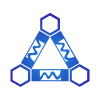Content Type
Profiles
Forums
Events
Everything posted by Soukyuu
-
That would be me. I simply applied the install.wim to the SSD partition using imageX, because installing win8.1 from USB nags me to create a microsoft account without the usual way to make a local one. Also, it forces you to enter the key, and I get my keys digitally (MSDNAA), so I always forget to write it down before formatting/installing. Also, the point was not that it needs an installation medium, but the fact it doesn't copy the required files so that you won't need it again. You can't insert the stick, start the refresh, eject the stick and insert it into the next PC you need refreshed. And the fact it still goes through an activation cycle means it's virtually useless to use it - best way would be to just make an acronis image of a freshly installed & activated system and restore to that should the OS go south.
-
Rant of the day: So... we have an activated (legal) copy of win8.1 that got slightly damaged so that it runs sluggish. Hey, didn't microsoft add a "refresh" function that is supposed to reset windows without having to reinstall it? Let's try that. - starting refresh prompts for installation medium. uh, fine. - instead of copying files it needs so that an installation medium isn't needed, it actually relies on it - contraintuitive, but ok - what it does is just pack everything into the windows.old folder and setup a clean installation - the only thing that you skip is the OOBE stage Now comes the infuriating part: your copy of windows gets deactivated, then reactivated, wasting an activation. WHY! It's THE SAME PC! It looks like it will bug me about having to phone for activation again. Seriously, the only people who are inconvenienced by this are those who actually buy a copy. Anyone who pirated it just installs an activation hack and is done with it.
-
You are right in the sense that you can hide almost all of it, NoelC, but that's not what I understand under "get rid off it completely". Might be a bit pedantic, but eh. Oh and I actually prefer most of the new desktop programs like explorer (the ribbon has it's uses, and I like the new default location) and task manager (finally I can see what's thrashing the HDD and STFU it without having to mess with performance monitor. also startup). To be honest, I was switching back and forth between win7 and win8.1 because I'm missing some stuff from both OSes. In the end, I think I will be sticking with win8.1 despite the metro annoyance.
-
well then try clicking on that network icon... or install a new program and see Metro's UI ask you which program you want to open a file with... or insert a CD/connect a new drive and see a metro popup ask you what you want to do with it. You can hide it, but you will still see it now and then.
-
If you are so against "modern UI", you'll save yourself a lot of trouble by just going with win7, really. The best you can do is mod win8.1 with SIB/classicshell + aeroglass to hide as much metro as you can, but it will still creep on you now and then. ModernUI is deeply rooted in win8.x, so there is no way to truly get rid off it without breaking the system.
-
I'm seeing a problem with captions. Using the Snowy8 theme with dark captions, without aero glass works as intended. However, the moment I launch aero glass all captions except for the explorer one turn white. Why? edit: it seems it's somehow the theme's fault, default aero theme retains the black captions even with aero glass on.
-
Happy new year! Occasionally, SIB will stall the login process by about 10 seconds for no apparent reason. At first I blamed aeroglass' popup, but the issue only seems to crop up when SIB is active (disabling aero glass doesn't fix it). Uninstalling it reduces the login time from 10+ to 3 seconds. Any idea why? If it helps, I can also hear/see the PC furiously doing something on my HDD (secondary drive, SSD is OS/primary), before Dropbox's initial startup indexing starts. The most frustrating thing is that it's not happening on every login, it even might not be SIB itself but something triggered in conjuncture with SIB being active.
- 1,309 replies
-
- Its back... again!
- windows 8 themes
- (and 3 more)
-
It doesn't seem to be happening anymore though. For now I'm blaming SiB, which I uninstalled. Going to wait and see how the system behaves in the next series of shutdown/boot sequences.
-
I don't know what aeroglass is doing, but loading RC2 (and previously the beta3) adds 10-20 seconds of booting time on my machine. It just sits there at the login stage and doesn't seem to be doing anything. edit: seems to have been a coincidence. Though isn't it possible for the popup to go behind the loading screen and delay it that way?
-
All I can say is that I was forced to go back to win7 in the end. Reasons included boot times were only on par with win7 if hybrid boot enabled, meaningslow shutdown times because of writing the RAM to SSD6GB writes to SSD each shutdownrebooting didn't reset the ramdisk as it was supposed to (not really win8.1 fault)several programs misbehavedseveral additional pay/dontationware required to get exact functionality as win7file association is still backwards, having to set it twice - once in the program, once in the explorerThat's just a small list though. About the only positive about win8.1 on my system was that I could finally move files on my server via network without the files being first copied over to my machine, then sent back to the server as win7 does it for whatever reason. In practice, I never felt win8.1 was faster on an equally setup system. Most people praising it being faster just set up a fresh installation and compare it to their old win7 one filled with random crap.
-
I have a network share added to the search index on both PCs and the filetype extensions are also set to be cached. I sort the folder by date, descending. When accessing the folder directly, the sorting works as expected, the files modified last are instantly showing up at the top. However, accessing the same folder via the library interface shows the files alphabetically sorted, and you can watch the sorting gradually change to what it's supposed to be. Any idea how to solve that? Attempting to get rid off the libraries opens other usability issues.
-
Following problem: I have my "videos" folder located on my server, shared as a share to this PC. The icon shows up as a usual "shared folder" icon. I'd like to change that to the default "video folder" icon. The name is also stuck as "Videos (\\servername)" Both of these things are usually done by going to properties, but the name field is grayed out and the customize icon section is missing completely. I tried changing the desktop.ini file, but it already contains the correct icon information: [.ShellClassInfo]LocalizedResourceName=VideosIconResource=C:\Windows\System32\imageres.dll,178[ViewState]Mode=Vid=FolderType=VideosAny idea what to do?
-
bigmuscle, could you please adjust the behavior of the pop-up window? It's getting annoying having my clipboard contents replaced by the machine code every time it pops up. Please consider another way for us to get it. The beta is rock solid on my rather uncomplicated setup otherwise
-
That message just means it couldn't get the file from the server. Keep trying, I needed 3-5 tries to get all of them, don't know why it's like this.
-
Thank you for the reply. The workaround with size=1 works, the only disadvantage now is that it always shows the advanced (win+x) menu and I can't get into settings via right click. I reported the other two bugs at the classic shell forums. The interesting part about the userpic problem is that it was picking another account's picture instead of mine - after deleting that account it now shows my user picture. I get the idea behind the grouping the shutdown menu items, but for me it's more important to use my muscle memory of, for example, hitting start->right->right->enter and send my pc to sleep. Right now, I land on "switch user", which makes the classic start menu relatively useless for me. If I have to learn a new shortcut, I might as well get used to the start screen ^^ Get well soon.
-
I already have. Unless it's hidden in some obscure menu, there isn't one. Earlier versions had a "show start button" option which now changed to "replace start button", if you're talking about that. Instead of telling me to look some more you could have just pointed out where it is.
-
I recently installed classic shell again and I'm seeing a few issues: - "windows8.1 settings -> disable active corners: start screen" does not work. Selecting "all" however, does. - When "show user picture" is enabled in skin, it doesn't show my actual user picture but a stock one. No matter which skin. - The order of the shutdown submenu is not as it was on winvista/7/startisback. Can we maybe have an option to customize the order of that menu manually? Also, would it be possible to disable the start button completely? I think classic shell had this option on win8.0
-
Working as intended here. Just manually ran defrag and it displayed the "trimming" message
-
It's probably the way aeroglass calculates the coordinates, so when one of the monitors is to the left from the primary monitor, something messes up.
-
One thing that kept confusing me was it saying "SYMCHK: DWMGlass.dll FAILED - DWMGlass.pdb mismatched or not found". Until I READ what it was saying and realized it can't find debug symbols for bigmuscle's code xD
-
Beta is working fine, I couldn't find any errors at default parameters. Is the repeated pop-up intended? I thought it would pop up only at start or is it only for the 8.0 version?
-
Is the place we're supposed to get the symbols Technet/Dreamspark(MSDNAA)? There is a "symbol" package available for download but I'm not sure it is what I need.
-
I only read the forums and didn't expect one set of instructions to be less complete than the other. Alpha 1 worked fine without them, Alpha 2 needs them, fine.
-
So what exactly do I have to do to get the alpha2 working? I tried copying the rest of the files from the 8.0 version, but i keep getting the incompatibility message (YES, I did download the alpha2, not 1.2). You might want to update the archive with necessary files.
-
Actually, it did. At least when you connected to a windows server with desktop experience installed. Don't know about win7 to win7 remote desktop. Since win8 dropped transparency, it now doesn't render it at all even with desktop experience installed.