Content Type
Profiles
Forums
Events
Posts posted by reboot12
-
-
On 12/22/2022 at 12:07 PM, FantasyAcquiesce said:
I found coolreader 3
What version because 3.3.61 does not work on WinXP. Old version 3.3.19 works but not support TTS.
Balabolka can read many files and also from the Windows clipboard and works on WinXP 32/64-bit (tested version 2.5.0.531):
Can use TTS and Microsoft Speech Platform voices.
0 -
Try the drivers 355.98 > Windows XP (x64) and very high resolutions with NVIDIA (and now: ATi / AMD)
These drivers are better than the latest because they allow you to add a custom resolution.
0 -
24 minutes ago, ABCDEFG said:
I remember some Panasonic Full HD CRT monitor in 1994
In 1994 I only had a ZX Spectrum clone (resolution 256x192) and I heard about PC from television and newspapers
 0
0 -
On 6/26/2022 at 10:47 PM, bob_smith said:
I have tried numerous drivers from SDI and Lenovo themselves (I am on a T61 laptop) yet I cannot find a working 64-bit driver for this sound card
You've been looking poorly. I found audio drivers for ThinkPad X61 in 2016, i.e. 6 years ago - a microphone works and my drivers are newer 6.10.2.7280:
Installing Windows XP (x64) on an x61s Thinkpad
0 -
Maybe you're right. I have a Samsung NVMe drive so I prefer the Samsung NVMe driver on which TRIM works - I don't need a SiliconMotion driver.
0 -
From what I found out, the diskdump.sys file is used when BSOD appears in the OS - then debugging information is saved on the disk in %SystemRoot%\Minidump
I found the update of the diskdump.sys file for Win7 without which during saving debugging information may be damaged volume on disk if is larger than 2 terabytes:
My NVMe disk is 250 GB so I don't think these updates are needed.
0 -
I have a question? Before installing the NVMe 1.3 driver by Schtrom installed the WindowsServer2003.WindowsXP-KB932755-x64-ENU.exe update that updates files: storport.sys and diskdump.sys
Then I updated the NVMe driver for a corrected Samsung_NVMe_3.3.0.2003 which probably replaced the storport.sys file. The diskdump.sys file was remained from the KB ...755 update.
Will NVMe drivers work properly without an updated diskdump.sys file?
0 -
1 hour ago, Comos said:
I have 8 GB of RAM, however less than half is available to XP since is 32bit as usual.I would let the pagefile small as possible atleast for creatng the dumps.
I forgot that I use WinXP 64-bit
 0
0 -
OK, SourceDisksFiles.amd64 but I corrected the rest of the mistakes well.
0 -
-
I have fixed the secnvme.inf x64 file and works without any problems including TRIM in O&O Defrag
secnvme_fix_by_Gelip.zip

-
Silicon Motion Generic_NVMe_10.4.49.0 works only because I updated the driver when the Samsung driver operated - it is exactly about the secnvmeF service running. After switching off the service:
sc config secnvmeF start= disabled
I turned on the Windows debug through the serial port in BCD and after restart OS I have a 7B error in WinDbg:
WinDbg 7B error log - SmartDefrag 4.2 and TxBENCH 0.98 not make TRIM on any driver
- O&O Defrag make TRIM on Generic_NVMe_6.1.7601.23403, fixed_Samsung_NVMe_3.3.0.2003 and Silicon Motion Generic_NVMe_10.4.49.0 with secnvmeF service running (from Samsung driver)
0 -
I have fixed the secnvme.inf x64 file and works without any problems including TRIM in O&O Defrag
-
11 minutes ago, Andalu said:
Regarding the Samsung NVMe 3.3.0.2003 driver, the secnvme.inf file must be modified to recognize non-Samsung generic NVMe drives.
I have a Samsung 970 EVO Plus disk and the secnvme.inf file is appropriate PCI VEN DEV
However, I looked at file and it looks like there are simply mistakes:
[SourceDisksFiles.amd64] should be probably [SourceDisksFiles.NTamd64]
[nvme_inst.NTx86.CopyFiles] should be probably [nvme_inst.NTamd64.CopyFiles]
18 minutes ago, Andalu said:Below are images with the Samsung driver (here working even without secnvmeF.sys):
I don't understand why you are running the TrimCheck program 3 times? All you need is 2 times! During the first launch, the program creates a trimcheck.bin file on the disk, saves its location and a few bytes of data in the .json file and then deletes the trimcheck.bin file and then informs the user to now make a manual trim so you do TRIM, e.g. in O&O Defrag. After TRIM You run TrimCheck again, which compares the data contained in the .json file with data in the disk cluster.
0 -
2 hours ago, George King said:
There is really newer ported drivers collection here
Thanks but I checked these drivers and there are still the same problems as in the August version:
-
Samsung_NVMe_3.3.0.2003 - error while installation in .inf file

- Generic_NVMe_10.4.49.0 - after restart WinXP SP2 x64 not boot - probably BSOD
Of course, it's about x64 versions !
0 -
Samsung_NVMe_3.3.0.2003 - error while installation in .inf file
-
7 hours ago, reboot12 said:
I am only thinking about one thing - why I can't use a small text file for the test - a few bytes ???
I already know the answer to this question.
Small text file is located in $MFT record and not occupied any cluster - that's why TRIM has no access to it.
1 -
I tested your NVMe x64 drivers from the Ported_Drivers_for_XP2ESD.7z
- Samsung_NVMe_3.3.0.2003 - error while installation in .inf file
- Generic_NVMe_10.4.49.0 - after restart WinXP SP2 x64 not boot - probably BSOD
- Generic_NVMe_6.1.7601.23403 - working :-)
With this driver, the O&O Defrag program no longer displays a warning and makes a TRIM - the progress bar goes as a percentage - unfortunately after making a TRIM in the sector in which the file was still no zero
but trimcheck-0.7-win64.exe (second run after TRIM by O&O Defrag) displays that TRIM works:
Maybe I check the sector in WinHex badly ???
EDITED
=====
My test text file is too small because it has only a few bytes.
I noticed that the trimcheck program creates a 64MB test file. So I copied to the desktop some other file, e.g. explorer.exe 1.30MB, checked the sector in WinHex, removed the file - also from the Recycle Bin, I made a TRIM in O&O Defrag and now I have zero in the sector where the file was

So I have a way to make a TRIM on the NVMe disk at WinXP SP2 64-bit - ported driver Generic_NVMe_6.1.7601.23403 + O&O Defrag v17.5.559


P.S. I wonder why Smart Defrag doesn't do TRIM ???
I am only thinking about one thing - why I can't use a small text file for the test - a few bytes ???
1 -
In the time of Win95 there was no such thing as FullHD and no one had such a monitor and graphics card with memory that would support such resolution - at least an ordinary user did not have such things. Then the S3 Trio/Virge cards were popular with 2MB memory. At that time, 15" monitors were popular and 800x600 32-bit resolution. 2MB is not enough to display the image in 1024x768x24-bit - for this you need 2.25MB:
1920x1080 = 2 073 600x24 bits/pixel
= 49 766 400 bits
= 6 220 800 bytes
= 5,93 MBSo today FullHD in Win95 is fancy.
0 -
3 hours ago, George King said:
Maybe it depends on storport version?
I use storport.sys .4021 (WindowsServer2003.WindowsXP-KB932755-x64-ENU.exe) and Kai Schtrom 1.3 NVMe driver.
0 -
I checked it, but unfortunately after making TRIM there are still non-zero data:
0 -
-
-
3 hours ago, j7n said:
Maybe you could install NT6 in dual boot, and occcasionally run ForceTrim from there.
What program is to make a TRIM under Win7 or newer? Samsung Magician only shows TRIM Status
P.S. I found it:
SATA > TRIM
SCSI > UNMAP
NVMe > DEALLOCATE
0 -
1) trimcheck - second run:
D:\soft>trimcheck-0.7-win64.exe TRIM check v0.7 - Written by Vladimir Panteleev https://github.com/CyberShadow/trimcheck Loading continuation data from D:\soft\trimcheck-cont.json... Drive path : \\.\D: Offset : 31755780096 Random data : 87 2C EF 4E B1 FA 98 42 BE 32 EC 9C B2 B5 B0 36... Reading raw volume data... Opening \\.\D:... Seeking to position 31755780096... Reading 16384 bytes... First 16 bytes: 87 2C EF 4E B1 FA 98 42 BE 32 EC 9C B2 B5 B0 36... Data unchanged. CONCLUSION: TRIM appears to be NOT WORKING (or has not kicked in yet). You can re-run this program to test again with the same data block, or delete trimcheck-cont.json to create a new test file. Press Enter to exit...
2) TxBENCH:
In disks SSD on SCSI - TRIM is basically UNMAP:
TRIM (UNMAP in SCSI terminology)
So maybe I need a program for UNMAP and not TRIM?
0 -
Virtual machine but not that way.
You need a modern desktop computer with CPU, chipset and bios support VT-d feature, integrated iGPU, old PCIe graphics card with WinXP drivers e.g AMD HD7450 and second monitor. You install Linux on it, e.g. Debian 9, put the virt-manager virtual machine with WinXP and passthrough the PCIe graphics card into this WinXP vm machine

It works very efficiently. Here I did it on a laptop: PCI passthrough karty graficznej na Debian 9 64-bit
But I also tested it on the desktop computer recently and it works without a problem - preferably with the PCIe AMD graphics card.
1 -
I used to have a dilemma with a pagefile. When I had 1GB of RAM, I set 320MB. Now when I have 4GB or 8GB RAM, I turn off the pagefile completely.
0 -
On SATA SSD disks you can do TRIM manually under WinXP using programs e.g. Intel SSD Toolbox, Solid State Doctor etc.
I have a NVMe disk and when I run these programs on WinXP, they see the disk but they do not support the TRIM because the disk is connected using the SCSI controller and not SATA, e.g. Solid State Doctor display this:
Quote from the program manufacturer:
Not compatible with RAID, drives that detect as SCSI, or with Serial Attached SCSI (SAS) SSDs
Does anyone know any program for making TRIM on a NVMe disk?
0



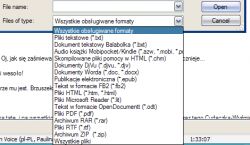




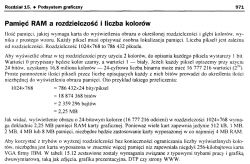

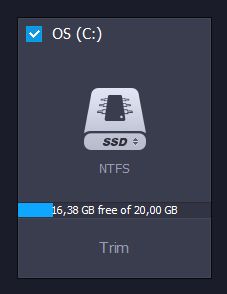
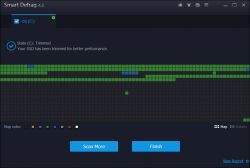
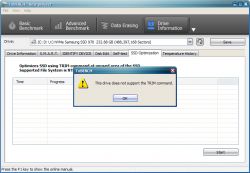
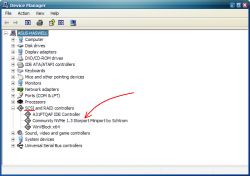
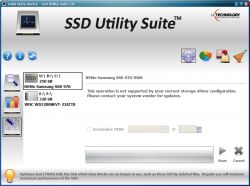
Windows XP doesn't want to install
in Windows XP
Posted
@pta54
Try this: Install WinXP from USB