Content Type
Profiles
Forums
Events
Posts posted by reboot12
-
-
On Google Chrome, problem with mouse volume control:
 0
0 -
-
Version OpenSSH for Windows v3.8.1p1-1 was in the setupssh381-20040709.zip file. Read this blog:
How to setup SFTP with Open SSH in Windows and direct old link was:
http://sourceforge.net/projects/sshwindows/files/OpenSSH for Windows - Release/3.8p1-1 20040709 Build/setupssh381-20040709.zip/download
You can find the file here: setupssh381-20040709.zip
0 -
Some videos do not work in full screen mode in polymer on Chrome 49, e.g. in this:
https://www.youtube.com/watch?v=hqi2Jy0UMiA
Clicking the Full Screen button or pressing f key switches the browser to full screen mode - just like pressing F11 key and the video is still playing in the window
1 -
19 hours ago, VistaLover said:
... Being slightly pedantic, but the URL query parameter should be:
disable_polymer=1Be that as it may, the query no longer works for the main YT homepage,
https://www.youtube.com/?disable_polymer=1
(classic style is not restored), but still works for independent video URIs:
https://www.youtube.com/watch?v=W-z7hoEWaH4&disable_polymer=1
true also disables polymer:
https://www.youtube.com/watch?v=W-z7hoEWaH4&disable_polymer=true
1 -
From July 1, 2020, the yellow bar no longer appears (see the first post) but YT still works in Chrome 49.0.2623.112 m on WinXP but in Polymer - you can no longer disable Polymer like this: https://www.youtube.com/?disable_polymer=true
0 -
I found a way for MIDI communication between the Win98 guest system in the MS VPC 2007 virtual machine and the MIDI music keyboard via the WinXP SP2 x86 host system:
We connect the MIDI In port on our instrument to the MIDI Out port on the PC.
Actions on WinXP Host:
-
we install Virtual Serial Port Kit (FabulaTech) and add a pair of COM3, COM4 ports on the default settings:

-
we install Roland Serial MIDI Driver 3.2 for WinXP and set the COM3 port in it, disable Use multiple ports and enable the Activate CTS/RTS Flow Control option:

-
we install the Bome's Mouse Keyboard program, set the MIDI ports IN and OUT and leave the program turned on:
set MIDI In to Roland Serial MIDI Input
set MIDI Out to output port MIDI e.g. my Creative PCI card has this port Creative Sound Blaster MPU-401
Instead of Bome's, you can use another program that has MIDI In and MIDI Out settings, e.g. MIDI-OX -
in the Win98 virtual machine options in the COM1 port settings we select COM4:

Actions on Win98 Guest:
-
we install the same Serial MIDI driver but Win9x version -
Roland Serial MIDI Driver 3.2 for Win9x and configure the same as on WinXP but set COM1 port:

- in the Control Panel Win98 set the default MIDI Roland Serial MIDI Out A device and/or use a MIDI player/sequencer in which you can select this port directly, e.g. Cubase, Winamp
1 -
we install Virtual Serial Port Kit (FabulaTech) and add a pair of COM3, COM4 ports on the default settings:
-
Very strange but it is OK now and there is no BSOD C2 (without Primetime or when installed). To be sure - I restored the system from the image and installed Firefox 52.9.0 ESR
Next strange thing - now YT works without the Primetime plugin I'm sure that on Saturday morning (April 4, 2020) YT did not work without Primetime and there was an error that Firefox does not support HTML5. BSOD C2 was also then.
I'm sure that on Saturday morning (April 4, 2020) YT did not work without Primetime and there was an error that Firefox does not support HTML5. BSOD C2 was also then.
P.S. They make some changes on YT. I noticed that now 720p quality is no longer marked as HD - there is no red HD stamp:
0 -
WinXP SP2 x64, Firefox 52.9.0 ESR, HTML5 enabled:
On one tab the video from YT is played. After clicking Open new tab (+) BSOD C2 appears.
The solution to the problem is to update the win32k.sys file - e.g. KB3070102, same as in this topic: C2 BSOD error when entering a specific web page
0 -
2 hours ago, Vistapocalypse said:
Solution for Chrome 49 was posted by VistaLover on page 1 of this thread February 6. This will be my last reminder for those who did not read the thread.

F..k, why do you keep saying this?

 Your reply is not related to recent posts in the topic at all
Your reply is not related to recent posts in the topic at all 
Let's wait for YT to introduce changes (31/03/2020) and then the VistaLover solution will be officially announced here.
P.S. This topic is created by me. In April I will personally check and let you know if the VistaLover solution will help.
0 -
1 hour ago, Dave-H said:
Actually yes there was and is! See here.
Never heard about it. Maybe there is version 52.9.1 but this is not the last official. Last supported is 52.9.0
I am still using version 52.9.0 (26.03.2020) in which everything works correctly - this is all the websites including the add-ons I use.
0 -
6 hours ago, Dave-H said:
on Firefox 52.9.1 ESR
There was no such version. The latest version is 52.9.0 ESR. For now, Google Chrome 49 has a yellow bar as in my first post. We'll see what will happen next week after March 31.
0 -
15 years later I still use Sony Vegas 9.0e 64-bit (released May, 2010) to produce MP4 files (H264 + AAC) 720p/1080p on WinXP SP2 x64 - The best system from MS
 3
3 -
1 hour ago, Dave-H said:
Now I've looked more closely "Breaking News" is not showing thumbnails for me on Google Chrome 49, but everything else seems OK.
They are showing fine on Firefox 52.9.1 ESR.
I'm not using any special user agent strings on either browser.

Yes, everything except thumbnails works fine in Chrome 49 for now, but probably only until the end of the month
 0
0 -
10 minutes ago, Vistapocalypse said:
If I use that link with FF 52 now, then it suffers the same issue as PM 27 and IE 9.
Yes, the same thing happens on Firefox when entering the https://www.youtube.com/?disable_polymer=true
0 -
1 hour ago, Dave-H said:
Google Chrome 49 is showing the "we'll stop supporting this browser soon" banner on YouTube, but seems to still be displaying the pages OK.

No, on Chrome 49 I also noticed a problem with a lack of miniatures a few days ago

 0
0 -
11 minutes ago, DrWho3000 said:
has this now disappeared as i no longer she this
instead it is this ""https://www.youtube.com/supported_browsers""
is there another test site to see if you have all installed
Yes, try this -> Link
0 -
On 2/7/2020 at 6:40 PM, Bruninho said:
I remember before Google that Yahoo was my 1st ever search engine. Now they don't even look like the same thing as before.
Good old days
 I remember Yahoo and Altavista
I remember Yahoo and Altavista

 1
1 -
It looks like Google is eliminating old browsers and WinXP. Recently on Google Chrome 49 I started to see a yellow bar with information that the browser will soon be unsupported on YouTube - it's about Polymer:
0 -
Look for old hardware on an Intel 2/3 generation CPU with integrated HD 2000/3000 graphics.
0 -
On Gigabyte GA-K8NE with NVIDIA nForce4 chipset I also have disks in Safely Remove Hardware on WinXP SP2 x64
0 -
Another way to add the RNDIS driver is to install e.g. Active Sync 4.5
After installing WinXP has detected a new device RNDIS as Windows Mobile-based Internet Sharing Deviceor, manually extract the .msi file in CMD:
msiexec /a "activesync_4.5.msi"
and indicate the path to the driver when connecting a smartphone and enabling USB tethering.
P.S. WceIsVista.INF adds a device called Remote NDIS based Internet Sharing Device
0 -
20 hours ago, win32 said:
My win32k version is 5.2.3790.6080, dated 2017-04-26 17:57.
I'm running an X58 system with Xeon X5670 (Westmere).
I could not find this version but I found a slightly older update of the win32k.sys file: WindowsServer2003-KB3070102-x64-ENU.exe
Now nk.pl works normally in both VMware and real hardware


win32k.sys 5.2.3790.5667 - June 24, 2015
0 -
1 hour ago, win32 said:
Yes. My ntoskrnl version is 5.2.3790.5583, dated 2015-03-17.
After installing the WindowsServer2003-KB3045999-x64-ENU.exe (5.2.3790.5583) update, I still have error C2 on VMware 8 - I do not understand


 - maybe it depends on the hardware ???
- maybe it depends on the hardware ???
P.S. ntoskrnl.exe is from 2015-03-16 not 17 March ???
0




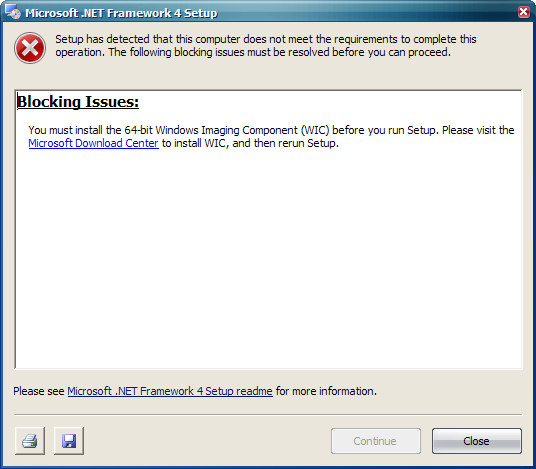


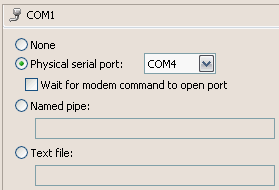

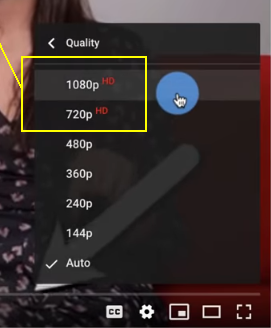
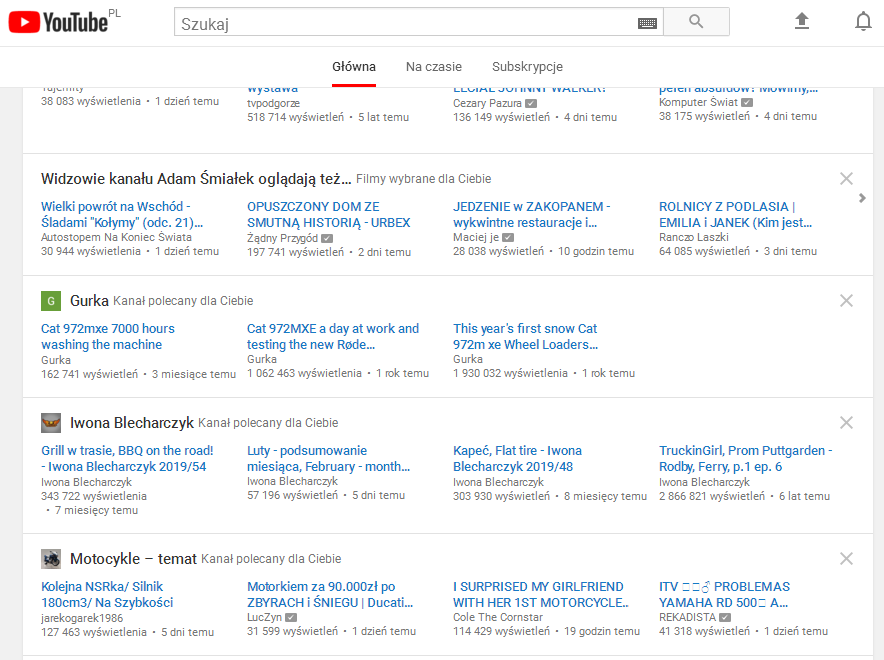

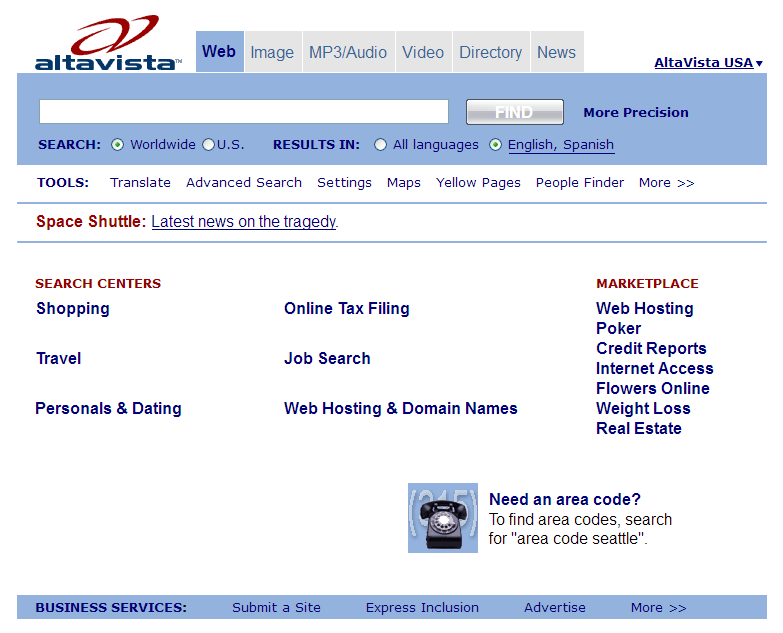
YT may not work on old browsers anymore, starting March 2020
in Windows XP
Posted
Mouse volume control in Google Chrome works again :-)