Content Type
Profiles
Forums
Events
Posts posted by reboot12
-
-
1) trimcheck - second run:
D:\soft>trimcheck-0.7-win64.exe TRIM check v0.7 - Written by Vladimir Panteleev https://github.com/CyberShadow/trimcheck Loading continuation data from D:\soft\trimcheck-cont.json... Drive path : \\.\D: Offset : 31755780096 Random data : 87 2C EF 4E B1 FA 98 42 BE 32 EC 9C B2 B5 B0 36... Reading raw volume data... Opening \\.\D:... Seeking to position 31755780096... Reading 16384 bytes... First 16 bytes: 87 2C EF 4E B1 FA 98 42 BE 32 EC 9C B2 B5 B0 36... Data unchanged. CONCLUSION: TRIM appears to be NOT WORKING (or has not kicked in yet). You can re-run this program to test again with the same data block, or delete trimcheck-cont.json to create a new test file. Press Enter to exit...
2) TxBENCH:
In disks SSD on SCSI - TRIM is basically UNMAP:
TRIM (UNMAP in SCSI terminology)
So maybe I need a program for UNMAP and not TRIM?
0 -
Virtual machine but not that way.
You need a modern desktop computer with CPU, chipset and bios support VT-d feature, integrated iGPU, old PCIe graphics card with WinXP drivers e.g AMD HD7450 and second monitor. You install Linux on it, e.g. Debian 9, put the virt-manager virtual machine with WinXP and passthrough the PCIe graphics card into this WinXP vm machine

It works very efficiently. Here I did it on a laptop: PCI passthrough karty graficznej na Debian 9 64-bit
But I also tested it on the desktop computer recently and it works without a problem - preferably with the PCIe AMD graphics card.
1 -
I used to have a dilemma with a pagefile. When I had 1GB of RAM, I set 320MB. Now when I have 4GB or 8GB RAM, I turn off the pagefile completely.
0 -
On SATA SSD disks you can do TRIM manually under WinXP using programs e.g. Intel SSD Toolbox, Solid State Doctor etc.
I have a NVMe disk and when I run these programs on WinXP, they see the disk but they do not support the TRIM because the disk is connected using the SCSI controller and not SATA, e.g. Solid State Doctor display this:
Quote from the program manufacturer:
Not compatible with RAID, drives that detect as SCSI, or with Serial Attached SCSI (SAS) SSDs
Does anyone know any program for making TRIM on a NVMe disk?
0 -
-
On 8/5/2022 at 10:24 AM, reboot12 said:
Necessary things:
- graphics card with GOP firmware
If the graphics card does not have a GOP, you can add it to the bios of the motherboard:
https://www.betaarchive.com/forum/viewtopic.php?p=471154#p471154
0 -
- extract archive ASUS_VA247_WHQL_Driver.zip
- delete file ASUS VA247.inf and copy my modded file ASUS VA247_xp.inf
- right-click on the Desktop and select Properties
-
Settings tab > Advanced button > Monitor tab > Properties button > Driver tab > Update driver button > select Install from a list or specific location (Advanced) > select Don't search. I will choose the driver to install. > Next button > Have disk button > Browse button > open file ASUS VA247_xp.inf


The monitor driver can also be built using the Monitor Asset Manager tool. From menu File select Create INF...
1 -
1 hour ago, ED_Sln said:
Try changing lines 36 and 42 from NTx86 to just NT.
Nothing needs to be changed only the author of the topic must learn how to install drivers.
0 -
On 11/7/2022 at 1:03 PM, DrunkenTanker said:
Is there way to make drivers for Windows?
Just remove a few lines and change:
DefaultDestDir=11
to
DefaultDestDir=12
in the ASUS VA247.inf file for Win7 (ASUS_VA247_WHQL_Driver.zip): ASUS VA247_xp.inf
1 -
On 10/30/2022 at 2:17 PM, jaclaz said:
As a windows XP FTP client I can suggest (good ol') LeechFTP
As an Android FTP server, you can use Material Files 1.5.2 or FTP Server 0.11.5 and on WinXP for FTP Client (download/upload), you don't need anything more than built-in old Internet Explorer 6

Instead of FTP, you can use the AndSMB application via WiFi (download/upload).
0 -
You would be able to add support for edit boot order in NVRAM UEFI from WinXP 64-bit - access to table efi_boot_services
You can do it under Linux with efibootmgr:
root #efibootmgr -v BootCurrent: 0002 Timeout: 3 seconds BootOrder: 0003,0003,0002,0000,0004 Boot0000* CD/DVD Drive BIOS(3,0,00) Boot0001* Hard Drive BIOS(2,0,00) Boot0002* Gentoo HD(1,800,61800,6d98f360-cb3e-4727-8fed-5ce0c040365d)File(\EFI\boot\bootx64.efi) Boot0003* Hard Drive BIOS(2,0,00)P0: ST1500DM003-9YN16G
Under UEFI Shell: dmpstore Boot*
Dump Variable Boot* Variable NV+RT+BS 'Efi:Boot0002' DataSize = 5F 00000000: 01 00 00 40 41 00 45 00-46 00 49 00 20 00 4E 00 *...@A.E.F.I. .N.* 00000010: 65 00 74 00 77 00 6F 00-72 00 6B 00 00 00 02 01 *e.t.w.o.r.k.....* 00000020: 0C 00 D0 41 03 0A 00 00-00 00 01 01 06 00 00 11 *...A............* 00000030: 01 01 06 00 00 00 03 0B-25 00 00 0C 29 80 4C 58 *........%...).LX* 00000040: 00 00 00 00 00 00 00 00-00 00 00 00 00 00 00 00 *................* 00000050: 00 00 00 00 00 00 00 00-00 00 00 7F FF 04 00 *...............* Variable NV+RT+BS 'Efi:Boot0003' DataSize = 3E 00000000: 01 00 00 40 22 00 45 00-46 00 49 00 20 00 46 00 *...@".E.F.I. .F.* 00000010: 6C 00 6F 00 70 00 70 00-79 00 00 00 02 01 0C 00 *l.o.p.p.y.......* 00000020: D0 41 03 0A 00 00 00 00-01 01 06 00 00 07 02 01 *.A..............* 00000030: 0C 00 D0 41 04 06 00 00-00 00 7F FF 04 00 *...A..........* Variable NV+RT+BS 'Efi:Boot0000' DataSize = 7C 00000000: 01 00 00 40 24 00 45 00-46 00 49 00 20 00 56 00 *...@$.E.F.I. .V.* 00000010: 4D 00 77 00 61 00 72 00-65 00 20 00 56 00 69 00 *M.w.a.r.e. .V.i.* 00000020: 72 00 74 00 75 00 61 00-6C 00 20 00 53 00 43 00 *r.t.u.a.l. .S.C.* 00000030: 53 00 49 00 20 00 48 00-61 00 72 00 64 00 20 00 *S.I. .H.a.r.d. .* 00000040: 44 00 72 00 69 00 76 00-65 00 20 00 28 00 30 00 *D.r.i.v.e. .(.0.* 00000050: 2E 00 30 00 29 00 00 00-02 01 0C 00 D0 41 03 0A *..0.)........A..* 00000060: 00 00 00 00 01 01 06 00-00 15 01 01 06 00 00 00 *................* 00000070: 03 02 08 00 00 00 00 00-7F FF 04 00 *............* Variable NV+RT+BS 'Efi:Boot0004' DataSize = 7E 00000000: 01 00 00 40 1E 00 45 00-46 00 49 00 20 00 56 00 *...@..E.F.I. .V.* 00000010: 4D 00 77 00 61 00 72 00-65 00 20 00 56 00 69 00 *M.w.a.r.e. .V.i.* 00000020: 72 00 74 00 75 00 61 00-6C 00 20 00 49 00 44 00 *r.t.u.a.l. .I.D.* 00000030: 45 00 20 00 43 00 44 00-52 00 4F 00 4D 00 20 00 *E. .C.D.R.O.M. .* 00000040: 44 00 72 00 69 00 76 00-65 00 20 00 28 00 49 00 *D.r.i.v.e. .(.I.* 00000050: 44 00 45 00 20 00 30 00-3A 00 30 00 29 00 00 00 *D.E. .0.:.0.)...* 00000060: 02 01 0C 00 D0 41 03 0A-00 00 00 00 01 01 06 00 *.....A..........* 00000070: 01 07 03 01 08 00 00 00-00 00 7F FF 04 00 *..............* Variable NV+RT+BS 'Efi:Boot0005' DataSize = 86 00000000: 01 00 00 40 30 00 45 00-46 00 49 00 20 00 49 00 *...@0.E.F.I. .I.* 00000010: 6E 00 74 00 65 00 72 00-6E 00 61 00 6C 00 20 00 *n.t.e.r.n.a.l. .* 00000020: 53 00 68 00 65 00 6C 00-6C 00 20 00 28 00 55 00 *S.h.e.l.l. .(.U.* 00000030: 6E 00 73 00 75 00 70 00-70 00 6F 00 72 00 74 00 *n.s.u.p.p.o.r.t.* 00000040: 65 00 64 00 20 00 6F 00-70 00 74 00 69 00 6F 00 *e.d. .o.p.t.i.o.* 00000050: 6E 00 29 00 00 00 01 03-18 00 0B 00 00 00 00 B0 *n.).............* 00000060: 73 1E 00 00 00 00 FF 8F-BA 1E 00 00 00 00 04 06 *s...............* 00000070: 14 00 B7 D6 7A C5 15 05-A8 40 9D 21 55 16 52 85 *....z....@.!U.R.* 00000080: 4E 37 7F FF 04 00 *N7....* Variable RT+BS 'Efi:BootOptionSupport' DataSize = 4 00000000: 03 03 00 00 *....* Variable NV+RT+BS 'Efi:BootOrder' DataSize = A 00000000: 02 00 03 00 00 00 04 00-05 00 *..........* Variable RT+BS 'Efi:BootCurrent' DataSize = 2 00000000: 05 00 *..*
Under Win7 or newer with BootICE 1.3.3.2 > UEFI tab:
http://reboot.pro/uploads/monthly_12_2019/post-62763-0-92463200-1576988228.png
If we follow mem command in UEFI Shell, it shows the addresses of Runtime Services, Boot Services:
Valid EFI Header at Address 000000001FB77018 -------------------------------------------- System: Table Structure size 00000078 revision 0002001F ConIn (1F061298) ConOut (1DE10C18) StdErr (1F05CD98) Console Out on PciRoot(0x0)/Pci(0x7,0x0)/Floppy(0x0)/\/mem.log Runtime Services 000000001FB77B98 Boot Services 000000001FFD4410 ACPI 2.0 Table 000000001DDDC000 SMBIOS Table 000000001FB95000
After boot WinXP 64-bit under UEFI, these tables are still in memory, only the system has no access to them.
0 -
SLIC ToolKit V3.2 shows something about ACPI version and you can extract ACPI tables in it:
1 -
-
-
On 10/19/2022 at 11:31 AM, Dietmar said:
Have you tested XP SP3 install via the modded Bios?
I tested XP SP2: XP Pro x86 OS Boot NVMe
0 -
Test platform:
- ASUS B85M-E
- Intel Core i5-4590
- 8GB RAM
- SATA HDD min. 60GB
- Samsung NVMe 970 EVO Plus 250GB in PCIe NVMe M.2 adapter
- modded bios 3602 > Link
How:
- connect both SATA and NVMe disks to motherboard
- using diskpart from the Win10 installer (legacy boot), divide the SATA disk into two primary partitions 100MB + active 20GB
- using diskpart from the Win10 installer (legacy boot), divide the NVMe disk into three primary partitions 100MB active + 20GB + 182GB + unallocated
- install WinXP PRO SP2 on SATA drive in Legacy (CSM) + SATA IDE mode
- install all drivers and SATA AHCI by Fernando (reboot to bios and change SATA to AHCI)
- turn off Indexing Service on all NTFS partitions
- disable pagefile
- disable System Restore
-
disable prefetch:
Windows Registry Editor Version 5.00 [HKEY_LOCAL_MACHINE\SYSTEM\CurrentControlSet\Control\Session Manager\Memory Management\PrefetchParameters] "EnablePrefetcher"=dword:00000000 -
extract storport.sys from WindowsServer2003-KB943545-x86-ENU.exe - in CMD use /x switch
copy file storport.sys 5.2.3790.4173 from SP2QFE to %windir%\system32\drivers - install NVMe 1.3 Kai Schtrom driver
- format 100MB partition as FAT32 and copy bootmgr with Longhorn Server 2008 16497 for this partition
- copy winload.exe with Longhorn Server 2008 16497 to %windir%\system32
- replace %windir%\system32\drivers\acpi.sys file with a modified ACPI2.0_v4_x86+x64_5.1+5.2.7z acpi.sys 5.1.2600.7777.4
- copy folder Boot (including BCD file and Fonts\wgl4_boot.ttf from Longhorn Server 2008 16497) to FAT32 partition
-
using BootICE edit BCD file in Professional mode - set ApplicationDevice and OSDevice:
Boot disk: NVMe Samsung SSD 970
Boot part: 1: (NTFS, 20.0 GB)

- using Acronis True Image 2021 make a system image (100MB and 20GB partitions) for a xp.tib file
- using Acronis True Image 2021 restore a system from xp.tib (100MB and 20GB) to NVMe disk
- boot PC in Legacy mode from NVMe disk - when WinXP boot and menu appear select Disable Driver Signature Enforcement (there is an option in BCD that causes an Advanced Menu to always display)
1 -
Does anyone know any program that adds Copy to and change the name to the context menu in WinXP ?
0 -
I did a new UEFI test. If we put Samsung 950 UEFI firmware in this way:
-
Unpack UEFI firmware from the image.rom file:
uefiromextract image.rom 950nvme.efi -
Build a FFS file using FFS tools:
GenMod 950nvme.efi
wild build a file 950nvme.ffs - Use UEFITool insert file 950nvme.ffs as a DXE driver
In pure UEFI (CSM disabled) or UEFI + CSM, bios does not see the Samsung 970 EVO Plus NVMe disk and not possible boot OS !!!
1 -
Unpack UEFI firmware from the image.rom file:
-
55 minutes ago, Dietmar said:
Ask @George King for more tested acpi.sys for XP bit64, they exist
Thanks but WinXP SP2 64-bit I will use with original acpi.sys in pure UEFI mode
 0
0 -
I'm trying to boot WinXP SP2 64-bit in Legacy mode:
- ntldr - Error loading operating system
- winload.exe + BCD from Longhorn Server 2008 - Error A5 Probably caused by: ACPI.sys (I checked it with WinDbg over Serial at betaarchive.com )
I remember that there were once some modified acpi.sys WinXP 64-bit files on Winraid. Do you have these files?
EDITED
=====
OK, I found them: ACPI2.0_v4_x86+x64_5.1+5.2.7z
With this acpi.sys (5.2.3790.7777.4) WinXP SP2 64-bit boots without error using winload.exe.
Under pure UEFI also start.
I wonder if this modified acpi.sys file is stable and will not cause the system's incorrect operation?
1 -
On 10/11/2022 at 11:52 PM, Dietmar said:
but it is not easy procedure and works only for Fat32 und freeldr.sys from reactos
Does WinXP have to be on the FAT32 partition or can it be on NTFS? I'm trying to boot WinXP 64-bit in Legacy Mode from NTFS but I have Opening Hive File Failed!
0 -
13 minutes ago, Dietmar said:
This values you show are the absolut limit for this board
OK, I understand.
I will play and test WinXP 64-bit booting in Legacy mode.
0 -
-
14 hours ago, Dietmar said:
For cloning the AOMEI 7.0 tool is best
Thanks, I will try but for now I used Acronis True Image 2021 because older versions do not see NVMe disk.
- In WinXP SP2 64-bit launched from the SATA disk I added UEFI files and fix paths in BCD file
- Using Acronis Backup & Recovery 11.5 I made a system image for a TIB file
- Using Acronis True Image 2021 I restored the system from the TIB image to the NVMe disk
- In the bios I disabled SATA and CSM and reboot
WinXP SP2 64-bit without any problems boots with the NVMe disk in pure UEFI mode


What is needed:
-
Disk NVMe divided into partitions using diskpart from Win10 installer so that the first partition starts with the 2048 sector

- UefiSeven loader and EFI Files
- KB932755 update
- NVMe 1.3 driver from Schtrom
- Turn off Indexing Service on all NTFS partitions
- disable pagefile (have 8GB RAM)
- disable System Restore
-
disable prefetch:
Windows Registry Editor Version 5.00 [HKEY_LOCAL_MACHINE\SYSTEM\CurrentControlSet\Control\Session Manager\Memory Management\PrefetchParameters] "EnablePrefetcher"=dword:00000000 - If we want to use the Internet, set the browser cache in RAM
-
The NVMe disk has 250GB but I left a 30GB unallocated at the end:

1



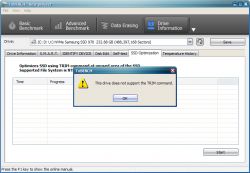
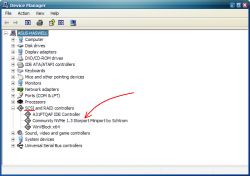
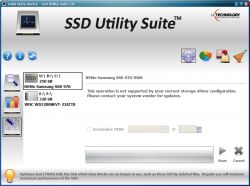


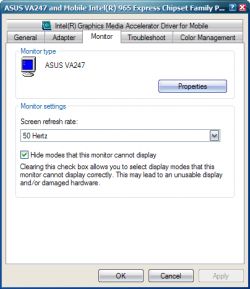




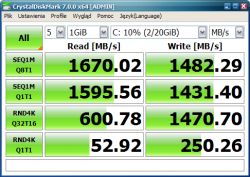
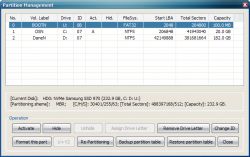
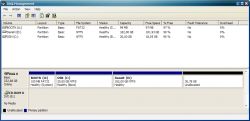
TRIM on NVMe disk under WinXP
in Windows XP
Posted · Edited by reboot12
What program is to make a TRIM under Win7 or newer? Samsung Magician only shows TRIM Status
P.S. I found it:
One consequence of the flash translation layer is that logical blocks do not necessarily correspond to physical locations on the NAND at all times. In fact, there is a command that clears the translation for a block. In NVMe, this command is called deallocate, in SCSI it is called unmap, and in SATA it is called trim.
SATA > TRIM
SCSI > UNMAP
NVMe > DEALLOCATE