Content Type
Profiles
Forums
Events
Everything posted by bullet
-
I agree with jondercik. Open notepad, copy the regtweak, save the file as a .reg then just have a startup script merge file the file from a network share.
-
Can you boot to the BIOS and change the startup sequence?
-
If you are going through a router make sure that the router will pass all of the VPN traffic. i.e. IPSec, PPPoE,and PPTP.
-
Assuming that you really know how to put a PC together, then I would definately select the components individually. That way you can taylor it to your own specifications. A barebones system is a good idea if you have a pretty good idea of how a PC goes together but are unsure in a few areas. It will still be somewhat customizable but not like a individually selected one.
-
Remove any un-necessary processes in your startup. Start - Run - msconfig - Startup tab. You need to do the usual as far as a virus scan and run Adaware. Also it would probably be helpfull if you tried some of the Tips & Tweaks that are linked from the MSFN home page.
-
Even though Intel will be making doorstop, I mean MAC, processors I am not sure if they will be the same x86 architecture. It is hard for me to think that it will be because right now the #1 reason Intel exists is to run Micro$oft applications. It seems to be a conflict of interest in my opinion. I think that Intel will develop a chip for them that will still only run OS X, etc. but be more compatible with 3rd party hardware. I am also relatively sure that Micro$oft doesn't want extra competition, they are pretty content with their monopoly. Further more, I don't think that Apple wants to be like Micro$oft, in that they only produce software. Right now, Apple is making extra money by having MAC only hardware. I think they will want to keep it that way. It is all about money and how can each company make more.
-
You may want to consider adding another entry to the list The World's Fastest Web Browser They even claim faster than Opera. It is also the world's smallest web browser.
-
I vote for Firefox because of the ad blocking and ease of use. There are probably at least 10% of webpages that can only be viewed in I.E. Windows updates being one. For that reason I keep I.E. up to date.
-
Based on the limited info you provided about your machine, do a repair of the OS with the CD. Remember, skip the first repair option and then choose the second one when prompted.
-
You can always find hardware drivers for Windows fairly easily. That sometimes becomes a real challenge with Linux. Also application dependency is aggravating with some Linux flavors. I know RedHat has the getApp which makes it easier.
-
I am not trying to insult anyones intelligence here but the first thing I would check is the view in My Computer. If it is set to large icons then it is very possible that it is just off the screen. Set the view to list or detail. The reason I say this is because a friend of mine asked me the same question and by setting the view to list he could then see the slave drive.
-
1. Is your router handing out addresses or does it come from your ISP? 2. If it is your router then you will want to make sure that it knows it is suppose to give you an IP address. I am unfamiliar with the command that you put in your post. I am not sure what it is suppose to accomplish I would just open a command prompt and type "ipconfig/renew" without the quote marks. That should renew your IP address with what ever your DHCP server is.
-
If all else fails then just reinstall MP10.
-
Right-click on the start button and click open. In the window that opens is where you put all of the folders you want in your start menu. Once they are there you can right click, go to properties, and then the customize tab. Once there click the change icon button and choose any icon that you would like.
-
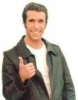
Is it possible to install from my Network
bullet replied to Bad boy Warrior's topic in Windows 2000/2003/NT4
Install what? The OS, apps, games, what are you trying to install? -
XP also don't start as speedy as xp?????????????? What does that mean. Please GOD let this thread die. I am so feed up with the XP/98 p***ing contest.
-
Why would you want to? That's like taking a Ferrari and turning it into a Fiero.
-
Come on guys. You can't tell me that none of you guys have ever setup a windows network behind a Linux server. Somebody must know something. A website to possibly find some answers would be nice.
-
No offense but it sounds like you are setting up the router incorrectly. I had a problem with my DI-524 when I first got it and would have sworn that it was faulty. It turns out that I was suppose to clone the MAC address of the modem. Once I did that everything worked like it should. When all else fails read the instructions, follow them to the letter do not assume you already know how to do it.
-
Can all of the computers connect to the router? If so then the router configuration is messed up.
-
I want to set up my own small network. I am asking for guidance. My internet connection is cable and basically what I want to do is go from my modem to a server PC with Linux. From there come out and go to my router, and from the router to the Windows PC's. Security being the primary reason for doing it this way. 1. I want to have the ability of roaming profiles on my Windows PCs and I would like to have basically the equivalent of a group policy that I could apply to every PC. I am a Windows guy and have only played around with Linux so I don't know how to set this sort of thing up. That is why I ask you guys. 2. Will there be any kind performance decrease going through the Linux Box first? 3. I want to use the Linux machine for a fileserver but I am not sure if that would be wise since it is in front of my router. Should I do it this way or would I be better off to put everything behind the router and use 2000 or 03 server on the server machine and make it a domain controller? Thanks for the help
-
If you have access to another computer then try to open up the .doc on the other computer. If everyting appears as it should then the problem is with Word and not with the document. If it is a Word program then click help and detect and repair. If it is a document problem then you will have to go through some of the formatting menus to see which one is screwed up.
-
If you installed XP on the same partition that the 98 install was on then I hope you kept the FAT32 partition. If you reformated the partition as NTFS then I think all hope is lost.
-
Don't use the unattend CD if you are trying to do a repair. The purpose of the unattend CD is to basicly answer all of the questions that windows asks during installation. The unattend installation CD is just that installation not repair. Use your regular XP CD and choose the second repair option not the first.
-
I hope you are not suggesting that they should buy OS X for their pupils. I received free Micro$oft software while I was in school also. It is pretty common.

