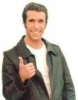About bullet

Contact Methods
-
Website URL
http://
bullet's Achievements
0
Reputation
-
I don't think you have. If you are going to try to defend Vista then all I can say is good luck This article is a little old but still very valid. This is back when there was even a controversy. http://news.zdnet.co.uk/software/0,1000000...39291081,00.htm http://news.cnet.com/2100-1016_3-6220201.html You might find an instance or two where XP is faster but overall XP is much faster. Especially with a 32bit OS. You would have a better argument with the 64 bit OS but the 64 bit OS has been the discussion.
-
Your right when it comes to data. There is a point where it is not worth the hassle, like moving a lot of data from one OS to the other. All I'm saying is that if the time comes where you have to reinstall an OS, I would highly recommend XP over Vista. I think we agree on that
-
I thought it was funny that you mentioned Windows ME. I have been calling Vista "Windows Me 2" for a while now. I honestly can't see how anyone that uses Vista would recommend it to anyone. I ran it at work just because I was forced to support it and had to familiarize myself with it. I have since dumped it and run Windows 7(x64) Beta now. Windows 7 seems to be what Vista should have been. Occasionally, I refer to Vista as the release candidate for Windows 7 Beta. Microsoft seems to have finally worked most of the bugs out of it. I run XP and Ubuntu at home. I would even recommend Kubuntu over Vista for novice users. Chances are, that many novice users would not know the difference. I definitely recommend that everyone avoid Vista like the plague. There are really very few things that Vista does that XP cannot. XP is the widest used OS in the world and has more hardware support that any other. Finding drivers should not be that big of a deal. Upgrade from Vista to XP, you will finally realize that you did buy a faster PC when you upgraded.
-
I have a CD library system that houses all of our company's software discs. Currently it is connected to a PC and the library software is run from that PC. My question is this. Is there some sort of generic hardware device that I can plug these CD carousels into via USB and the device be addressable via IP? I am looking basically for a USB print server that can handle more than just printers. Thanks for any info you can provide.
-
I agree and understand that the device has to be powered to be ping able. That may be something that we just have to do, and if that is the case then so be it. I looked briefly at the "Nefinder" in the link and it looks like it might actually work provided that the packet it puts out it route able through the switch. I would have to look into it further to actually see how it would work but the price might be the real killer for us. I am sure we could find other uses for it so that may be a selling point for me. I posted this topic on another forum and a guy replied with what I though was a pretty good idea. He said that since you really only use 2 pair of wires in a regular cat 5e cable then make a special end that just loops around and uses the other 2 pair. On the switch side you would have to make a special Y cable where 2 pair go to the jack and the other 2 pair come from the jack and go to a device. You are basically doubling the length of the cable. He said put a Hub, but a hub is not ping able. I was thinking about something like a print server or even better, we have some old Jornada PDA's that have an RJ45 dongle so we could just use it. Crazy or Genius? Thanks for all the input.
-
I assume you mean something like a little D-Link or Linksys router. That is possible, but power is somewhat of an issue as well since it is about 20ft away. Thanks for the reply. Any other suggestions?
-
We have a network jack at a remote location to the I.T. dept that is only occasionally used. This jack also occasionally has problems like being drown once, unplugged from the switch accidentally, etc. The problem is that it is never a good situation for us when we plug into the jack and it does not work right now. Currently we have to go out there the day before and test the jack. That is a huge waste of time, most of the time. I tell you that story to ask you this question. Is there a small, inexpensive device that I can plug into the jack and leave that will reply to a ping? I would like to leave the device plugged in and then just send a ping to it to test the line instead of driving all the way out there. Thanks
-
Funny Alanoll just axed the whole thing, LOL
-
Additionally, I didn't come up with the DiskConfig thing I'm not trying to take credit for it if you look at this thread you will find out some more information about it.
-
You guys are right on with the DiskConfig. It can be used if you wanted to divide the drive into multiple partitions. Edit: Sorry I didn't read all of the post until after I made my post but the reason for the NoWaitAfterTextMode or GuiMode is explained in this article WaitAfterTextMode It basicly eliminates the 15 second delay when setup has to reboot
-
You may want to look at this thread XP Unattend over Network This guy seems to have a pretty good idea about it
-
You are correct Orion2. The Windows CD has one built in, I just had a typo and was having to manually tell the installer how I wanted the drive partitioned and formated. I corrected my typo and it does it automatically now Edit: Actually, if I understand it correctly diskpart is the portion of the Windows CD that does all of the formatting and partitioning. Diskpart is built in.
-
You are a genius Fox. I looked at that for a week now and didn't see my typo. It shows you have attention to detail and I am lacking. Thanks
-
I have searched for the answer to this question and I can't get a real straight answer. When using my Unattend CD it asks for partition information every time. I can't seem to get it stop even though I think I have followed the directions correctly. If someone could look at my winnt.sif file and tell me what I am doing wrong I would appreciate it. ;SetupMgrTag [Data] AutoPartition=1 MsDosInitiated="0" UnattendedInstall="Yes" UseBIOSToBoot = 0 AutomaticUpdates = yes [Unattended] UnattendMode=FullUnattended OemSkipEula=Yes OemPreinstall= yes TargetPath=\WINDOWS Repartion = yes UnattendSwitch = yes WaitForReboot = No NoWaitAfterTextMode = 1 NoWaitAfterGUIMode = 1 DriverSigningPolicy = Ignore NonDriverSigningPolicy = Ignore Hibernation = No AutoActivate = No [DiskConfig] Disk1="Disk1.config" [Disk1.config] Size1="*" PartitionType1="primary" FileSystem1="ntfs" Quickformat1="yes" I want 1 partition - ntfs - use all of the drive - and no more questions
-
The pst files are being stored on the local machine. If a warning could be displayed to the user to notify their system administrator concerning Outlook, that would be sufficient. A startup script perhaps that would launch a small app that looks at the size of a particular folder and displays a message based on the size. I'm not enough of a programmer to make the app myself.