Content Type
Profiles
Forums
Events
Everything posted by bullet
-
You may want to post this in the unattend forum. You will probably get more responses.
-
I mean boot into safe mode and check the startup folder
-
Some one could be pulling a prank on you. If you put shutdown.exe with appropriate switches into your startup folder then the computer will do exactly what you are describing. Check the startup folder and see what is there.
-
This may not be the exact answer you are looking for but here goes. If I understand what you are trying to do then I think you can just use Bart's Modboot or even better Bart's Network Boot Disk You can map a network drive then just do a network unattend install. You can put any script you want to run in your unattend install. That way you don't have to mess with deleting partitions. If you have the money you can also do a RIS Install As far as creating a diagnostic partition why not just have a diagnostic CD like Bart's PE I feal like a Bart Lagerweij spokesperson. It is good software I assure you. Hope this helps
-
My start/taskbar is 2 lines high. I would like to know if there is a way to place Media Player (minimode) under the start button. Possibly a registry setting. Thanks for the help
-
Nevermind about this problem. It gave me a good reason to use my unattend CD. Thanks for trying.
-
Here is my HiJack Log Logfile of HijackThis v1.97.7 Scan saved at 9:06:26 AM, on 3/4/2005 Platform: Windows XP SP2 (WinNT 5.01.2600) MSIE: Internet Explorer v6.00 SP2 (6.00.2900.2180) Running processes: C:\WINDOWS\System32\smss.exe C:\WINDOWS\system32\winlogon.exe C:\WINDOWS\system32\services.exe C:\WINDOWS\system32\lsass.exe C:\WINDOWS\system32\svchost.exe C:\WINDOWS\System32\svchost.exe C:\WINDOWS\system32\spoolsv.exe C:\Program Files\Common Files\Symantec Shared\ccSetMgr.exe C:\Program Files\NetSupport Manager\Client32.exe C:\Program Files\Symantec AntiVirus\DefWatch.exe C:\Program Files\Common Files\Microsoft Shared\VS7DEBUG\MDM.EXE C:\Program Files\Symantec AntiVirus\SavRoam.exe C:\WINDOWS\System32\snmp.exe C:\Program Files\Analog Devices\SoundMAX\SMAgent.exe C:\Program Files\Symantec AntiVirus\Rtvscan.exe C:\WINDOWS\TIREMOTE\wuser32.exe C:\WINDOWS\TIREMOTE\TIRemoteService.exe C:\Program Files\Common Files\Symantec Shared\ccEvtMgr.exe C:\WINDOWS\Explorer.EXE C:\Program Files\Analog Devices\SoundMAX\SMTray.exe C:\WINDOWS\system32\ICO.EXE C:\Program Files\Common Files\Symantec Shared\ccApp.exe C:\WINDOWS\system32\FSRremoS.EXE C:\PROGRA~1\SYMANT~1\VPTray.exe C:\WINDOWS\system32\atiptaxx.exe C:\Program Files\Microsoft AntiSpyware\gcasServ.exe C:\Program Files\Microsoft IntelliType Pro\type32.exe C:\Program Files\Microsoft IntelliPoint\point32.exe C:\WINDOWS\system32\ctfmon.exe C:\Program Files\Microsoft AntiSpyware\gcasDtServ.exe C:\Program Files\Intuit\Track-It! 6.5\Technician Client\TIWin.exe C:\Program Files\Microsoft Office\OFFICE11\OUTLOOK.EXE C:\Program Files\Microsoft Office\OFFICE11\WINWORD.EXE C:\Documents and Settings\bwinchester.TBCNET\Desktop\HiJack\HijackThis.exe R0 - HKCU\Software\Microsoft\Internet Explorer\Main,Start Page = http://srv1/companyhome/default.asp R0 - HKLM\Software\Microsoft\Internet Explorer\Main,Start Page = http://srv1/companyhome/default.asp R1 - HKCU\Software\Microsoft\Internet Connection Wizard,Shellnext = http://r.office.microsoft.com/r/rlidOfficeUpdate?clid=1033 O2 - BHO: (no name) - {06849E9F-C8D7-4D59-B87D-784B7D6BE0B3} - C:\Program Files\Adobe\Acrobat 7.0\ActiveX\AcroIEHelper.dll O2 - BHO: (no name) - {AA58ED58-01DD-4d91-8333-CF10577473F7} - c:\program files\google\googletoolbar1.dll O3 - Toolbar: &Google - {2318C2B1-4965-11d4-9B18-009027A5CD4F} - c:\program files\google\googletoolbar1.dll O4 - HKLM\..\Run: [Smapp] C:\Program Files\Analog Devices\SoundMAX\SMTray.exe O4 - HKLM\..\Run: [IgfxTray] C:\WINDOWS\System32\igfxtray.exe O4 - HKLM\..\Run: [HotKeysCmds] C:\WINDOWS\System32\hkcmd.exe O4 - HKLM\..\Run: [Mouse Suite 98 Daemon] ICO.EXE O4 - HKLM\..\Run: [ccApp] "C:\Program Files\Common Files\Symantec Shared\ccApp.exe" O4 - HKLM\..\Run: [vptray] C:\PROGRA~1\SYMANT~1\VPTray.exe O4 - HKLM\..\Run: [AtiPTA] atiptaxx.exe O4 - HKLM\..\Run: [gcasServ] "C:\Program Files\Microsoft AntiSpyware\gcasServ.exe" O4 - HKLM\..\Run: [type32] "C:\Program Files\Microsoft IntelliType Pro\type32.exe" O4 - HKLM\..\Run: [IntelliPoint] "C:\Program Files\Microsoft IntelliPoint\point32.exe" O4 - HKCU\..\Run: [ctfmon.exe] C:\WINDOWS\system32\ctfmon.exe O8 - Extra context menu item: &Google Search - res://C:\Program Files\Google\GoogleToolbar1.dll/cmsearch.html O8 - Extra context menu item: Backward Links - res://C:\Program Files\Google\GoogleToolbar1.dll/cmbacklinks.html O8 - Extra context menu item: Cached Snapshot of Page - res://C:\Program Files\Google\GoogleToolbar1.dll/cmcache.html O8 - Extra context menu item: E&xport to Microsoft Excel - res://C:\PROGRA~1\MICROS~2\OFFICE11\EXCEL.EXE/3000 O8 - Extra context menu item: Similar Pages - res://C:\Program Files\Google\GoogleToolbar1.dll/cmsimilar.html O8 - Extra context menu item: Translate into English - res://C:\Program Files\Google\GoogleToolbar1.dll/cmtrans.html O9 - Extra 'Tools' menuitem: Sun Java Console (HKLM) O9 - Extra button: Research (HKLM) O9 - Extra button: Messenger (HKLM) O9 - Extra 'Tools' menuitem: Windows Messenger (HKLM) O11 - Options group: [JAVA_IBM] Java (IBM) O16 - DPF: {17492023-C23A-453E-A040-C7C580BBF700} (Windows Genuine Advantage Validation Tool) - http://go.microsoft.com/fwlink/?linkid=34738&clcid=0x409 O16 - DPF: {3E68E405-C6DE-49FF-83AE-41EE9F4C36CE} (Office Update Installation Engine) - http://office.microsoft.com/officeupdate/content/opuc.cab O16 - DPF: {82774781-8F4E-11D1-AB1C-0000F8773BF0} (DLC Class) - http://transfers.one.microsoft.com/FTM/TransferSource/grTransferCtrl.cab O16 - DPF: {9F1C11AA-197B-4942-BA54-47A8489BB47F} (Update Class) - http://v4.windowsupdate.microsoft.com/CAB/x86/unicode/iuctl.CAB?38396.5100810185 O16 - DPF: {D27CDB6E-AE6D-11CF-96B8-444553540000} (Shockwave Flash Object) - http://fpdownload.macromedia.com/pub/shockwave/cabs/flash/swflash.cab O17 - HKLM\System\CCS\Services\Tcpip\..\{69BFF62B-997A-4644-B5CE-64BB7F5D3123}: NameServer = 192.168.71.101 Attached is a screen shot of the netstat -a command for those who think I am full of crap.
-
I install the MS AntiSpyware and it didn't find anything related to my problem. Installed Registry Mechanic and even though it is a neat little program it didn't help either. I still have the big gap in my add/remove programs list and I still have the ads.rediff.com Listening on various ports. The netstat -b shows Active connections and it did not show any of the ads.rediff.com ports so at least they are not constantly active. Who knows. Does anyone have any more ideas?
-
The only ad supported software that I have installed is Opera. I will try the MS antispyware and registry mechanic.
-
I've restarted and the entry still exists. It's state is "Listening" FYI: The O.S is fully up to date
-
I think that my machine is infected with some sort of undetecable spyware. If I open a command prompt and run the netstat -a command it displays all of the active ports on my computer. On 6 ports there is an entry of ads.rediff.com and it is listening. I have ran a full AdAware scan, and ran HiJack this neither could find anything to do with this ads.rediff.com thing. I even searched the registry for "rediff" and could not find a single entry. However, it still remains. I am not sure if this is realated or not but there is a huge blank space in my add/remove programs list. It is probably about 100 pages long. I am not sure if the blank space is causing the listening ports of not. I can't get rid of it either. If anyone has any idea then please help. Thanks
-
Use Irfanview It's free and should work with 95
-
The only use that I have found for Windows ME is job security. Probably 8 out of the last 10 personaly owned computer that I have fixed have had Windows ME. All of the problems were O.S related. I recommend that everyone running Windows ME should upgrade to Windows 98.
-
If you would have done a search in the Unattend forum you would have found this WMP10 Slipstreamer
-
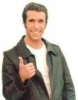
Media Center Vs Xp Pro (need Help On Heatsink Too)
bullet replied to phillyman2004's topic in Windows XP
I see you have an all in wonder card so I would recommend Media Center. If you plan on using the card to its full potential then XP MC would be better and easier. -
Welcome to Symantec. I hate it. Uninstall problems are common for Norton especially if you have system works. Symantec support is pretty close to an oxymoron. Here is the document that you are probably looking for Norton antivirus 2005 removal Norton is good antivirus if you never change. Even trying to upgrade to newer versions of Norton is painful as you can atest. My advice is once you have removed Norton use AVG. AVG is free and it works just as good as Norton. As an added bonus if you decide to change you can actually remove it from your system using Add/Remove programs without a headache.
-
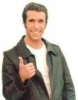
Fully Automated Install - Product Key
bullet replied to Adotek's topic in Unattended Windows 2000/XP/2003
Have you tried not putting a product key in your answer file. That way you have to type it in each time Windows is installed. -
Sorry, it didn't work. It still stopped to ask which partition
-
Thanks I'll try it and let you know the results
-
I have searched MSFN forums and have read the Unattend Guide. I cannot find a specific answer for my question. I have many different machines where the hard drive has more than 1 partion on it. What can I do to my unattend CD to just delete all partitions and format 1 partion using NTFS? I don't care about losing any data. My winnt.sif has [Data] Autopartition=1 [unattended] Repartition=Yes Thanks for the help
-
Change the permissions on the folder of the machine that the page is located
-
You can also try to change your NIC settings to 10 MBFull instead of auto detect. Just go into network connection, right click on local area network then properties. You should then click the configure button for your adapter. Go to the advanced tab and then change the speed & duplex setting.
-
If I understand your problem correctly then I think you could just use Windoze Briefcase. I won't attempt to explain how it works so here is a link and you can read for yourself. Windows Briefcase
-
Actually horsecharles I was talking to Jaclaz and the method he used in his link. As for twista if you have the adapters then at this point it might be the easiest. If you still want to try the method I originally suggested then make sure file and printer sharing is turned on, share a folder on your desktop computer with the install files in it. Then with the crossover cable connected boot a laptop with a network boot disk like the one in my other post. Once everything is loaded and you are at a command prompt type \\net use z: <computername>\<sharename> computername being the name of the desktop computer and the sharename being the name of the shared folder. Once there then copy files. Beforehand make sure the laptop HD has been partitioned and formated using a regular win98 boot disk. Good luck
-
Somehow I don't think that taking your hard drive out using an adapter to connect it to another system and then copy the file over is even remotely close to what I suggested. It will work but it is a totally different method than what I said.

