Content Type
Profiles
Forums
Events
Everything posted by bullet
-
I've been trying to do the same thing you are talking about with no sucess. I have however found someone that claims to know how to do it. Slipstreaming Microsoft Office 2000 I can't get it to work. I don't know what to do with the batch file after I've created it. I've also tried adding the updates through the "Add Installations and Run Programs" option in the Custom Installation Wizard of the Office2k Resource Kit. I can't get that to work either. Try them yourself maybe you will have better luck. If you do have sucess please let me know how you did it. Good luck
-
Thanks prathapml. The DOS SFX module seemed to work. I have not been able to test it in the way that it will used but I ran it in a DOS window and it stayed there. That is a very good sign. Thanks again, you are the man B)
-
I am using network boot disk to load NIC drivers and then copy files and start a semi-unattend win98 install. It works great for NIC's that the driver is already installed. My NIC is old so it is not included in the already installed driver list. I have the driver but there is no room on the disk to put it. So am using WinRar to trim the archive.exe file that has, among other things, all of the NIC drivers. When I recreate the .exe file with WinRar it makes the file a WinRar self extracting .exe file so it does not work in a DOS enviroment. Does anyone know of a utility that I could use to create an exe file that will work in DOS? Thanks Guys
-
Actually, I found out the problem. The user took the column dividers and slid them all to the left and then set all folders to be the same way. That way nothing appeared. He forgot to mention that to me. It was a stupid user problem. Thanks for the reply thought.
-
You could try being official. Maybe using official software and then you would be able to download official updates. It's just a suggestion.
-
I have a computer, running 98SE, that when I change to detail view nothing shows up. I can see the folder contents under all other views. I can see everything in My Computer with detail view but when I browse to a folder, Nothing! I went into folder options in my computer and said to set all folders to the My Computer settings still nothing. Does anyone have any ideas?
-
I am posting this in case some one wants to learn about my particular situation. In order to fix the whole thing I had to unplug the 80 gig drive and then do a repair on theXP OS in the 40 gig partition. Not real complicated after the fact but it seemed to stump everyone in this forum.
-
Setup the policy to run for each user when they log in. You can do it on the domain controller in user manager
-
I changed the rdisk number to 0 instead of 1 and the only thing that changed is now in disk manager my XP partition on the slave 80 gig drive is now labeled as page file instead of boot. Come on guys, one you knows what I'm missing. I think that the ARC path is correct though.
-
I am having trouble booting XP and here is why. I am rearranging things on my computer. I have 2 HD's a 40 GB and an 80 GB. Before I had 1 partition on the 40 GB drive with Win2K and I had the 80 GB drive split into 15 GB partition with XP pro on it and the rest was a data drive. It was set up for a dual boot. I used ghost to make an image of both the OS partitions. I then repartitioned the 40 GB drive into a 27 GB partition and a 10 GB partition. I put the XP image on the 27 GB partition and I will use the 10 GB partition to play around with Virtual PC. Once I did that everything worked like I expected, no boot menu and it went straight into XP. I then deleted the XP partition on my 80 GB drive and tried to boot. My computer proceeded to choke and puke and would not load the OS. I put the XP image back in the same place on the 80 GB drive and everything worked fine once again. My boot.ini is correct it is: [boot loader] timeout=30 default=multi(0)disk(0)rdisk(1)partition(1)\WINDOWS [operating systems] multi(0)disk(0)rdisk(1)partition(1)\WINDOWS="Microsoft Windows XP Professional" /fastdetect I am not sure what else to do at this point. Can someone with some more expertise please help me. P.S. If you said to yourself that the 27 GB partition plus the 10 GB partition does not add up to 40 GB drive then please do not respond to this forum. Thanks.
-
Before I went crazy with clearing BIOS and unplugging everything. I would hold down the F8 key while it is starting to boot then select boot into safe mode. Once in safe mode go to device manager and look for conflicts. If there are no conflicts then, from Device Manager, remove any and all devices that are in a PCI slot on your MoBo. Restart, and your system should re-detect all of the devices and work fine. B)
-
Download Sandra - it's free http://www.sisoftware.net/ then use the mainboard information module. It should tell you everything you need to know.
-
If the drive does not spin at all you are probably S.O.L. If it will still spin then hook it up as a slave on another computer. If you still can't see the data then I would find the trial version of ERD Commader and try that.
-
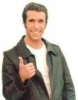
The best hardware-system stability testing program
bullet replied to N1K's topic in Hardware Hangout
Here is a good Hard Drive test. http://www.simplisoftware.com/Public/index...?request=HdTach It is called HD Tach. It will tell you just about anything you need to know about your Hard Drive. The non-commercial version is free -
How can you distinguish between a retail CD and an OEM CD?
-
That will only work for sure if you use it on the same MoBo and chipset. You have about a 50% chance of it working if you create the image on one and then try to use it on another. At least that has been my experience with Win98, 2K and XP are more forgiving.
-
The Enter.txt method did not work. Worth a try though.
-
Oftentired, I am starting setup by manually pressing the Enter key. Thanks Iceman I will try your suggestion and let you know of the results.
-
If you will read some other posts on other topics you will find out that Stanislavs has alot to say but none of it is very useful. Depending on the age of your sytem you may have a legacy sound card that requires IRQ 5. You can reserve IRQs in your BIOS for legacy cards. With that being said unplug your webcam and go to device manager and remove the sound card from your system. Then reboot if the sound card is PnP then Windows will recognize the card and try to install the drivers. If you don't have the drivers then find out what kind of soundcard you have and goto http://www.driverguide.com and download the drivers before you restart so that you can point the install back to the folder where the drivers you downloaded are located.
-
I am trying to find a command that simulates pressing the "Enter" key. I have a network floppy disk that copies Win98 cabs from a network machine back to the local machine. Reboots and then starts setup.exe. Once setup starts I have to press the "Enter" key for it to continue. Not good for unattend. That is why I am looking for a command that I can insert that will do that for me. Anyone know the answer? Thanks
-
Is there a way to use the msbatch.inf from 98SE and do a true unattend. So that it atomatically accepts the EULA and steps through the product code and continues on?

