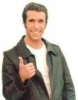Content Type
Profiles
Forums
Events
Everything posted by bullet
-
If all else fails then insert your XP cd and repair windows. That way you will keep your data.
-
You better hope you have a Bart's PE boot disk. If have it with a few free applicable plugins then you should be able to get to your HD and fix the problem. i.e. virus scan, removing programs from startup, etc. If you don't have anything like that then I hope you backed up your data.
-
If you click on the folders button in the toolbar and then hover over the divider until the arrow changes to a double arrow you should then be able to resize the left pane. If you close then and reopen the explore window the size should have been saved. Maybe I am trying to over simplify.
-
If the users will only be checking email, using word and surfing the web then go with Home. Here is a short comparision guide Home -vs- Pro
-
I think FthrJACK is right. I know that where I work we have many proprietary apps that require proprietary hardware. Many of the apps, in my opinion, are not very good. We have analysts that there entire job is to just make this one app run, or these two apps run. It is almost as if the application is a house of cards just waiting to fall with any little change to there enviroment. That is the reason we haven't implimented SP2 company wide. Our analysts are scared of SP2 and are two lazy to test. There philosophy is "if its not broke then don't fix it". I think that many other companies are taking the same philosophy.
-
First check Device Manager and make sure your modem is showing up with no conflicts. You may have to update the driver.
-
Check the keyboard manual
-
@randiroo76073 If you can't make a intelligent point opposing what other people say then you just try to verbally insult them. Real Mature. What are you 11 years old? I'm rubber, your glue, bounces off me and sticks to you. @Tim I agree with you. That has been the point I have been trying to make from the beginning. You are more articulate with words than myself. Good job.
-
I like that. It's funny We all could argue this topic until the end of time. The only reason that I wrote anything in this forum to begin with is because I felt people were not being INTILECTUALLY honest. I still feel the same way. If someone wants to use 98 or if they are afraid to give the evil giant Microsoft money and use Linux then more power to them. I really am not trying to persuade them otherwise. If you are like I said intilectually honest, whether you have never seen a computer before or if you are the creator of the internet, if you compare 98 to XP, you will choose XP every single time. There really is not much of a comparision in my opinion.
-
@Brian So if your company keeps records then I would hope that they would want them secure. Hence the need for XP. That way plumber Bob doesn't sit down at the computer and find out all of plumber Joe's personal information.
-
@eidenk 1. You can disable the restart option, but even with it like it or not xp is still more reliable. 2. I am not talking about system restore. I mean exactly what I said the first time. XP has the ability to know if you are installing the correct device driver for the correct hardware. 4. I sure hope you are not trying to suggest ME is better than XP now. If SFP is enable on ME then you are really asking for problems with that OS. 8. When you can log on as one user, then customize the desktop and then log on as another user and not have the same desktop then let me know. 10. 11. You may not have to worry about compatibility but millions of other people do. I asure you that there is an equiliviant app on XP for anything you can do in Linux or MAC. 12. You said it right "so far". Just wait 13. You obviously have not tried an unattend on 98SE. Semi-unattend is as good as it gets. 16. Get two identical laptops, put 98 on one and XP on the other. Then tell me which battery lasted the longest. 15. If you choose to have a thousand freeware programs to try to duplicate what XP has built-in then be my guest 18. I am not sure what your point was there 19. Back to the thousand freeware/shareware apps. After your best shot you still could only respond to 12 items out of the 20 I posted. Does that mean that XP is better on the other 8 with no contest? I think I have responded adequately to the other 12. Try again B)
-
As far as companies using Win98. The reason they are still using 98 is because of the cost associated with the upgrade it is not because they prefer to use 98. Also, if there is a company that completely outsources all of there accounting and payroll then please tell me I will never do business with them. If the company does not even keep ther own records just to make sure they are not getting ripped off then the company is run by MORONS. What you describe Brian is a pipe dream.
-
Where to start? 1. At least 10 times more reliable (fully protected memory model) 2. Ability to verify device drivers and roll back if necessary 3. Support for up to 4GB RAM 4. System File Protection (useful if you have stupid users) 5. Local security 6. Built-in wireless support 7. Remote Desktop Connection (Server not the client) 8. Ability to actually have more than one user 9. IPSEC and Kerberos 10. Built in Firewall 11. Better application compatability 12. Better hardware support 13. Unattended installs 14. Recovery console 15. File syncronization 16. Better power management 17. Bluetooth 18. Offline webpage viewing 19. Better file association handling 20. The big one is Active Directory and the ability to apply group policies Hopefully this is enough for. I can find some more if you would like.
-
To me running 98 on an athlon xp 3400+ with 1 GB RAM is a waste of a good computer. You are absolutely right about me not knowing everything about Win98. The reason is the same one you would have about not knowing everything there is to know about windows for workgroups or better yet OS 8.6 for a MAC. It is USELESS to know that stuff. I would rather focus my attention forward instead of backward. I remember the past but I do not live in it and I do not want to go back. You can be my guest.
-
I work with 98 almost daily. In fact I work in a domain that still has Win95 machines. It is for that reason that I appreciate XP and all of it's capabilities. I'm just saying do not come to me and say that Windows 98 is the greatest thing since sliced bread because it is definately not. I work with 98 and I know better.
-
I agree with Tim as far as Win98 being something to look back on. That has been my whole point the entire time. @azagahl You proved my argument about office 2003 Trying to install office03 on 98 is a waste of time.
-
If you say it works then show me a screen shot. Until then I believe Microsoft over you. Office 2003 System Requirements Yes they do
-
@azagahl I am not sure what your point is. Like I said before Win98 was a stepping stone to bigger and better. I did not mean that literally the only thing you can do with 98 is check email and surf the web. You say that you can do all of those things with 98 which all are true except the office 2003. You are mistaken on that one. None the less, Windows XP does all of those things and a whole lot more. Taking what you have and improving it is the definition of progress. I really am not trying to criticize 98, I just want people to take it at what it is. When you try to compare 98 with another OS like XP then 98 pales in comparison. Windows 98 simply is not as good of an operating system as Windows XP. It is a fact.
-
The majority of this thread has been comparing 98 to XP, or really 98 to any other OS. That is what I am doing as well. You said The point is that 98 does not have the "technical guts" to do what is expected of computers. The exception being that if you only surf the web and check email then 98 is sufficient. People in this thread act like 98 was and still is the greatest OS in the history of computers and they will never let it go. You are entitled to your opinion, but if you are intellectually honest then you will look at Win98 as was it really is; a stepping stone to bigger and better. Besides comsumers drive all markets and if there wasn't people wanting to do more than surf the web and check email then we would still have Win95 or possibly Win3.11 with a service pack.
-
I take it that you think that it will remain the same way forever then? I don't. I will tell you the same thing I told Tim if you think that it will always be GrandMa and GrangPa asking how to open a picture then by all means keep 98. I for one do NOT think it will always be that way, so I choose to not hold on to the past. I remember it but I do not hold on to it.
-
If you think that the only thing a home computer will ever be use for is surfing the web and checking email then you are extremely short sighted. It is amazing what the home computer can do right now just in the the field of home automation. Guess what, the computer does not have Win98 nor is it a P1 166MHz. If your only aspiration for a computer is to do what you are talking about Tim then be my guest, hold on to Windows 98. I choose to move forward.
-
I think your right Khan. I still think Bill Gates was right "640K ought to be enough for anybody." People have been saying the same thing for years. They all have been wrong.
-
I have these 2 PC's at work that used to be on a dial-up connection to our network. They recently ran the lines to have them connect directly into the network. Now that they are connected they can see all of the computers in our domain. However, if you try to open a folder on another computer it locks up. I can surf the internet fine, it is just internally that I have a problem. One pc in an XP pro box and the other is a 98 box. If I bring the PC's to a different location they work fine. I had another guy take his laptop down to the trouble spot and he was able to browse just fine on his laptop. This one does not make any sense to me. Hopefully, one of you guys can shed some light on it for me. Thanks
-
The reason you can't add her into the permission is because she does not have an account on your pc. Goto user accounts in control panel and add her as a user. The domain will be the computername. Once you do that you should be able to add her to the permissions.
-
Are you trying to format it through Windows Disk Management or from a command prompt via dos boot disk?