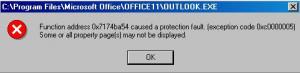Content Type
Profiles
Forums
Events
Everything posted by Tommy
-
Yes, that's what I'm saying. I wouldn't try Intel's site but actually Googling might be more beneficial. I remember when I was tasked with this that I was at a loss myself but I started by putting in the make and model of the laptop since I had no idea what was in it. If you know the chipset, then all you have to do is google the chipset and see if you can find the drivers for it. What kind of computer do you have? You never did state that so maybe we can help you further once we know what you have.
-
Thanks for the suggestion, sadly, it didn't work. I still have the same results.
-
We had some success!! I just followed @submix8c's settings and even though for some odd reason, I had to boot into safemode first and then into regular mode, it worked!! However, it won't do it again. I can't imagine this being an issue but I didn't have a CD Drive hooked up at the time and when I got back into regular mode, it asked for my CD and it wanted to copy a file, I think it was related to DHCP but I can't remember the name. Well, I couldn't do it so I just canceled and I got to the desktop. Everything seemed normal but then when I restarted, I got a problem saying such and such couldn't be found and if you deleted this file on purpose, try copying it from whatever. Well, I removed all my networking features from the Network control panel icon in safemode, which got rid of the message, but now I'm back to where it'll freeze on the Win98 logo. This is interesting though, the monitor would go blank and act like I turned the computer off, but if I hit a key on the keyboard, it would come back up but just be frozen on the Win98 logo. However, it wasn't 100% frozen because I could still press caps lock and such and the lights would blink. But as far as progressing to the OS in normal mode, that wasn't working.
-
I really don't know what they used to compile Skype 6.1 to be honest, that's a little bit beyond my expertise. In case you don't know, tomasz86 uses blackwingcat's kernel extension in his UURollup packs. So the one to speak to here about getting compatibility issues resolved would be blackwingcat himself. He's the one that got 6.0 to somewhat work and I told tomasz about it and so he put the new extensions in his pack. I believe it is included in 12-15-12 and above. Skype 6.0 does work nearly flawlessly except for the fact that you can't send text messages for whatever reason. So it might be worth sending blackwingcat a message and ask him if there's a way he can get Skype 6.1 to work. Let me ask this. What does Skype 6.1 offer above 6.0?
-
You're right!! I actually thought I had Skype 6.1! D: Well, as mentioned before, Skype 6.0 does work slightly except it won't send message. I'll also try Skype 6.1 out and see what happens. @tomasz86 Wow, that's cool though, that means I taught you something! Hope this comes in handy when uninstalling a bad update and not having to reinstall Windows again.
-
I have tried EDIT.COM to change things like the vcache and MaxPhysPage values and yet it still seems to have issues. It was kind of interesting because I left the 2GBs of RAM in by accident and went to install Windows 98 with it. Of course, first reboot I got it said insufficient amount of memory. I took the one stick out and dropped it down to 1GB and rebooted, this time it proceeded without saying insufficient memory. But I have tried this same thing with my Dell Inspiron 1525 laptop and even with the approperiate settings changed, I still couldn't get it to work. *MAYBE* this will give a hint though...just maybe....I generally CAN boot into safe mode. Just not into regular mode. I think there were a few times I couldn't even get into safe mode but there were times I could. It almost seems as though after it installs hardware, that's when things go haywire. I left the CD out during the second part of installation and everything went just fine, rebooted and did the third part of setup. It booted into regular mode but then of course it asked for my Win98 CD to install all these drivers. So I did and installed everything. Once I did that and rebooted....that was it. It wouldn't boot into regular mode again. As for the hard drive, I stated in my original post that it was only 80GBs so I'm perfectly safe with the 137GB barrier And also, there is just 1 IDE port on the motherboard which is what I have my hard drive plugged into. I don't have a SATA to IDE connector.
-
Unfortunately at this time, I only have 2 1GB sticks of RAM, so I'd have to try getting a 512MB stick. The computer *is* SATA but the hard drive I'm using is IDE. Whether the settings are actually appropriate, I'm not sure. They should be if I'm using IDE but maybe not. I don't really think that setting would make a difference though since my laptop seems to do the same thing. I never truly had success getting Windows 98 installed and running on a newer computer, even with some of the tips I found. I'm more of the Windows 2000 guy rather than the Windows 98 guy so this is where I'm looking for some help.
-
That would be great! We could use another tester. I think I've been the only one really testing the new versions of UURollup these days. XD As for Skype, now that you installed UURollup, reinstall Skype. It might make a difference. I know that it works since I use Skype all the time to talk to my girlfriend.
-
@tomasz86 That's terrible! I hope that everything improves for you! Just do what you need to do though @ppgrainbow If you did have a computer you don't care what happens to, you can install the new UURollup 1-11-13 pack and see what happens. Here's how to get rid of a botched up update pack. Just pop in your Windows 2000 installation media, get to the main screen and choose R for Repair. Then choose C for the recovery console. Log into your installation and use the administrator password. Then the fun begins. Generally it'll go to C:\WINNT in the prompt. Do a dir command to check on the backup folder. It should appear something like this "$NtUninstallUURollup-v11-d130111$". So do a 'cd $NtUninstallUURollup-v11-d130111$' and press enter (without the quotes). Then type in 'cd spuninst' and press enter (again without the quotes). Now type 'batch spuninst.txt' and press enter. It should now uninstall. When it finishes, take out the Windows 2000 installation media and restart. More than likely, it should work like it did before the update was installed as it'll revert back to what you last had installed.
-
This computer basically has an AMD Athlon 64 Dual Core 5000+ processor in it and I have disabled the second core on it. I have an 80GB hard drive and dumbed it down to 1GB of RAM. I'm using a stock Windows 98 Second Edition installation disk and have no issues until I get to the final part of setup. The screen just turns black and in fact the monitor light turns orange like it's not receiving a signal anymore. It acts as if it is frozen up. Anyone have any ideas of what my next course of action is. I didn't modify anything in the setup itself.
-
Basically what would happen is it would boot up like normal and then it would get to the light blue screen that you see when you login. However, I never got a box that said "Windows is starting up..." and "Applying Security Settings", and I also didn't get the box to login at all. It just stayed at a solid blue screen for half an hour. I finally rebooted and uninstalled the package. As soon as I did that, it worked fine.
-
I will try the 2013-01-11 update of UURollup to see if Skype 6.1 and Microsoft Silverlight works. I will report back for the results. Be very very careful with that one! I couldn't get a logon prompt when I installed that package. I reported it to @tomasz86 but he hasn't gotten back with me yet so I'm assuming he's probably really bogged down with work. It happens sometimes. It might even just be my problem, I'm not sure. But to be extra safe, I'd suggest the earlier 01-05-13 version. That one works perfectly for me. We'll see if tomasz gets back with us and see if he has any issues with that pack.
-
This is my personal take on that plan. I would NEVER move a Windows installation from a computer to a different computer. I've done it before, mainly because I popped in a spare drive I had to a computer and with my curiosity, wanted to see what was on it. I did this with Windows XP before and you're more likely to run into major issues down the road with moved installations. I don't even recommend doing that with any OS, not even Windows 95 or 98. I've seen major stability issues doing that. Like jaclaz said, it's doable, but not advisable. Unfortuately, I really can't help you on the actual problem though. There are some computers that allow you to run in IDE mode (which would be ATA/PATA), but some of these do NOT allow you to do that. I did have one laptop that could only run in AHCI mode and so what I went ahead and did was slipstreamed the SATA drivers and nLited them to a new Windows XP CD. But that was with Windows XP, I've never tried it with Windows NT or 2000 let alone Windows 98, so I don't know if that would work or not but you *might* at least want to try doing that. Other than that, I can't really answer your question.
-
Done Thank you very much! I appreciate it!
-
I tried installing the latest daily release and when I come up to the blue login screen, nothing else shows up. I never get the prompt to login. Any ideas why this is? D:
-
Try switching to the daily version if you can. You'd have to uninstall the weekly version but if there's stuff on that computer that is important to you, back it up first! I think tomasz86 was going to release a new weekly version but something prevented him from doing so, I think there were slipstreaming issues if I'm not mistaken. But the last two daily versions have capabilities of making the new Skype work somewhat, at least voice and video I know for a fact. Judging by the date of the UURollup release you're using, Skype 6 will not work on your system. I believe I tried it with one of those release dates and it didn't work. So if you can, try one of the daily versions. I'm using his latest and I'm not having any real problems. A note about it though, if you install any sort of sound device AFTER you install the UURollup pack, you'll have to reinstall UURollup again. I haven't figured out what happens but I have lost Windows audio completely once before and also less dramatically, I've lost Skype capability until I just installed UURollup again. That's the unofficial workaround at the moment. But it's blackwingcat's issue, not UURollup, and he's not even sure why this happens.
-
I could at one time but I can't remember when the last time was that I could. @ppgrainbow I think I remember seeing this error at one time or another to be truthful. It seems to me that you didn't have the latest UURollup installed because I would receive it too unless I updated it. Are you using Daily, Weekly, or Stable releases of UURollup 11? You might want to use Weekly or Daily if you're not already doing so. I've been running on Daily for quite some time and never had any issues so I can bet that running the latest daily wouldn't hurt if you're not running it now. The only issues we seem to be having is with hibernate so unless you rely on that, running daily should be a safe bet. Consult the UURollup thread for other notes regarding versions and installation procedures. tomasz86 has already talked about making a final UURollup 11 Stable release and that would be the end of the UURollup line, but unfortunately there are still bugs to be worked out before we can make it a final project. I say we since I've been doing extensive testing for him and even using the daily versions in my live, everyday environment. In my tests I haven't really run into any issues except for the hibernation issue and sometimes random explorer crashes. I'm waiting to see if he throws me anything to test out for him to see if we have any green lights to go stable.
-
I don't get that error, but for some reason I'm unable to send text messages to people on Skype. I can still make voice and video calls but text messages refuse to send. I have the latest daily UURollup 11 installed which was like the 5th of January.
-
Hi blackwingcat, This is very interesting. I noticed my LaserJet was not set as the default printer like it should've been. I switched it over and now I can print...however, the error occurs when apparently it tries printing to the Microsoft Office Document Image Writer. I don't know if this is cause for concern or not.
-
Yes, I would uninstall the old version of iTunes. I believe you can use the newest version of iTunes with this installer. I pretty sure it works with at least version 10.5.x.x, but don't quote me on that. I don't really use iTunes much.
-
I believe you're suppose to unpack the iTunes installer (the file you download from Apple) and place the contents in the folder with the iTunes installer (blackwingcat) files. You'll need WinZIP or WinRAR to do that. Then run the setupit.cmd file and just follow the instructions.
-
I installed tomasz86's latest daily UURollup 11 which was compiled on January 5th, 2013 and was said to have the latest updates from you in it, so that's what I'm assuming.
-
I think this may be a fault of the latest kernel update. I now get their error when trying to print from Microsoft Outlook 2003, I did not receive it before updating.
-
It doesn't look like just plain Tommy has been taken, can you switch my name to that if possible?
-
May I please have my name changed from SearanoX ==> !Tommy Thanks much!