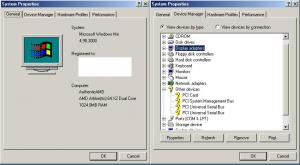Content Type
Profiles
Forums
Events
Everything posted by Tommy
-
Sorry, I can't reduce it. My smallest stick is 1GB, I have nothing lower than that. Before I get to that, I got a blue screen this time, probably because I didn't hammer the esc key. It said "A fatal exception OE error has happened at 0028: 65007004" =/ Autoexec.bat is empty. Config.sys DEVICE=C:\WINDOWS\setver.exe DEVICE=C:\WINDOWS\HIMEM.EXE /NUMHANDLES=64 (Only because I already started following your instructions on the last page I linked to) system.cb [Keyboard] layout=kbdus.kbd [boot] *DisplayFallback=0 MaxPhysPage was set to 40000, I set it to 20000, made no difference at all.
-
Grrr, I'm still having problems, even after following these instructions and installing Xeno's patch. I've been doing quite a bit of reading and this thread sounds interesting: http://www.msfn.org/board/topic/142936-unusual-memory-issue-solved/ With my configuration, would I be wise to go ahead and follow your instructions in it or would it basically be a bit of a waste or does not apply to me? No matter what I seem to do, when I go to reboot in normal mode, the screen goes black and when I hit a key, the Windows 98 logo comes back up, frozen. There are no error messages that I know of. Does this honestly sound like a memory problem? All other new computers I've tried this to with exactly 1GB of RAM does this. It's very confusing indeed because Safe Mode works totally fine and dandy. So what possibly gives? I know in Safe Mode Windows 98 recognizes all 1024MBs of RAM and limiting it doesn't do a dang thing. Edit: Somehow I was lucky and managed to get an error message by quickly hitting escape to hide the splash screen. It said "Error initializing CONFIGMG, you'll need to restart your computer". Does this help out at all?
-
There is no ENUM under CurrentControlSet, there is one directly under HKEY_L_M though. Once backed up, should I attempt to reinstall Windows 98 with this or should I wait? Edit: Nope, it's not under either of those. Just what I listed here.
-
Here's the screenshot of how much RAM it detects and the Device Manager. The only thing I see absent is the onboard sound, which is a Realtek High Definition audio codec (ALC662 to be exact). The video card is a GeForce 4 MX 4000 PCI card that I put in. Also, how would I go about exporting the ENUM from the registry, or moreso I should ask, under what key is it located?
-
Okay, so I installed Windows Me on an IDE PATA hard drive and it completed setup without a hitch, no problems, no error messages, it just completed successfully and runs decent for what it has available to it. What is our next recourse now? Edit: Had a little issue using an external PCI video card instead of onboard (which isn't compatible with 9x at all), until I loaded defaults in the BIOS, now it's working properly so it seems (still need to install the driver for it). Could something in my BIOS be messing with 98?
-
I think remove 98 and install Me from scratch to a wiped HDD (preferably real PATA IDE). Can you accomplish all that you did before? Does it finish setup and boot normally? If so, let Me there for the moment, and let's use it to diagnose the motherboard. If not, then the motherboard is degrading and should be discarded. I will go ahead and install Me again. I only have one IDE channel which does make it sticky so I'll try doing the CD/HDD combo which I know isn't recommended but for this situation, should work. The board shouldn't be going bad as I just bought it last year (brand new) and has mainly been in storage, but who knows. I'll go ahead and do this now and report back. Schwups also PM'd me and gave me a few settings to try with the MaxPhysPage and I even limited it way down to 64MBs of RAM and I still have no luck with it. But I'll go ahead and see what happens with an IDE hard drive and Windows Me.
-
Thanks for the reply, schwups. I have added these to my system.ini file with no success. I still cannot boot into normal mode (still with IDE hard drive, no SATA at this time). Would I still need the RAM patch if I use these settings and have just 1GB of RAM?
-
Since removing the IDE Drivers allows Windows to run in compatability mode, the problem does sound like the SATA issue unless you also have the >137GB problem. I do not have a Demo for the SATA Patch, but I have not had a problem in any machine except one VIA based machine where I had to run it in RAID Mode. Thanks for replying, both my IDE and SATA hard drives are 80GBs in size. Removing even Windows 98's IDE drivers doesn't do anything to help. Windows Me will continue setup after the drivers are removed and will work just fine. So it's mind boggling. What does Windows Me have (unmodded) that Windows 98 SE (unmodded) doesn't?
-
Okay, something else IS going on for sure. I plugged in an IDE drive that had Windows 98 installed on it and it too just hangs at the splash screen. In fact the screen goes black but if you hit any key except esc, the screen will come back on and it just says Windows 98. It's not actually frozen 100% because the lock lights on the keyboard still blink on and off if you hit their corresponding key but it just sits there while the progress bar is frozen. RLoew's RAM patch does nothing too (1GB of RAM is installed, nothing was modified to get Windows Me working with 1GB). So here's where I stand at the moment. Safe Mode works. And surprisingly my flash drive is detected in safe mode so it'll be easy to copy anything over. Does anyone have any suggestions for me on what could be going on here and where to go from here?
-
Thanks for the tip, petekeller. So I've played around and gotten some results. Windows 98 still has problems, but I was able to actually get into Windows Me's normal mode after removing one of the IDE controllers from the device manager. Horrible crude method, but it actually worked. As long as I left the one alone for the CD drive which is IDE, I had CD support. I'm even more surprised that my onboard LAN works just fine under Windows Me. I maybe have to add a different sound and video card because the sound is Realtek High Defination audio but I don't exactly know which version and the graphics is ATI Radeon HD4200, which I'm sure I can whistle dixie on. I tried looking for RLoew's SATA patch demo and I couldn't find it. Maybe there never was one but I was almost positive I saw it at one point in time. Actually, for Windows Me, I removed both IDE controllers in safe mode and setup was able to continue. I haven't tried the bootlog.txt option, but this is indeed what happens when I try installing Windows 98 and Me both, the latter being fixable though. Maybe Rudolph Loew will have some input when he sees this? I'm so anxious and excited to get Windows 98 working. If Me can, 98 sure can! Would using Me's ESDI_506 file screw it up or would it be a crude workaround as well for the time being? There's got to be something I can do to get it going. But as I said, I cannot find anything from RLoew's site that would at least let me test it out without buying it first. I don't want to spend much money on something that might not work as there could be something else going on.
-
I'm reporting back with an update. Further testing on the machine, I went ahead and reinstalled Windows Me without any addon PCI cards and it did not glitch during setup, it completed part 2 without a hitch. However, as Windows 98, Windows Me now freezes up before it starts part 3 but the screen doesn't go blank this time, it just doesn't do anything. I'm tempted to try Windows 98 with a PCI card in it and see what happens and if setup will complete completely. I'm just wondering if it's the chipset messing it up.
-
I thought at one time I posted a thread about this on here but Google hasn't been too helpful and since this is a bit of a different project, I'll go ahead and try to get some help in a new thread. First off, the board is as listed as before. The CPU is an Athlon 64 X2 3800+, 1 gig of RAM. At my disposal at the time, I had Windows Me so I went ahead and tried to install it, it installed but it had a slight glitch during the hardware detection part in setup. I did finally get it completely install and it was crazy crazy fast. It loaded the desktop so fast that I never even saw the splash screen. But this is where it gets interesting. I didn't recognize hardly anything at all. Even a PCI ethernet card from 3COM which I know has native Win9x drivers in it. Okay, so run the add new hardware wizard and have it detect your hardware. Nothing new was found. The device manager was extremely brief on what was listed. I went into My Computer. The CD ROM IDE drive was missing but the hard drive which is running on IDE emulation (SATA drive) was there and well. Well, I decided because I wanted Windows 98 anyway, I wiped the drive and installed Windows 98. I get to the third part in setup, and the monitor goes out like when you turn the computer off. I restarted and booted into safe mode. That worked and I got to the desktop. Trying normal mode again did the same thing as before, the monitor went black. So, here's my stance. I was thinking maybe it's the southbridge that's causing issues? The funny thing is, both my mouse and keyboard are USB and those worked just fine in Me. I didn't try a flash drive and I sort of wish I did. The southbridge is an AMD SB710. Could it be that it has no drivers for it and therefor is just basically quits on me? Maybe Windows Me has something but not a lot more to at least get it to the desktop. Windows Me was able to finish setup completely whereas Windows 98 has problems after the second part of setup. What do you guys think?
-
I truthfully think this is a great idea. Windows Update on the web feels extremely broken these days and half the time I can't even get it to work on a Windows XP machine so having an update pack like this is for sure an awesome idea. It's almost like Autopatcher used to be many years ago before MS shut them down except it's basically a Service Pack, not just an update script so much. This will save a boat load of time when it comes to bringing a Windows XP machine up to date in short order. I say keep going!
-
Have you tried @blackwingcat's KDW wrapper tool? He's not updating it anymore and it is out of date for the most part, but it does include fcwin2k which is a very advanced application compatibility tool. It will allow you to modify both MSI files to work with Windows 2000 and also set proper compatibility permissions for exe files. You can find that here in case you want to give that a try, if you haven't already. Look for Ver 0.97a Download (2012/11/12) and download that.
-
Haha, this threw me off so badly when I first saw myself as the topic creator XD Anyway, my first computer to contain Windows XP Home Edition Gold was an HP Pavilion 532w which came with a 1.7GHz Celeron 4 processor and 128MBs of RAM. I thought at that time it was a bit slow but it didn't help that HP loaded it up with a bunch of garbage I didn't need, hence why I don't like OEM installs much at all. But removing everything and installing Windows 98 on it at the time, the computer was actually quite good. I think XP has improved a bit over the years but it still needs a decent processor and I always recommend a 7200RPM hard drive to go along with it. I remember buying Windows Vista Home Premium and installing it on my computer that ran at the time (and currently uses Windows 98), it had a 1.8GHz processor, an 80GB 7200RPM Seagate hard drive, and 768MBs of RAM. Vista ran horribly on it! XP did fine but it wasn't a beast. I think that's the biggest thing aside from compatibility that's stopping a lot of people from upgrading their OSes. If Windows Vista, 7, or 8 had the same requirements as 98 or 2000 did, people would probably be a little more open to upgrading their computers. But Vista's slowness on my computer frustrated me to the point I took it off. So unless you have a computer from around 2006 or newer, using Vista on up is probably not going to be the best option there is and the way the economy is, I doubt many people are running out to buy new desktop computers, especially because tablets and smartphones are dominating the market and have become the primary computer of many people. A little more offtopic, I ran Windows XP on a 100MHz Compaq Presario from 1995. It took 3 hours to install but for the basics, it truly wasn't horrible. It was slow of course, but you could still use it for things like word processing and maybe even a bit of web browsing since I did this back in 2004, before the web created a bunch of new standards that require a lot more power than they did back then. So to end this, if Windows 2000 wasn't being supported like it is now, I'd most certainly be running Windows XP instead because it's still powerful even on lower end specs.
-
Even on my Windows 98 machine that I upgraded from a Pentium 4 1.8GHz processor to a 2.6GHz P4 and having a GeForce 6200AGP with 256MBs of RAM, YouTube STILL lags for me. It can't be Windows 98 because Linux is also slow playing YouTube videos. I think if YouTube would've left their stuff alone instead of dinking around with it all the time, it would work on even some of the lowest end hardware from at least the early 2000s.
-
"Think about it, why the switch to NT? Why not redo 9X with ( DOS on the good stuff ), as it's base and have it act like dos? It was simpler to correct mistakes, in NT, since it was being sold to both private businesses, consumers, public funded facilities, and most important law offices. Because they are being trained to deal with the NT computers." This part made a slight bit of sense. While I'm a Windows 98 lover myself, Windows NT provides much more security and features than Windows 98 ever could. It was easy to break into a Windows 98 system whereas Windows XP will not let you log in unless you have a username and password. I always felt they could redo Windows 98 with Windows NT security but I'm sure it's probably not feasible because of how much hardware is now in the world and the different amount of standards it has to support. My biggest beef with Microsoft aside with Windows 8 itself, is the fact Windows feels bloated. It seems beauty for the lack of a better word, is more important to them than the inner workings themselves. The only thing is, what can you honestly do to an OS after many many years? We've come so far since Windows 1.0 and even Windows 95 that there isn't really much left you can change except for updating security and focusing on changing the actual interface. I love the old Windows 95/98 theme and have no problem with using it, and while I understand it's still in Windows 7 and maybe 8, it feels a bit broken and bulky to me. I think it's about time to start all over from the ground up on the new Windows OSs. Windows 7 in my opinion feels sluggish after a while even on some of the better computers. Windows XP runs on a lot of computers that were from the early to mid 2000s so I can totally see people not wanting to drop it for something else, especially if what they have now, works. For the average user, Windows XP just works. It's now what we can call a mature OS and people know what to expect from it. As for the direction Windows 8 took, I definitely would never install an OS that was designed also for tablets on my computer. But honestly, Windows XP when it was new took a huge jump in OS requirements. Windows 98 only needed a 66MHz processor and 8MBs of RAM I believe where XP needed 233MHz at the minimum and 128MBs of RAM. Windows Vista+ in my opinion took the same turn. It's almost unusable for anything more than email or a little web browsing on a Pentium 4. So I honestly think the hardware requirements are a bit of a put off for upgrading from Windows XP as well. Sorry for the little on/off post, but I think some of it needed to be said. I think it's safe to say a Tomasz and Blackwingcat will arise for Windows XP once it reaches EOL, if they themselves don't step up and do it as well as 2000. Regardless, if MS pulls the plug on XP, MSFN will plug it back in. Windows 2000 has been EOL for 4 years now and I'm still running it strong as ever and I barely have anything that won't run on it.
-
Glad to hear it! Windows 2000 is great when it comes to using dual core processors. Blackwingcat runs even i5 processors I believe. Sometimes you can get lucky and run XP only drivers for Windows 2000. Usually anything Windows XP Service Pack 2 and below for drivers works on Win 2000. It seems like anything that requires XP SP3 has issues and I'm not sure what it is. Either way, I'm glad you're running great. I helped my girlfriend get Windows XP on her Dell Inspiron 660 machine which was designed for Windows 7 which was pretty iffy for the system build but I bet it could even run Windows 2000 without a hitch. I've been focusing a bit more on Windows 98 lately but my main machine still runs 2000. It's a great system!
-
Use TinyPic and use the correct image tags to link your image to here.
-

Last Versions of Software for Windows 98SE
Tommy replied to galahs's topic in Pinned Topics regarding 9x/ME
Has anyone mentioned FastStone Image Viewer yet? The latest version 4.9 with KernelEx works great on Windows 98. I don't know if it actually requires KernelEx, but the program is a fantastic replacement for Windows Image Viewer that comes by default in Me, XP onwards. Windows 98 and Windows 2000 by default don't have image viewer programs and I find this one to be fantastic and if set up properly, kicks the default windows image viewer programs in the butt. Plus it gives you the option to set an image to wallpaper in the program itself, which works much better than using IE or Paint since it has a 'cover' option which is present in Vista onwards. -
I'm trying to get Outlook 2002 going on Windows 98 and it continues to crash with a sorry for the inconvenience window. Further investigation leads me to believe it's a problem with email account creation. MAPI is also mentioned as an unspecified error when trying to send a Word document as an email attachment. When I manually try to enter my information into the Mail control panel icon, it lists a problem with the MLCFG32.CPL file and then just closes, it will not let me proceed. However, I don't think it's limited to Outlook 2002 because Outlook 97 also had issues creating a new mail account on Windows 98 after installing Unofficial Service Pack 3 and KernelEx 4.5.2. I have no other modifications done to this system aside from those items. So, is anyone able to make heads or tails of this error? Thanks in advanced for the help. P.S: I'm using Thunderbird right now but I'd really prefer using Outlook if I can since I like the feel much better and I've been using it for years now. P.S.S: I have also tried disabling KernelEx on Outlook and it makes no difference, I will boot into safe mode and see if that does anything. P.S.S.S: Safe Mode does nothing to solve the problem, Outlook 2002 still crashes upon startup.
-
Hi Zettoz, have you tried using these packages for .NET Framework installation: https://drive.google.com/folderview?id=0Bw_nt4aAJIoPZTZTRDhqMGRUblU&tid=0Bw_nt4aAJIoPWWNBay13dTlXOWs#list You cannot use the Microsoft distributed ones that I know of on Windows 2000, tomasz86 has these specially crafted to install and run on Windows 2000, and they do work, I've used .NET 4 applications on Windows 2000 using these updates and they run flawlessly. Good luck! Oh, and you'll need 7Zip or WinRAR to open these packs. The plus part is it installs every single .NET Framework package all in one, so no need to do them all separately!
-
Glad that "supposedly" this is the last major snowstorm. I sure hope so, where I'm located, we've received a total of 180+ inches this year. It's waaay too much. D: Also, you live in PA? My girlfriend currently lives in Philly. She's tired of the snow as well.
-
I live in Michigan too but I'm right by the lake and we have so much snow, I don't know what to do with anymore of it. Time for it all to leave now.
-
The CPU is definitely compatible, but I believe you have to set it to one core with the native Win98 install. I saw someone say no, but I'd disable dual core just to be on the safe side. I've never been successful getting Windows 98 going on a computer 2007 or newer. It usually hangs after the last the second part of the installation. Personally I'd just go with Windows 2000 if you can because it's much like Windows 98 but it runs on almost anything, at least up until about 2010 and then you might start having a few problems getting drivers for it. But if you can get Windows 98 going on this beast, hats off to you. If you can, I'd break the RAM down to just 1GB while you attempt to install it, if it at all possible.