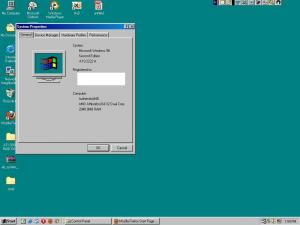Content Type
Profiles
Forums
Events
Everything posted by Tommy
-

How do I recover files off NT formatted drive?
Tommy replied to ZortMcGort11's topic in Windows 9x/ME
I already know what you're talking about, but please post a picture! I sent you a private message explaining this very situation earlier. More than likely, the board is toast. You 'can' replace capacitors but I wouldn't, it's not worth it. But if they're by the CPU, that more than likely means the CPU isn't functioning so that means...dead board. *Edit* Yep, it's toast I'm afraid to say. I wouldn't even waste my time with it and I'd have your friend replace the board or get a different computer. Blown capacitors are always bad news. -

How do I recover files off NT formatted drive?
Tommy replied to ZortMcGort11's topic in Windows 9x/ME
I don't know how much into computer repair you are into, but I would invest in something called a POST card. It's a PCI card you insert in an empty PCI slot and when you turn the computer on, it'll display a number (at least the one I used did) and then you look it up in the manual according to the BIOS make (Award, AMI, Phoenix...) At least it could give you an idea of what's going on in the machine. As for his computer, the first thing I'd do is barebones the system, and reconnect piece by piece. There might be a faulty piece of hardware causing the problem. I've run into systems that did wacky things when something was wrong. It could be the CPU needs reseating as well. But I don't want to rattle on too much about it since you stated you're really not into fixing the computer, just recovering the drive contents itself. Can't you try to move the drive in an NT based computer and copy files that way or is that impossible to do? -

How do I recover files off NT formatted drive?
Tommy replied to ZortMcGort11's topic in Windows 9x/ME
I can't say for 100% sure, but I would assume it would. I've used this and I was able to access my external hard drive formatted via NTFS on my Windows 98 machine. So I'm guessing you should be good to go. Just take it easy and slow and you should be good to go. And as long as his main drive isn't bigger than 137GBs, you shouldn't have to worry about damaging anything. However, you might want to think about an external hard drive casing so you can turn any hard drive into a USB external one. -
-
Try Everest Home Edition, it'll tell you the true specs of the CPU. As long as it is reporting the right instructions, I wouldn't worry about it. I don't know if unofficial service pack 3 will add anything to it or not, I doubt it but either way, you'll probably want to get it on your machine.
-
HP RecordNow 4.56 could be added to the list. The program itself 'requires' an older version to be installed but unzipping the installation file and installing it via MSI will install the program with no faults and does not need a previous version then. It's a great program and works with many of the new drives. I've used it for years and it does data disks, exact copies, music CDs, and ISO images (use the data disk option and it'll ask you if you want to create a disk with the image). It also burns to DVD drives as well. It does not require anything special from HP either, it just works. http://h10025.www1.hp.com/ewfrf/wc/softwareDownloadIndex?cc=us&lc=en&softwareitem=ob-12130-1
-
Good news update! I was messing around with some drivers and I happened to download the all in one chipset drivers for my board. I had two USB drivers missing, the SMBus controller missing, and PCI Card (???) missing. Turns out even without forcing it, Windows 98 will accept the Windows XP drivers for the USB devices which happens to be host controllers and the SMBus controller so now the one and only device on the list that doesn't have a device driver is the PCI Card. I'm not even 100% sure what that is. I want to believe it's related to the onboard audio which is hi def but I really don't know. But I've had no ill effects installing the XP drivers nor did it complain about it, I did a search and it found the driver on its own, I didn't force it. So hopefully I can sorta figure out what that last driver could be as I'm slightly OCD when it comes to devices not having drivers installed.
-

All Electromagnetic Signals Banned Including WiFi and Cellphones
Tommy replied to Monroe's topic in General Discussion
Haha jaclaz, you're right about that! I've already been fooled and thought someone was talking to me and I asked them what they wanted and then he pointed to his ear piece and I'm like "oh". lol -

All Electromagnetic Signals Banned Including WiFi and Cellphones
Tommy replied to Monroe's topic in General Discussion
It'd probably be nice to live there. Being able to go out in public and not see every single person you pass have their nose buried in a smartphone. -
Haha, you guys are hilarious. XD @Drugwash: Dencorso helped me out on that one in a private message so for now, it's back to saying Windows 98 Second Edition like it should. Funny thing though, because I believe the BIOS reads my flash drive as a hard drive while plugged in, leaving it plugged in and going into safe mode, Windows 98 treats it like a hard drive and it shows up without any additional drivers. However, if I unplug it, add new files from another computer, and plug it back in, the changes will not be reflected until I restart the computer. It's kinda cool to have though since then I don't have to use DOS to copy over the USB drivers. In fact DOS recognizes my flash drive so that's neato as well!
-
It would be this one: http://www.tmeeco.eu/Fileden/nusb36e.exe which comes from this post: http://www.msfn.org/board/topic/43605-maximus-decim-native-usb-drivers/page-30#entry1040482, I had this on my machine for a while since when I got it, the links seemed to be dead and I happened to find that one that worked, and still works. But I know it's definitely this package as it's the only unofficial thing I installed and when I rebooted the machine, it came up as Windows Me on the system properties.
-
I, for one, already consider you a most welcome member of the 9x/ME family here! What you've done up to now more than confirms your comitment to 9x/ME and highlights your patience and persistence, which are qualities seriously needed for one to be able to accomplish most things dealing with 9x/ME, and especially so when newer hardware is involved. Yay! I'm so happy! Actually, I've always loved Windows 98 from the first time I used it. I remember back in 2002, I bought a new computer with Windows XP on it. A day later I installed Windows 98 on it, a little bit wrong but it didn't take much to get it going the right way so I used it for quite some time until I was somewhat forced to upgrade to the NT line. But thanks to KernelEx, it brings new life to my favorite OS. Once I get a little extra time, I'm going to try restoring access to the SATA CD ROM drive for Windows, but of course I'll have to read more into how to do it. Last night was persistence in at least getting a visual display going. Although I forgot to mention, using the VBEM VGA drivers not only does a funky thing with DOS which I've already somewhat saw on another thread that it can happen without a fix, but using FireFox 3.6.28 also causes some very funny effects such as text not displaying for the menus and even parts of the actual window being missing as well. But at 2AM, I figured it was time to hang it up for the night. Since I've been quite persistant, I might go ahead and just wipe the drive and reinstall Windows from scratch again since I do have all the right drivers now so I can start out on a clean slate since I did quite a bit of testing with this installation. Thank goodness for the Maximus-Decim drivers to get flash drives working. But one slight question about this as I don't if it was ever mentioned, but why does installing these drivers change the Windows 98 Second Edition text in the system properties to Windows Me? I know they're from Me but it just seems a bit weird that it would go as far as to change which version of Windows on the system properties.
-
Well, I'm riddled with quite a few problems when it comes to hard drive controllers and also a few USB ports, I thought they were Intel ICH9. Even though I'm CompTia A+ certified, this is going a bit beyond my actual knowledge, but I'm sure willing to learn what's going on inside this machine. I didn't get SNAP working but I did get the VBEM Standard Graphics Adapter drivers working so even though I have no hardware acceleration, at least I have full colors and better resolution so I can use that computer without vomiting over the awful colors. lol But with SNAP, I'm finding conflicting reports because I've read G965 graphics is covered yet I can't get it to work and from what I've seen, it only went up to G945 because it doesn't work for me. So I'm not 100% sure what's going on there but my cable is on the way so I'm not going to spend a bunch of time with this in particular since I'm quite sure my PCI-E card should work even with regular Catalyst drivers, but for now this makes it much easier to work on the machine. However, I mentioned that using the USB CD-ROM drive locks the computer up when going to My Computer, now a flash drive does too. So I'm not sure if it's related to those drivers having yellow dots with exclamation points in Device Manager has anything to do with it but the devices themselves are actually recognized just fine. So it's hard to know what's going on there, but I didn't think the flash drive crashed Windows before so I don't know if anything happened in between driver installation and the installation of Windows itself. So anyway, I will stay committed to this particular project as well. I hope that after these challenging projects, I can be welcomed into the Windows 9x family here on MSFN.
-
Well, I ended up just reinstalling Windows 98 which I really didn't want to do but I think it was for the best as it just felt a little shaky after the VFAT error. If it *does* happen again, I will give RLoew's patch a spin and see what happens. I'm still in the process of getting the machine completely rock solid again, especially disabling ACPI and APM completely but it was getting too late so after I got the drivers in, I went to bed. I'll probably work on it later today and see what I can do with it. But honestly, it feels more stable than what my Windows 2000 machine does as long as you don't push it too far. At least Youtube finally feels a lot more stable on it and it's not impossible to watch stuff on it.
-
Since my thread got split, I will repost this bit of information as it pertained to this board/computer only to this point. My computer actually locked up while I was playing around with TeamViewer and KernelEx, so I'm not sure if that's what caused this particular problem or if something else weird could've happened. Doing the scanreg /restore allowed me to go back in time a bit so I have to reinstall my drivers but at least the system isn't halted during normal mode anymore.
-
If you want to make use of that second Gigabyte, definitely. Considering the Gigabit Network you have, you will probably need the /M option. Gigabit Ethernet sometimes causes issues even with less RAM. The /M Option fixes it. As far as your Video card is concerned, you can get a DVI adapter to use with your Monitor. I did go and buy an adapter, but here's what it is. It's actually not DVI at all, it's DMS-59, which I've never heard of before but apparently it's a dual monitor setup situation. The reason I was taken by surprise is I do have a DVI to VGA connector, and it was nothing like it at all except for the size and shape. The seller didn't have that even listed nor a good picture of the card so when I first saw it, I totally assumed DVI because it looked so much like it. So anyway, an adapter I bought today, just have to wait for it, it was cheap so I'm fine with it as long as it works. Does your patch use a special license per computer or can I use it on all my 98 machines? I just installed Windows 98 on another machine that can and will take more than a gig of RAM. I will list details about that below. I just have to wait to either get the job I just applied for or go back to work in the spring since I'm running out of money. Anyway, as for my other project I'll just list here since it involves the same type of deal but a different computer. I'm working on my Dell Vostro 400 machine. It has a G965 Intel Chipset board in it, I believe it's actually a Foxconn board though. The downfall? It's completely 100% SATA driven. So this required a bit of extra work. I through the Windows 98 install CD directory on a flash drive and booted from the Windows 98 CD, which it does at least boot but I have no access to it otherwise. I was able to fdisk and format the main drive, no problem. I decided to go with dencorso's method about the BIOS. This computer has a very crappy Award BIOS, which generally I love Award but the BIOS is so stripped down, it's useless basically. At least I have IDE emulation but that doesn't apply to the CD-ROM drive. But that's okay for now. So, after all it said and done, setup /p i here we come. I go ahead and install it as is. However, we still had a bit of a wrench in that plan as it froze after the second install reboot but we could boot into safe mode. That's right, we had to go into msconfig and enable drive compatibility since we're dealing with a SATA hard drive. Oh, and of course I installed Xeno's vcache patch after the first part of setup. So i was all set there. After the reboot of changing drive compatibility, we went onto the third part of setup just fine. That completely lightning fast truthfully. Before I knew it, I was to the desktop. Now sadly, just about none of my hardware would be detected as the graphics is an Intel G31/G33 family and as far as I can tell, there's no WIndows 98 driver for it. The onboard LAN is an Intel 825xx based LAN, which I found no 98 drivers from except these little shady outfits which I like to call them that claim they are Windows 98 drivers, but you need to download the driver using their special 'driver detective' software. I will not do that, not unless I'm sure it is safe, which as far as I'm concerned unless someone tells me different, it's not. The sound is a Realtek High Definition codec so out of luck there. So with 2 PCI slots on the board, one 1x PCI-E and 16X PCI-E....we have installed a basic 3COM internet lan card which has 98 drivers built into the OS itself, so we're good there. A C-Media sound card I bought used from the local computer shop for $1. Works fine for my needs. So no more PCI slots open. That's where my new video card comes into play, that I cannot hook a monitor up until I get the adapter. It's an ATI Radeon X600 which I've seen is somewhat unofficially supported. So I will definitely be trying that out. So for the specs, Dell Vostro 400 Intel Core 2 Duo running at 2.3GHz Standard VGA graphics (for now, hoping to upgrade to ATI Radeon X600 with 256MB of RAM) C-Media CMI8738 sound card 1 gig of RAM 160GB SATA hard drive (using 48LBA 137GB patch) 3COM Etherlink adapter of some kind lol and WIndows 98 SE Luckily all is good so far. I hooked up an external USB DVD drive to it but My Computer seems to freeze when I open it up with it connected so I may have to look into that but other than that, every works great.
-
Thanks dencorso! I'm pretty proud of myself for sticking with it. Windows 98 was always one of my favorite operating systems and I knew there was a way to install it on here. It's actually working quite good! I installed the unofficial service pack 3 and KernelEx so far on it. I'm using the installed version of Firefox 3.6.28 which works out good too. I might use a later portable version of Firefox for things that doesn't support the earlier Firefox. I just wish I knew how to fix the ugly font in it along with it changing words into all capital letters. One day for my next project I might attempt to either install Windows 98 on my Dell Inspiron laptop or my Dell Vostro, which I'm leaning more towards the latter choice. I know the Dell Vostro will be quite a challenge because it's completely SATA so I'll have to rely on flash drives for my Windows 98 installation source. But I'm still going to try it regardless!
-
Thanks to both dencorso and RLoew for their help in this project!! I am posting this from the machine that's given us all these headaches and troubles, using Windows 98! I have full color display, sound, 1Gig of RAM, and it actually runs quite nicely! @rloew: If I wanted to add the second gig module in my machine, I would need your patch, correct? Would I need to do anything other than install the patch? @dencorso: I followed your instructions almost to a T, except a few things weren't there so I was able to skip them but the machine is running great. The third part of setup started up just fine. I disabled APM and ACPI completely and my machine actually seems quite stable. I really should sometime reinstall it on my SATA drive with IDE emulation and see how well that goes as it seems to work fine that way but luckily my onboard network chip which is a Realtek RTL8111DP has a Windows 98 driver since my board only has two PCI slots and I bought an ATI Radeon X600 thinking it would work and it probably does, but derp me didn't realize that the DVI connector is totally different than what I even own so I can't plug any monitor I own in it as of right now. But for right now, my specs are as follows. ASRock A785GM-LE motherboard AMD Athlon 64 X2 3800+ running at 2GHz 1 Gigabyte of RAM 80 Gigabyte Western Digital IDE hard drive NVIDIA GeForce4 MX4000 PCI running with 128MBs of onboard video RAM SoundBlaster Live! 5.1 sound card Realtek RTL8111D/P 10/100/1000 onboard network adapter and.... Windows 98 SE!! I cannot believe exactly how much smoother Windows 98 feels on a machine like this. It's actually quite awesome! I'm happy beyond words now.
-
Well, we might not be completely working yet. I tried installing my Nvidia Geforce 4 MX4000 card, the setup program doesn't recognize it and when I go ahead and install it the manual way, I get a Windows Protection Error about CONFIGMG. The IRQ driver for ACPI does not need to be removed in order to get to the desktop though, just the main driver. Apparently disabling it in the bios doesn't cut it off 100% either since I reinstalled it with the new setting and it still is recognized. So it's some sort of advanced power management system that I can't disable for some reason. But sadly I don't know if the reason my card messes things up when you install the drivers is because of the ACPI I deleted or if it's another reason. Anyone know? At least we're farther than we were before!
-
I am beyond happy right now!! IT WORKS!!! But not this solution. So before I get to the actual solution, I will say that I did originally try to install the RAM patch from DOS before the second bootup. Strangely enough though, it kept spitting out the error saying "Unknown VMM32.vxd" It was something to that effect but there was a bit more to it. Complexed by both that and the fact of my other 98 Machine running just fine with no errors with a gig of RAM, I remembered something I picked up online last night while I was nosing around. I figured there HAD to be something else going on but I wasn't quite sure what it was. Then I remembered something about ACPI (I hope I have that right! lol) It was related to the power settings. I completely disabled it as best I could in the BIOS and when I booted the computer, I started in safe mode. I went into the device manager and removed the ACPI driver and the one that controls its IRQ (From what I can tell) and rebooted in normal mode. That did it!! It was ACPI all along. It went on to the 3rd part of setup and completed successfully. Sad thing is, I'm not 100% out of the woods yet as it doesn't seem to detect much of my hardware so what I'm thinking about doing at this stage is extracting the Windows Me drivers and updating some of the critical system drivers with it and see if it'll detect more. I don't care at this point if it breaks anything as I know what to do. If this tip isn't in the important Windows 98 threads, maybe it should be as this could be a big help to some people like myself because all my other computers that were around that time also acted in a similar fashion, it just didn't want to go onto the third part of setup. But I remember one time when it didn't install drivers for some reason in the second part of setup, the third part came up and finished, but I can't remember if the desktop ever came up or not or if something else was wrong. Wait...I take that back. I think it found all the drivers when the desktop came up, restarted, and then it started doing its thing. But for now, we have a desktop in normal mode, it boots up just fine. This is NOT the end though, I will definitely report back each time I try to do something and how far I can get it and exactly how functional I can get it. Thanks for all your help up to this point!
-
Nope, we have even more problems now. I did all this and now Windows complains about a few files in the system.ini file that are missing (one I remember is IOS.vxd) from the VMM32 directory and then I get an insufficient memory error and when I press any key, the machine just shuts off completely. Maybe I didn't take a long enough breath.
-
Well, I really wouldn't expect MaxPhysPage to work any miracle in your case, but it had to be tried, anyway. Please double-check that the onboard video is fully disabled. Yeah. The above was going to be my next suggestion... Please do it. @RLoew: welcome onboard! This sure is a difficult case... It's an AMI bios which I'm really not the fondest of to begin with but that's a bit beside the point. There's not really a way to disable onboard video (that I can see) but the primary video adapter is set to PCI, which is definitely what I have in there, a PCI card (not express). As I stated above, the RAM patch didn't work either, it still does this funky turn the monitor off thing but pressing a key will bring it back up to a froze 98 logo.
-
Nope, same results. Just a really stupid question to make sure I'm doing it right, you do it in Windows, right? Or do you do it via DOS? I did it in Windows safe mode via command.com.
-
I just thought of something...possibly big, maybe not. I had an old Gigabyte board in this case that housed a AMD Athlon XP 2500+ processor in it along with 1GB (2x512MB) of RAM and I had Windows 98 on it, and it worked just fine without me ever having to do anything to it. Does it make a difference if there's just one stick of 1GB of RAM or 2 512MB sticks? But I never did anything but install it and hope for the best, and it was actually a pretty stable machine.