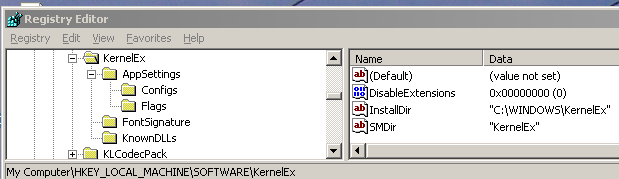schwups
MemberContent Type
Profiles
Forums
Events
Everything posted by schwups
-
Your primary aim is to run Firefox 45. So use KernelEX 24 with Kstub823 first and follow exact my instructions. Make sure that you have all required and correct dll files in your system folder. XPSP2 files are preferred for the first attempt. You can also check and profile with DependencyWalker, that you have all needed Dll's (see Modul List View / yellow question mark symbols). Make sure that you have not LZDLL.reg entries (KernelEx update18) in your registry (Firefox will crash on start). If everything works, copy the KernelEX folder as backup and then you can test and update to KernelEx25 / Kstub824. The Core.ini 24a is is largely untested!
-
KernelEx 2022 (Kex22) Test Versions (4.22.26.2)
schwups replied to jumper's topic in Windows 9x Member Projects
KernelEX24 (Kexbasen/Kexbases): I haven't noticed any problems in this regard, but I have certainly not tried all of the modes. I am sure that default, Base and Basesn modes are OK. As we said, the problem apparently starts with Kexbases25. -
KernelEx 2022 (Kex22) Test Versions (4.22.26.2)
schwups replied to jumper's topic in Windows 9x Member Projects
The complete list for Win ME/KernelEX25: Working modes (MSVCRT): Disabled BASEstd BASES MIN WIN2Kstd Not working modes: default Base BASESN BASEN WIN95 up to WIN10A (except WIN2Kstd) all legacy modes 98SE: Quick short tests produced no errors with all Kex modes on MSVCRT. -
KernelEx 2022 (Kex22) Test Versions (4.22.26.2)
schwups replied to jumper's topic in Windows 9x Member Projects
Thanks MSVCRT also works in Bases and Win2000 standard heap, not in Basen and Basesn mode. -
KernelEx 2022 (Kex22) Test Versions (4.22.26.2)
schwups replied to jumper's topic in Windows 9x Member Projects
Goodmaneuver thanks, now I've ME running with Kex25 - Kexbasen and Kexbases. I simply changed my favoured kexmode BaseSN on Msvcrt.dll (7.0.9981.0) to "Base enhancements standard heap". It can be so simple. Jumper, I don't think, that it's intended, but rather an issue, that Basesn and probably higher modes on Msvcrt.dll lead to this error. Sure, that need more checks and a fresh KernelEX installation to verify this. This KernelEX registry key is very old here . Indeed, the problem appears to be primarily related to MSVCRT. The original MSVCRT registry entry in KernelEX 4.5.2 settings.reg is: "*\\MSVCRT.DLL"=- ([HKEY_LOCAL_MACHINE\Software\KernelEx\AppSettings\Flags]). Not sure what =- means. I guess due to my experiment with the fresh installation of ME and KernelEx the setting on msvcrt have to be changed on Win ME. -
KernelEx must be disabled on Msdev.exe. Then it indeed starts, but hangs/freezes on loading symbols.
-
Jumper, I hope I have usable log files now. Example: Firefox.exe error in Kernel32.dll at :bff6bb07 - changed the machine - KernelEx set to disabled - started Firefox in XPSP2 mode Logs ProcWin - screenshots(undefined memory)/ Minisnap - txt/ DependencyWalker - log/ KexApiLog - log
-
Debug Button of VS 6.0: Msdev caused the same error in Kernel32.dll at :bff6bb07. That was what I expected and doesn't change the situation.
-
KernelEx 2022 (Kex22) Test Versions (4.22.26.2)
schwups replied to jumper's topic in Windows 9x Member Projects
Goodmaneuver, sorry, I still haven't fully tested your workaround. I see that was a lot of work! I have taken other approaches and I wasn't able to run Kex25 with Kexbases25 on ME so far. I spent hours working on the core.ini today. Jumper, I also tried to overwrite the Api's of the changelog (Kexbase 4.5.2016.25 notes). The main problem may be related to "Lz32.ImageNtHeader". The page fault doesn't occur, if I set "Lz32.ImageNtHeader" in the core.ini to none, but then ME runs without KernelEX only (no messages). Is this API somehow required to start KernelEX 25? A second abnormality: A runtime error message after removing "LZ32.MakeSureDirectoryPathExists=none" - "Lz32.ImageNtHeader=none" remained in the core.ini. Result: One program couldn't start because of this error. Lz32.ImageNtHeader -> ImageNtHeader (for Dbghelp) Lz32.MakeSureDirectoryPathExists -> MakeSureDirectoryPathExists (for Dbghelp) Lz32.SymCleanup -> SymCleanup (for Dbghelp) Lz32.SymGetOptions -> SymGetOptions (for Dbghelp) Lz32.SymInitialize -> SymInitialize (for Dbghelp) Lz32.SymSetOptions -> SymSetOptions (for Dbghelp) For what is this support of these API's necessary? What's the point? All these Api's are already supported by the original DbgHelp file of ME. -
KernelEx 2022 (Kex22) Test Versions (4.22.26.2)
schwups replied to jumper's topic in Windows 9x Member Projects
I suppose you're the only one with RtlAreBitsClear call here. First I would try to avoid the call. Disable Kext entries which could trigger the call. Maybe it's enough to disable itself. In my opinion it's no issue of Kex25. https://docs.microsoft.com/en-us/windows-hardware/drivers/ddi/wdm/nf-wdm-rtlarebitsclear https://msfn.org/board/topic/173302-kernelex-auxiliary-dll-updates/?do=findComment&comment=1119417 -
KernelEx 2022 (Kex22) Test Versions (4.22.26.2)
schwups replied to jumper's topic in Windows 9x Member Projects
I moved to another board with 98SE support. I repeated this test and installed the Nvidia driver. The core.ini is 25g. I got a large number of messages I could klick away: "KernelEx 2016 4.05.2016.25 LoadLibraryA_fix2 retry" The messages don't occur, if I remove the line "KERNEL32.LoadLibraryA=kexbases.1" under [BASE.names.98] in core.ini. I deduce "invalid page fault in module KERNEL32.DLL at 0177:bff6bb07" is Win ME only and has nothing to do with the Nvidia driver or apps. -
KernelEx 2022 (Kex22) Test Versions (4.22.26.2)
schwups replied to jumper's topic in Windows 9x Member Projects
I had set up a fresh vanilla ME. The problem occurs with and without the Nvidia driver installed. I installed the WinInstaller 2.0 and the graphics driver only, nothing more. -
KernelEx 2022 (Kex22) Test Versions (4.22.26.2)
schwups replied to jumper's topic in Windows 9x Member Projects
Today I installed KernelEx 25 on this vanilla 98SE build. It booted and no errors occurred. My checks where only with Verify.exe and Ktree so far. I also tried to install the Nvidia graphics driver, but this attempt failed. The installation of the driver on ME with this Motherboard is no problem. I could fiddle with a lot of patience or I change the board. There is no need for the RevolutionsPack without a high resolution. -
KernelEx 2022 (Kex22) Test Versions (4.22.26.2)
schwups replied to jumper's topic in Windows 9x Member Projects
I had all startups disabled, renamed runonce.exe, changed shell=explorer.exe to taskman.exe in the system.ini. -no land in sight- One message remained "TASKMAN caused an invalid page fault in module KERNEL32.DLL at 0177:bff6bb07. In the end there is nothing on my screen except the background image. But something changed with FineSSE installed as Just-in-time Debugger. I get no page fault messages. Rundll32 and CMD (guess command line task) appear in the taskmanager and after a while even the Explorer, too. More Rundll32 tasks appear by the attempts to open new tasks. Résumé: The Explorer runs not visible in the background only and I can't open new tasks. What can I do with it? -
KernelEx 2022 (Kex22) Test Versions (4.22.26.2)
schwups replied to jumper's topic in Windows 9x Member Projects
I'm not getting any further so far. Basically I have the same problems and results and can confirm all this. I had set DrWatson to startup, I also tried to install FineSSE -version 29 16Jul2011- from "Why do some versions of Flash Player 9 work on YouTube while other ver - page 10". "FineSSE is installed as a Just-in-time Debugger by adding these lines to WIN.INI (or the equivalent to the registry), followed by a restart: [AeDebug] Auto=1 Debugger=C:\Program Files\FineSSE\finesse.exe -p %u -e %u" How can I create a DebugButton to the messages? --------------------------------------------------------------------------- Until now disabled startups: Stimon, Statemgr and MStask. -more to come - remaining messages Rundll32, NVSVC, Runonce, Explorer (last) Another attempt: I set KernelEX in the registry to disabled, but also thereby the page faults on start remain. The problem apparently does not exist on 98SE. tyukok was able to boot without problems. Yesterday I installed 98SE for testing purposes on an old HDD. The installation of KernelEX and others like RP9 are pending here. -
KernelEx 2022 (Kex22) Test Versions (4.22.26.2)
schwups replied to jumper's topic in Windows 9x Member Projects
Jumper, thanks for all your updates and work. Thanks for the fonts in Ktree11. I think I need some time to test and to look at everything. No Only the Nvidia graphics driver. -
KernelEx 2022 (Kex22) Test Versions (4.22.26.2)
schwups replied to jumper's topic in Windows 9x Member Projects
I can't find any access with keyboard or mouse, except ctrl-alt-del. I get only the windows faultlog. Or is there another possibilty to run a diagnostic tool, when Kexbases25 is used? I never had this before. The installer of 4.5.2 doesn't register these files as Kex knowndll's. Ok, I will test this. -
KernelEx 2022 (Kex22) Test Versions (4.22.26.2)
schwups replied to jumper's topic in Windows 9x Member Projects
Goodmaneuver, I testet your core.ini. The renumbering - with no gaps - in core.ini solved the "Stack Overflow occurred in KEXBASEN.DLL" on Firefox start. So I'm able to use Kexbasen25 with Kexbases24 now. The bugfix doesn't seem to have an effect on "invalid page fault in module KERNEL32.DLL" on ME start when using Kexbases25. -
KernelEx 2022 (Kex22) Test Versions (4.22.26.2)
schwups replied to jumper's topic in Windows 9x Member Projects
I tried to update KernelEx on two more Win ME's to rule out that it is a special problem with my main machine. But that isn't the case. Kstub824: I merged both files the new ini with my ini (of my Kstub823) to test the new definitions and possibly to benefit from these. I found there is a problem with BaseUpdateAppcompatCache=v3. I had to disable it to avoid a page fault "EXPLORER caused an invalid page fault in module MSVCRT.DLL at 0177:7c00145a." on OS start. So far I have successfully updated KexVista and Kstub. I'm not sure KexVista may not work as it should, for example Firefox 54.0a1 (XPSP2 mode) runs without Kexvista but not with (Vista mode). Firefox event log: "AbortMessage=###!!! ABORT: unable to find a usable font (serif): file c:/builds/moz2_slave/m-cen-w32-ntly-000000000000000/build/src/gfx/thebes/gfxTextRun.cpp, line 1844.....GraphicsCriticalError=|[0][GFX1]: no fonts - init: 1 fonts: 84 loader: 1 backend: gdi system-uptime: 148.702 sec (t=13.6201)" minidump-analyser: 2021-11-18 21:02:46: minidump.cc:4808: ERROR: ReadBytes: read 0/32 2021-11-18 21:02:47: minidump.cc:4453: ERROR: Minidump cannot read header -
I wasn't able to install the Kex core Update 25 successfully so far, but I initialised the new KexVista.dll on my Kex 24 system: There is only one new line in the core.ini necessary. Of course, the file must be in the KernelEx folder. For testing set app Kexmode Vista or higher. The supported API's are listed in the Readme "KexVista 4.5.2016.25 notes.txt". NTDLL.RtlVerifyVersionInfo=kexbases.2 [VISTA] inherit=WIN2K3 contents=std,kexbasen,kexbases,kexvista desc=Windows Vista [VISTA.names] First test with Firefox 57: DependencyWalker shows that it works. So we are one step further. KexVista is the second hooked module! "Started "FIREFOX.EXE" (process 0xFF83BFE5) at address 0x00400000 by thread 0xE0269071. Successfully hooked module. Loaded "KEXVISTA.DLL" at address 0x19600000 by thread 0xE0269071. Successfully hooked module. Loaded "KEXSTUBS.DLL" at address 0x19980000 by thread 0xE0269071. Successfully hooked module. Loaded "NTDLL.DLL" at address 0xBFE70000 by thread 0xE0269071. Shared module not hooked." . . . Modules are loaded up to LGPLLIBS.DLL. "Couldn't load XPCOM" at "Unloaded "NSS3.DLL" at address 0x00F00000 by thread 0xE0269071." My old attempts are obsolete now and had only worked so far that they didn't harm older browser versions (to start). Older Versions call the CondtionnVariables when these are pesent:
-
??? I'm not aware of a workaround, but jumper released Kex core update 25. Maybe there will be improvements soon.
-
KernelEx 2022 (Kex22) Test Versions (4.22.26.2)
schwups replied to jumper's topic in Windows 9x Member Projects
First I removed all not essential files of the KernelEx folder, also Kstub824. After I replaced Kexbases by version 24 I'm able to run ME. Then I reinserted the other files taken out before. KernelEx basically works, but isn't very functional with this configuration. I was able to start OpenOffice3.2 and Opera 12.02. All Firefox versions I tried didn't start, even 9.0.1. Kexvista is listed in Ktree without registration. -
KernelEx 2022 (Kex22) Test Versions (4.22.26.2)
schwups replied to jumper's topic in Windows 9x Member Projects
Thank you so much for all of your work. First start failed with error messages. "Rundll32 has caused an error in Kernel32.dll" ... "KernelEx.dll cannot start". All page faults are in Kernel32 at 0177:bff6bb07, e.g. RUNDLL32 caused an invalid page fault in module KERNEL32.DLL at 0177:bff6bb07. Registers: EAX=00000000 CS=0177 EIP=bff6bb07 EFLGS=00000246 EBX=00000480 SS=017f ESP=0063f6a4 EBP=0063f6b4 ECX=ffffffff DS=017f ESI=7d01c510 FS=229f EDX=819c9de8 ES=017f EDI=00000094 GS=0000 Bytes at CS:EIP: ff 76 04 e8 8a 87 ff ff 5e c2 04 00 56 8b 74 24 Stack dump: 00000480 7d00b736 7d01c510 ffffffff 0063f6cc 7d00b67c 00000482 00000177 bff6a444 000819cb 0063f6ec 7d00aa2e 00000482 00000000 bff6a501 819ba000 I will figure out what causes the problem. (My MSVCRT.dll usually is version 7.00.9981.0.) Does the KEXVista.dll file have to be registered? Should I replace my apphelp.dll 5.1 with version 5.2? -
Hallo MSwin98forever, I don't know, if you are still interested. We really attempted to help you, but we can't look into your system. Did that make a difference? "requires a newer version of windows", "This program run on windows 2000 or later", "associated with missing component KERNEL32.DLL:VerSetConditionMask", ... mean that the program isn't set to WinXPSP2 or in the case of Opera not set to Win 2000. Does the setting remain on WinXPSP2 or switches it back to default? And make sure that "Don't use these settings in child processes" isn't checked. Try to set XUL.dll to WinXPSP2. Also try to check override settings of individual modules.
-
It is probably the end of my possibilities without the ConditionVariables: 54.0.a1 Compatibility with early 54.0a1 central - It doesn't call the ConditionVariables. user_pref("browser.tabs.remote.autostart.2", false); 53.0.3 with Xul.dll of Aurora 53