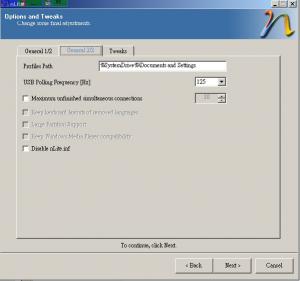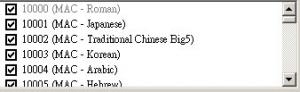argon007
MemberContent Type
Profiles
Forums
Events
Everything posted by argon007
-
The list of Character code unattendly
argon007 replied to argon007's topic in Unattended Windows 2000/XP/2003
No reply? I am so sad.. because I just want to share... ...... -
I tested it this morning...and it is ok.. Before you install the character codec in your windows, you must prepare the Windows XP CD. (I don't know Windows 2000 because I do not use Windows 2000 in a long time, but should be ok.) OK.. are you ready? 1. Put your Windows XP CD to CDROM. 2. Go to control panel and double click regional and language settings (must be classical view). 3. Go to Advance Lab and check all character codec, then click OK or apply. 4. They will be copied from Windows XP CD. 5. Go to C:\Windows\System32 and copy these files to your unattended xp cd($oem$\$1\system32): c_10000.nls c_10001.nls c_10002.nls c_10003.nls c_10004.nls c_10005.nls c_10006.nls c_10007.nls c_10008.nls c_10010.nls c_10017.nls c_10021.nls c_10029.nls c_10079.nls c_10081.nls c_10082.nls c_1026.nls c_1047.nls c_1140.nls c_1141.nls c_1142.nls c_1143.nls c_1144.nls c_1145.nls c_1146.nls c_1147.nls c_1148.nls c_1149.nls c_1250.nls c_1251.nls c_1252.nls c_1253.nls c_1254.nls c_1255.nls c_1256.nls c_1257.nls c_1258.nls c_1361.nls c_20000.nls c_20001.nls c_20002.nls c_20003.nls c_20004.nls c_20005.nls c_20105.nls c_20106.nls c_20107.nls c_20108.nls c_20127.nls c_20261.nls c_20269.nls c_20273.nls c_20277.nls c_20278.nls c_20280.nls c_20284.nls c_20285.nls c_20290.nls c_20297.nls c_20420.nls c_20423.nls c_20424.nls c_20833.nls c_20838.nls c_20866.nls c_20871.nls c_20880.nls c_20905.nls c_20924.nls c_20932.nls c_20936.nls c_20949.nls c_21025.nls c_21027.nls c_21866.nls c_28591.NLS C_28592.NLS c_28593.nls C_28594.NLS C_28595.NLS C_28596.NLS C_28597.NLS c_28598.nls c_28599.nls c_28605.nls c_037.nls c_28598.nls c_437.nls c_500.nls c_20949.nls c_is2022.dll c_iscii.dll c_708.nls c_720.nls c_737.nls c_775.nls c_850.nls c_852.nls c_855.nls c_857.nls c_858.nls c_860.nls c_861.nls c_862.nls c_863.nls c_864.nls c_865.nls c_866.nls c_869.nls c_870.nls c_874.nls c_875.nls c_932.nls c_936.nls c_949.nls c_950.nls c_g18030.dll c_28603.nls 6. Edit the regtweak or create the new regtweak and add the code below: [HKEY_LOCAL_MACHINE\SYSTEM\CurrentControlSet\Control\Nls\CodePage] "10000"="c_10000.nls" "10001"="c_10001.nls" "10002"="c_10002.nls" "10003"="c_10003.nls" "10004"="c_10004.nls" "10005"="c_10005.nls" "10006"="c_10006.nls" "10007"="c_10007.nls" "10008"="c_10008.nls" "10010"="c_10010.nls" "10017"="c_10017.nls" "10021"="c_10021.nls" "10029"="c_10029.nls" "10079"="c_10079.nls" "10081"="c_10081.nls" "10082"="c_10082.nls" "1026"="c_1026.nls" "1047"="c_1047.nls" "1140"="c_1140.nls" "1141"="c_1141.nls" "1142"="c_1142.nls" "1143"="c_1143.nls" "1144"="c_1144.nls" "1145"="c_1145.nls" "1146"="c_1146.nls" "1147"="c_1147.nls" "1148"="c_1148.nls" "1149"="c_1149.nls" "1250"="c_1250.nls" "1251"="c_1251.nls" "1252"="c_1252.nls" "1253"="c_1253.nls" "1254"="c_1254.nls" "1255"="c_1255.nls" "1256"="c_1256.nls" "1257"="c_1257.nls" "1258"="c_1258.nls" "1361"="c_1361.nls" "20000"="c_20000.nls" "20001"="c_20001.nls" "20002"="c_20002.nls" "20003"="c_20003.nls" "20004"="c_20004.nls" "20005"="c_20005.nls" "20105"="c_20105.nls" "20106"="c_20106.nls" "20107"="c_20107.nls" "20108"="c_20108.nls" "20127"="c_20127.nls" "20261"="c_20261.nls" "20269"="c_20269.nls" "20273"="c_20273.nls" "20277"="c_20277.nls" "20278"="c_20278.nls" "20280"="c_20280.nls" "20284"="c_20284.nls" "20285"="c_20285.nls" "20290"="c_20290.nls" "20297"="c_20297.nls" "20420"="c_20420.nls" "20423"="c_20423.nls" "20424"="c_20424.nls" "20833"="c_20833.nls" "20838"="c_20838.nls" "20866"="c_20866.nls" "20871"="c_20871.nls" "20880"="c_20880.nls" "20905"="c_20905.nls" "20924"="c_20924.nls" "20932"="c_20932.nls" "20936"="c_20936.nls" "20949"="c_20949.nls" "21025"="c_21025.nls" "21027"="c_21027.nls" "21866"="c_21866.nls" "28591"="C_28591.NLS" "28592"="C_28592.NLS" "28593"="c_28593.nls" "28594"="C_28594.NLS" "28595"="C_28595.NLS" "28596"="C_28596.NLS" "28597"="C_28597.NLS" "28598"="c_28598.nls" "28599"="c_28599.nls" "28605"="c_28605.nls" "37"="c_037.nls" "38598"="c_28598.nls" "437"="c_437.nls" "500"="c_500.nls" "51949"="c_20949.nls" "50220"="c_is2022.dll" "50221"="c_is2022.dll" "50222"="c_is2022.dll" "50225"="c_is2022.dll" "50227"="c_is2022.dll" "50229"="c_is2022.dll" "52936"="c_is2022.dll" "57002"="c_iscii.dll" "57003"="c_iscii.dll" "57004"="c_iscii.dll" "57005"="c_iscii.dll" "57006"="c_iscii.dll" "57007"="c_iscii.dll" "57008"="c_iscii.dll" "57009"="c_iscii.dll" "57010"="c_iscii.dll" "57011"="c_iscii.dll" "708"="c_708.nls" "720"="c_720.nls" "737"="c_737.nls" "775"="c_775.nls" "850"="c_850.nls" "852"="c_852.nls" "855"="c_855.nls" "857"="c_857.nls" "858"="c_858.nls" "860"="c_860.nls" "861"="c_861.nls" "862"="c_862.nls" "863"="c_863.nls" "864"="c_864.nls" "865"="c_865.nls" "866"="c_866.nls" "869"="c_869.nls" "870"="c_870.nls" "874"="c_874.nls" "875"="c_875.nls" "932"="c_932.nls" "936"="c_936.nls" "949"="c_949.nls" "950"="c_950.nls" "ACP"="950" "OEMCP"="950" "MACCP"="10002" "OEMHAL"="vgaoem.fon" "54936"="c_g18030.dll" "28603"="c_28603.nls" [HKEY_LOCAL_MACHINE\SYSTEM\CurrentControlSet\Control\Nls\CodePage\EUDCCodeRange] "932"="F040-F9FC" "936"="AAA1-AFFE,F8A1-FEFE,A140-A7A0" "949"="C9A1-C9FE,FEA1-FEFE" "950"="FA40-FEFE,8E40-A0FE,8140-8DFE,C6A1-C8FE" "Unicode"="E000-F8FF" 7. OK.. finished!! (I want to thank prathapml to provide the freeware "regshot"!!) If this is ok for your system, please reply. thank you!
-
ok.. next time i will try regshot. anyway, thank you for replying.
-
Thank you for replying, but I installed it unattendedly, it was not checked. so how to do? please see the below picture from VMware.
-
Which version of Windows sucks the most?
argon007 replied to .PsychoMerc.'s topic in The Poll Center
Windows Me because it is crashed very often -
No, I just want to install the stuff like 20000 (CNS-Taiwan) and etc.(you scroll down and will see more uncheck box.) That means the 20000 and etc will not be installed as default. (Unattended XP CD) so how to get the those things?
-
$OEM$ contents not copied, OemPreinstall=Yes
argon007 replied to Gustaaf's topic in Unattended Windows 2000/XP/2003
Please delete this line: ; OemFilesPath=".\i386\$OEM$" in your [unattended] section. Good luck. EDIT: Sorry I did not see the line of OemPreinstall. so I deleted. -
no reply?
-
Please use the newest version of nLite and check the opinions and tweaks, then you will see the picture like below... You can check Keep Windows Media Player Compalibity...
-
no reply? If you think it is good, please don't be a submerger...lol...
-
Yeah, I have created winnt.sif by Setup Manager.. but I did not see the setting that you describe.. I use Windows XP SP2 Deployment tools.. any idea?
-
As title, Go to start->Control Panel->Regional Settings->Advanced->the list is below of Window... so how to install all the stuff unattendedly? I have seen the ref.chm, I did not see the setting of winnt.sif.
-
I made this list because the list which was provided by Microsoft was too complex.. so I cleaned up the webpage of Microsoft.. If you want to look up the codecs, please download or open the attachment. so... if you want to add more inputs than one, this is a useful tools for you. I am so tired now because I have cleaned up the list from Microsoft.. You must add the codec in the [RegionalSettings] of Winnt.sif. like for my computer: [RegionalSettings] LanguageGroup=1,2,3,4,5,6,7,8,9,10,11,12,13,14,15,16,17 SystemLocale=00000404 UserLocale=00001009 InputLocale=0409:00000409,1009:00000409,1009:00011009,1009:00001009,0c0c:00011009,0411:e0010411,0412:E0010412 InputLocale_DefaultUser=1009:00000409 Did you see the InputLocale? that is what you must add codec in. InputLocale_DefaultUser must be one input.. because that is just a rule. ok... What does these codec for my computer tell? It tell the setup to install the Traditional Chinese (Phonetic Notaions), Japanese, Korean, Canadian French, Canadian English, US English and set Canadian English as default on my computer. What PRO? Save your installation time. What CON? You must look up the codec of input when you don't know what codec is matched as the language. OK.....Please reply if you think it is good for you. Please refer to Microsoft webpage: http://www.microsoft.com/globaldev/referen...xp/xp-lcid.mspx EDIT: forget to say.... when it is marked (*) then it means it will come out in Windows XP SP2. It does not work in Windows 2000 family, Windows 2003 Server, Windows XP without SP2 (Windows XP SP1a, SP1 and Without SP.) List_of_Input_Code.htm
-
Installing two keyboard layouts/languages
argon007 replied to Hazard666's topic in Unattended Windows 2000/XP/2003
please delete the two "KeyboardLayout". because i had the same problem.. If you want to install international input, use this.. [RegionalSettings] InputLocale=0409:00000409,1009:00000409,1009:00011009,1009:00001009,0c0c:00011009,0411:e0010411,0412:E0010412 InputLocale_DefaultUser=1009:00000409 It is for Traditional Chinese of Windows XP... If you want to install other input, please refer: http://www.microsoft.com/globaldev/referen...xp/xp-lcid.mspx or use this thread: http://www.msfn.org/board/index.php?showtopic=36760 -
I intergrated the notepad2 and autoitcompiled script to unattended xp cd. Good job!! nOBeLium.
-
I used Windows Me in May 2001 to Jan 2002. During that time, I thought Windows Me is not a stable operation system. The computer "crash" dream is coming... and it force me to reinstall operation system in "n" times.. Until I start use Windows 2000, the operation system was more stable!!
-
oemSkipWelcome=1 doesn't work
argon007 replied to briandugas's topic in Unattended Windows 2000/XP/2003
lol.............. You are so humorous... -
Unatended XP-SP2 CD, Driver trouble
argon007 replied to Steensen's topic in Unattended Windows 2000/XP/2003
You should integrate the folder of sil3114 to the unattendedxpcd by nlite, because i had the same problem on my new computer. or you can use this method: http://www.msfn.org/board/index.php?showtopic=32151 -
Don't have UnattendSwitch line in winnt.sif file
argon007 replied to Adamb10's topic in Unattended Windows 2000/XP/2003
Yes, you should add unattendswitch=yes, because it will skip the welcome window, display adjustion window to pop up... -
MUI Pack for Windows Messenger 5.0
argon007 replied to MilkyMagic's topic in Unattended Windows 2000/XP/2003
How to change the opinion? I have the same problem and I downloaded Wininstall LE to load msi file. when I install the netframework and other stuff unattendedly (of course, I tested on the VMWare), it quit unexceptly. so how to change msi opinion in WinInstall LE? Thank you, Argon -
WMP10 Slipstreamer Version 1.1
argon007 replied to Bâshrat the Sneaky's topic in Unattended Windows 2000/XP/2003
If you remove the WMP9 with the nLite and install the WMP10, it will display like that... "This version Windows Media does not complicate with this version of Windows." so if you want to install the WMP10, don't remve WMP with nLite. I had experienced this problem and ask the problem in this forum.. but!! I think that remaking the unattended xp cd is a good solution. -
Visual J# .NET Redistributable 1.1 Language Pack
argon007 replied to argon007's topic in Application Installs
Thank you for answering. -
Visual J# .NET Redistributable 1.1 Language Pack
argon007 replied to argon007's topic in Application Installs
no reply? can someone help me please? -
Visual J# .NET Redistributable 1.1 Language Pack
argon007 replied to argon007's topic in Application Installs
Well, I am trying to install the Traditional Chinese (Taiwan)... I know it is too difficult for Americans and British.. but can French, Greek, German, Spanish help me please? -
Visual J# .NET Redistributable 1.1 Language Pack
argon007 replied to argon007's topic in Application Installs
No reply? Is someone sleeping? lol.....