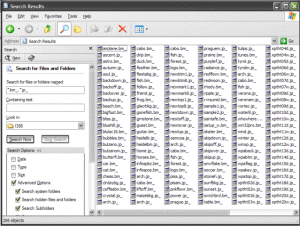Content Type
Profiles
Forums
Events
Everything posted by DisabledTrucker
-

Where do I get Microsoft Coroporation.img?
DisabledTrucker replied to jacmatsu's topic in Windows XP
You can do the same thing using CDImage_Pro/Home from this website, it already has the boot.img file that you need, you wont have to do the extraction of the Windows version, but as mentioned you can extract it using the utility that they metion from any M$ boot disk, such as with an operating system on one of their disks. I too have a copy of it, if the board allows for and doesn't violate M$ rules for transferring this. You can pick up CDImage_Pro/Home here:Finalising your Unattended XP CD FWIW: Might I also add, I personally use DVDDecrypter to burn the ISO's that this makes and it does a wonderful job it, now that I have DVDDecrypter figured out. I have also used ElaberateBytes version of Daemon Tools type tool, (not the same company, but ElaberateBytes is much easier imo and free,) and it works really well for use with .ISO's as well. Though I have yet to use it in a VM, as I have yet to find a VM that is free and I can't afford any of the others on a more permanent basis, my trials have all worn themselves out. -
My problem is using netbios ipx/spx to a Panther based computer while networking, I cannot see the Mac nor will the Mac see my XP based computers. Only way I can see the printers between my XP and Mac based computers is to put the XP machines in an unsecured simple file sharing mode, otherwise the Mac wont see the XP and XP wont see the Mac, is there any way of getting around this without having to resort to using a third party utility such as Dave? I thought that Panther was able to do Netbios IPX/SPX, is this not so? How else can I do it without having to share the printers using the unsecure Simple File Sharing? I only want to be able to share my files/printer behind the lan, not with the entire world, preferrably without having to purchase 3rd party software to do so. All XP based computers have SP2, I also have a trial copy of Server 2003, if I can somehow use the Apple transport off of it on the XP machines. All XP machines that need this capability are Professional versions.
-

How to cancel Microsoft WinXP Pro in menu bar
DisabledTrucker replied to jacmatsu's topic in Windows XP
Looks like you have really messed up your installation process. The following is my reccomendations: 1. It looks as if you have several drives, I would recommend that you put Windows 9x on one of them, if you have to, reformat it and reinstall it and it's applications, though you should be able to just move everything to it, if it's not already there, (unless you suspect that it's messed up,) you can safely do this within XP, though this step may not be necessary. Especially if it's already on it's own drive and it's not messed up in any way. 2. Once you have your Windows 9x on a seperate drive, (or partition if you so choose, though directions here will be assuming seperate drive,) unplug that drive from your system as well as it's power cables, only that drive. Install Windows XP to one of the other drives, (I recommend the one that you installed it to previously and wipe it out, (make sure you have already backed up all the files you want to keep on it first though,) you can do this as you install it, (if you have an upgrade only version you just need to put in a CD of a previous version of windows for verification,) When you get to the screen where it asks where you want to install Windows to, use the "D" option to remove all previous installations from that HDD, once that is done, create, ("C" option,) your new partition, (you can use the full hdd by just clicking on that newly deleted full partition and hitting "Enter",) I reccommend using between 20-30GB of that hdd for your Windows XP installation. Once that is done finish installing Windows to that newly created partition by clicking on it and hitting "Enter", I also reccomend using NTFS instead of Fat32 for the format here. 3. Once Windows XP has installed and you are into the desktop for the first time, (this is assuming you have made a partition for your XP installation,) you can go into Start->Control Panel->Computer Management->Disk Management and find the empty area that is still unformatted, and click on it, then either partition it further or just format it, (I am assuming your going to use the rest of the space and just format it,) using NTFS, unless you need to access it with Win 9x, then do it with Fat32 instead. 4. Reboot, make sure you can still get into Windows XP without any problems, then shut it down. Plug the Windows 9x drive back in and start back up, you should now see two options "Boot to Windows XP" and "Boot To Windows" You can boot to either drive from here, check out them both to make sure you have no more problems, if you do, it will be on the drive with Windows 9x on it, which requires either a reformat of it, or removal of it altogether. Your programs that you used with Windows 9x may or may not work with XP, all you would have to do is reinstall them in XP, and use the rt click option to get to the properties of the installer so you can change the Program Compatibility to Windows 9x for installation. This doesn't work on all programs though! The ones it will work on, will install and be usable within Windows XP. One more note on this subject, you may have to install them from the hdd instead of their CD's, which will require you to make a seperate folder on one of your hdd's to do the installations from. I know this is long winded and there are other ways to do this, some are more favorable than others, this is the most definative way of fixing your mess up. It has happened to me in the past as well, and I found that just doing this worked best of all. Different people will have different results with various other ways, as none of the other ways was satisfactory for me, this was the way I did it, and will in the future. As messing around with the boot sectors on the hdd are out of the question for me, and changing the MBR is too hazardous for my tastes, so I let the software do it itself. If your reformatting the whole drive over, I reccomend using the software that comes from the manufacturer of the drive and doing a full erase of all the sectors, which will restore it to new and clear out any MBR additions that will be there from previous attempts on that drive. IF you have data that your not wanting to have erased from a partition on that drive either move it or, do not do the above as it will wipe out everything you put on that drive. As I mentioned these are my suggestions, there are other ways of doing this, but this is the safest way I know how to make sure that you only have one of both operating systems. IF your trying to just upgrade your Windows9x then maybe someone else can point you to where you can find instructions on doing that, or you can just wipe it out entirely as well and start with a blank slate, even with an upgrade only CD of Windows XP, as all you need is the prior O/S's CD for recognition that it's there to do the upgrade, this can either be in a secondary CD drive, as long as both are connected to the system when doing the installation, or as a swap in an only CD drive setup. HTH -
I will as soon as I am able to finish rebuilding my XPSP2 DVD. I would be willing to attempt it, but I have no idea as how to go about doing file comparisons, without having to resort to looking at each file individually and writing them down with all their differences, I heard there is a program to do this, I just dont know what it's called or how to use it. Surely once I found out what has been changed, I can compare the two and make a combined version of them with the SP to version 1.1 included, as well at the update to version 2. I knew where to find the files, just wondered if anyone else had tried doing what I mentioned as of yet? Edit: Think I may have found a registry key that may allow for installing the one on the disk at installation, take a look at the included Setup.reg file for more info. SetupReg.reg
-

Adobe Reader 6.02 silent install
DisabledTrucker replied to DisabledTrucker's topic in Application Installs
WoW! This thread has gone a lot further than I ever thought it would, thanks to RyanVM again for making something wonderful out of it! Great of you to make an unattended version that can easily be downloaded and inserted into installations. Thanks again! -
Not sure about this but wouldn't this work, instead? Needs = wbem,com,TabletPC,Freestyle,Whistler [netfx_install] along with replacing the v1.0 cab with v1.1 cab in the ~/cmponents/dotnet/ folder? Or what is M$ considering XP home and Pro to be these days, if not Whistler? Has anyone thought to do a comparison of the two .cab files to see what the differences are between them? Also, has anyone thought to do a comparison of the files in SP1a and SP2 so as to see where it may be listed in SP2 to call for the .net installation? (Of course I realize not everyone has a copy of the MCE or Tablet edition to do a SP2 comparison between them, but there should be something in one of the .inf's somewhere that is making the call to the .net that maybe noones looking at yet.) Not having any luck with my SP2 installations @m, I am unable to test this myself as of yet, but it would be interesting to find out if those are the only calls to the .net installer or not, and if there are any other ways to configure the installation, maybe by placing some more code into one of the .inf's to do the registry functions, is all is needed besides that one line change. (FWIW, I'm writing this on a Mac, because the two computers I was upgrading to SP2 have a major problem with my networking card drivers, (not from the driver pack install, but from a subseqent download from WinUpd which messed them up,) and cannot currently connect. But I too am looking for a remedy to allowing for .net installation as an integral part of the unattended install, while debugging the driver issues.)
-
Not if your using the full installer you don't have a choice, only when using the seperated downloads, then the proper way is still as I mentioned above. It doesn't run, doesn't even show up in the selection unless the appropiate card is detected in the installation. See pic below.
-
Umm... No you actually install the WDM drivers second before the control panel, as when it's installing from the full package download. That is how it just installed on my system because I installed it to test it while writing this, (need to reboot now, but done it for sake of argument.) The order of installation went as this: Display WDM Control Panel DirectX 9 (can skip if using SP2) Windows Media Encoder (also can skip if using SP2) DAO/MDAC DVD Decoder MMC Here you can install the Hydravision if you want it, I personally dont use it. Remote Wonder Though the new instructions show a MMC with everything but the dvd, I have yet to see this download as it's broken into three parts and is beyond the version 7 that is shown there, it's now up to version 9.x. Anyway, that was how I was personally told by ATI when I called their tech support one day to find out how to install their drivers/mmc on Windows XP, as I was having a problem with installation at one time, which has since been taken care of and was due to an O/S problem I was having at the time, needless to say, this is the correct way to install their stuff, now to make it so it installs silently, that's the problem, though not really because there are threads here in the forum that show how. The problem then lies in doing it as an all-in-one pack such as the one Bâshrat's making. This is taken care of in the installer, it will only install on the 9500 and up, though the original is supposed to install on all of them, (no luck when installing the older one the other day on my AIW-9000 Pro though,) So you can still use it when installing on the older cards, it just wont install the new control center. (The newer one is the package I used when testing the installation above.)
-

Driverpack Massstorage - V5.03
DisabledTrucker replied to Bâshrat the Sneaky's topic in The General Stuff
According to the NforcersHQ Forums, the 376 driver, (this ones for NVidia,) from MSI driver page, works with several boards, I mentioned this before when Ryan was doing them, but don't know if it were ever implented. I know it works great for ASUS, CHAINTECH, MSI, and I hear they also work with a couple other boards. Look for the .29 versions they are the latest ones and work the best, for NVidia based boards at least. I have used them since .19 and always have had good luck with them on my Chaintech 7NJS-Zenith, (both versions). The ones for Intel are supposedly different, you could mention this in the file and rework it so that the one who uses them will know to put the right one for the platform they are using it with, in it's prespective places. When researching these drivers, I went to Promises site several times in the past for ones to work with my boards, and none of them worked either. Then I found NForcersHQ, where they have all kinds of articles on this very subject, which is how I found these. Keep in mind too that, they will conflict with the ones for Ultra 100tx2 boards, (the one from WD anyways,) so make sure you note that as well, as they use similar installation files. I believe if memory serves correct WD has a patch for this problem on their support site. FWIW: When I first got my 160GB HDD I thought I would need the promise controller that come with it, until I found out that the Chaintech Zenith board I was using it with has the functionality of that board built into it, so I no longer use it. If anyone needs it, let me know in PM and we'll work something out, I only used it for a couple days, it's still in prestine condition. -
I like Avant Browser myself, I have tried all the others, except Opera, and found that I like Avant best. Though it's based on IE, it has all the features and then some I was looking for in a browser, the tabbing feature, stability, block pop-ups, translate pages, sort my favorites into groups, (I would like to be able to open a full group at a time, but that's not a biggie,) though I can skin it, I really don't care about that as much as everything else, like the ability to keep a certain page refreshed, or all of them. The on the fly features are great as well, such as the ability to pull a drop down to turn off activex, java scripts, flash, add new window/tabs, etc. The fact they even include the search bar which has multiple choices for search engines is a plus, now I don't have to install Google search seperately. I was using Netscape for a while, but due to incompatibilities with Windows and most things on the web, I would end up having to use IE, now I do everything from Avant, and throughly enjoy using it.
-
Check out the link below for a sample unattended.txt file, it has all the information your looking for I believe in it. It's one I made up using the REF.CHM from WinXP SP-2, it has a lot in it that most will never need/use, but is there for reference if you want/need it. SetupMgr.txt
-
Jotnar already has it in the listing he provides, try looking there first.
-

Giving Your Windows Cosmetic Surgery
DisabledTrucker replied to b0r3d's topic in Unattended Windows 2000/XP/2003
If it works let us know how you did it, please. -
eierlegende Wollmilchsau=egg-laying woolly milch sow=all-in-one.
-
If you could make an HTML version of the full German help, I will do what I can to make it into English. Though the screen shots would have to be done on an english machine, the rest I believe I could tackle. You can always check out world lingo and google translate as well. According to Google, this is what I said in German: "Wenn Sie eine HTML-Version von der vollen deutschen Hilfe bilden konnten, tue ich, was ich die Dose zum Bilden es ins Englische. Obwohl die Schirmschüsse auf einer englischen Maschine würden getan werden müssen, der Rest, den ich glaube, daß ich anpacken könnte. Sie können aus Weltgewicht für Harnischfäden immer überprüfen und google übersetzen außerdem." Though I have yet to confirm this with my dictionary translation book for correctness.
-
I believe that Tacktech has the answer to the question you are asking for on it's site, all I know is that the last two letters are the abreviations for the language that the original disk was in. For example EN=English. And that "RM" usually means "Retail Model", other than that I can't really help you, sorry. It also may have already been covered elsewhere on this site, though I am currently unaware of any threads other than this one that relate to this topic. **EDIT** As posted on TackTech: CCP = Compliance Checking Program FPP = Full Packaged Product OEM = Original Equipment Manufacturer VLK = Volume License Product Key Though it still doesn't answer your question. **EDIT**
-
Thanks, that was more of what I was intending when I asked for a way to "batch" process files.
-

Giving Your Windows Cosmetic Surgery
DisabledTrucker replied to b0r3d's topic in Unattended Windows 2000/XP/2003
Not sure if this would be an exceptable place for this or not, but I asked what the CD names for Windows XP was for SP-2 and I finally got a reply, Jotnar answered with a link to a txt file that includes all of the cd names for versions of Windows starting with 3.1 and includes most of them up to Server 2003. The entire thread can be located here: XP CD Names And the link to the txt file is here: Labels.txt Thanks goes to Jolnar for this information. This is good to have handy for when your building your XPCD and want to know what the name of the CD would be once your integrated the newest service pack to it. For cosmetic purposes. Instead of putting everything into a file called C:\XPCD, you could put it all into a file called C:\VRMPFPP_EN (For XPSP-2) instead. (The "EN" portion of it is a two letter code for the language of your original disk.) Your folder structure would be like this, C:\VRMPFPP_EN\ $OEM$\ cmpnents\ i386\ etc.. Remember when using CDImage, to substitute all of the instances of "XPCD" for "VRMPFPP_EN" in the IsoCreator*.cmd file. Or whatever version of Windows your doing at the time. HTH. -
Thanks for the database and sticky, now I can find mostly what I am looking for without having to wade through about 100,000,000,000, different posts to find the right one. Great job, hope your able to maintain it for us as well.
-
@neophyte: That is what I can't understand is to why that key changes with each installation, as it should be the same with each one, unless it's using the MAC address or something else to code a new key for it. There are instances where a key is used for a program/device but it stays the same no matter what computer it's installed on. The ones which aren't is what baffles me as to why they aren't, unless it's somehow coding a registration key for activation of the device or something, but that shouldn't be necessary for a network connection, unless your using different equipment on each computer that your installing it on. Such as brand x for one computer and brand y for another, etc. I too am not much into the coding part of things much, but like you, I too, can hack my way through it if need be.
-

Giving Your Windows Cosmetic Surgery
DisabledTrucker replied to b0r3d's topic in Unattended Windows 2000/XP/2003
Though I am not sure if this is covered anywhere, you do mention that you can just put the wall paper in the folder $OEM$\$$\Web\Wallpaper, there is another way that I don't know if everyone is aware of that you can do it. *EDIT* *NOTE* The above isn't taken from any website, I put it in quotes so as to make it easier to read and follow. Also, in the pic below, you may notice that there are files there that aren't part of a regular version Windows XP Professional or Home, they are exclusive to MCE, no I didn't use a copy of the MCE for this, I just automatically make them for both and when I copy them into the i386, I copy all of them, not just the ones for a specific operating system. That why you will see some in mine that aren't in yours, such as AZUL.JP_. *NOTE* *EDIT* -

Royale Theme just WON'T apply! *after search*
DisabledTrucker replied to Adiel's topic in Unattended Windows 2000/XP/2003
Ok, after having gone back and rereading the ref.chm for SP-2, this is what I come accross: In that case, then the fact that you are naming it .theme is the culprit behind it. You have to rename it to .thm or something then when decompressing it tell it to rename it to .theme. Though if he's using another tweak in the .reg file it too could be the reason it's not working as well. One of the tweaks I noticed does turn off the Luna effect, which is the themes. **EDIT** Also, you are correct, I was the one who was incorrect above, the one below the one in bold controls wheither or not windows can display the themes or not. As specified here: Though it could still have an effect on that theme file as it's made to work with the Luna experience. Not knowing which version of the Royal theme he's using I couldn't say for certain, as there are several versions available on the web at the current time. *ADDITION* Did you try to name the file bliss.jpg then use makecab to compress it to bliss.jp_? If you did that, you can replace it in your i386 folder and it will install it without having to put it in the wallpaper folder on the disk. Which will save some space unless your putting other ones in there as well, or want to keep the original bliss for whatever reason. I have done all my wallpapers over and replaced them all in the i386 folder without incident when installing. Even the ones which get copied to Documents and Users\All Users\Documents\Shared Pictures\Sample Pictures. -
Q: Are you using Home or Professional? Professional was answered below your posting, in home you will have to have an account other than admin because you have no other choice. There is no way to set up the admin account in home. There are ways to remove it, yes, but as was mentioned it's unadviseable. The guest account on the other hand is documented in one of these posts, somewhere on the site. (It's actually the one for ASPNET user, but should work for the guest account as well.) I don't recommend removing that one either as you may have other problems with it down the road, especially if you ever try to log onto that computer from a networked one. Preferrably go into the users control panel and just turn it off. Though you could, even with home, turn on the admin account and just set it up to log directly into it, (using tweakui for example,) and not even bother with seeing the login screen altogether. Though it would be preferable if you were going to do this to boot directly into a named account other than admin and give that account either "power user" or "admin" privileges. If you went with "power user" you can still preform most everything the admin can, with few exceptions. Then if necessary, you can always either go into the admin account and do them, or elevate your account status to "admin" temporarily to preform the function then revert back to "power user".
-

Royale Theme just WON'T apply! *after search*
DisabledTrucker replied to Adiel's topic in Unattended Windows 2000/XP/2003
I don't think anyone's hit on this yet, the problem he seems to be having seems to be lying right here: The one in bold needs to be set to No otherwise your going to have Windows assume you're wanting an "old fashioned" Windows experience, which will not work with that file. Also, you have yet to mention what, if any, registry hacks you are using, one of them could also be the culprit here.