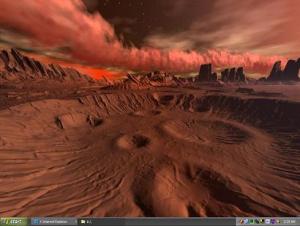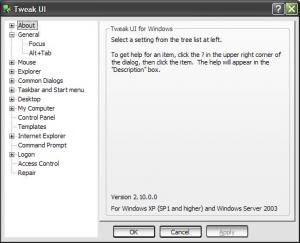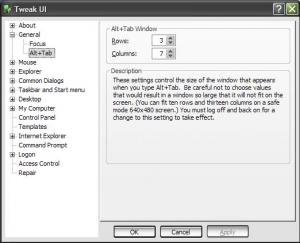Content Type
Profiles
Forums
Events
Everything posted by DisabledTrucker
-

Driverpack Sound - V5.03.1 & V5.03
DisabledTrucker replied to Bâshrat the Sneaky's topic in The General Stuff
The THX.7z download is unavailable in case you didn't know it, also have you finished an update of this pack yet? I was wanting to use it with the updated Audigy 2 set that you were working on, but didn't want to untill I was sure that it was fully working first or not. I am willing to test it, I just want to know what your looking for as far as fixing it still. I have an Audigy 2 Platinum, non-zs, that I can test it on. Give me a few more days and I'll be able to submit an .iss log to you for you to go through, if that will help. I have yet to update this system to SP2 and am in the process of moving files over to another computer first, otherwise I would do it now. (200GB takes a while when doing it over LAN. And no it's not possible to do it by just moving the other HDD onto this computer and copying it, the other drive is on another computer, and at the present time I cannot shut the other one down due to the fact it's also doing other things at the moment as well. Nor can I move the HDD to the other computer, because the other computer doesn't do SATA drives. So to say the least it's going to be a few days before I am ready to install SP2.) *edit* One more thing, I don't know if it will help or not, they do make a cable that you "can" connect a IDE drive either to a laptop computer, or the other way around, if your in need of access to your other hdd. Not sure about SATA though. -
If you need the Wireless drivers for WUSB-11 and WMP-11, I can pack them both together for you and offer you a way to get them from Shareaza...
-

Changes to the SP2 Winnt.sif
DisabledTrucker replied to DisabledTrucker's topic in Unattended Windows 2000/XP/2003
Oh, yea, I read all of that, is what made me finally go and decide to sit down and look at the actual ref.chm file to see what all was new to the SP2, once I went through it, (which has taken me more than a week btw,) I found some things that can be set through it, that would otherwise need a registry "hack" to do. Which led me to my question, and your answer. It just seemed to me that doing it in the Winnt.sif file, it would be quicker and easier than having to write a batch file with several other files to do that same thing, thus causing a lot less errors possibly. I'm sure I am wrong about this, but that's why I asked. Don't get me wrong, I understand about some of the tweaks and stuff that you mentioned having to be done in scripts and such, but there seems to be more that can be done in the unattended and not having to resort to a "hack" to do it, than what is being outlined. Could just be me, and my epilepsy, but it just seems like it. -
Has anyone actually taken time to go through the new deploy tools ref.chm? I was noticing that there were several features in there that I hadn't noticed before, recognizably there are some that are Server 2k3 specific, but there are a few that are mentioned that I thought could help in building a new Unattended version. Most notably, [Compnents] (New features inside this one?), [FavoritesEx], [Homenet], [iEHardening], [iEPopupBlocker], [OEMBootFiles], [OSChooser], [WindowsFirewall], among others. Now maybe they were there before and I never noticed them before, because they weren't something I was looking for at the time. But it seems that much of what we're doing in scripts can be done in the Uninstalled.txt (Winnt.sif) file. Such as telling it where to look for our files and when/how to install them. I don't know but it seems that a lot of what were doing in scripts can be done right inside the unattended file now, maybe I am wrong, but I for one would love it if I could just forgo the scripts to do the same exact thing in my Winnt.sif file and not have to mess with it again. Maybe there is reasons that these things are being done the other ways and I am just not catching on to, (epilepsy makes me slow to catch on,) but why keep making scripts to do what can be done just as easily in Winnt.sif? *EDIT* To obtain a new copy of SP2 Deployment tools go Here for the SP2 Support Tools go Here.
-

Editing WINNTBBU.DLL For Dummies
DisabledTrucker replied to b0r3d's topic in Setup Billboard Screens for Windows
Being no good at doing this sort of thing myself, (can't "paint" for crap,) I would love it if someone could possibly do one to accentuate the theme I use for my desktop, Royal Black v1.1 by "Cavador", the theme can be found at "ThemeXP". Basically it's a black theme using the original M$ Luna themes, just colored more of a dark greyish black. I hate the friggen blue/green/silver colors that come standard and use this one instead, but I would love to be able to see it from the get go if that is possible. I'm not looking for the stupid "Bliss" design, but the black coloring instead. Somewhat how <SparTacuS> done his, except a little more towards the black shades. TIA for whomever is able to pull this off for me. Grab wallpaper here: "Red Moon Desert" For anyone who's interested, here's what my destop looks like: -

$OEM$\$1\Drivers --folders and what to put wh
DisabledTrucker replied to Heiro's topic in Unattended Windows 2000/XP/2003
ROFL...Luck! yqw, g2hh! -
Need more information: 1. How did you install SP2? (Integrated, download, slipstream, etc) 2. Is this a fresh install of a slipstreamed copy of Win XP SP2? 3. Did you do a fresh install or just overwrite an older version? 4. If you overwrote an older version, what version was it? (SP1, SP2 RC1,2,etc. (Build # would be great.) 5. What mods if any did you do during install? 6. What is your network doing during this and what kind of network do you have? (dialup modem, LAN, direct dsl/cable, etc.) 7. What processes that you are shutting down are running at high levels? (Above 30%) 8. Anything else you can elaborate on to help us help you.
-

Programs that may behave differently with XP SP2
DisabledTrucker replied to rik's topic in Windows XP
Everything, if you turn off the stupid firewall and the "security" features, which is possible, just check out the new ref.chm that can be downloaded from M$'s website, here: Windows XP Service Pack 2 Deployment Tools I would like to add, that if you wait a while, (couple months maybe?,) everything on the blacklist, should have a patch for it, with the exception of programs that are already updated, such as the older versions of office. (Office 2k4 is now out and not on the list for example.) -
Ahem, Search Microsoft.com - Results 1 - 10 for: SP2 and BlueTooth and in particular: How to troubleshoot Bluetooth detection and connectivity problems in Windows XP Service Pack 2
-

Remove default Checkbox in WinXP Extraction Wizard
DisabledTrucker replied to zprog's topic in Windows XP
if all your wanting to do is extract the files, try using WinRar, it will extract them for you and you can hide it as well. Although I am unsure of how to do what your asking, I am sure there is a way to do it, but I am unawares @m as to how to do so. -
Looked it up for Windows XP myself, you can find the information your looking for here: Microsoft Windows XP - Net User You can do it as I mentioned above, with a script, and if you want to hide the script, go here: RootKit
-
ROFLMAO Anyhow, You said you slipstreamed XP w/SP-1, did you try it w/o the SP? From what I have read, your not supposed to use a SP-1 disk when slipstreaming SP-2 that it causes all kinds of problems. Also, if your using a slipstreamer, that too could be the problem. Try doing it from the instructions from Windows website, then use the slipstreamer program from that point on. Also, there has been some changes to the Unattended file, you may want to have a look at the new ref.chm file to find out if there is something in it that you are doing wrong. You'll have to get that from somewhere else, or the M$ site and grab the entire SP2 Deploy.cab and get it from that, as I am unable to post it in this due to size restrictions. (907KB) Though I have it, if anyone want's to host it, I'll happily send it to them. *Edit1* Windows XP Service Pack 2 Deployment Tools *Edit2* Guide for Installing and Deploying Microsoft® Windows® XP Service Pack 2
-
Maybe using a script and the scheduled tasks you "may" be able to do it that way, have it activate after a certain time, then call up the shutdown/restart/logoff feature. Not sure if there would be any other way of doing it, outside what is already explained. *edit* Not sure how to do this, but I understand there is a way to "hide" tasks that are running, you could theoretically configure a script that starts when someone logs into windows that sets some sort of timer that counts down, then automatically logs someone off/shuts off the computer/restarts, etc. and hide it as a running task. But again, you'd have to come up with the script that can do this and google the instructions on "hiding running tasks". I don't know for sure if this was ever "fixed" as part of XP SP2 though, but it's supposedly a hole that is in Windows that allows for the hiding of the tasks.
-
It's called "Royal Black" not exactly sure where I got it from, the download for the tweak ui is here: *Edit* The theme is called RoyalBlack 1.1 from Cavador, you can obtain it from "ThemeXP" or from his site Davdsoft, which seems to be down @m.
-
-
Under the "General" setting under "ALT+TAB". Not sure if you have to have the "ALTTAB" tweak or not for this to show up, but it's in the latest version that you can dl from M$. *edit* See pic below: version #2.10.0.0 *edit2* that's the default setting in TweakUI, I never change it.
-

$OEM$\$1\Drivers --folders and what to put wh
DisabledTrucker replied to Heiro's topic in Unattended Windows 2000/XP/2003
From what I can figure out, your wanting to know what to do about the files mostly about your NVidia package (non-video), NVidia Video, (which you seem to have figured out,) Logitech Mouse, and raid. As far as your NVidia package (non-video), if you extract it, you will see all the individual files in their seperate folders inside of it, just pull out what you need from those files, (obviously if your running a SoundBlaster card, you wont need the audio, same for ethernet if your not using the one on the motherboard, etc,) and place them in their folders and just rename the folders to incorporate the numbering sequence, if that's your pleasure, here is how I have mine set up: .\$OEM$\$1\Drivers\ AGP - Here I put all my video card drivers (ATI AIW, including MMC) Audio - From Soundblaster (I use the creative update after installing to get updated drivers) Gart - from NVidia Package IDE - from NVidia Package Keyboard - (Don't currently use, keyboard is M$ ripoff and drivers are already included) LAN (Ethernet) - Where I put my wireless drivers, I dont use ones from NVidia. MemCTL - from NVidia Package Monitor - (Not Needed for my monitor Win XP dectects it.) Mouse - from Mouseware Package Printer - From Printer Raid - From CDROM that come with Mobo Scanner - From Scanner SMBus - from NVidia Package Now of course this isn't by any means a complete list of them but it's an idea of how I did mine. In my AGP I extracted the entire download for the ATI AIW drivers into it, though I don't set up the rest of the AIW until after I have booted into WinXP the first time, I do install the drivers themselves, (until I figure out what is needed in the Driver.cab file.) The Mouse, I have a Logitech Click! and I just copy the driver files to it from the extracted package as well, the problem is you don't get the control panel or cursors this way, which I just extract and place into the .\$OEM$\$$\Cursors folder I create. I can careless how Logitech wants me to set up their mouse, I customize it beyond their limitations anyways with registry tweaks. (Such as the fact they only allow either 1 or 3 line scrolling and not 2 as a selection. I also use a mouse tweak to set my speeds to how I want them as well, though they have a download util that will do this as well, I rather have them all done on install and made a permanent setting, which I do.) If you want their control panel though I don't know if there are any specific settings you can set while installing it silently or that you can install it silently, as I was told by them that it's not possible. For the soundblaster, I use the way it's mentioned in the forum here as well. As it's mentioned above, I don't number my files either, just pull over what I needed from the extracted installers, and link to them. Windows XP will find them upon installation if they are on the disk at all, some of them you have to tell XP they are there and the instructions to do so are in the forum, that's not listed in the directions for making the unattended disk, just search for them. Though as I mentioned above, I am looking for the way to compress them all into the Drivers.cab file, (removing the old ones of course,) instead of doing it this way, if anyone knows of a link to the instructions, I would greatly appreciate it, I know I had found it once before, but I have lost my link and can't find the site again, I thought it was on M$'s site, but it's not there anymore, or I just cant find it one. As far as the raid goes, I have seen on one of the posts a page that describes how to incorporate it, (as well as 100's more) into your XP cab file. Also, if doing a search for "Raid Drivers" here doesn't work, go to the NforcersHQ forums and look there, I know that I seen something on it over there, I believe that's where I seen the file that has all of them in it. I did have it, but I have since incorporated mine into XP itself and deleted the files. Now that SP2 is out, I have to find it again myself and redo it again for SP2. HTH. -
If you have ever opened up IE and clicked on Tools and seen the link there to "Show Related Links", that's what it's referring to, the "tweak" removes that option and disables it. *Edit* IF anyone has a complete listing of all the tweaks, including the new ones to change the features of XP SP2 listed here somewhere can they please make a new thread and have this one locked that shows what all the tweaks are in one listing or file for download? Please? I have searched through about 3/4 of these pages and have since gotten lost in all the listings as to what everything does. There is just too much information here scattered out, some of it undocumented as to what to change to do different things, such as the features that have like 3 or 4 different switches to them and what each switch is. If there is a site that has all this explained in detail that would be great as well.
-
Personally, after "trying" out Server 2k3 in both senerios, server set up as well workstation set up, (see MSFN's article about setting up 2k3 as a workstation,) I have to say, that XPPro is a much better choice for me. Though I do a lot of video work, that requires my AIW card, which is unsupported by 2k3. As far as a server goes, I still prefer to use either MAC OS X Server, or Linux for servers. As far as crashes goes, I have had more problems out of Server 2k3 than XPPro has ever given me, to date, I have only seen one blue screen in XPPro, that was back in the early days of it, before SP-1, that was due to using a 2000 driver since there wasn't an XP version at the time, which has since been taken care of. Though there are "some" features that are available one for 2k3, that I would love to see implemented into XPPro, I have and still can live without them as I have found alternatives for them using other programs that work just fine.
-
Either that or just use TweakUI to change it to whatever you want for it to be.
-
I thought I read somewhere that initially M$ was going to make this patch available so even those who have hacked copies of WinXP could use this patch, (I believe in another forum or on M$'s site itself during the beta,) maybe that's the reason for the key being there, plus, if you don't have a "real" key to put in, and don't look and change it, once you install it, it will report back to M$ that you are using a fake copy of XP and either shut you down, or give them a way to track the hacked copies for further prosecution? There has to be a reason M$ did this, other than the fact they wanted all copies of WinXP protected. Just a few thoughts.
-

Win XP SP2 will limit your maximum connections
DisabledTrucker replied to nazz's topic in Windows XP
Did you by chance open port 6346 in your firewalls? (In your router as well if your running one, pointed directly to Shareaza.) If not you may not be able to get the full effect. Also, if your running a router, make sure that your your pointing to your IP addy that your router reports you're connected to not your LAN IP. (IE. 207.67.109.50, not 192.168.1.1 {note: first IP is random, not sure if it goes anywhere and not going to check, was just used as an example.}) Unless your on dialup or directly connected to your modem (not smart if your on dsl or cable, imo, even if you only have one computer, it should be behind a hardware firewall, (in comparison to how cheap they are, (about <$100 U.S.,) to the security they provide,)) then you need to change the IP addys, these IP addys should show up in both the incoming and outgoing in your connection section, instead of "Automatic". Also, Shareaza works just fine with ZA, I use it myself, and all you have to do is the same thing you did for the router, open ZA and find the Shareaza program and look for the expert mode tab, then put in the port 6346 in there as well, to direct that port directly to the program. Then in the firewall section, on the first tab, open it up and put the port 6346 in the "Internet" section for both TCP and UDP then it will work just fine. You can put it in both "Internet" and "Trusted" but I don't recommend that, that gives people too much access to your computer, just as long as you have it in the "Internet" section it will allow for incoming on that port, though if you have it for the Shareaza program, you shouldn't need it there as well, only if your having problems connecting still. As far as (name of "Eeyore" program here) program goes, if you haven't also opened those ports in your firewall as well as your router, then your going to have the problems you mentioned. Though I never have used that program, there should be a way in it for you to point to only one port, that port should be set to 6346 for file sharing on the network, (both incoming and outgoing should be set the same). *EDIT* I should mention that I turn off the Windows firewall, since I have ZA installed and they have problems working together. But IF by chance you use it, you should also allow for port 6346 to point to the Shareaza program in it as well. hth. Now for a few questions, the file pack by Zaheer, which has the uxtheme, connection unlimiter as well as WFP unlimiter in it, does it also include the registry files that are needed for these to work? If not which registry lines need to "fixed" is there a file here somewhere that contains all the info in it as well? [info=registry hacks, .inf hacks, etc that is necessary for these files to work.] -

Google Toolbar 2.0.112
DisabledTrucker replied to Clifford C. Claven's topic in Application Installs
I recently emailed Google themselves and was told that there aren't any switches for the new toolbar installer, I emailed them back and complained about it, I also noticed they include one now that goes on your taskbar, but unsure if there are any switches for it at this time either. Maybe someone else can enlighten us as to how to go about installing one of these features, I personally like the toolbar one best. -

Hotfixes For Windows XP Professional SP1
DisabledTrucker replied to Aaron's topic in Unattended Windows 2000/XP/2003
Here are a few you didn't mention, they are on the Feburary Update CD: Q330994,Q828750,&KB819696 Great job btw, keep up the excellent work. also, the following is for anyone who is interested: these will show up once you have installed Windows and go to the update site: KB837272 WMP KB820291 Set Program Access & Defaults KB821253 Error reporting KB822603 USB2.0 KB826942 WPA (Wi-Fi Protected Access) KB833998 shop for music link update Q282784 qfecheck *wont show up, but if your in need of it* KB810243 Media Center .dvr-ms update Q322011 Fax Preview Update Q327979 Game Video patch Q814995 App Compatibility fix must apply after the update rollup (KB826939) only! fwiw, the following are what is on the update patch (KB826939): in update roll up 810565,821557,811493,328310,823980,331953,323255,810577,815021,329115,329170,817606,814033,810833,82 3559,329048,329441,817287,329390,329834,811630,824146 just add KB or Q in front of them for the full number, not really sure which they are as it was only listed in this manner on the site where I seen them. I didn't further research them to know what they did either.