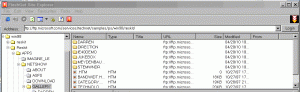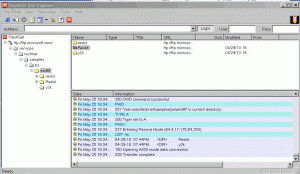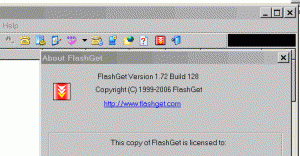Multibooter
Member-
Posts
1,099 -
Joined
-
Last visited
-
Days Won
2 -
Donations
0.00 USD
Content Type
Profiles
Forums
Events
Everything posted by Multibooter
-
No. I checked the folders \MSDN\ on "MSDN Library - Visual Studio 6.0a CD1 DN60AENU1.iso" and "MSDN Library - Visual Studio 6.0a CD2 DN60AENU2.iso", they do not contain RK98BOOK.CHM. I don't have the April 2001 CD, the link indicates that the April 2001 CD contains a 3rd version of RK98BOOK.CHM:File : RK98BOOK.CHM Path : %programfiles%\microsoft visual studio\msdn\2001apr\1033 MD5 : e1ccf4df50490415b1d3f724f7fb1f6d - (3223224 Bytes) RK98BOOK.CHM on the Book CD and from the TechNet server: 3,255,721 bytes, modification date: 30-Apr-1998, MD5: F456ECDE435F6324C8FF69D3630FB508 RK98BOOK.CHM from the MSDN Library October 2001 CD: 3,223,414 bytes, modification date: 28-Aug-2001, MD5: 67BC6DCFA957BAC9564569E53FA19E97 I like the version from the MSDN 2001 CD better, same info but better handling. Here an excerpt of my posting #31:
-
When the folder name with the capital "R" is entered into the Address field in Flashget Site Explorer, only 1 folder "Reskit" is displayed, not a 2nd folder "reskit". So the issue of the 2 folders may be an issue of Flashget. Unfortunately I couldn't upload the screen shot, the global upload quota was exceeded
-
Hi bphlpt,What is the last/best version of FileZilla for Win98SE? Most of the files not downloaded by Flashget v1.72 were .HTM, .GIF, .TXT and .DLL (see list in posting #32), maybe Flashget v1.72 has an issue. When selecting in the right-click menu of the FlashGet Site Explorer: "Open in Browser" ftp://ftp.microsoft.com/services/technet/samples/ps/win98/Reskit/APPS/NETSHOW/HOWTO/CCAG/IMAGES/REDUCED.GIF , which is on the list above, is displayed Ok in Firefox, when selecting "Download" in the right-click menu of Flashget Site Explorer, nothing happens. The file ftp://ftp.microsoft.com/services/technet/samples/ps/win98/Reskit/APPS/NETSHOW//GALLERY/NAME.HTM loads Ok into Firefox, but is not displayed by FlashGet v1.72, only a zero-length file with no prefix, just ".htm".
-
The download link displayed in posting #1 is very interesting. 1) The link is misspelled. There are apparently 2 folders on the MS server with this name, one with a CAPITAL R "Reskit" and the other with a SMALL r "reskit" 2) When downloading with Flashget from the folder with the small "r", a varying number of files gets downloaded, usually 9 files, but sometimes 22 files, until the download terminates. When downloading with Flashget from the folder with the capital "R", 2000+ files get downloaded. On the 1st download attempts from the folder with the Capital "R", 2375 files and 91 folders were downloaded, on the 2nd attempt 2362 files and 89 folders. Also the folder with the small "r" has a blank modification date. The 2 different folder names may be the cause for the download issues, and may be the reason why the stuff is still on the MS server, maybe it's hard to delete. I would speculate that this could explain the varying download results, and that other such instances could exist, and I fully trust that there are no security issues. I am attaching a screenshot of the 2 different folder names. Firefox or FTP Voyager, for example, display only one folder with a Capital "R".
-
Hi submix8c,Flashget I haven't given a thought to the black box until you mentioned it. Some old versions of Flashget install stuff to \Windows\System\Adcache\ , probably a leftover of Cydoor_CD.exe adware. I don't remember whether it was detected by Kaspersky, but I don't want to have any stuff on my computer which starts to communicate to who knows where, especially since I have opened my firewall to it. I have tried out many versions, but rejected all except that specific build 1.72.128 from oldapps.com. I have not tried out the specific build you have, but there are so many sub-builds, perhaps because the advertising content was changed frequently. I didn't trust the other builds I had tried out, and some time ago I was at the point of dumping Flashget altogether because of security concerns, but this build seems Ok. Registration should be no technical issue. I have attached a screenshot of Flashget v1.72.128 from oldapps.com with the black rectangle at the top right.
-
Very interesting link. Since it's a USB device, it may even work with Win98 under nusb. On the first glance it looks like an expensive Gilette shaver, with about $3.50 each blade http://www.esystor.com/page/PROD/SYSMD01.html http://esystor.com/page/category/M_Disc_Duplicators.html To store 1TB may cost $1000, plus a lot of time to burn 250 DVDs. Another question would be the quality of the M-Ready drive itself. Burners are consumables, and tend to die quite quickly, or the burn quality starts to deteriorate, perhaps after 100 burns. So this could raise the cost per long-lasting DVD to maybe $5 a piece, not counting coasters. Also: "This machine does not burn any copy protected DVDs or CDs"
-
I just checked what's available at the download link ftp://ftp.microsoft.com/services/technet/samples/ps/win98/reskit/ against what's on the book CD. I downloaded that stuff with Flashget v1.72; my settings were soft on their server with the maximum of simultaneous jobs set to 3: download time 1hr 13mins, 2373 files, 91 folders, 162MB. Here some interesting findings 1 ) The version on the server is the latest version of the MS Windows 98 Resource Kit apps, and differs from the version of the book CD NOTE: The latest version of the eBook files (rkbook.chm and rkbook.chi) is on the MSDN Library October 2001 CD (see the preceding posting). By combining the content of the server with the eBook version from the MSDN October 2001 CD, one could create an iso with the latest version of the MS Windows 98 Resource Kit. Some stuff was removed from the MS server, like MSDICTATION, MSVOICE and DIAGNOSE\FILEWISE.EXE. Here is a part of the report generated by Beyond Compare:of the differences between the book CD (mounted as V:) and the stuff downloaded from the MS server (in folder F:\Win98Reskit_24May2012): Binary Comparison of <V:\> to <F:\Win98Reskit_24May2012> 2409 files in 93 folders 2368 files match exactly ------------------------ 5 files don't match ------------------- HELP\WIN98RK.CHM [the CHM on the server has 308,133 bytes and a modification date of 9-Nov-1998, the CHM on the book CD has 311,429 bytes and a modification date of 30-Apr-1998. Both .chm files open Ok.] SETUP\CDSETUP.EXE SETUP\RESKIT.INF [reskit.inf was apparently fixed by MS for deleted files] SETUP\RESKIT.STF TMC\WIN98TMC.DLL [the DLL on the server is v1.1.02 of 14-Jan-1999, the DLL on the book CD is v1.0.0.1 of 29-Apr-1998] The version on the MS server is a later version than the CD which came with the printed book. I plan to make a 2nd download with Flashget, to make sure that everything is identical to the 1st download, and then put that stuff into an iso container, labeled "Windows 98 Resource Kit, final Technet Server version". I would speculate that the stuff on the server came from a TechNet CD. Unfortunately, I do not have such a Technet CD in my archive, only, for example, the Windows 2000 Server Resource Kit (TechNet CD, January 2000) or the Windows 2000 Professional Resource Kit (TechNet CD, February 2000). BTW, while I was looking at the old TechNet CDs, I came across the CDs "Windows codenamed Millenium Beta 1 [Dec.1999]", Beta 2 [Jan.2000] and Beta3 [June 2000]., which may contain DLLs possibly useful for Win98SE. 38 folders and files only on left [= not on TechNet server version] --------------------------------- APPS\IMAGINE_LE\QP\AUDIO\FRESK2_1.WAV APPS\MSDICTATION\ APPS\MSDICTATION\MSDCTX86.EXE APPS\MSDICTATION\README.TXT APPS\MSVOICE\ APPS\MSVOICE\README.TXT APPS\MSVOICE\SDK30S.EXE APPS\NETSHOW\GALLERY\MEYDENBAUER\BLANK.HTM APPS\NETSHOW\GALLERY\NAME.HTM APPS\NETSHOW\HOWTO\CCAG\IMAGES\AMPLITUDE.GIF APPS\NETSHOW\HOWTO\CCAG\IMAGES\REDUCED.GIF APPS\NETSHOW\HOWTO\CCAG\IMAGES\SAMPLE.GIF APPS\NETSHOW\IMAGES\NSFAMILYBTTM.GIF APPS\NETSHOW\IMAGES\NSFAMILYTOP.GIF APPS\NETSHOW\NSFAMILY.HTM DIAGNOSE\FILEWISE.EXE TMC\ACCESS.HTM TMC\CONFIG.HTM TMC\CONSOLE.GIF TMC\DEPLOY.HTM TMC\DESKTOP.HTM TMC\DOCUMENT.GIF TMC\DXTSHOOT.HTM TMC\FILETOOL.HTM TMC\GUI.GIF TMC\HELP.GIF TMC\HELPBOOK.GIF TMC\HTML.GIF TMC\NETADMIN.HTM TMC\NTDISK.GIF TMC\NTTILE.GIF TMC\PC32.GIF TMC\PERFORM.HTM TMC\POWERTOY.HTM TMC\REGTOOL.HTM TMC\SCRIPTOL.HTM TMC\SERVICE.GIF TMC\TMCTKPAD.DLL 2) Download issues of Flashget v1.72 2 files could not get downloaded initially by Flashget (red cross in Flashget window), a 2nd attempt to download these 2 files individually with Flashget was successful.
-
FlashgetThe earlier FlashGet v1.72 Build 128, which has to be registered, is the best version. v1.73 is freeware with a google toolbar or maybe advertising. I have come across 3 versions of v1.72.128, the good one is fgf172.exe, 2.709.895 bytes, 24-May-2006, from http://www.oldapps.com/flashget.php?old_flashget=19 , actual download location http://download.oldapps.com/Flashget/fgf172.exe This version of v1.72 contains the "FlashGet-replace.xpi", which does NOT work with Firefox v3.5.9. Files downloaded with Flashget have as file modification date the date of the upload to the server, not the date the file was downloaded. I got the "Opera Plug-In for FlashGet v1.1", Flashget v1.72 and FlashGot working together nicely with Firefox and Opera, it's a little tricky. Under Firefox I have the choice to save via Firefox/FlashGot or via FlashGet. MS Windows 98 Resource Kit The term "Windows 98 Resource Kit " has been used to refer to 2 different things: - the apps (a sampler is on the Win98SE CD, in folder \tools\reskit\, the real stuff is on the book CD) - the ebook file \tools\reskit\rkbook.chm, of the book with the same title with 1766 pages I know of 2 versions of the eBook file: - RK98BOOK.CHM, 3,255,721 bytes of 30-Apr-1998 (on the WIn98FE CD, on the Win98SE CDs and on the book CD of the book) - rk98book.chm, 3,223,414 bytes of 28-Aug-2001, together with another file rk98book.chi (24,732 bytes), on the MSDN Library October 2001 CD Both versions have an identical content, both versions are missing the 88-page index of the printed book. The version on the MSDN Library October 2001 CD, however, is preferrable, it contains 2 extra tabs (Index and Favorites), and several additional buttons. The Locate buttons displays in which chapter you are and the Print button has a better selection of what to print.
-
1) dvdisaster I had tried out dvdisaster v0.70.1 about 5 years ago, but I didn't put it into my tool box. At the time it looked too complicated, burning sets of 2 CDs/DVDs seemed to be easier. Bad DVD specimen #3 (DVD+RW, see my post #19 above ) would probably have been a challenge for dvdisaster. Only 1 out of 5 good readers was able to read from the DVD, and only 735MB out of 4.1GB burnt originally on the DVD (3 out of 17 files) were readable [wiithout dvdisaster], representing about 20% of the data, i.e. about 80% of the stuff on the DVD was unreadable, when read by file. "... a peak error correction load of 63%, meaning that this degree of damage is handled well by error correction data created with default settings. " http://dvdisaster.net/en/index10.html "Most drives will not recognize media when the lead-in area before the first sector (near the center hole) is damaged. In such cases, dvdisaster will not be able to recover any content from the media. It is not feasible to enhance the reliability of poor quality media by using dvdisaster. Cheap media can decay within a few days to an extent which will exceed the capabilities of the error correction code. " http://dvdisaster.net/en/qa31.html dvdisaster cannot archive copy-protected CDs/DVDs http://dvdisaster.net/en/qa10.html#media nor "BD-ROM (pressed BDs), DVD-ROM (pressed DVDs), CD-Audio and CD-Video", i.e. dvdisaster does not include tools to convert such plastic media into regular image files. The Q&A http://dvdisaster.net/en/qa.html contains very good explanations and ideas about how to back up stuff to plastic media and about recovering data from plastic media gone bad. The comment there "Loss of directory = loss of all files!" was very interesting, so probably the best way to save stuff on plastic media is in the root, without the use of subdirectories. The section "Advantages of image level recovery on optical media" explained to me why reading a bad CD/DVD by sector (i.e. with ImgBurn or UltraISO) produced an iso image with substantially more good files than obtained when reading a bad CD/DVD by file (e.g. Unstoppable Copier or Beyond Compare) The hints in "Some hints for effectively reading damaged media" http://dvdisaster.net/en/qa36.html are very useful. I can confirm that "Some drives read better while being cold.": one burner was able to recover a lot from a bad CD, which other burners couldn't, just on the first read after power-on. The same burner was not able to repeat this single good read. dvdisaster, together with the excellent explanations, is a very useful tool to learn about the limitations of plastic media. 2) Considerations for preparing CDs/DVDs that are easier to recover - creating sets of 2 CDs/DVDs has worked well for me - rather than saving stuff in a single large file, it may be better to save large files as .rar, split into many small volumes/parts. If a small part file on DVD1 is bad, there is a good chance that the corresponding small part file on DVD2 is still good, and that a good set of part files can be put together from 2 different CDs/DVDs. - use a 3% recovery record. Maybe a recovered damaged file, e.g. containing "holes" filled with zeroes when the CD/DVD was read by sector, can be repaired - I don't use 7-Zip to create .7z archives, I know of no software which can repair damaged 7z archives I also have several interesting SCSI CD drives. Any suggestion on how to build an external USB box, with a SCSI burner inside?The attached image displays what I think about the reliability of plastic media. I liked the text on the image: "For installation instructions, see your Quick Start Guide". The name of the company is coincidental, it's a good Japanese company. The image was produced with Virtual Painter v5.0.
-
I am using currently Netgear WPN511 PC-Cards with my old 11-year-old Inspiron 7500 laptops, and D-Link DWL-AG530 PCI cards with my dual-core desktops. The D-Link card has a connector for an external antenna. Both cards work fine under Win98SE and WinXP. A major problem will arise when I finally get Linux going on my computers, I will then need cards which work with/have drivers for all 3 operating systems. Ideally the card should have also drivers for Win7. Any suggestions?
-
Recovery specimen #4 - a perfectly readable DVD, but 1 file differs from the other backup DVD As I mentioned above, I always created 2 backup CDs/DVDs of each set of data to be backed up. But I have one pair of DVDs where 1 file differs. The file in question is a 691MB .ace archive file and contains inside a .ccd image (CloneCD) of a CD. On one DVD the 691MB .ace archive extracts fine, on the other DVD the .ace archive is broken and doesn't extract. A binary compare with Beyond Compare/Hex Viewer indicates that the two .ace files have different non-zero content in one contiguous block of 362 bytes. Here the history of the "bad" DVD containing the broken .ace archive: This DVD was burnt on 26-Aug-2006 as replacement of another backup DVD, burnt about a year earlier, because the disk quality of the initial DVD had deteriorated substantially. This replacement DVD, containing the corrupt .ace archive, was burnt with Nero v6.6.0.13, by first creating with Nero "Image Recorder" a temporary .iso of the deteriorating original backup DVD and then burning the replacement DVD from this .iso. I then made a binary compare of the burnt replacement DVD and the .iso, mounted with Alcohol, which was Ok, and I noted this on the DVD. This replacement DVD had a disk quality of 95/100 just after burning, measured with Nero CD-DVD Speed v4.7.7.15. I have just re-checked its disk quality with the same tool, it is currently, 6 years later, 48/100, still in Ok condition. So why did the "bad" DVD contain a broken archive? I checked my notes for 26-Aug-2006 and actually found 2 cryptical entries "Nero burns not-identical files, no msg" and another entry that I had rejected on that day a Targus 7-port USB hub Model PAUH212, "does NOT work with Belkins USB 2.0 PC-Card, problem with Nero when using Adaptec USB 2.0 PC-Card: large files on burnt DVD are incorrect, without a message (found out with binary compare)". I apparently had suspected a hardware problem to be the cause of the non-identical files. I remember vaguely to have repeated the burning of the DVD from the .iso, and that the binary compare against the .iso was Ok, but the binary compare against the other backup DVD showed a difference. I had no explanation for this difference, and couldn't decide which one of the 2 DVDs was better, so I kept both versions. After I stopped using the Targus hub, this burn problem didn't occur anymore. The real reason, however, that this problem didn't come up anymore was probably that I haven't burnt replacement DVDs after that experience, checking disk quality and re-burning CDs/DVDs was just too time-cvonsuming. Looking back, I probably made the wrong conclusions 6 years ago. Today I would rather speculate that Nero v6.6.0.13 "Image Recorder" had an issue reading the deteriorating original DVD and created somehow an iso with 362 contiguous wrong bytes. A binary compare of the DVD burnt from such an iso against the same mounted .iso would then be identical, and a binary compare against the other good backup DVD would show differences. But I have no idea why this area with bad data was only 362 bytes, not a whole 2kB sector, I suspect that the gradual decay of plastic media is a major cause of broken archives. At eMule maybe 5% of archive files (zip, rar) are broken. Maybe the great number of different versions of an mp3 at eMule, often between 10 and 30 different version for one original mp3, is brought about by the decay of plastic and the selection of the option "Ignore read errors" when CDs are copied. MP3Test, for example, is a very good tool to test mp3 files for corruption. I was able to repair with WinAce v2.6 the broken 691MB .ace archive on the "bad" replacement DVD. The .ccd image extracted from the repaired .ace was identical to the .ccd image contained on the other good backup DVD.
-
Thanks submix8c,this explanation and the sample files solved the question. I'll leave filelist.dat, created during the installation, in the installation source, so that there is no potential issue during the installation from a CD. When the installation source is located on the HDD, filelist.dat is not required in the installation source, the installer creates it there. If the installation is from a CD, as with the NSW 2004 CD, filelist.dat is probably required for the installation to proceed. I prefer this initial build v6.0.2600.0000, if I have to, it was made before Sept.11. Who knows what is contained in later versions and builds. I have installed IE 6 under Win98 only on my old laptop, not on my desktop. I don't use IE 6 often, maybe once every 2 weeks, mainly when I want to print a web page and the other browsers can't print it out properly, sometimes IE6 can print the page Ok, every browser prints differently. Installing IE v6.0.2600.0000 (and higher), instead of v5.5, for example, also causes the sluggish-file-delete-problem of Windows Explorer under Win98SE. IE 6 is required for the installation of some software versions, starting with Paint Shop Pro 8 or Photoshop 8. Thanks again.
-
Internet Explorer v6.00.2600 of 20-Aug-2001 (full source, with all the foreign language support modules) can be downloaded (76.7MB) from http://www.mirrorservice.org/sites/browsers.evolt.org/browsers/ie/win32/6.0/ie60.exe Double-clicking on the downloaded ie60.exe creates the folder \IE 6.0 Full\, containing the installation source. ie60.exe is an "UnZipSFX 5.32 of 3 November 1997, by Info-ZIP (Zip-Bugslists.wku.edu)", wku.edu stands for "Western Kentucky University", so this is probably an unofficial repack. It extracts the identical stuff contained, for example, in the folder \SUPPORT\MSIE\ of the Norton SystemWorks Professional 2004 CD, minus filelist.dat [which is on the NSW 2004 CD], plus IEAK6.EXE, plus CDINST.INI. The timestamp of ie60.exe, as displayed by MiTeC EXE Explorer, is 12/3/2019. When you click on the extracted \IE 6.0 Full\Ie6setup.exe, the installation of Internet Explorer 6 starts. Before the installation there is no file "filelist.dat" in the installation source \IE 6.0 Full\, after the installation the file "filelist.dat" was added to the installation source \IE 6.0 Full\. filelist .dat is 22 bytes long, with the following content: [General] Version=1 The file modification date of filelist.dat is the respective installation date of Internet Explorer 6.0 What is the purpose of filelist.dat? I am very wary of software which modifies the installation source. In addition .dat files raise a red flag with me, like the index.dat files, which are pre-rootkit, "cloaked" log files by Microsoft. What would happen if Internet Explorer 6.0 were installed from a CD (read-only media), containing the folder \IE 6.0 Full\, with or without filelist.dat? Can Internet Explorer be installed from a CD without filelist.dat? Do any good things happen if Internet Explorer 6 is installed with a changed value of Version in filelist.dat, e.g. '0', maybe '1' means YES, '0' perhaps NO??
-
Recovery specimen #3 - a DVD+RW I just gave up on recovering a bad Memorex DVD+RW (re-writable), burnt in February 2004, 8 years ago. It contained 4.1GB of data, altogether 17 zipped up system backups. The DVD+RW was accessible in only 1 of my 5 excellent readers, an Asus blu-ray burner BW-12B1ST, which seems to be good at reading +media. 2 good readers capable of DVD+RW wouldn't even recognize that a DVD was inserted. The silver color of the front side of the DVD, where "Memorex - is it live or is it a Memorex?" was printed, had turned a little yellowish, aging plastic. The Asus blue-ray burner with Unstoppable Copier was able to recover 3 good zip files, altogether 735MB, so about 80% of the data on the bad DVD+RW was lost. I had a note on a piece of paper with this bad DVD, dated December 2006, indicating that the content of the DVD was still Ok (binary compare) 2 1/2 years after burning. It is interesting to note that adding a 3% recovery record with WinRAR to a .rar file is of little use if the file is stored on a CD/DVD and the whole file becomes unreadable. I had buffed the bad DVD+RW with the Aleratec, altogether 5 times, and each time the recovery got worse. I decided to give up on the recovery, the remainder of the data was probably unrecoverable, and I had a still good backup on a second DVD-R. When I burnt backup DVDs, about 5 to 8 years ago, I ALWAYS burnt 2 identical good copies, in case one goes bad. Usually I burnt more than 2 copies, on top-rated media with a burner which "liked" the particular media, until the burn quality with Nero Speed Disk was 95-98/100, and then discarded those DVDs with a lower burn quality. I have transferred the content of maybe 80 old DVDs, burnt between 2003 and 2007, onto external HDDs over the past 2 years. It was probably the last call, even if the DVDs were stored in slim cases in a cool place. The disk quality, as measured by Nero Speed Disk, had gone down to zero with most DVDs. Maybe 10 of these 2x80 DVDs had serious read issues and 5-10% of the archive would have been lost if I had not burnt 2 backup DVDs for each set of data backed up. I hope that the transfer from plastic media to HDDs will be complete by the end of this year, it's a quite time-consuming undertaking.
-
I don't agree with the opinions and conclusions of the author of that article, Mr. Silva of About.com, who covers under "http://hometheater.about.com" mainly video DVDs, where a couple of skips don't matter. Some of Mr.Silva's factual claims are incorrect, for example:"In addition, with the rapid acceptance of recordable DVD, no one has done an extensive evaluation of the dozens of brands of DVD-R/-RW/+R/+RW/RAM discs now available for preserving video at home on DVD." I have been following, for at least 8 years, the very detailed tests and evaluations of CDs, DVDs etc. of the German Computer Bild, which is Europe's best-selling computer magazine, bi-weekly about 100 pages each, paid circulation 540.000, published in nine countries, not dead yet http://de.wikipedia.org/wiki/Computer_Bild , unlike the computer magazines in the US, rest in peace. Here the current rankings and evaluations of DVD media in their tests: http://www.computerbild.de/bestenlisten/Die-besten-beschreibbaren-DVDs-3913586.html The top ranking DVD+R has a rating of only 2.85 (scale: 1=excellent, 6=trash). I wouldn't buy a product with such a poor rating by Computer Bild, unless there were special reasons. If you look at the color of the ratings (this needs no translation from German), the top ranking DVD was rated as belonging to the yellow zone (green - yellow - red). There was no DVD brand in the green zone.
-
Hi M()zart,I had tried CDCheck v3.1.14 http://www.kvipu.com/CDCheck/ two years ago, but rejected it. The files "recovered" by CDCheck may NOT be correct, and sometimes differ from the files recovered by Unstoppable Copier (with the setting "Auto Skip Damaged Files") or recovered by Beyond Compare. When a file is recovered as a "good" file by Unstoppable Copier or Beyond Beyond Compare, it is good, you can count on it. On the other hand, I could not extract some cab files "recovered" by CDCheck, while their counterparts recovered with Unstoppable Copier or Beyond Compare could be extracted. I had also tried Dead Disk Doctor v1.26 http://www.deaddiskdoctor.com/ two years ago, but the files it recovered, over and above those recovered by Unstoppable Copier or Beyond Compare, were bad. A test-installation, for example, of a software containing such a file "recovered" only by Dead Disk Doctor resulted in the termination of the software installation. Dead Disk Doctor resolves the issue of what to do with the areas corresponding to bad sectors in an interesting way: bad areas are apparently filled with random characters, which may be useful for movie DVDs, but not for software CDs/DVDs. The key to the recovery/repair of a bad CD/DVD is not software, but hardware. Since 2 programs work fine and reliably (Unstoppable Copier and Beyond Compare), I see no point in looking further for something which doesn't enhance the recovery/repair of a bad CD anyway. I am not covering here the repair of damaged copy-protected CDs. I am not into computer games, I don't like copy-protected software and the software would have to be really good to overcome my dislike, as for example the Oxford English Dictionary v3.0 (the 4 meters of books on the shelf). Old CloneCD v5.211 could handle a lot.
-
Aleratec CD/DVD Disc Repair Plus This machine does work http://www.aleratec.com/disc-repair.html and http://www.amazon.com/Aleratec-240131-Disc-Repair-Plus/dp/B000E4K2GO/ . I have now repaired/recovered a 2nd CD, an old original, pressed MS Win95 OEM CD (file modification dates 11-Jul-1995, the CD had only ISO 9660, no additional Joliet, and was not bootable). The CD had developed by itself over time 2 cracks at the outer rim, and had also a couple of scratches. The DVD burner, which was the top reader of the first CD I had repaired (see above), was able to read only 62 out of 1535 files. The best reader for this particular bad CD was the blu-ray burner Pioneer BDR-203; the other blu-ray burner in my arsenal of excellent readers, an Asus BW-12B1ST, was just stuck reading the CD for maybe 1-2 hours, until I canceled. I was able to create a good iso from this CD with this burner a year ago, but only during a single read of many. I wasn't able to read the CD properly again, so I had put it away, marked "unresolved problem, resolve it later". This iso was unfortunately created by UltraISO, so I didn't know whether the .iso was good or contained zeroes for bad sectors. Buffing means here to remove a thin layer of the plastic of the CD with some kind of fine sand paper. I buffed the CD two times with the Aleratec, but the Pioneer blu-ray burner, which was my best reader of this particular bad CD, still created an iso with bad sectors with ImgBurn. Finally, after having buffed 5x, the Pioneer could read the CD properly, without bad sectors. The other burners could still not read the CD buffed 5 times. The previous CD (also pressed) which I had buffed and repaired before, also had started to become more readable after buffing 5 times. Each buffing cycle treats the bad CD for about 2 minutes with this special sand paper. In the case of this 2nd bad CD, I did not need to use of the various sets of good files created by Unstoppable Copier, but the creation of these sets of good files with various burners had shown me which one of my burners was best at reading this specific bad CD. I knew in this way which burner to use to check whether the Alaratec had gone deep enough into the plastic of the CD, or whether I should keep on buffing. The consumables (the wheels with the special sand paper and the polishing paste) are quite expensive, so the cost of materials for creating a good iso from this CD was maybe $3, plus 3 hours of fiddling around. The Aleratec is highly recommended, probably the best of its kind. The only critique: the power supply is only 110V and it's inconvenient to switch between the 2 sets of wheels in the repair process. I will eventually buy a second unit. Blu-ray disks are not on the list of media which the Aleratec can repair, so blu-ray disks are probably unrepairable media. Before repairing bad CDs/DVDs or recovering data from them, one should ask oneself: Is the stuff on the CDs/DVDs really worth the time and effort?
-
Connecting a Windows 98 and Windows 7 through a network
Multibooter replied to KelvinTwister's topic in Windows 9x/ME
Congratulations! This is a major finding. -
Why archive software CDs/DVDs? First of all, as I mentioned above, I don't consider plastic media to be a good long-term storage solution. The purpose of my archiving CDs/DVDs onto HDDs is to get away from CDs/DVDs and other plastic media. In other words, I am migrating from plastic to HDDs. 1 HDD is easier to back up than 300 CDs/DVDs. Here some advantages of CD-Rs and DVD-Rs, which are useful, but may eventually become legacy media, just like 1.44MB floppies or 240MB LS-240 diskettes: a) CDs/DVDs are read-only media and stuff on them cannot be infected after burning; .exe files on an archive HDD can become infected by .exe infectors after archiving. I know of no malware which can infect .iso files, so stuff archived on a HDD as .iso is currently pretty safe. What I don't like about .isos is that there is no software which can repair damaged isos, at least as far as I know. b ) CDs/DVDs are mechanically quite stable and don't die if you drop them c) CDs/DVDs are a small separate storage media for stuff I don't want to have on my archive HDDs, like infected stuff, viruses, trojans, riskware, malware and other stuff. I keep, for example, on an especially marked CD some specimen of the Tenga virus, of Tenga-infected files and of possible causes of the Tenga infection, as souvenirs of a really bad infection 2 years ago. I also keep software containing password-protected stuff on a separate CD, one never knows what's in it. d) you can dispose of CDs/DVDs quite easily in the garbage, or use them as coasters under your cup. Disposing of HDDs is a little more time-consuming, since they should be wiped before being taken to a recycler of electronic trash. Other stuff I back up to CDs are photos and compilations of installation sources of actually used, good software, for convenience and as additional backups on different media. All my "Source" and "Photo" CDs are also archived as .iso on HDDs. I don't archive/back up stuff to DVDs anymore. In the US I use Taiyo Yuden TYG02 DVD-Rs, which I bought from ebay as a cake of 100 about 3 years ago. In Europe I am using RitekG04 DVD-Rs, bought in a supermarket under the "Octron" label about 7 years ago. The Octron DVD-Rs had an excellent burn quality initially, but the burn quality of DVDs burnt from them has deteriorated steadily over the years, plastic media deteriorates regardless whether burnt or still blank. The whole issue of "burn quality" of plastic media is a time-wasting headache. With HDDs you don't have the issue of "write quality", at least it hasn't surfaced. I actually would prefer a 1TB HDD where the data stays Ok for 50 years, rather than a 50TB HDD, where the data stays Ok for 1 year. I have no idea whether there are HDDs with archival storage quality. I didn't know that DVD media had jumped in price. Again, I haven't bought plastic media for backup in years, only special media like CD-RW, DVD-RW, BD-R and BD-RE for experimenting. Maybe the prices of blank DVD media have jumped because of the flood in Thailand, like with HDDs, which have more than doubled in price.
-
All CDs and DVDs will eventually become bad and unreadable. Pressed silver CDs, e.g. from MS, tend to be Ok still after 10 years, although there plenty of exceptions. Burnt CDs tend to have a life span of around 3-7 years, although I still have a couple of good CDs burnt around 15 years ago. How to identify bad CDs/DVDs A CD/DVD can be checked for bad sectors with ImgBurn by creating an image file from the CD. If no message like "Uncorrectable Error" is displayed, the CD/DVD is Ok and contains no bad sectors. ImgBurn also displays which file is affected by the specific bad sector. ClonyXXL v2.0.0.6 , a copy protection scanner, has a bad sector scanner and could be useful to check whether a CD with bad sectors is copy-protected or not. Copy protection schemes often use intentionally bad sectors, and it would be useless to just wash or buff such a CD/DVD or read it in many times, bad sectors were put there for a purpose. ClonyXXL v2.0.0.6 can access CDs in an external USB enclosure under Win98SE, but not under WinXP. ClonyXXL v2.0.0.6 cannot check DVDs, only CDs. ClonyXXL helps to identify those CDs with bad sectors which in some jurisdictions should not be archived. ImgBurn does not give a warning when the CD/DVD has bad sectors created intentionally for a copy-protection scheme, but displays normal messages like: "Failed to Read Sector xxxx - Reason: L-EC Uncorrectable Error Sector xxxx maps to File: \Lock\Lock.dat" (as a hypothetical example, the file name of the first bad sector could give a clue) or: "I/O Error! .... Device: .... Interpretation: .... CDB Interpretation: Read CD - Sector xxx ... Sense Area Interpretation: L-EC Uncorrectable Error" How to Repair a bad software CD/DVD (non-bootable, no copy-protection): Step 1: Decide whether it is really worth the expense and effort to recover/repair a particular CD/DVD. Recovering/repairing bad CDs/DVDs can be VERY time-consuming. If a copy-protected software CD goes bad, an attempt at recovery may probably not be worth while. The recovery of one really bad CD took me about 2-3 days, and I took it as an enlightening experiment. I was very lucky then that I had found good replacement files for all unrecoverable files (see Step 12), otherwise the whole recovery effort would have been in vain. When you embark on recovering/repairing a bad CD/DVD, you don't know the outcome. It may well be that the bad CD/DVD can never be repaired. Step 2: Get your tool box together, like: a) at least 3 CD/DVD/blu-ray burners which are very good readers in general b ) ImgBurn v2.5.6.0 c) Unstoppable Copier v5.2 (WinXP) or v3.56 (Win98, does NOT copy zero-size directories) d) an Aleratec DVD/CD Disc Repair Plus, model 240131 e) Beyond Compare v2.5.3 and the Hex Viewer plugin f) UltraISO v9.3.6.2750 g) ClonyXXL v2.0.0.6 h) 7-Zip v9.20 i) 20GB of free space on a HDD for repairing CDs, 100GB for repairing DVDs I have in my toolbox 5 different burners which are excellent readers. One reader may be able to read some sectors which another reader can't., maybe because of different alignments, maybe because of different hardware/firmware capabilities. It's a matter of trial and error, and collectively these good readers can recover a lot of stuff on bad CDs/DVDs. Copying the content of a bad CD several times, e.g. with Unstoppable Copier or Beyond Compare, with the same burner may result in different sets of good recovered files. Reading a bad CD/DVD by sector, i.e. by creating a .iso file, has somehow produced more good files than reading a bad CD by file (as with Unstoppable Copier), no idea why. I have kept a really bad CD as a tool to test the reading ability of burners. Somehow blu-ray burners and burners which can read/write Mount Rainier tend to be good readers, maybe because they have a particularly good error correction to compensate for the many errors on blu-ray and CD-RW media. One good reader I obtained by chance from an old PC, which a friend wanted to dispose of. After looking over his old PC I kept a couple of components, including the burner, and then took the remainder together with other stuff to a recycling drop-off. The reading ability of a good reader may deteriorate quickly after reading for many hours over the same bad sectors on a bad CD/DVD. One reader may be good for +DVD media, another for -DVD media, it's a matter of testing. I have my good PATA and SATA readers in external USB enclosures, so they can be hooked up easily to any of my computers. On my list of projects I still have an old SCSI burner, which I would like to put into an external USB enclosure, any ideas are appreciated. Step 3: the bad CD/DVD is washed with tap water and a mild dishwashing liquid, as used when washing dishes by hand, plus a good rinse. Step 4: the bad CD/DVD is read in by sector (e.g. by UltraISO -> Tools -> Make CD/DVD Image, or by ImgBurn ->Create image file from disc), creating a pre-buffing iso image, with zeroes instead of bad sectors. If you use ImgBurn, and ImgBurn does not display an error message about a bad sector, then washing the CD/DVD was enough, and BINGO, you're done. It is better to use in this step ImgBurn, rather than UltraISO. because ImgBurn creates a log file/error report, which allows to deduce that files not listed as having bad sectors, were read Ok. The log/error report by ImgBurn should be saved for later reference and analysis. UltraISO does not have a detailed log, but is easier to use, with fewer options and settings where one could make a mistake. CloneCD v5.211, for example, is not useful for this step. CloneCD v5.211, when it encounters a bad sector during the creation of a .iso apparently tries to replicate the bad sector in the file mapped to the bad sector. As a results, when a file containing a bad sector is accessed on a mounted .ccd, e. g. with Windows Explorer under WinXP for a file copy, you get the error message: "Error Copying File or Folder. Cannot copy xxxx: Cannot read from the source file or disk". MagicISO v5.5.0281 seems to fill a whole file with zeroes if only one of its sectors is bad, so it's not useful in this Step either. ImgBurn v2.5.6.0 and UltraISO v9.3.6.2750, on the other hand, replace just the bad sector area in the file with zeroes. One interesting difference between the various iso programs is how they handle bad sectors. Step 5: the bad CD/DVD is read several times by file by Unstoppable Copier, with various good readers, creating several sets of good files Unstoppable Copier must have the setting "Auto Skip Damaged Files" selected, also "Include Sub Folders"and "Copy Empty Folders". I obtained the best results when "Set Maximum Retries" had the value 20 (possible range: 0 to 99). Beyond Compare could also be used to create the various sets of good files, but Beyond Compare does not display the number of Skipped Files as an easy single number. The reader which creates the set of good files with the most files in it, is the reader which can handle this specific bad CD/DVD best. Step 6: the bad CD/DVD is buffed 5-10 times with the Aleratec DVD/CD Disc Repair Plus machine, removing a thin layer of plastic from the CD/DVD. The resulting CD/DVD is basically a different bad CD/DVD, with some previously bad sectors/files perhaps readable. Step 7: try to create an image of the bad buffed CD/DVD with ImgBurn with the best reader for this CD, as identified in Step 5, creating a post-buffing iso image. There may be a chance that ImgBurn does not display an error message about a bad sector. If so, you are lucky, BINGO, a good .iso image was created, and you may proceed to step 15. Step 8: the bad buffed CD/DVD is read several times by file by Unstoppable Copier, with various good readers, creating even more sets of good files. Step 9: the various sets of good files (maybe 20GB altogether, for a single bad CD), produced by various reads and readers before and after buffing, are merged into a single good set with Beyond Compare. Step 10: with Beyond Compare the mounted iso image (pre-buffing or post-buffing), containing the original structure of the CD/DVD, is compared against the set of merged good files (Step 9); and a list of missing files (= the bad files which could not be recovered from the bad CD/DVD) with filenames, bytes and dates is prepared manually. Step 11: The files on the list of missing files are individually read from the bad buffed CD/DVD by Unstoppable Copier, with retries=99, and with all good readers. Any good, additionally recovered files are merged into the merged set of good files. Step 12: Other possible sources (related CDs, older or newer versions of the software CD, google/bing, eMule, ftp search) are searched for the bad/missing files, with the same file name, file size in bytes and similar modification dates. This step can be crucial for repairing.of the CD. In one recovery attempt 2 apparently good replacement files were found via google. Subsequently, however, continued buffing with the Aleratec machine produced 2 good files, which differed by 5 bytes in the header from the files found via google. The files recovered after buffing with the Aleratec machine and those found via google were .DL_ cab files and contained identical DLLs, so the slightly different replacement files found via google may perhaps have worked, even if they were not identical to the original files on the bad CD. Replacement files from related CDs (e.g. CDs by the same software/CD producer, with different versions of the software, DLLs etc. tend to be re-used) have been the best source of good replacement files. Step 13: Any found replacement files are compared in Beyond Compare/Hex Viewer against the corresponding file in the pre-buffing and post-buffing iso images. All bytes of the replacement files should be identical to the files in the mounted .iso, except for the zeroed out "holes" in the .iso files, i.e. the good sectors of the bad files on the .iso should be identical to those of the replacement files. Step 14: a copy of the the pre-buffing (or post-buffing) iso image is opened in UltraISO. All files and folders of this iso image are deleted in the UltraISO window, so that an empty shell remains, with some of the properties of the original .iso file.The set of good merged files (files and folders) is then dragged and dropped into this empty shell. . Finally, this shell with the new content is saved as a new .iso under a different name, e.g. "repaired.iso". Step 15: Integrity check with 7-Zip: all archive files (.DL_, .EX_,, .IN_ etc) in the mounted repaired .iso should extract without error messages, see There is a good chance that the repaired CD/.iso works as well as the original CD. Step 16: file cleanup: delete again the various sets of of good files. There may be many files and folders to be deleted; during the recovery attempt of one CD (not DVD!), 21 sets of good files were deleted, with 100.000+ files. The recovery of a single DVD may require 100GB of free HDD space for maybe 20 sets of good files The repaired .iso should contain the structure/shell of the original CD, the set of merged good files from maybe 20+ reads, and replacement files from other sources for the non-recoverable files.
-
Thanks for the warning about incompatibility with Win9x. The readme.rtf of Total7zip v0.8.5.2 states "Full support for Unicode and other innovations of the latest Total Commander."Around 2007/2008 I downloaded about 70 Total Commander plug-ins, which are now in my archive, including wcx_7zip-0.5.5.zip, in case a need arises. On a first check, the wayback archive contains descriptions back to v0.7.0.7, but not the actual zip files http://wayback.archive.org/web/*/http://www.totalcmd.net/plugring/Total7zip.html A lot of old versions could be found with the google search string "index of /" wcx 7zip but I will have to check out first whether Total7zip is what solves the problem. This exactly shows the usefulness of such a search tool, if you archive your CDs centrally as .isos
-
Thanks for the tip, Drugwash. Total7zip 0.8.5.2 http://www.totalcmd.net/plugring/Total7zip.html seems interesting.
-
On my rather old harware USB 3.0 can do that in 7 sec. On a razor-edge hardware, it can go down to about 3 sec. Using XP in both cases, of course Hi dencorso,,That sounds very impressive, but not sure about caching effects. A real-life test would be to low-level format a 1TB HDD with HDD Low Level Format v2.36. On my 2.2MHz dual core desktop (USB 2.0 onboard) under WinXP it takes about 10 hours (about 27MB/s), on my 11-year-old 700MHz Dell Inspiron 7500 laptop (USB 2.0 PCCard) about 25 hours (about 11MB/s), when a 1TB 7200 rpm SATA HDD ["3.0Gb/s"] is in an external EZ-Dock docking station. The full version used to be free, but now the free version has a speed limitation of 50MB/s, http://hddguru.com/software/HDD-LLF-Low-Level-Format-Tool/ excellent program. The fastest interface for Win98 seems to be eSATA, about twice as fast as USB 2.0, but I am not yet sure about the reliability of eSATA.
-
Sorry, your "switch to MS-DOS mode" rung the wrong bell with me, "Restart in MS-DOS mode" rings of course the Shutdown-issue bell of Win98 and Geforce cards. In any case, welcome to the Win98 forum. I checked again, I do not have an issue after "Restart in MS-DOS mode" the way I set up my hardware and software under Win98. After I entered the EXIT command, Win98 restarted fine on my system BTW, the window "Shut Down Windows" on my computer under Win98SE has an additional selection "Stand by", which I never use. Also, your window "MS-DOS Prompt" displays © 1981-1998, my computer displays © 1981-1999, so I would speculate that you are running Win98 FE, which may perhaps be the cause of your problems. P.S.: I just checked the \WINDOWS\ folder of the Win98SE opsys, and it did not contain a file dosstart.bat
-
1) Win98SE Explorer has serious issues. To copy, move or delete files I always use Beyond Compare, never Windows Explorer.2) I always do file copying, moving or deleting under WinXP, very rarely under Win98. 3) Under WinXP I rarely use Windows Explorer, nearly always Beyond Compare for file operations 4) After copying files with Beyond Compare, I always make a binary compare with Beyond Compare of the source and the target. 5) If you use several computers simultaneously, speed becomes a secondary concern. The integrity of the copied data is the key thing. I knew a German engineer who used to say: "Langsamer ist schneller", i.e. "slower is faster". Copying with an eSATA PC card is much faster than with a USB 2.0 PC Card, but I have postponed using my eSATA PC Cards because I don't yet trust the integrity of the data copied with it. The speed of the CPU and the rpms of the HDD are among the key factors for the resulting transfer speed. 6) I try to stay away from Seagate, even if I have quite a few of them, I don't entrust my data to a Seagate. I have my backups on 7200 rpm Hitachis and Samsungs, in USB docking stations and in Thermaltake enclosures.