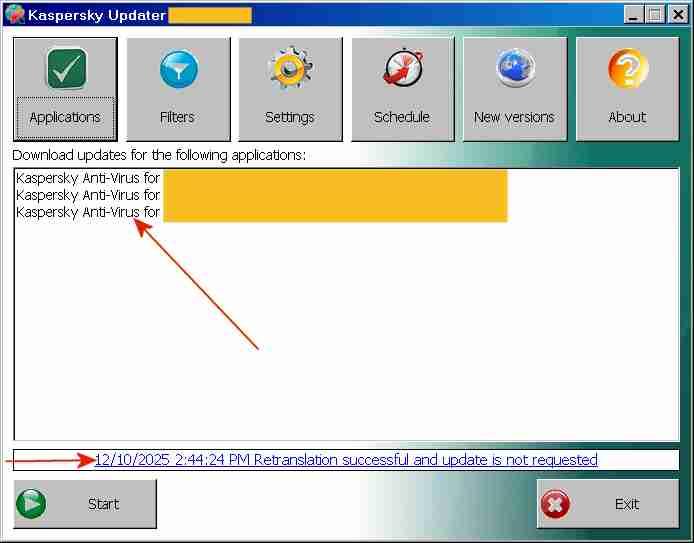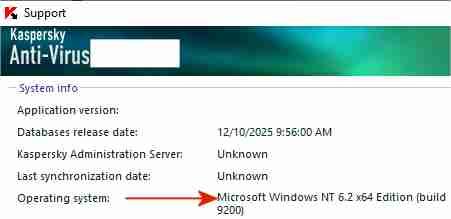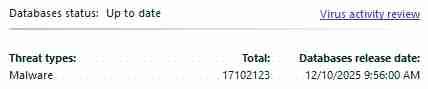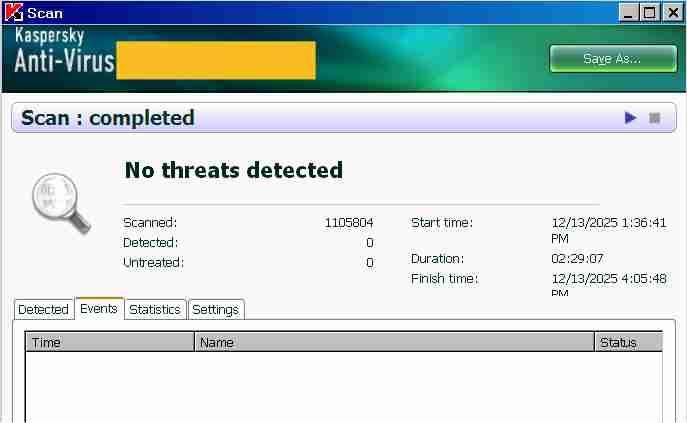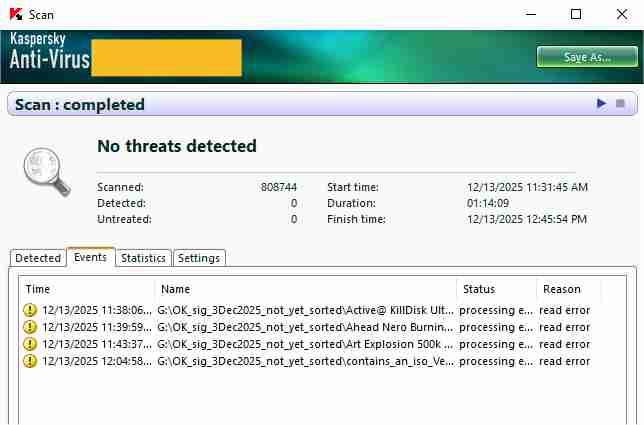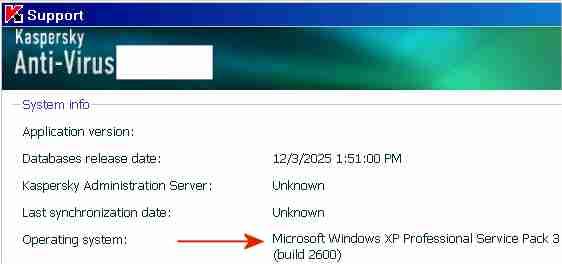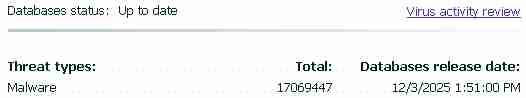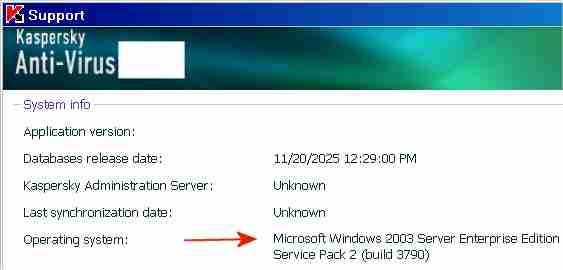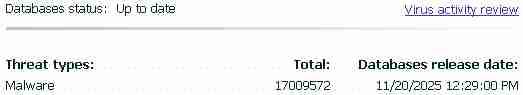Multibooter
Member-
Posts
1,099 -
Joined
-
Last visited
-
Days Won
2 -
Donations
0.00 USD
Content Type
Profiles
Forums
Events
Everything posted by Multibooter
-
in my next attempt to activate Panda under WinXP I have used a genuine gmail email address. After entering the email address in window "Activate Panda Dome", Panda Dome again displayed "Error checking the account. We're sorry but we were unable to access your Panda account. Make sure you have an Internet connection and try again."
- 1,367 replies
-
- Security
- Antimalware
-
(and 3 more)
Tagged with:
-
Which programs did you revive by updating their OpenSSL components? Do you still use them under WinXP?
-
MS Visual C++ 2015-2019 Redistributable v14.27.29114 (WinXP, 26Oct2020) can be downloaded from: https://download.visualstudio.microsoft.com/download/pr/c168313d-1754-40d4-8928-18632c2e2a71/D305BAA965C9CD1B44EBCD53635EE9ECC6D85B54210E2764C8836F4E9DEFA345/VC_redist.x86.exe was listed together with many other download links at: https://forum.ru-board.com/topic.cgi?forum=5&topic=24691&start=320 MS Visual C++ 2015-2019 Redistributable v14.28.29213 (WinXP, 13Aug2020) can be downloaded from: http://download.visualstudio.microsoft.com/download/pr/566435ac-4e1c-434b-b93f-aecc71e8cffc/0D59EC7FDBF05DE813736BF875CEA5C894FFF4769F60E32E87BD48406BBF0A3A/VC_redist.x86.exe was listed together with many good comments at: https://www.vogons.org/viewtopic.php?t=84578&start=80 MS Visual C++ 2015-2019 Redistributable v14.29.30139 (WinXP, 10Dec2021) can be downloaded from: http://download.visualstudio.microsoft.com/download/pr/b929b7fe-5c89-4553-9abe-6324631dcc3a/4C6C420CF4CBF2C9C9ED476E96580AE92A97B2822C21329A2E49E8439AC5AD30/VC_redist.x86.exe emberedison in his posting on 1Dec2025 warns against v14.29.30139, "14.28.29213.0 is work", https://community.pcgamingwiki.com/files/file/2883-microsoft-visual-c-redist-2015-2019-for-windows-xp/ Unfortunately, builds 14.27.29114 and 14.28.29213 do NOT install under WinXP on my SSE-only Inspiron 7500 (Pentium III), they seem to require SSE2. The excellent "MS Visual C++ Runtime Packs 2005-2015 (Kurt_Aust, RyanVM)", however, contains vcredist2015_x86.exe v14.0.24215.1 which installs OK on my Inspiron 7500 with SSE-only. OpenSSL v3.6.0 (32bit, Light, 8Oct2025), in turn, installs OK under WinXP on my SSE-only Pentium III laptop after having installed vcredist2015_x86.exe v14.0.24215.1 from Kurt Aust. "MS Visual C++ Runtime Packs 2005-2015 (Kurt_Aust, RyanVM)" can be downloaded from https://www.mediafire.com/file/03xebkxhpvlpep8/Visual_C_redist_32-bit_05_08_10_12_13_15.7z/file BIG QUESTION: Is there any benefit for a non-programmer to install OpenSSL under WinXP?
-
KB2839299_2003 derived fltMgr upgrade that it is not...
Multibooter replied to modnar's topic in Windows XP
Besides speed, system stability could be another criteria for deciding between fltmgr.sys build 5107 and build 6912 under WinXP. eMule could be used for comparing system stability/uptime when running with fltmgr.sys build 2180 [WinXP SP2] vs build 5107 vs build 6912. eMule, installed under WinXP SP2 and running 24/7 on a dedicated old Inspiron laptop (500MHz, SSE-only, 512MB RAM), tends to crash with the original fltmgr.sys build 2180 after downloading for 7-14 days. Build 5107 has been installed to see whether it can increase eMule uptime, i.e. system stability. -
https://www.virustotal.com/gui/file/767b877e735c425bf05c34683356abfde4070b092f17a4741ea5ac490611f3de https://www.virustotal.com/gui/file/9f805311953057a944567d9a2e45ee4d65ffb7804925115b3b05bf02d3ff7821
- 1,367 replies
-
1
-
- Security
- Antimalware
-
(and 3 more)
Tagged with:
-
Thanks, AstroSkipper. But pw-protected "ProxHTTPSProxy_TLS_1_3_1_5_220717_PopMenu_3V3_CheckedByAstroSkipper.7z", containing your software package, has still the same issue (false positives by Kaspersky) which I posted on 14Jan2025, https://msfn.org/board/topic/183352-proxhttpsproxy-and-httpsproxy-in-windows-xp-for-future-use/page/61/ cacert_updater.exe and cmdow.exe inside your package still get flagged as Trojan and riskware by Kaspersky. mediafire: "This file was uploaded from Germany on January 14, 2025 at 9:50 AM" I surely want to believe that your package is clean. Maybe you can make these two files look clean or replace them, not just password-protect them? Many good little files have disappeared into oblivion because they were flagged.
- 1,367 replies
-
1
-
- Security
- Antimalware
-
(and 3 more)
Tagged with:
-
Owned 100% by a U.S. company with U.S. government contracts? On the other side of the globe: Eugene Kaspersky's background? Searching with the Yandex search engine for: Kaspersky Putin lists interesting articles, for example the 2012 article https://www.brookings.edu/articles/russias-top-cyber-sleuth-foils-us-spies-helps-kremlin-pals/
- 1,367 replies
-
- Security
- Antimalware
-
(and 3 more)
Tagged with:
-
That looks too tricky to me, at least for testing Panda. Do you have simple instructions for installing the TLS stuff under WinXP? In contrast, updating the various versions and editions of My ancient version of Kaspersky in one swoop is quite simple. I just use a little corporate utility, Kaspersky Updater, to create/update a single update distribution folder from which 30+ Kaspersky programs can be updated off-line. Below is a screenshot of this little corporate utility, which I used for updating 3 different Kaspersky programs, the normal workstation edition, the specced-down workstation edition and the server edition. This screenshot shows the signature update of 10Dec2025 for my posting "My ancient version of Kaspersky under Windows 10" of 15Dec2025. https://msfn.org/board/topic/184730-antimalware-firewall-and-other-security-programs-for-windows-xp-working-in-2023-and-hopefully-beyond/page/82/#comments The message "... Retranslation successful" means that the update was successful and that the update distribution folder was filled OK. No idea what the part "and update is not requested" refers to. Kaspersky Updater here was run under Windows Server 2003 (blue window title) and updating under WinXP and Win10 from the update distribution folder worked OK. No need to register with an email address and to fiddle around with TLS stuff under WinXP.
- 1,367 replies
-
- Security
- Antimalware
-
(and 3 more)
Tagged with:
-
Using different emails does NOT protect your privacy. United States spy agencies identify people by name, email address(es), phone numbers, IP numbers assigned etc. OT: the header of a Jeffrey Eppstein FBI file recently released indicates also the IP number as a personal identification trait, together with the date of birth. https://web.archive.org/web/20251227130144/https://www.miamiherald.com/public/latest-news/2wwvfa/picture313924496/alternates/FREE_1140/Screenshot 2025-12-23 115102.png In many countries the router IP number assigned by Internet providers is nearly impossible to change. You can pull the power plug of the router and reconnect it, but still the same router IP number.
- 1,367 replies
-
- Security
- Antimalware
-
(and 3 more)
Tagged with:
-
An old email address at GUERRILLA MAIL still works, but not the Panda activation. After entering the email address in window "Activate Panda Dome", Panda dome displays "Error checking the account. We're sorry but we were unable to access your Panda account. Make sure you have an Internet connection and try again." Same issue with FAKE MAIL GENERATOR, the same error message by Panda Dome. So either some disposable email addresses are black-listed by Panda Security or activation requires additional TLS stuff, or both
- 1,367 replies
-
- Security
- Antimalware
-
(and 3 more)
Tagged with:
-
Maybe here is the solution to the low detection rate of Panda Dome: As described my earlier posting above, I did NOT activate Panda Dome. Therefore there was no apparent need to install ProxHTTPSProxy, HTTPSProxy or ProxyMII under WinXP as described in AstroSkipper's posting of 20Dec2025 https://msfn.org/board/topic/184730-antimalware-firewall-and-other-security-programs-for-windows-xp-working-in-2023-and-hopefully-beyond/page/83/#findComment-1284113 My old Inspiron 7500 is connected to the Internet via Ethernet, and the activity light of the Ethernet PC Card does NOT indicate any uploading activity during virus-checking by Panda Dome, i.e. Panda Dome is apparently using a built-in, rudimentary signature set, and was not uploading files for online checking. Panda Dome, however, did NOT give any messages that the virus-checking is incomplete and no online checking took place, e.g. because Panda Dome was not activated or because of a TLS problem. The two reviews by tomsguide and techradar, quoated in my earlier posting, were from the top search results displayed by the Yandex search engine. For my testing of Panda Dome I have been re-using "My personal in the Wild", described in my posting of 6Jul2024 (please scroll down there) https://msfn.org/board/topic/184730-antimalware-firewall-and-other-security-programs-for-windows-xp-working-in-2023-and-hopefully-beyond/page/70/#comments I do not want to enter my email address to activate Panda Dome, so I am done with my testing of Panda Dome.
- 1,367 replies
-
- Security
- Antimalware
-
(and 3 more)
Tagged with:
-
Reviews: "Panda's ability to catch malware lags behind that of many other free security products," from: https://www.tomsguide.com/us/panda-free-antivirus,review-3524.html "Its security scores may not be consistently impressive" from: https://www.techradar.com/pro/security/panda-dome I was also surprised at the score of 6/100. I initially thought that I had a wrong setting in Panda. The 100 files in my sample were from actual downloads from eMule, together with many good, clean files. I have two 2TB HDDs with flagged stuff from eMule, and could have increased the sample size to 10,000 infected files from eMule, but an initial check with 100 randomly picked infected files was good enough for me. I only wanted for myself an initial glance at the approximate detection capability of stuff from eMule, which may be different from the results of official tests by the professionals.
- 1,367 replies
-
2
-
- Security
- Antimalware
-
(and 3 more)
Tagged with:
-
According to the User Guides of the normal workstation edition and of the specced-down workstation edition for virus-checking, My ancient version of Kaspersky works Ok with Windows XP Professional x64 (SP2 or higher).
- 1,367 replies
-
- Security
- Antimalware
-
(and 3 more)
Tagged with:
-
I test-downloaded it, kerio-pf-2.1.5-en-win.exe is the identical installer file of v2.1.5 which I have been using under WinXP since 2008. After registering, the Registration tab in the window "Administration" changes to a License tab. One issue I remember was that Kerio crashed sometimes when a program was running in a sandbox under Sandboxie v5.22 under WinXP. I then unloaded Kerio while the program was running in the sandbox. After having finished running the sandboxed program I re-started Kerio. Another minor issue is a bloated filter.log file. Writing to the .log file can be disabled by -> Advanced button -> Miscellaneous tab -> de-select Log into file (filter.log). Disabling writing to the logfile has made uTorrent v3.3.2.30488 (17Jan2014) a little faster on my slow Inspiron 7500 (700MHz Pentium III).
- 1,367 replies
-
1
-
- Security
- Antimalware
-
(and 3 more)
Tagged with:
-
Yes, All Antivirus settings are green = enabled (Scan compressed files, Behavioral analysis etc) except for "Show warning upon detection" and "Scan after cache synchronization"
- 1,367 replies
-
- Security
- Antimalware
-
(and 3 more)
Tagged with:
-
Thanks. I first installed MS .NET Framework v4.0 (18Mar2010) under WinXP SP3. Then I installed OK Panda Dome v21.01.00 under WinXP. I selected "Offline installation" during installation. I have not yet activated the program because activation requires entering an email address. After the first run the Settings window indicates "Last updated 12/26/2025". First the good news: Panda Dome v21.01.00 runs OK under WinXP on my old Inspiron 7500 (700 MHz Pentium III, SSE-only). The program does not seem have a conflict with other programs installed. Kerio Personal Firewall v2.1.5 has no issues with the program. It is even possible to run My Ancient version of Kaspersky simultaneously with Panda Dome, no conflict. Now the bad news: I made a virus-check with Panda Dome v21.01.00 of "My personal in the Wild", which is a collection of 100 infected files downloaded with eMule. I had prepared this collection a year and a half ago for testing-purposes by taking at random 100 files from a HDD full of infected downloads from eMule. Panda Dome v21.01.00 flagged only 6/100 files [msg: 8,531 scanned, 7 detected, i.e. 1 file was flagged twice, because of multiple infections], Only 6 files were quarantined, and 94 infected files were left as "clean" in the folder \My personal in the Wild_6Jul2024\ For comparison: When I ran My ancient version of Kaspersky with this test set of 100 infected eMule files, Kaspersky scanned 171,873 files contained in the various .rar, .zip, .exe etc in \My personal in the Wild_6Jul2024\ and, detected 167 viruses, trojans etc. 99 files were cleaned, the single file which was flagged but not cleaned was a .rar file containing in turn infected multi-part .rar files. Panda Dome v21.01.00 does NOT install under Windows Server 2003 SP2. When I tried to install it under Win2003 SP2 I got the incorrect error message: "You must upgrade your version of .NET Framework". Panda Security apparently did not prepare a recent corporate edition for Windows Server, maybe no demand. Kerio Firewall flags a file named "TUNNEL.EXE", which has to be given permissions. Which IT-Manager would be inclined to license software which opens a tunnel into corporate computers? BTW, Panda Security is a Spanish company https://en.wikipedia.org/wiki/Panda_Security which was acquired in March-June 2020 by the U.S. company WatchGuard https://en.wikipedia.org/wiki/WatchGuard BTW, Kerio Personal Firewall v2.1.5 (30Apr2003) does not have a Server version either, but is still my favorite firewall under WinXP.
- 1,367 replies
-
2
-
- Security
- Antimalware
-
(and 3 more)
Tagged with:
-
KB2839299_2003 derived fltMgr upgrade that it is not...
Multibooter replied to modnar's topic in Windows XP
I have now installed fltmgr.sys build 5107 also under WinXP SP3 on my i7 desktop computer, by booting into Win10 and then copying fltmgr.sys onto the WinXP partition. fltmgr.sys build 5107 works fine on the 3.4GHz i7 desktop under WinXP SP3 and WinXP feels a little crisper The updated fltmgr.sys is a must-have for slow computers under WinXP, and a nice-to-have for WinXP on fast computers. The remaining question now is: Which build of fltmgr.sys is the best one for WinXP SP3? -
KB2839299_2003 derived fltMgr upgrade that it is not...
Multibooter replied to modnar's topic in Windows XP
Thanks for mentioning fltmgr.sys build 6750/KB4493563 in your posts. Build 6750 works OK on my SSE-only Inspiron 7500. The Properties sheet of fltmgr.sys indicates as File Version: 5.2.3790.6750 (srv03_sp2_qfe_escrow.190315-1901), no idea what "escrow" specifically refers to. On my Inspiron 7500 with a Pentium IIi ["SSE-only" = Non-SSE2] I have tested/run OK the following versions of fltmgr.sys: - MS fltmgr.sys v5.1.2600.2180 (WinXP SP2 32bit, 4Aug2004-19Jan2005) - MS fltmgr.sys v5.1.2600.5512 (WinXP SP3 32bit, 13Apr2008) - MS fltmgr.sys v5.2.3790.3959 (Win2003 SP2 32bit, 17Feb2007) - MS fltmgr.sys v5.2.3790.5107 (KB2839229, 7Jan2013) - MS fltmgr.sys v5.2.3790.6750 (KB4493563, 16Mar2019) - MS fltmgr.sys v5.2.3790.6912 (KB4512787, 11Jul2019) The above versions of fltmgr.sys work under both Non-SSE2 and SSE2. I don't use a special installer, just a file-copy after booting into another operating system. Are any additional registry entries necessary? Builds 5512, 5107, 6750 and 6912 seem to work OK under WinXP SP3 without additional registry entries.. "MS fltmgr.sys v5.1.2600.2180 (WinXP SP2 32bit, 4Aug2004-19Jan2005)" is a leftover on my Inspiron 7500 in \$ntservicepackuninstall$\, after the upgrade from WinXP SP2 to SP3. Its timestamp is 4Aug2004 and its file modificaton date is 19Jan2005. The big question now is: which build is the best one for WinXP SP3? -
KB2839299_2003 derived fltMgr upgrade that it is not...
Multibooter replied to modnar's topic in Windows XP
I have now installed fltmgr.sys v5.2.3790.6912 (11Jul2019) on my old 700MHz Inspiron 7500 under WinXP SP3, and everything works fine. Browsers with this old, slow laptop work MUCH less sluggishly under WinXP SP3 than with the original WinXP SP3 build 5512 when JavaScript is turned. I have made this posting with New Moon with fltmgr.sys build 6912 on this old laptop under WinXP SP3, which has now become much more useable. Thanks! Identical versions of fltmgr.sys v5.2.3790.6912 (11Jul2019) are contained in KB4512787 and KB4512788. I have not yet decided between the two builds 5107 and 6912 for WinXP. For now I will keep build 6912 installed under WinXP, to see whether any issues come up. -
KB2839299_2003 derived fltMgr upgrade that it is not...
Multibooter replied to modnar's topic in Windows XP
I have not had any problems with fltmgr.sys build 5107. fltmgr.sys build 5107 seems to work fine for me on my old Inspiron 7500 under WinXP SP3 + WinXP SP2 + Win2003 SP2 I have installed fltmgr.sys v5.2.379.5107, extracted from KB2839229, on an old Inspiron 7500 (Pentium III of the year 2001, 700MHz) two days ago, and EVERYTHING WORKS FINE , at least up to now. Mulitple operating systems are installed on the Inspiron 7500. I have installed fltmgr.sys build 5107 under Windows XP SP3 and under Windows Server 2003 on the Inspiron 7500. I didnot install fltmgr.sys v5.2.379.5107 on my i7 desktop under WinXP SP3, because speed/efficiency is not an issue with the i7 desktop. Windows XP SP3 and Windows Server 2003 SP2 feel MUCH crisper on the old 700MHz Inspiron after having installed fltmgr.sys build 5107. Windows Explorer and New Moon, for example, feel perceptably crisper. With the original fltmgr.sys, WinXP and Win2003 have felt like using a heavily fragmented HDD, with fltmgr.sys build 5107 it now feels like working with a freshly defragmented HDD. I have subsequently installed fltmgr.sys build 5107 on another old Inspiron 7500 under WinXP SP2, i.e. fltmgr.sys build 5107 seems to work OK also under WinXP SP2. Here some comments, maybe they provide a clue why fltmgr.sys build 5107 works on the old Inspiron 7500: 1) My old Inspiron 7500 has a single-core 700MHz Pentium III. WindowsServer2003-KB2839229-x86-ENU.exe also contains ntkrnlmp.exe (aka NT Kernel, Multi-Processor Version). Maybe fltmgr.sys build 5107 works OK under WinXP with single-core CPUs, but not with dual core, quad core etc? 2) I have not made any special registry settings, e.g. GroupOrderList 3) WinXP SP3, WinXP2 and Win2003 used with fltmgr.sys build 5107 are installed on FAT32 partitions, not on NTFS partitions. 4) The Pentium III CPU in the old Inspiron 7500 is SSE-only, i.e. is NOT SSE2 I did not use Hirens Boot CD etc for replacing fltmgr.sys. There are multiple operating systems on my Inspirons, with System Commander 9.04 as boot manager. The installation of fltmgr.sys build 5107 was made with a simple file copy under a different operating system, i.e. by booting into another operating system (e.g. Win2003), then renaming fltmgr.sys on the WinXP partition, then copying the new build 5107 to the WinXP partition and then rebooting back into WinXP. Download and description page of KB2839229 for Win2003: https://www.microsoft.com/en-us/download/details.aspx?id=39169 Download link: https://download.microsoft.com/download/d/9/d/d9d3677c-e57f-4066-85b1-b7642fcaa1f1/WindowsServer2003-KB2839229-x86-ENU.exe I have used UniExtract (koros) to extract fltmgr.sys v5.2.379.5107 from WindowsServer2003-KB2839229-x86-ENU.exe -
When you click on "Minimum" system requirements, it lists "Internet Explorer® version 11 and newer (Windows XP IE8)", so that's confusing.
- 1,367 replies
-
1
-
- Security
- Antimalware
-
(and 3 more)
Tagged with:
-
My ancient version of Kaspersky under Windows 10 My ancient version of Kaspersky installs, runs and works fine under WinXP. During the installation under WinXP I have de-selected the "Protection Components", I don't need them. Under Windows 10, however, immediately after clicking on the installer of the workstation edition of My ancient version of Kaspersky, the following message comes up: "Program Compatibility Assistant. This app can't run on this device Kaspersky Anti-Virus xxx This app can't run because it causes security or performance issues on Windows. A new version may be available. Check with your software provider for an updated version that runs on this version of Windows." The Program Compatibility Assistant of Windows 10 prevents the start of the installation of the workstation edition of My ancient version of Kaspersky under Windows 10. This blocking of the installation under Windows 10 by the MS Program Compatibility Assistant corroborates the BSI warning in the posting by AstroSkipper. The small print of the BSI warning of 15Mar2022 in the link by AstroSkipper indicates a possible non-technical motivation: "Im Kontext des Krieges, den Russland gegen die Ukraine führt, könnte ein russischer IT-Hersteller selbst offensive Operationen durchführen". [translation from German: "In the context of the war by Russia against Ukraine, it could be possible that a Russian information technology manufacturer could engage on their own in offensive operations"] I strongly doubt that the testing by the German BSI in 2022 included My ancient version of Kaspersky under Window XP (EOL of WinXP was 2014-2019). My ancient version of Kaspersky installs, runs and works fine with all versions of Windows from Windows 2000 thru Windows 7/Windows Server 2008, without being blocked by The MS Program Compatibility Assistant, they are listed in the User Guide as system requirements. The Program Compatibility Assistant was introduced with Windows Vista. The first posting I have found about Kaspersky being blocked by the MS Program Compatibility Assistant was of 10May2022 [the Russian invasion of Ukraine was on 24Feb2022] https://malwaretips.com/threads/problem-installing-kaspersky-anti-ransomware-tool.113730/ So the workstation edition of My ancient version of Kaspersky cannot be installed under windows 10. But hold it, there is another, little-known edition of My ancient version of Kaspersky. It is a specced-down workstation edition for virus-checking, without the "Protection Components". This edition is NOT blocked under Windows 10 by the Program Compatibility Assistant, i.e. it looks OK to the MS Program Compatibility Assistant. It installs, runs and works OK under Windows XP and Windows 10. The screenshot above shows this specced-down edition running OK under Windows 10. My ancient version of Kaspersky pre-dates Windows 10, and displays the Windows 10 operating system as "Microsoft Windows NT 6.2 x64 Edition (build 9200)". Screenshots above: This specced-down edition of My ancient version of Kaspersky updates OK under Windows 10. Comparing the specced-down edition under Windows 10 vs the normal workstation edition under WinXP 1) I made a virus check of "My personal in the Wild", a collection of 100 infected files from eMule, with the specced-down edition under Win10 and with the normal workstation edition under WinXP. Both test scans flagged the same number of infected files, so both the specced-down and the normal workstation versions are equally useful for virus-checking. Above: Scan result with the normal workstation edition under Windows XP SP3 Above: Scan result with the specced-down workstation edition under Windows 10 SUMMARY: Viruses. malware etc get flagged OK by both editions, under Windows XP and under Windows 10. The specced-down edition doesNOT get blocked by the MS Program Compatibility Assistant under Windows 10. 2) I also made another test-scan with the two editions under Windows 10 and Windows XP, this time with a set of clean, not-infected files (184 files, altogether 64GB). Above: Scan results of the set containing only clean files, with the normal workstation edition under Windows XP. Above: Scan results of the set containing only clean files, with the specced-down edition under Windows 10 The specced-down edition under Windows 10 produced four "processing error" messages, probably because of some incompatibility with Windows 10, but virus-checking continued uninterrupted, as usual. I would speculate that these processing error messages will not occur when the specced-down edition is run under WinXP. Virus-checking of clean files with the specced-down edition is more efficient (808,744 files scanned vs 1,105,804 files), reducing the scan-time substantially (1:14hrs vs 2:29hrs). The screenshots made under Windows 10 have a white title bar, while the screenshots made under Windows XP have a blue title bar. The above tests under Windows 10 and Windows XP were made on the same computer, which was set up for multi-booting into various operating systems. The specced-down edition seems to have fast virus-checking as objective. The Settings window of the specced-down edition, in contrast to the normal workstation edition, doesnot display a check-box for the selection/de-selection of the "iSwift" setting, which is a setting to speed up virus-checking on NTFS partitions. I manually changed three instances of the value "UseIStreams" in the KasperskyLab key in the Windows 10 registry in order to set "iSwift" to "off" for most of the checking by the specced-down edition under Windows 10, which is my preferred setting. Under WinXP I prefer the normal to the specced-down workstation edition, mainly because the normal version has worked fine for the past 10+ years.
- 1,367 replies
-
- Security
- Antimalware
-
(and 3 more)
Tagged with:
-
Yes, there are no more working license keys for My ancient version of Kaspersky. My last license key for My ancient version of Kasperky expired 10 years ago. When I then contacted Kaspersky in the US they informed me that they had no more license keys for My ancient version of Kaspersky for sale, and that I should contact their head office in Moscow, maybe they could sell me one. But that looked a little complicated to me, and I don't need daily updates. My ancient version of Kaspersky is definitely not eliminated. It is a trial version which has NO EXPIRATION DATE, in contrast to subsequent trial versions by Kaspersky, and runs indefinitely without a license key. It has been used nearly daily over the past 10 years, with near-current signatures, without requiring a license key. The limitation of this trial version is that it can be updated ONE time after installation. After the first successful signature update, the update button is greyed-out and doesn't work anymore. Here is the explanation of why My ancient version of Kaspersky is still updateable: I have been making progressive clean opsys/partition backups, since the initial installation of WinXP: step 1) created a clean opsys/partition backup step 2) test-installed e.g. 5 new programs, and e.g. 4 of them were rejected and 1 should be kept step 3) restored the preceding clean opsys/partition backup step 4) made a clean re-install of the program(s) I wanted to keep step 5) created the next clean opsys/partition backup with the new program(s) I wanted to keep etc The benefit of such progressive, clean opsys backups is that the computer stays clean and free of junk. When I made the clean install of My ancient version of Kasperky (step 4), - I installed the program - made all the desired customization settings - created a new progressive, clean opsys/partition backup (step 5), WITHOUT having updated Kaspersky The benefit of creating a progressive, clean opsys/partition backup of Kaspersky, WITHOUT having run the 1st signature update, is that the opsys backup file and all subsequent progressive backups do not get bloated with 700+ MB of signatures. A side benefit of creating a clean opsys backup of My ancient version of Kaspersky, WITHOUT having run the 1st signature update, was that whenever a subsequent progressive opsys/partition backup was restored (step 3), e.g. when making a new progressive opsys backup, a virgin version of Kaspersky was back again, permitting an update with the current signature.. I make progressive, clean opsys/partition backups about every 2-3 months, with new good stuff added progressively. My ancient version of Kaspersky has worked fine for me, even with signatures up to 3 months old. Below are two screenshots of My ancient version of Kaspersky under WinXP SP3, updated last week to the signature of 3Dec2025. The Server edition of My ancient version of Kaspersky also installs, runs and updates fine under Windows Server 2003 on my Inspiron 7500 laptop (Pentium III of the year 2001, 700MHz). Below are three screenshots under Windows Server 2003 of 20Nov2025. I had installed Win2003 on my Inspiron 7500 because WinXP cannot be made to work with GPT HDDs >2TB on a Pentium III laptop. My ancient version of Kaspersky can virus-check OK stuff on a 4TB HDD, under Win2003 on a 24-year-old Pentium III laptop, although it is extremely slow.
- 1,367 replies
-
1
-
- Security
- Antimalware
-
(and 3 more)
Tagged with:
-
Experimenting with GPT and Hard Disks >2TB under WinXP
Multibooter replied to Multibooter's topic in Windows XP
A license key and the corresponding, customized download link of DRevitalize can still be bought from the author if you contact him at his email address.