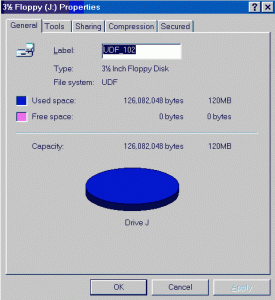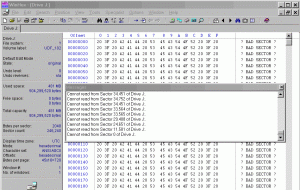Multibooter
Member-
Posts
1,099 -
Joined
-
Last visited
-
Days Won
2 -
Donations
0.00 USD
Content Type
Profiles
Forums
Events
Everything posted by Multibooter
-
LS-120 SuperDisk drive under Win98 and DOS
Multibooter replied to Multibooter's topic in Windows 9x/ME
UDF formatted LS-120 disks [esoteric] UDF formatted LS-120 disks are readable under Windows 98 just like FAT16 media. UDF formatted LS-120 disks, however, are read-only. Windows 98 Explorer displays them as having 0 bytes free space The files on UDF formatted LS-120 disks have file attributes like under FAT16, only the media (=the LS-120 disk) is read-only, and therefore the files cannot be modified or deleted. .exe infector viruses cannot infect .exe files stored on UDF 1.02 formatted media. Under WinXP SP2, however, when you double-click on a UDF formatted LS-120 disk, you just get the error message: "Disk is not formatted. The disk in drive A; is not formatted. Do you want to format it now?" So what is visible under Win98, is invisible under WinXP. Only UDF 1.02 formatted LS-120 disks are visible under Win98. If an LS-120 disk is formatted in a higher version of UDF, it is invisible to both Win98 and WinXP, only with the help of the software which creates the UDF 1.50+ formatted LS-120 disk can the disk be accessed. The preceding is also the case for UDF formatted floppy disks (720kB and 1.44MB). UDF formatted 720kB and 1.44MB floppies can be formatted and written to only in LS-120 drives, with some special software, although there is another software which can create images of UDF formatted 720kB/1.44MB floppies and restore from the image file on a regular floppy drive. I am not aware of software which can create an image of a UDF formatted LS-120 disk and restore it to another LS-120 disk. Below is, for example, a screenshot of what the forensic software WinHex v12.8-SR 10 under Win98 sees of a UDF formatted LS-120 disk with easily readable content: zilch. It even displays the 120MB LS-120 disk as 481MB. -
LS-120 SuperDisk drive under Win98 and DOS
Multibooter replied to Multibooter's topic in Windows 9x/ME
moved, is now posting #1 22-Jul-2011 -
LS-120 SuperDisk drive under Win98 and DOS
Multibooter replied to Multibooter's topic in Windows 9x/ME
Thanks dencorso. The LS-120 drive is recognized under Win98 as Floppy Disk 0 and I made an image of a good LS-120 disk. Unfortunately when I tried to transfer the .whx image to the bulk-erased LS-120 disk I got the following message: "Only the full version allows to write sectors to the disk". What is the last/best version of WinHex to run under Win98SE? The version in your link was v12.8 SR-10 -
LS-120 SuperDisk drive under Win98 and DOS
Multibooter replied to Multibooter's topic in Windows 9x/ME
Thanks for the info about WinHex, in that link above: "I bought WinHex for making duplicates of my only bootable removable LS 12o Disk (Drive: Matsus***a). But when I clone the bootable disk via image file and backup on a new LS 120 floppy it doesn't boot. What could be wrong ? Is WinHex supporting that format at all ? Is there any other solution for producing a bootable LS 120 disk known. ?... Meanwhile, I found out that it works." So WinHex is definitely worth trying out. What is the last/best version which works under Win98? On their product description page http://www.winhex.com/winhex/index-m.html is stated: "Windows 2000/XP/2003/Vista/2008/7, 32 Bit/64 Bit .... Earlier versions are available to licensed users on request." GRDuw v4.1.17 can create under Win98 a .ima image file from a bootable LS-120 disk and can write the image back Ok to another LS-120 disk (i.e. forensic cloning or archiving of LS-120 disks). I just tested such a cloned LS-120 disk created from a bootable .ima LS-120 image, and the cloned bootable LS-120 disk booted fine. BTW, to create a bootable LS-120 disk I use under Win98 the "FormatUtility for SuperDisk", which gets installed as a part of SuperWriter32 v2.03, and select "Copy System files". GRDuw v4.1.17 cannot create a good bootable disk under Win98 when one selects in the Format tab -> "Make disk bootable". -
LS-120 SuperDisk drive under Win98 and DOS
Multibooter replied to Multibooter's topic in Windows 9x/ME
The only LS-120 drive I have easily accessible is the one in the bootable left-bay of my 11-year-old Inspiron 7500 laptop, my other LS-120s are packed away in boxes. Unfortunately the Phoenix BIOS 4.0 Release 6.0 of the Inspiron does not allow to change the settings of this LS-120 drive. Actually it comes up at POST already as "ATAPI Removable Drive LS-120 Slim3 00 UHD Floppy", and it is possible to boot from an LS-120 disk. -
LS-120 SuperDisk drive under Win98 and DOS
Multibooter replied to Multibooter's topic in Windows 9x/ME
Ghost v11.0.2 under Win98 (at least the graphical GUI) displays as source drives only the hard disk, no removable disks. -
LS-120 SuperDisk drive under Win98 and DOS
Multibooter replied to Multibooter's topic in Windows 9x/ME
Hi dencorso,We seem to have similar ideas at the same time. I have just finished creating an image of a good blank LS-120 floppy with GRDuw v4.1.17 (saved as .ima, .dcf and .dim [GRDuw's own format]). Unfortunately, when I tried to restore under Win98 the image onto the bulk-erased floppy I got the following messages: Error on Track 0, Head 0 = Access denied: disk error or drive is not ready This disk is not usable due to surface errors Failed Not sure whether WinHex would do any better, I did not see LS-120 in its product description -
LS-120 SuperDisk drive under Win98 and DOS
Multibooter replied to Multibooter's topic in Windows 9x/ME
No. Under MS-DOS 7.1:Anadisk does not see/display drive J:, which is the drive-letter assigned to the LS-120 drive as a 120MB drive. Only A: is displayed/selectable, which is the drive letter of the LS-120 drive as a regular 720/1440kB floppy drive fdformat J: t963 h8 n32 d512 b49 produces the following messages: Drive 1 is physical 1: High-Density, 80 Tracks, 18/Sectors/track BIOS double-step support: AT-like Heads must be 1 or 2 fdformat has no corresponding parameter for "SectorFat=241" -
LS-120 SuperDisk drive under Win98 and DOS
Multibooter replied to Multibooter's topic in Windows 9x/ME
I just tried to format under DOS 6.22 the bulk-erased LS-120 disk with FMTLS120 and with the Format command, but neither worked. I had speculated about a different handling of the media descriptor byte by these 2 programs under DOS6 and Win98 http://support.microsoft.com/kb/140060Maybe the missing/de-gaussed media descriptor byte is the cause that the various formatting programs don't work, without it they don't know whether they should format a 720/1440 kB floppy or a 120MB LS-120 disk. The file Fmtdata.ini in the install-to of SuperWriter32 indicates the following for LS-120 disks: [FormatUHD] Default = 1 MediaType = 49 Display = 3.5Inch,120MB,512Byte/Sector DataFile = uhddata.bin Cylinders = 963 Heads = 8 ByteSector = 512 SectorTrack = 32 BootSector = 1 Fat = 2 SectorFat = 241 Entry = 512 ByteEntry = 32 GRDuw under Win98 is in a perpetual loop trying to establish the Media Type. The MS Format command comes back with the error message: "Unable to write BOOT". Is there a program which can just write track 0 to the LS-120 disk, according to the above specifications, maybe with parameters? Or is there a program which can save track 0 of a good LS-120 disk, and then write track 0 from that file to the bulk-erased disk? -
Create a bootable CD/DVD from a set of floppies
Multibooter replied to Multibooter's topic in Windows 9x/ME
Thanks dencorso, SHCDX33E.COM works fine with SR_ASPI.SYS, a DVD containing lower-case filenames could now be accessed under DOS. I will replace MSCDEX with SHCDX33E.COM in the boot configurations on my computers. -
LS-120 SuperDisk drive under Win98 and DOS
Multibooter replied to Multibooter's topic in Windows 9x/ME
I have used FMTLS120.exe (Portuguese version) to low-level format an Ok LS-120 disk, low-level formatting completed Ok after 39 minutes. Yes, but the original US version of FMTLS120.EXE extracted from sp9090.exe was not able to format the bulk-erased LS-120 disk either. After 20 minutes of low-level formatting (i.e. somewhere in the middle) the green drive access lights of the LS-120 drive turned off and the system was hung. I would speculate that FMTLS120.exe does not work properly with newer LS-120 drives. The file modification date of FMTLS120.exe is 18-Mar-1998, the copyright notice states 1996. According to Scott Mueller's "Upgrading and Repairing PCs, 14th ed, 2003" p.678, the LS-120 drives were re-designed in the mid-1999. Only the model with the PCMCIA interface continued to use the old design. Maybe FTMLS120.EXE of 1996 needs the old pre-1999 LS-120 models and has issues with the re-designed post-1999 models. I do have an external Imation SuperDisk LS-120 drive with the PCMCIA interface, Model No. SD-PCMCIA-A. I do have the DOS driver and instructions for it, but I haven't used/installed it under DOS yet, just under Win98. But that's another project which will have to wait. Under DOS this LS-120 PCMCIA drive most likely requires also a driver to recognize the PCMCIA port (e.g. SystemSoft Card Wizard). I have been using the System Soft DOS drivers with my Adaptec 1460 SCSI PCMCIA card, to low-level format Iomega Jaz disks with SCSIutil.exe under DOS 6/7, low-level formatting of the Iomega Jaz disks is not possible under Win98. The PCMCIA driver for the LS-120 drive can be downloaded from http://download.driverguide.com/driver/LS-120+PCMCIA+Driver/Imation/d131806.html but one should completely restore the system after running the driverguide.com riskware/toolbar downloader. Also, maybe FMTLS120.EXE works Ok under old DOS 6.22, or I should try to use the driver file CPQLS120.SYS, also contained in sp9090.exe BTW, Bigelow's book "Troubleshooting, Maintaining and Repairing PCs", 4th ed. 2000, on pp.806-812 contains extensive trouble-shooting tips about the LS-120. For example on p.809, "Symptom 21-35: You cannot read or format LS-120 media: ... This is also a known problem on some platforms that use the FMTLS120.EXE utility included with the Imation LS-120 SuperDisk drive. Do not use this utility. Remove it from the system... The media formatted with the FMTLS120 utility may now be corrupt or unrecoverable." Here the preliminary conclusion: Bulk erasing a LS-120 disk destroys the LS-120 disk. Maybe this conclusion can be revised when it can be established that FMTLS120.EXE low-level formats Ok bulk-erased LS-120 disks with an old and slow PCMCIA drive (440 kB/s vs 1100 kB/s of the ATA drive, half the disk rotational speed, 720rpm vs 1440 rpm). -
LS-120 SuperDisk drive under Win98 and DOS
Multibooter replied to Multibooter's topic in Windows 9x/ME
Hi dencorso,It did work! Universal Extractor 1.61 couldn't extract the .exe, but then I renamed DATA.Z to DATA.CAB, and the Universal Extractor extracted FMTLS120.EXE fine. FMTLS120.EXE is v1.00, is in Portuguese and seems to run fine under US DOS 7.1. When it asks "Quer continuar? (S/N)" one has to enter "Y". Its screen displays the following text, translated from Portuguese: "Low-level format utility for 120MB disks in LS-120 drives. Formatting a disk takes about 40 minutes. Disks with sectors with errors can take much longer." Maybe the English version of FMTLS120.EXE is contained in the .exe part which I couldn't extract. To run, I just entered under DOS 7.1: FMTLS120 J: [J: is the drive letter of the LS-120 drive, A: is used to address the drive when a regular 1.44MB floppy disk is in the drive]. Unfortunately, the low-level format of the bulk-erased LS-120 disk seems to have hung after about 40 minutes, the drive lights are off, but the drive continues to spin. I'll post further results in a little while. -
LS-120 SuperDisk drive under Win98 and DOS
Multibooter replied to Multibooter's topic in Windows 9x/ME
Bulk erasing LS-120 floppies After having bulk erased regular 1.44MB floppies with this Bulk Tape Eraser, and successfully reformatted the floppies, I proceeded to bulk erase a 120MB LS-120 floppy disk. Unfortunately I was not able to re-format it again I have 4 formatting tools for LS-120 disks: 1) GRDuw v4.1.17, after trying for a long time, terminated with the message "Unrecognized Media", with a black screen in between. BTW WinImage cannot format LS-120 disks. 2) MS Format (right-click on A: in My Computer) eventually displays the err msg: "Windows detected a problem in the area of the disk where the system files were being copied". 3) The Matsh**ta DOS driver, which allows to format a LS-120 disk with the DOS Format command under DOS 7.1. This DOS driver can be downloaded via webarchive/Imation from http://web.archive.org/web/20060114060921/http://www.imation.com/support/drivers/SuperDisk_IDEkit1_Driver_vers1.EXE This driver version seems to be the most recent one and works Ok under DOS 7.1. It consists of Atapimgr.sys (13,545 bytes, 27-Jul-1998, is ATAPI Device Manager Version 2.04.000) and of Mkels120.sys (14,540 bytes, 5-Aug-1998, is SuperDisk Device Driver Version 2.01 for ASPI). Unfortunately, when I tried to format the bulk-erased LS-120 floppy under DOS, I got the error msg: "Unable to write BOOT" and formatting terminated. BTW, drivers and format utilities for LS-120 drives (USB, ATAPI and parallel) can be downloaded here: http://web.archive.org/web/20060114060921/http://www.imation.com/support/products/superdisk_drivers.html It's a little treasure. A LS-120 drive is a must for anybody who has old 1.44MB floppies which may have become unreadable with a regular floppy drive. I was able to archive many otherwise unreadable floppies with a LS-120 drive. 4) SuperWriter32 v.2.03, which installs 2 programs, SuperWriter32 (to write 32MB of data on a regular 1.44MB floppy, with an LS-240 drive) and the SuperDisk FormatUtility for Windows98/ WindowsMe v1.50. It contains the most recent version of Mkelsfmt.exe [17-Feb-2001] which I could find. Also, this program is specifically for Win98/ME, while all other earlier versions of the SuperDisk FormatUtility seem to be for Win95. SuperWriter32 v.2.03 can be downloaded from https://p3.support.panasonic.co.jp/p3/EokpControl;jsessionid=2765AFBF30224277FD16BC06EDA6D5DC.sc-ap16-1?&sid=835039aeb6f2601eb4c14f25979c1c0f&event=AE0001&fid=17647 and the referring page is http://panasonic.jp/support/p3/st_others/download/index.html Unfortunately SuperWriter32 v.2.03 could not format the bulk-erased LS-120 disk either. In the window FormatUtility for SuperDisk the drop down window Capacity was blank, nothing could be selected, and then "Error message. Failed formatting. This disk type is different from it you want. Please set a correct type disk" Bulk-erased LS-120 floppies apparently need a low-level formatting/initialization, before formatting with one of the above tools. There is possibly such a low-level formatting program with the name FMTLS120.EXE contained in the installers sp9090.exe http://h20000.www2.hp.com/bizsupport/TechSupport/SoftwareDescription.jsp?lang=en&cc=US&swItem=PSG_I8053-21039&mode=4&idx=2 and sp9101.exe ftp://ftp.compaq.com/pub/softpaq/sp9001-9500/sp9101.exe FMTLS120.EXE was mentioned in http://forums11.itrc.hp.com/service/forums/questionanswer.do?admit=109447626+1306135730046+28353475&threadId=162751 Low-level formatting of LS-120 disks may be useful, several of my disks have all on a sudden become bad, especially after my experiments with formating as UDF. Maybe existing LS-120 disks need some refreshing, the last LS-120 disks were produced in 2003, and they are getting scarcer, especially new ones. I don't know how to extract FMTLS120.EXE from sp9101.exe and sp9090.exe The installer just stops in the middle of the installation. Any HELP? -
Create a bootable CD/DVD from a set of floppies
Multibooter replied to Multibooter's topic in Windows 9x/ME
Files from driverguide.com can now be obtained only with a downloader, which is identified by Kaspersky as riskware and installs a toolbar in Firefox and Internet Explorer.SR_ASPI.SYS can be extracted from 58x_dos.exe, which can be downloaded directly from http://panasonic.jp/com/int_drive/archive/driver/58x_dos.exe The referring Panasonic download page is http://panasonic.jp/com/int_drive/support/info_dd2.html Excellent generic DVD/CD-ROM driver for DOS with the /C35 switch. It's part of my config.sys when booting into DOS. One problem of SR_ASPI.SYS is, however, that it canNOT access files on a DVD under DOS if the filenames contain lower case, although the file and directory names are displayed Ok. So when creating a DVD for DOS, e.g. with UltraISO, one should de-select "Allow lower case" -
I just wiped a 1.44 MB 3.5" floppy disk with it, it seems to work fine. The device is like an iron for pressing shirts, and I "ironed" a floppy for about 3 seconds on each side. Afterwards the floppy tools in my toolbox were not able to recover any data from the floppy:- Anadisk v2.10, in a Win98SE DOS window, when trying to Scan the floppy, displayed "This diskette is either blank or unreadable": - GRDuw v4.1.17 checked the disk media, then: "Unrecognized Media" - DCF v5.3, in a full-screen DOS window under Win98SE, displayed: "Address mark not found" - WinImage v8.10.8100 displayed: "Error. There is no floppy in the drive". Wiping the floppy with the Bulk Tape Eraser did not destroy the floppy, the floppy could be formatted fine again with WinImage, GRDuw and Win98 Format (but it took about 1 min until Win98 Format actually started to format). No idea how many floppies can be wiped in one batch, the device has the label "120V 5A".
-
In the U.S. a source of Win98-compatible software and hardware is not only ebay or amazon, but garage sales. Garage sales are an American institution. They take place usually on Saturday mornings between 7 and 12, in some areas also on Sunday, and people who want to sell their junk put it in front of their garage and place signs at street corners with arrows to their garage. Variations of garage sales are neighborhood sales, where a real estate agent organizes around 30-50 garage sales close to each other. When I have time, I enjoy going to these garage sales, asking people whether they have old computer stuff, software CDs or anything related to Windows 98. Very often people then bring out old computer stuff which they had not yet thought of selling. I usually come back from these garage sales with a couple of interesting finds related to Windows 98. I will post here some of the finds, maybe others can give an idea on whether the find was just junk or a little treasure, or what to do with the find. Another good source of Win98-related stuff are swap meets, but garage sales are more enjoyable. Example: About a year ago I bought at a garage sale for $15 a binder "Microsoft TechNet Plus CD Subscription", with about 130 CDs between Sept.1999 and July 2000. No idea what to do with it, it's been sitting in a box since then, but it may contain interesting stuff related to Win98. Here some finds in the garage sales of the past 3 weeks: May 7, 2011 - an unopened box of 25 Polaroid Blu-ray BD-R disks, from a sales rep who was selling his samples, $5, to experiment with Blu-ray under Win98 - an old Realistic (=Radio Shack) Bulk Tape Eraser, "Intermittent duty: 1 min on 20 min off", could that be used to destroy the content of old hard disks before disposal?, 25 cents similar item: http://cgi.ebay.com/150605538740 - a CD with Plextor Manager Utilties 96 v1.73 and drivers, 20Jan1999, (DOS, Win9x). No idea whether it would be of any use for a Plextor PX-712A (has Mount Rainier DVD+MRW, CD-MRW), which I may eventually get, I currently just have a Plextor PX-716A, in a shoe box full of old CDs for altogether $1 (there was also MS Office Standard 2007 and some other newer stuff in there). Some info: http://www.cdrinfo.com/Sections/Reviews/Specific.aspx?ArticleId=6104 May 14, 2011 - 5 CDs with CorelDraw Graphics Suite 11 (last version which runs under Win98), 50 cents http://www.amazon.com/CorelDRAW-Graphics-Suite-11-Upgrade/dp/B000069LH8/ - a SmartDisk FlashPath adapter for SmartMedia cards, which goes into the floppy drive, plus the driver CD, probably just junk, because it's too slow and needs 2 small batteries, no DOS drivers, just Win9x drivers, 25 cents http://cgi.ebay.com/120675591196 May 21, 2011 - 2 CDs with MS OfficeXP Small Business (last version which runs under Win98), $1 http://cgi.ebay.com/200609633630 . - 2 pieces of 512MB RAM, PC3200, Kingston 400MHz (it's much easier to install Win98 with just 512MB of RAM, and then, after the installation, make the required adjustments and replace the RAM with 2x1GB), $5 altogether, I paid too much http://cgi.ebay.com/170643248672 It would be interesting to know what good Win98-related junk others find.
-
I have returned the LiteOn iHBS212 Blu-ray burner. Not because I was unhappy with it, but because I have doubts whether current Blu-ray media is suitable as long-term storage media. During my testing I have burnt 36 Blu-ray BD-R disks and 1 BD-RE disk (Panasonic, made in Japan) with the same 10GB data files, under Win98 and WinXP, with 4 different Blu-ray burners, using 4 different makes of BD-R media and 3 different programs for burning. I have "measured" the "disc quality" (=burn quality) with Nero CD-DVD Speed v4.7.7.15 and with Nero DiscSpeed v5.4.24.100. Right after burning, with the better media, disc quality was around 60/100. When I repeated the disc quality test after 2 weeks, however, 35 out of 36 disks had a disc quality score of 0/100, a single BD-R disk had still the disk quality score 8/100. When I repeated the disk quality test with that 8/100 disk 12 hours later, its quality score had fallen also to 0/100. Disk quality of Blu-ray BD-R and BD-RE disks seems to decline rapidly after burning. I plan to check periodically to find out whether and when data loss has actually occurred on these 36 Blu-ray disks. There is the possibility that the Quality scores of Nero CD-DVD Speed v4.7.7.15 and Nero DiscSpeed v5.4.24.100 are incorrect for Blu-ray media. When testing Blu-ray media, values are displayed under 2 differently named headings "LDC" and "BIS", instead of "C1 Errors" and "C2 Errors", as for CDs and DVDs. I ran a "Disc Scan" with Nero CD-DVD Speed v4.7.7.15 on the 2 BD-R disks with the worst values (LDC: Avg 223.18, Max 1530 and BIS: Avg 4.48, Max 32), and the 2 "bad" disks were perfectly readable, all green, which seems to contradict the "Disc Quality" scores. Over the years, however, I have fared well trusting the disk quality scores of Nero CD-DVD Speed of burnt CDs and DVDs. I was unable to get to work on my desktop the only other program I know of which can measure Blu-ray burn quality, Opti Drive Control, also by Erik Deppe. There was no response to my posting #245 for help at club.myce.com a week ago http://club.myce.com/f96/opti-drive-control-erik-deppe-274820/index9.html#post2523530 [link doesn't work as intended, it's posting #245]
-
I have returned the LG BH12LS35 Blu-ray burner http://www.lg.com/us/computer-products/optical-media/LG-blu-ray-BH12LS35.jsp which I had bought at a sale for $89+tax. Here my reasons: 1) burn quality/media compatibility: it did not burn my Panasonic, Verbatim and PHILIP-R04-000 (Kodak/Polaroid) BD-Rs properly. Nero CD-DVD Speed v4.7.7.15 indicated a Disc Quality of 0/100. 2) The LG Blu-ray burner has issues with Nero v7.2.7.0 under Win98 and with Nero v7.11.10.0c [last build of v7] under WinXP: both Nero 7 versions display a selection of only 1x write speed with this burner, even if the burner does not have a firmware setting for 1x, only for 2x, 4x, 6x, 8x write speeds. No idea how Nero 7 made the LG burner burn at 1x, this shouldn't be possible since the firmware write speeds are indicated by ImgBurn as "2x, 4x, 6x, 8x". ImgBurn has the correct write speed selection "2x, 4x, 6x, 8x" for burning and burns Ok with the LG Blu-ray burner, but also at the burn quality 0/100. The LiteOn and Memorex Blu-ray burners had the correct write speed selection with Nero v7.2.7.0 under Win98 and with Nero v7.11.10 under WinXP, and burnt @2x With Nero v7.11.10 under WinXP, the LG Blu-ray burner was indeed burning at 1x, the actual time for burning the BD-R test-disk was about twice as long as burning at 2x with ImgBurn with the LiteOn/Memorex Blu-ray burners. With Nero v7.2.7.0 under Win98, the burn process broke off twice after about 1/3 complete (12 out of 40 minutes), with the msg: "Write Error. Invalid field command. Could not perform end of Disc-at-once. Burn process failed." Nero then hung, I had to reboot. When I repeated the test, I got another BD-R coaster, with the same message as before, also at 12 out of 40 minutes complete. Again, Nero v7.2.7.0 works Ok with the LiteOn Blu-ray burner. 3) Nero CD-DVD Speed v4.7.7.15 cannot measure the Disc Quality with the LG Blu-ray burner. With the LiteOn Blu-ray burner, in contrast, Nero CD-DVD Speed can measure the Disc Quality. 4) LG seems to provide fewer firmware updates. www.firmwarehq.com does not have a firmware update for the LG BH12LS35 http://www.firmwarehq.com/LG/drives.html . Here 2 examples of makes with frequent firmware updates, i.e. good ongoing support: Pioneer http://pioneer.jp/device_e/product-e/ibs/device_e/dev00002r_e.html#bdr_s03 or LiteOn http://www.firmwarehq.com/Lite-On/iHBS212%2B2/files.html Regular firmware updates are essential for compatibility/burn quality with new Blu-ray media.
-
I usually don't try out old little-known Win98 stuff without the recommendation by somebody of authority (like members of msfn.org ), unless I am searching for something very specific and after having done some research on my own. In any case, it's good to hear which old can of worms one should definitely not open.My system is very well backed up, and an opsys restore to the exact state prior to the testing takes me about 10-20 minutes, so if something looks good, I may wind up trying it out.
-
I have to correct my previous posting. It appears that the Flash Utility for LiteOn Based Optical Drives v6.0. does NOT work properly under Win98. The program could NOT restore under WinXP a .bin firmware backup file created under Win98. Also, the .bin firmware backup files created under Win98 and WinXP look like 2 different pairs of shoes with the Hex Viewer of Beyond Compare. Under WinXP the software does APPEAR to restore a .bin backup file created under Win98, and the message "FLASH write complete" is displayed, but the firmware of the burner seems to have stayed unchanged. I was lucky that I did no brick my LiteOn Blu-ray burner by restoring under WinXP a .bin firmware backup file created under Win98. I posted the problem at http://club.myce.com/f44/flash-utility-plds-liteon-based-optical-drives-v6-0-1-new-190420/index14.html#post2588006 yesterday.
-
I am using Tiny Personal Firewall v2.0.14 under Win98 and Kerio Personal Firewall v2.1.5 under WinXP. The defragger VoptXP v7.22 [this is a misnomer, it runs fine under Win98] has no issues with Tiny or Kerio. Under WinXP I have installed VoptXP v7.22 and Vopt v9.21.Tiny v2.0.14 has worked fine for me under Win98, but eventually I will replace it with Kerio v2.1.5 under Win98 so that I have the same firewall software on all computers of a mixed Win98/WinXP peer-to-peer network. Here some old postings of mine regarding Tiny/Kerio: Regarding Vopt/defragging under Win98:
-
A year ago my laptop got a .exe infection which infected USB archives and across operating systems. I eventually wiped the whole disk on the infected laptop and restored from backups. Most of the stuff on the infected 1TB USB HDD I have deleted, but I have not yet wiped the HDD. 1 year on there is still some stuff on the infected external HDD, and I have been emptying it slowly, as I have time, with binary compares against a clean older archive HDD, with Beyond Compare v2.9.3. Maybe in a year from now I will have finished deleting the last leftover stuff on the infected 1TB HDD. If I remember right, my system got re-infected twice. If this is the case you need to work on your backup strategy. I have the opposite problem: I am swamped with backups.My problem with the .exe infection last year was that at the time of the infection I was in Europe for several months, while many of my backups were in the US. I still have no clear ideas about how to back up new stuff added during extended travels, maybe on DL DVDs or on Blu-ray disks (write-once), they won't be compromised by .exe infectors. I doubt that real-time scanning by my anti-virus software would have protected me from the blazingly fast exe infector Tenga.a. Kaspersky AV a year ago was able to identify etc the malware output, the Tenga-infected .exe files. But apparently Kaspersky AV was not able to identify the original agents causing the infection because I always scan my downloads.
-
I repeated the Disc Quality test of Nero CD-DVD Speed v4.7.7.15 under Win98 twice, about 10 hours after the 1st Disk Quality test/the burning of the Blu-ray disk. The 2nd Disk Quality test displayed a burn quality of 26/100, the 3rd a burn quality of 22/100.2nd and 3rd tests taken a while after the burning of the Blu-ray BD-R have resulted in most cases in better disc quality scores. Maybe the plastic has to settle for a while or the burner does some learning. No idea why later disk quality tests of burnt BD-Rs tend to show better scores.
-
Just yesterday I updated under Win98 Kaspersky Anti-virus v6.0.2.261 from their server, Signatures published: 5/8/11, 5371038 signatures.Great scanner and works fine under Win98. The only difficulty is where to purchase a valid key for this old version. Kaspersky will probably provide updates for v6 for another year. In any case I bought me a spare key for v6, with which I should be fine until March 2013, if Kaspersky Lab should decide to extend the updates for v6. In any case, after each signature update I make a backup of the Update Folder (in a rar file of currently 170MB) which can be used in the years to come to update a fresh installation of Kaspersky 6. In this way I will be able in 2015, for example, to install Kaspersky 6 under Win98 and update it to a close-to-the-last signature database, e.g. April xx, 2012, from the Update folder, instead of their server. A license key file with the date of validity beyond the date of the last signature update should allow Kaspersky to run indefinitely, with the close-to-the-last signature database. BTW, the Kaspersky license key file is not the same as the registration code. A registration code is useless if the Kaspersky server doesn't give you a license key file for it. This happened to me a few years back when Kaspersky Lab dropped support for Kaspersky Internet Security v6, and I couldn't update from the server anymore, even if I had a valid license/registration code.
-
My LiteOn Blu-ray burner iHBS212 was manufactured in Sept.2010, according to the sticker on it. It has Firmware 5L06, Firmware Date: 9-Sep-2010 (displayed by Nero InfoTool v4.0.3). The reputable firmware update page http://www.firmwarehq.com/Lite-On/iHBS212%2B2/files.html indicates 3 firmware updates for this burner since then. Since the burn quality for the PHILIP-R04-000 BD-Rs was an awful 0/100, I have decided to update the firmware, maybe the newer firmware has a better writing strategy for this media. Before running the firmware update, I made backups, as recommended by mciahel http://club.myce.com/f44/looking-5l03-bin-file-ihbs212-316819/#post2561143 Both Flash Utility for LiteOn Based Optical Drives v6.0.1 http://club.myce.com/f44/flash-utility-plds-liteon-based-optical-drives-v5-0-0-new-190420/ and EEPROM Utility for PLDS-LiteOn-Sony-BenQ CD & DVD Writers v6.2.0 http://club.myce.com/f44/eeprom-utility-plds-liteon-sony-cd-dvd-writers-v6-0-1-new-112103/ [good info at http://club.myce.com/f44/liteon-eeprom-utility-110900/ ]seem to run fine under Win98, no installation necessary, although I have only created backup files with them, not yet restored the backups under Win98. UPDATE 11-May-2011: Please see correction in posting #31 I then ran under WinXP the firmware update utility 5L09.exe, downloaded from www.firmwarehq.com. Under Win98 the firmware update utility 5L09.exe does not run, it displays the error msg: "Error Starting Program. The 5L09.EXE file is linked to missing export SETUPAPI.DLL:CM_Connect_MachineA" I then burnt another PHILIP-R04-000 BD-R with ImgBurn under Win98. Unfortunately, the burn quality stayed at 0/100, due to several spikes, even if the Average and Maximum of LDC and BIS were substantially lower than with firmware 5L06. My testing does not confirm the positive evaluation by burnfreak http://www.movie2digital.at/index.php?page=Thread&postID=573001#post573001 (also in post #7 there) for the combo LiteOn+new firmware+PHILIP-R04-000 media. Maybe the manufacturers send the better-quality media to Europe and the low-quality stuff to the U.S. Or the hardware in my desktop is not fast enough, or...