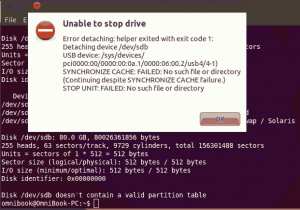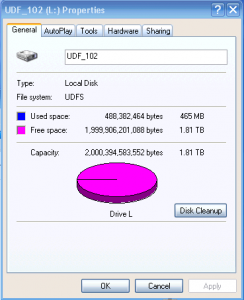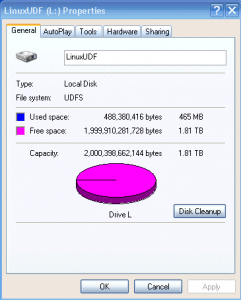Multibooter
Member-
Posts
1,099 -
Joined
-
Last visited
-
Days Won
2 -
Donations
0.00 USD
Content Type
Profiles
Forums
Events
Everything posted by Multibooter
-
mistaken posting - will be updated
-
I was just looking for an explanation for why a company would possibly re-start the production of an old motherboard, not make it available at major dealers in North America, but still advertise it as "NEW" at their website. Maybe it was just an erroneous posting at their website. Any other ideas?Maybe a less vulnerable OS, like OpenBDS, does not fulfil certain requirements. In the case of IraX, for example, the right-to-left writing system may be a difficulty, also the wide-spread use of Windows software. A change from one OS family to another would pose a major challenge to any organization, so a change for certain departments only could be imaginable. Such a response could be imagined after the StuYnet attack. The recent Shamoon virus supposedly also works under Win9x http://www.digitaljournal.com/article/331033 One could also imagine demand by Western government agencies for Win9x motherboards for developing Win9x-compatible malware.
-
LS-120 SuperDisk drive under Win98 and DOS
Multibooter replied to Multibooter's topic in Windows 9x/ME
The Mitsubishi LS-120 drive, which came with the plug adapter, does not have a 2nd 34-pin connector, only a 40-pin IDE connector. I checked some old 5.25" floppy drives. The connectors on these 5.25" floppy drives have on the back side metal strips for all 17 uneven pins 1 to 33. The plug adapter, in contrast, has on the back side only metal strips for pins 1 and 33, there are no metal strips for uneven pins 3 to 31 (see middle picture in posting #103 above). I am not sure whether this difference is relevant since all uneven pins 1 to 33 for standard floppy disk drive connectors are Ground. In any case, with this plug adapter, of the ground pins only pin 1 has a connection to the 40-pin IDE connector, and pin 33 connects to pin 1. Did the plug adapters you have seen have 17 metal strips on each side, or was their back side like the plug adapter here, with only 2 metal strips? -
LS-120 SuperDisk drive under Win98 and DOS
Multibooter replied to Multibooter's topic in Windows 9x/ME
Hi rloew, This plug adapter has been sitting in a box for over a year, and I haven't dared to try it out, yet. My gut feeling says there is a 50% chance that I would get a burnt out motherboard, a damaged LS-120 drive and a burnt out plug adapter. The irreplaceable component would be the burnt out plug adapter, I haven't seen such a plug adapter before. There must have been a reason why this plug adapter was included in the box with the LS-120 drive. Any ideas about how to connect the plug adapter, at my risk, is appreciated. I would speculate that this plug adapter could perhaps make this specific LS-120 drive model function like a normal 720KB/1.2MB/1.44MB floppy drive, without the ability of reading/writing/formatting 120MB diskettes. I would further speculate that this plug adapter works only with the LS-120 drives by Mitsubishi, and not with the drives by Matsus***a/Panasonic. -
There is a red "NEW" marking for this motherboard at http://www.asrock.com/mb/index.aspBut Frys doesn't list it, and Newegg.com lists it as "Out of stock" http://www.newegg.com/Product/ProductList.aspx?Submit=ENE&DEPA=0&Order=BESTMATCH&N=-1&isNodeId=1&Description=ASRock+775i65G&x=0&y=0 On the last capture by the web archive on 18-Jul-2011 http://web.archive.org/web/20110718022752/http://www.asrock.com/mb/index.asp this motherboard is not listed, so this Win98-compatible motherboard seems to have been added since then, i.e. it may indeed be a new addition to the products offered by ASRock. Newegg and Amazon don't seem to offer this motherboard as a new product even if they are listed among the dealers of ASRock http://www.asrock.com/general/buy.asp?cat=American. I would speculate that some government agencies in non-Western countries are purchasing these Win98 motherboards, to be less vulnerable to Western malware attacks. If this is true, one could speculate further that eventually new malware for the Win9x platform will be developed by Western agencies.
-
LS-120 SuperDisk drive under Win98 and DOS
Multibooter replied to Multibooter's topic in Windows 9x/ME
Hi naaloh,This is a very good question: "Why was the IDE interface, and not the floppy drive interface, used for superfloppies/LS-120 drives?" Any insights? It is indeed strange that the LS-120 drives, as supposed successors of the floppy disk drives, did not connect to the 34-pin floppy drive cable from the motherboard, but to the 40-pin IDE cable.None of my 34-pin floppy drive cables fit onto the 40-pin IDE connector at the back of the LS-120 drive, because of the protrusion ("cable key") in the center and a protrusion at the side of the floppy drive cable. So the 40-pin IDE connectors were made in such a way that an IDE drive could not be connected with a 34-pin floppy drive cable to the floppy drive controller. But wait: In a shrink-wrapped box of an LS-120 drive by Digital Research Technologies, containing an IDE LS-120 drive by Mitsubishi Electric, Model MF357G-2111UAL, manufactured Feb.1998, there was a strange little plug adapter in the box, with no explanation. This adapter has on one side a female 34-pin connector [to the LS-120 drive?], and on the other side an old male 34-pin connector, as for 5.25" floppy drives. By means of the plug adapter the LS-120 drive, with its 40-pin IDE connector, can be connected to an old-style floppy drive cable (5.25" Drive B connector type), for those who like risky experiments. The 34-pin plug adapter does not have a "cable key" protrusion, so I don't know where to connect it on the 40-pin IDE connector of the LS-120 drive. I was afraid of damaging both the LS-120 drive and the motherboard when connecting the LS-120 drive via this plug adapter to the floppy drive controller on the motherboard. This plug adapter may reflect attempts to connect an LS-120 drive to the floppy drive controller. I am attaching 3 pictures of this wondrous plug adapter from the Digital Research box. The back of the plug adapter shows a custom connection. Any suggestions? -
LS-120 SuperDisk drive under Win98 and DOS
Multibooter replied to Multibooter's topic in Windows 9x/ME
Hi naaloh,Interfaces of LS-120 drives The LS-120 drives come in enclosures with parallel (=LPT1), USB and PCMCIA interfaces, depending on the model. I have not seen any LS-120 drives with a SCSI interface, although there were internal and external SCSI models, e.g. http://web.archive.org/web/19980207104856/http://www.winstation.com/scsils.html and http://web.archive.org/web/20011218095613/http://www.winstation.com/Superdisk.htm (also SCSI LS-240 drives). The early Winstation models apparently had a Mitsubishi drive inside, not a Matsus***a/Panasonic drive, http://web.archive.org/web/19990421233257/http://www.winstation.com/removable.html "IDE SuperDisk Drive & IDE Zip Drive are not compatible in the same system" according to http://web.archive.org/web/19990430030706/http://www.winstation.com/ssdspec.html The bare ATAPI LS-120 drive connects inside a desktop computer, or inside an IDE/PATA enclosure, like a regular bare HDD, except that the internal LS-120 drives have a small 4-pin power connector (like for 3.5" floppy drives). You need a short adapter cable to convert the big 4-pin Molex power connector to a small 4-pin floppy power connector, these adapter cables eventually will become scarce, Fry's, for example, doesn't have them anymore, but they are still plentiful at ebay. The only external enclosure I know of, with a fitting opening for the ATAPI LS-120 drive inside, so that diskettes can be inserted, is model ME-720, by e.g. Bytecc, also no-name. The ME-720 comes with various interfaces (USB, Firewire, USB+Firewire, eSATA). The Firewire interface was probably never tested by the manufacturers of the LS-120 drives and by developers of software for LS-120 drives. I have not been able to get the Matsus***a SuperDisk Utility (29-Nov-2001) [for formatting LS-120 diskettes, download link https://p3.support.panasonic.co.jp/p3/EokpControl;jsessionid=2765AFBF30224277FD16BC06EDA6D5DC.sc-ap16-1?&sid=835039aeb6f2601eb4c14f25979c1c0f&event=AE0001&fid=17647 ] , to work with LS-120 drives in the ME-720 enclosure, connected via USB, only with the original drives by Imation [can also re-format degaussed LS-120 diskettes) and by Que! [the LS-240 drive by Que! cannot re-format degaussed LS-120 diskettes since it cannot full/quick format with the SuperDisk Format Utility when NoCheck is set to 01]. The Matsus***a SuperDisk Utility (29-Nov-2001) seems to have a very special handling of VIDs/PIDs, and I have not yet found a way for the Matsus***a SuperDisk Utility (29-Nov-2001) to accept the VID/PID of the USB-bridge inside the ME-720 enclosure. Switchfk.ini in data1.cab in the installer LK-RF240UZ.EXE seems to allow custom VID/PIDs, but I couldn't get it to work with the ME-720 enclosure. There are also slim LS-120/240 ATAPI drives for laptops, the slim LS-120 drive modules for my 11-year-old Inspiron 7500 laptop work fine. I was never able to get slim LS-120/240 drives for other laptop makes to work with slim drive to IDE 40-pin adapters, esp. the IBM LS-240 drives, which seem to be custom-made. During one experiment, smoke came from such a slim drive to IDE adapter, the adapter itself was burnt, the LS-240 laptop drive definitely dead and the AC power supply damaged. -
LS-120 SuperDisk drive under Win98 and DOS
Multibooter replied to Multibooter's topic in Windows 9x/ME
Magic with LS-120 drives connected via Firewire 1. GRDuw v4.1.17 [Win98] I just used GRDuw v4.1.17 under Win98SE to format a regular 1.44MB floppy. The LS-120 drive connected via Firewire is displayed by GRDuw as "REMOVABLE HD". I put a 1.44MB floppy disk into the LS-120 drive, and selected 1.44MB , the formatting was Ok. Then I selected 720kB and repeated the formatting - without taping a hole: the 1.44MB was formatted Ok to 720kB! 2. Hard Disk Low Level Format Tool v2.36 [WinXP] A regular 1.44MB floppy disk in the LS-120 drive is displayed in the program's window. An attempt to low-level format the 1.44MB floppy disk fails with the error message: "Cannot access this device. This device cannot be accessed because it iss smaller than 65535 sectors." -
LS-120 SuperDisk drive under Win98 and DOS
Multibooter replied to Multibooter's topic in Windows 9x/ME
NO, it is NOT. I agree Below is what MBRWizard displays about a regular 1.44MB blank floppy disk in an LS-120 drive connected via Firewire: MBRWizard Suite, v. 4.0.0.135 Details for Disk 1: Prolific PL3507 Combo Device (1394 ATAPI_Rev 1.00) IEEE 1394 SBP2 Device Date Saved: 7/31/2012 Disk Information -------------------------------------------------------- Model Prolific PL3507 Combo Device (1394 ATAPI_Rev 1.00) IEEE 1394 SBP2 Device MBR/GPT: MBR Physical Size: 1,474,560 Formatted size: 1.41MiB Sector Count: 2,880 Signature: 73696420 Interface: SBP2 Connection: Removable Total Partitions: 4 Primary Partitions: 4 Logical Partitions: 0 Primary Partition #1 -------------------------------------------------------- Type: 53 (DSKMGR) Active (boot): No (20) Start Sector (LBA): 538989391 Total Sectors (LBA): 1398362912 Starting CHS: 345 32 19 Ending CHS: 324 77 19 Size (in bytes): 715961810944 Volume Label: Primary Partition #2 -------------------------------------------------------- Type: 6B (UNKNWN) Active (boot): No (61) Start Sector (LBA): 1330184202 Total Sectors (LBA): 538976288 Starting CHS: 288 110 57 Ending CHS: 269 101 57 Size (in bytes): 275955859456 Volume Label: Primary Partition #3 -------------------------------------------------------- Type: 49 (UNKNWN) Active (boot): Yes (80) Start Sector (LBA): 1394627663 Total Sectors (LBA): 21337 Starting CHS: 87 1 0 Ending CHS: 335 78 2 Size (in bytes): 10924544 Volume Label: Primary Partition #4 -------------------------------------------------------- Type: 20 (UNKNWN) Active (boot): No (20) Start Sector (LBA): 1919950958 Total Sectors (LBA): 544437093 Starting CHS: 356 97 46 Ending CHS: 357 116 40 Size (in bytes): 278751791616 Volume Label: I am attaching the MBR of the virgin maxell 120MB LS-120 diskette, created by HDHacker v1.4 from the LS-120 diskette in an LS-120 drive connected via Firewire. BTW, a LS-120 drive connected via Firewire + the Hitachi Filter Driver could perhaps make a regular 1.44MB floppy disk into a Local Disk under WinXP, there seems to be a lot of room for experimentation with LS-120 drives connected via Firewire. MBR_HardDisk1_LS-120_virgin_120MB.rar -
LS-120 SuperDisk drive under Win98 and DOS
Multibooter replied to Multibooter's topic in Windows 9x/ME
LS-120 drives connected via Firewire Under WinXP, when an LS-120 drive is connected via USB, My Computer displays the drive as "3 1/2 Floppy (B:)", Type: "3 1/2-Inch Floppy Disk". When the same drive is connected via Firewire, however, My Computer displays the LS-120 drive as "Removable Disk (M:[for example])", File System: FAT, Type: "Removable Disk". Some software does not work with the Type: "Floppy Disk", but works with the Type "Removable Disk". By connecting an LS-120 drive via Firewire, a whole new set of software tools becomes available with the LS-120 drive. MBRWizard, for example, does not display an LS-120 drive in its menu selection "Select a Hard Disk" when the LS-120 drive is connected via USB. When the LS-120 drive is connected via Firewire, however, MBRWizard does display the LS-120 drive in its menu selection "Select a Hard Disk". In another topic the formatting of a Caleb UHD144 drive seems to be a little puzzling, so I am posting here how MBRWizard sees an LS-120 diskette when connected via Firewire. There may be similarities between an "LS-120" drive and a Caleb drive, the Caleb drive is displayed in Device Manager as "Caleb LS-120". As far as I know, LS-120 drives have not been sold with a Firewire interface. MBRWizard Suite, v. 4.0.0.135 Details for Disk 1: Prolific PL3507 Combo Device (1394 ATAPI_Rev 1.00) IEEE 1394 SBP2 Device Date Saved: 7/31/2012 Disk Information -------------------------------------------------------- Model Prolific PL3507 Combo Device (1394 ATAPI_Rev 1.00) IEEE 1394 SBP2 Device MBR/GPT: MBR Physical Size: 126,222,336 Formatted size: 120.38MiB Sector Count: 246,528 Signature: 6F727265 Interface: SBP2 Connection: Removable Total Partitions: 4 Primary Partitions: 4 Logical Partitions: 0 Primary Partition #1 -------------------------------------------------------- Type: 79 (UNKNWN) Active (boot): No (72) Start Sector (LBA): 538988361 Total Sectors (LBA): 538976288 Starting CHS: 356 101 33 Ending CHS: 0 13 10 Size (in bytes): 275955859456 Volume Label: Primary Partition #2 -------------------------------------------------------- Type: 53 (DSKMGR) Active (boot): No (53) Start Sector (LBA): 1394614304 Total Sectors (LBA): 21337 Starting CHS: 333 89 19 Ending CHS: 339 68 15 Size (in bytes): 10924544 Volume Label: Primary Partition #3 -------------------------------------------------------- Type: 6C (UNKNWN) Active (boot): No (a) Start Sector (LBA): 1684955424 Total Sectors (LBA): 1701998624 Starting CHS: 368 82 37 Ending CHS: 357 97 35 Size (in bytes): 871423295488 Volume Label: Primary Partition #4 -------------------------------------------------------- Type: 6E (UNKNWN) Active (boot): No (73) Start Sector (LBA): 1998616933 Total Sectors (LBA): 544105832 Starting CHS: 97 115 32 Ending CHS: 107 121 32 Size (in bytes): 278582185984 Volume Label: The LS-120 diskette was a new "Windows/MS-DOS Formatted" diskette, fresh out of the box. 4 primary partitions? Is this information provided by MBRWizard correct? -
Great I have tested up to now only without any switches, e.g. >VRFYPE *.dll Here some comments: 1) all files which generated the message "Chksums do not match" with the previous version of VRFYPE, were displayed Ok, i.e. out of a test collection of 1595 good and bad dlls, all 25 dlls, which were reported before as having non-zero AND non-matching checksums, were listed 2) in this test collection there were quite a few files which had the file extension .dll, but contained just zeroes. These files were bad dlls, but not listed since VRFYPE is about checksums. 3) Initially I was looking for an integrity checker of dlls. Maybe this objective is too difficult or even impossible, so I am reformulating my question: Is there software which can identify (some) bad dlls? The new version of VRFYPE does flag very nicely Portable Executable dlls which have non-zero AND non-matching checksums. 4) I copied the new version of VRFYPE to \WINDOWSXP\SYSTEM32\ of a Farsi modification of WinXP, and ran VRFYPE without any switches. 3 files were flagged: rasapi32.dll, msxml.dll and kbdfa.dll. kbdfa.dll is the Farsi Keyboard Layout. kbda2.dll, for example, which is the Arabic_2 Keyboard Layout, did not generate a checksum error. kbdfa.dll may have been patched with no harmful intention, and I do not suspect a targeted modification to facilitate stuff like Stuxnet. No idea whether a non-matching checksum of a country-specific keyboard file could be used as a malware trigger to select targets in a hypothetical cyber war. It would be interesting to check whether VRFYPE can flag infected .dlls or .exes. VRFYPE as a tool to identify infections by not yet identified malware? VRFYPE as a tool to clean up after an infection? 5) VRFYPE seems to be able to identify some .exe etc files which were patched, etc. An inventory of patched applications? Maybe VRFYPE can help distinguish original files from patched files, if there is no digital signature. 6) The 25 .dll files flagged by VRFYPE (and the bad .dlls containing just zeroes) did not display a Version tab in their Property sheets, and when hovering over them in an Explorer window, no version information was displayed. 7) A switch to also check sub-directories would be quite useful A little program which has great potential
-
Hi jaclaz, Great to have you on board. I have attached the MBR saved by HDHacker v1.4, of a (most likely) virgin, never used caleb diskette. Again, one of my objectives is to convert an Imation LS-120 120MB diskette into a caleb 144MB diskette. caleb diskettes are very hard to find nowadays. MBR_HardDisk1_caleb_diskette_nr_4.rar
-
Does that mean more sectors in the outer cylinders & less in the inner cylinders? I have no idea, maybe my experiment in posting #6 helps to clear up the question: Could it be that the caleb diskette is formatted into 4 partitions, with each partition ("zone"???) having a different number of sectors per track, so that the average sectors per track for the whole diskette became a fraction? Could the caleb people with such a trick maybe increase the capacity of the diskette to 144MB, higher than the 120MB of the competing LS-120 drive? In any case it is very interesting that "fdisk -lu" under Ubuntu and MBRWizard 4.0 under WinXP can display possible partition information on removable media I disagree. I have inserted under WinXP into an SDHC card reader a 1GB SD card with 2 partitions, which I had left over from my experiments with SDHC cards , and MBRWizard displayed correctly the partition info of the SDHC card:MBRWizard Suite, v. 4.0.0.135 Details for Disk 1: Generic STORAGE DEVICE Date Saved: 7/28/2012 Disk Information -------------------------------------------------------- Model Generic STORAGE DEVICE MBR/GPT: MBR Physical Size: 1,019,215,872 Formatted size: 972.00MiB Sector Count: 1,990,656 Signature: A1CFA1EC Interface: USB Connection: Removable Total Partitions: 3 Primary Partitions: 2 Logical Partitions: 1 Primary Partition #1 -------------------------------------------------------- Type: 0B (FAT32) Active (boot): Yes (80) Start Sector (LBA): 32 Total Sectors (LBA): 1146848 Starting CHS: 0 0 33 Ending CHS: 71 99 28 Size (in bytes): 587186176 Volume Label: SCSI0_VOL1 Primary Partition #2 -------------------------------------------------------- Type: 05 (EXTEND) Active (boot): No (0) Start Sector (LBA): 1146880 Total Sectors (LBA): 839680 Starting CHS: 71 99 29 Ending CHS: 122 167 44 Size (in bytes): 429916160 Volume Label: Logical Partition #1 Type: 05 (EXTEND) Active (boot): No (0) Start Sector (LBA): 1156680 Total Sectors (LBA): 465885 Starting CHS: 72 0 1 Ending CHS: 100 254 63 Size (in bytes): 238533120 Volume Label: MBRWizard 4.0 appears to display correctly the partition info of a partitioned SD card, so the partition info by MBRWizard about the caleb diskette (also removable/ejectable media in a USB device) may be correct.
-
Caleb UHD144 drive under Ubuntu I have given my caleb drive now a permanent home in an ME-720 USB 2.0 enclosure (ALi chip). When I connected the caleb USB drive to a laptop running Ubuntu 11.04, it was detected Ok, no problem reading from a 144MB caleb diskette or writing to it under Ubuntu. fdisk =lu in Ubuntu Terminal displays strange things however: "Disk /dev/sdb: 144 MB, 144310272 bytes 5 heads, 56 sectors/track, 1006 cylinders, total 281856 sectors Units = sectors of 1 * 512 = 512 bytes Sector size (logical/physical): 512 bytes / 512 bytes I/O size (minimum/optimal): 512 bytes / 512 bytes Disk identifier: 0x73696420 This doesn't look like a partition table Probably you selected the wrong device. Device Boot Start End Blocks Id System /dev/sdb1 ? 1919950958 2464388050 272218546+ 20 Unknown Partition 1 has different physical/logical beginnings (non-Linux?): phys=(356, 97, 46) logical=(6856967, 3, 31) Partition 1 has different physical/logical endings: phys=(357, 116, 40) logical=(8801385, 4, 27) Partition 1 does not end on cylinder boundary. /dev/sdb2 ? 1330184202 1869160489 269488144 6b Unknown Partition 2 has different physical/logical beginnings (non-Linux?): phys=(288, 110, 57) logical=(4750657, 4, 19) Partition 2 has different physical/logical endings: phys=(269, 101, 57) logical=(6675573, 0, 50) Partition 2 does not end on cylinder boundary. /dev/sdb3 ? 538989391 1937352302 699181456 53 OnTrack DM6 Aux3 Partition 3 has different physical/logical beginnings (non-Linux?): phys=(345, 32, 19) logical=(1924962, 0, 32) Partition 3 has different physical/logical endings: phys=(324, 77, 19) logical=(6919115, 1, 47) Partition 3 does not end on cylinder boundary. /dev/sdb4 * 1394627663 1394648999 10668+ 49 Unknown Partition 4 has different physical/logical beginnings (non-Linux?): phys=(87, 1, 0) logical=(4980813, 0, 24) Partition 4 has different physical/logical endings: phys=(335, 78, 2) logical=(4980889, 1, 24) Partition 4 does not end on cylinder boundary. Partition table entries are not in disk order" No idea why Terminal displayed this info. MBRWizard 4.0 under WinXP displays the following information: MBRWizard Suite, v. 4.0.0.135 Details for Disk 1: Caleb LS-120 Date Saved: 7/28/2012 Disk Information -------------------------------------------------------- Model Caleb LS-120 MBR/GPT: MBR Physical Size: 144,310,272 Formatted size: 137.63MiB Sector Count: 281,856 Signature: 73696420 Interface: USB Connection: Removable Total Partitions: 4 Primary Partitions: 4 Logical Partitions: 0 Primary Partition #1 -------------------------------------------------------- Type: 53 (DSKMGR) Active (boot): No (20) Start Sector (LBA): 538989391 Total Sectors (LBA): 1398362912 Starting CHS: 345 32 19 Ending CHS: 324 77 19 Size (in bytes): 715961810944 Volume Label: Primary Partition #2 -------------------------------------------------------- Type: 6B (UNKNWN) Active (boot): No (61) Start Sector (LBA): 1330184202 Total Sectors (LBA): 538976288 Starting CHS: 288 110 57 Ending CHS: 269 101 57 Size (in bytes): 275955859456 Volume Label: Primary Partition #3 -------------------------------------------------------- Type: 49 (UNKNWN) Active (boot): Yes (80) Start Sector (LBA): 1394627663 Total Sectors (LBA): 21337 Starting CHS: 87 1 0 Ending CHS: 335 78 2 Size (in bytes): 10924544 Volume Label: Primary Partition #4 -------------------------------------------------------- Type: 20 (UNKNWN) Active (boot): No (20) Start Sector (LBA): 1919950958 Total Sectors (LBA): 544437093 Starting CHS: 356 97 46 Ending CHS: 357 116 40 Size (in bytes): 278751791616 Volume Label: There are conflicting specifications of the Caleb UHD144 drive: 1) 11-May-2000: http://web.archive.org/web/20000511030236/http://www.caleb-bldr.com/specs.html 2011 tpi, 281,504 sectors 2) 5-May-2003: http://web.archive.org/web/20030505204307/http://www.calebdrive.com/manual3.html 1960 tpi 281,376 sectors and: "UHD Sectors per Track varies according to zone" Both Ubuntu Terminal and MBRWizard display 281.856 sectors on real media. No idea whether the specifications published by the makers/marketers of the Caleb drive were correct , or apply to the working specimen I own, or to beta units. I also own 2 non-functioning/broken caleb drives, one has a sticker on it, with text hand-written with blue ball-point pen "BETA 2". I have no idea how many caleb drives were produced (only in the period Nov-Dec 1999??), I would speculate around 500 units, based on the numbers handwritten on the Caleb drives and printed on the bar code stickers on them.
-
UDF-formatted hard disk drives under Windows 98
Multibooter replied to Multibooter's topic in Windows 9x/ME
Formatting an 80GB HDD to UDF 1.02 with Ubuntu Terminal in Ubuntu displays the following when formatting an 80 GB HDD to UDF: Disk /dev/sdb: 80.0 GB, 80026361856 bytes 255 heads, 63 sectors/track, 9729 cylinders, total 156301488 sectors Units = sectors of 1 * 512 = 512 bytes Sector size (logical/physical): 512 bytes / 512 bytes I/O size (minimum/optimal): 512 bytes / 512 bytes Disk identifier: 0x1b0e8f7e Device Boot Start End Blocks Id System omnibook@OmniBook-PC:~$ sudo mkudffs --media-type=hd --blocksize=512 --udfrev=0x0102 /dev/sdb start=0, blocks=64, type=RESERVED start=64, blocks=12, type=VRS start=76, blocks=180, type=USPACE start=256, blocks=1, type=ANCHOR start=257, blocks=16, type=PVDS start=273, blocks=1, type=LVID start=274, blocks=156300957, type=PSPACE start=156301231, blocks=1, type=ANCHOR start=156301232, blocks=239, type=USPACE start=156301471, blocks=16, type=RVDS start=156301487, blocks=1, type=ANCHOR Comparing the listing here for the 80GB HDD, and the listing for the 2TB in posting #49 it looks like there is a bracket around PSPACE, 274 sectors in front and 257 sectors at the end, but restoring these sectors at the beginning and at the end is not sufficient to restore data after formatting the UDF-HDD to FAT32. -
UDF-formatted hard disk drives under Windows 98
Multibooter replied to Multibooter's topic in Windows 9x/ME
dd in Linux.dd if=/dev/zero of=/dev/sdb bs=1M count=16will copy 16 blocks of 1MiB from /dev/zero (an infinite source of zero's) to /dev/sdb (second harddisk) Thanks Mijzelf, thanks dencorsoLinux seems to be the easier way for wiping the initial part of a HDD. More about it a little later. Experimenting with MBRWizard v4.0.135 on track 0 of a UDF-formatted HDD MBRWizard v4.0.135 has a very easy interface. With a command line program, in contrast, it's probably a little easier to make mistakes, like wiping the wrong disk. Unfortunately MBRWizard v4.0.135 does not run under Win98SE, though I have not yet tried it with KernelEx. I just backed up under WinXP with MBRWizard v4.0.135 track 0 of the 80GB UDF-formatted HDD (no partition table), then deleted track 0 on this HDD with MBRWizard. I then connected this UDF-formatted HDD to the Ubuntu computer - and lo and behold: Ubuntu read the UDF-formatted HDD just like before, and the test .jpg file on it displayed fine. I then copied under Ubuntu a 2nd test .jpg file onto the 80GB HDD (no partition table, wiped track 0). I then connected this 80GB UDF-formatted HDD (no partition table, wiped track 0) under WinXP and restored with MBRWizard the backed up track 0 (created before the addition of the 2nd test .jpg file under Ubuntu). Both test .jpg files on the UDF-formatted HDD displayed fine. So it looks like Ubuntu does not care what is on track 0 of a UDF-formatted HDD. -
UDF-formatted hard disk drives under Windows 98
Multibooter replied to Multibooter's topic in Windows 9x/ME
Hi jaclaz,What software would you recommend for wiping only the beginning of the HDD? I have used old MBRWizard v2.0 beta for DOS/Win9x, with the following command in a DOS window under Win98: >mbrwizd /wipe=head /disk=1 /ignore to clear the entire 1st head, disk=1 is the USB HDD (2nd disk) but somehow not all System Commander stuff was overwritten. What software incl.parameters/settings would you recommend to wipe out the stuff written by mkudffs or WriteUDF! on a UDF-formatted HDD? BTW, there is a new v4.0.135 of MBRWizard out, of 12-May-2012, with an easy graphical interface http://firesage.com/mbrwizard.php Does it work under Win98SE. Any comments? -
UDF-formatted hard disk drives under Windows 98
Multibooter replied to Multibooter's topic in Windows 9x/ME
I guess you missed this part of my post, which is the more relevant, since it refers to a freely downloadable (true) DOS app. It uses native ATA commands to do the same that HDD Low Level Format v2.36 does, but in much less time, and more thoroughly. Do dowload it, read the documentation and test it, Multibooter! I bet you'll be impressed. Hi dencorso,I'll get to it, it's on my list., your recommendations are always good Right now I don't want to branch off to something related, speed is currently not that critical to me. I have enough idle computers to do a 20-hour-job, although it might help reduce the electricity bill , and I have no issue with power outages where I currently am. -
UDF-formatted hard disk drives under Windows 98
Multibooter replied to Multibooter's topic in Windows 9x/ME
A UDF-formatted HDD without a partition table, under WinXP and Win98SE I then connected the 80GB UDF-formatted HDD (no partition table) under WinXP. No drive letter was assigned to the UDF-formatted HDD. In other words, WinXP could not read the data (e.g. the test .jpg file) on the UDF-formatted HDD (no partition table). MS Disk Management displayed the UDF-formatted HDD (no partition table) as "Disk 1, Unknown, 74.53GB, Not initialized" with 74.53 GB Unallocated Partition Table Doctor v3.5 came up with an error message: "Error. Boot signature of harddisk 2 Error", and a window came up "Rebuild Partition Table on Harddisk 2". After clicking on Cancel, Partition Table Doctor displayed the UDF-formatted HDD as Bad Disk 7631MB and the message.: ... "If you have created a backup file of partition table, please use the file to restore partition table on harddisk 2.... When the UDF-formatted HDD (no partition table) was connected under the special WinXP (SAI file system driver of WriteUDF!), the UDF-formatted HDD was not assigned a drive letter either, and the content on it was inaccessible. Under Win98SE, the UDF-formatted HDD (no partition table) was not listed in Device Manager under Disk drives. There was an entry as "USB Disk" under "Storage device". Since there is no selection in Device Manager under Win98 to set the UDF-formatted HDD (no partition table) to Removable, the content on the HDD is not readily accessible under Win98. Acronis Disk Editor can access under Win98 the data on the UDF-formatted HDD (no partition table). WinHex v12.8 SR-10 (-> Tools -> Open Disk, under Physical Media: -> Hard disk 1, an error message comes up: "WinHex. An exception error occurred at offset 00402807. It is recommended to save your work and restart the program", and then WinHex wants to email an error report. -
UDF-formatted hard disk drives under Windows 98
Multibooter replied to Multibooter's topic in Windows 9x/ME
This might be a point of care. The sectornumber swapped to negative. This might be only cosmetical, but maybe mkudffs actually can't handle disks with more than 2^31 blocks, which is a bit bigger than 1TB (at a blocksize of 512)Very interesting speculation. I am adding to my experiments a 2nd HDD, this time an IDE 80GB, 2.5 inch connected to an Adaptec ACS-120 USB enclosure. A preliminary answer whether or not mkudffs works with 2TB HDDs will have to wait a little. A UDF-formatted HDD without a partition table, under Ubuntu I wiped the 80GB HDD with HDD Low Level Format v2.36 under WinXP. I then formatted the wiped 80GB HDD to UDF 1.02 under Ubuntu. The UDF-formatted HDD contained after formatting an empty folder "lost+found". I then copied 1 test .jpg file under Ubuntu to the UDF-formatted HDD. I then powered off the Ubuntu laptop and the UDF-formatted 80GB HDD in the USB enclosure. When I powered on again the Ubuntu computer and the UDF-formatted 80GB HDD, the test .jpg file displayed Ok on the Ubuntu computer, even if fdisk -lu displayed: "Disk /dev/sdb doesn't contain a valid partition table". When I subsequently right-clicked on the 80GB HDD -> Safely Remove Drive I got the error message "Unable to stop drive" (see attached screen shot), but the icon for the 80GB HDD was removed from the desktop -
UDF-formatted hard disk drives under Windows 98
Multibooter replied to Multibooter's topic in Windows 9x/ME
Some interesting links with information about UDF http://en.wikipedia.org/wiki/Universal_Disk_Format http://www.diskinternals.com/glossary/udf.html White Paper: Universal Disk Format http://www.isit.com/st/documents/document3497.htm Downloadable specifications: http://www.osta.org/specs/ UDF software: http://www.osta.org/specs/isvsearch.htm -
UDF-formatted hard disk drives under Windows 98
Multibooter replied to Multibooter's topic in Windows 9x/ME
Different flavors of UDF 1.02 I am attaching 2 screen shots of the Property sheets of the identical 2TB HDD, virgin, just after formatting with mkudffs under Ubuntu, and after formatting with WriteUDF! under WinXP. The screen shot on the left is of the virgin 2TB HDD (label: UDF_102), just after formatting with WriteUDF! under WinXP to SAI-UDF 1.02 The screen shot on the right is of the virgin 2TB HDD (label: LinuxUDF), just after formatting with mkudffs under Ubuntu to Linux UDF 1.02 The screen shots were made under WinXP with the SAI file system driver active, so that the UDF-formatted HDD was writable under WinXP, with Free space indicated in the Property sheets. The SAI-UDF HDD (formatted by WriteUDF!, most likely fully compliant with OSTA standards) had no files or folders on it, the LinuxUDF HDD had 1 empty folder "lost+found" on it. The crucial difference is in Capacity: The 2TB HDD had about 4MB more total Capacity when formatted to Linux UDF than when formatted to SAI-UDF (WriteUDF!) No idea whether there is also a MS-UDF flavor, but here a translation of my quote in posting #20 of the German wikipedia article: "Compatibility: The Live File System is, according to information from Microsoft, only compatible with Microsoft Windows XP and later versions of Microsoft Windows. Other operating systems are not supported. The Live File System does not implement the Access Control Lists contained in the UDF-Standard and an implementation is not planned". Here another observation: After connecting the USB docking station containing the 2TB HDD formatted to UDF 1.02 to the computer, it takes about 3 minutes for the HDD to "log in", i.e. until a drive letter appears in My Computer and the red (access) light of the docking station turns off. This reminds me of old CD-RW media, which also took a while to log in. So this long log-in seems to be an issue/characteristic of the UDF file system. -
UDF-formatted hard disk drives under Windows 98
Multibooter replied to Multibooter's topic in Windows 9x/ME
Hi Mijzelf, thanks, I am a beginner at Linux. This UDF-topic is a marvelous excuse for getting more into Linux. I have reformatted the 2TB HDD under Ubuntu with mkudffs. Here is what was displayed in Terminal: omnibook@OmniBook-PC:~$ [b]sudo mkudffs --media-type=hd --blocksize=512 --udfrev=0x0102 /dev/sdb[/b] [sudo] password for omnibook: start=0, blocks=64, type=RESERVED start=64, blocks=12, type=VRS start=76, blocks=180, type=USPACE start=256, blocks=1, type=ANCHOR start=257, blocks=16, type=PVDS start=273, blocks=1, type=LVID start=274, blocks=-387938659, type=PSPACE start=-387938385, blocks=1, type=ANCHOR start=-387938384, blocks=239, type=USPACE start=-387938145, blocks=16, type=RVDS start=-387938129, blocks=1, type=ANCHOR omnibook@OmniBook-PC:~$ [b]sudo fdisk -lu[/b] [sudo] password for omnibook: Disk /dev/sda: 20.0 GB, 20003880960 bytes 255 heads, 63 sectors/track, 2432 cylinders, total 39070080 sectors Units = sectors of 1 * 512 = 512 bytes Sector size (logical/physical): 512 bytes / 512 bytes I/O size (minimum/optimal): 512 bytes / 512 bytes Disk identifier: 0x00077cb5 Device Boot Start End Blocks Id System /dev/sda1 * 2048 37347327 18672640 83 Linux /dev/sda2 37349374 39069695 860161 5 Extended /dev/sda5 37349376 39069695 860160 82 Linux swap / Solaris Disk /dev/sdb: 2000.4 GB, 2000398934016 bytes 256 heads, 63 sectors/track, 242251 cylinders, total 3907029168 sectors Units = sectors of 1 * 512 = 512 bytes Sector size (logical/physical): 512 bytes / 512 bytes I/O size (minimum/optimal): 512 bytes / 512 bytes Disk identifier: 0x9ba49ba4 Device Boot Start End Blocks Id System /dev/sdb1 0 3907020975 1953510488 7 HPFS/NTFS Disk /dev/sdb1: 2000.4 GB, 2000394739712 bytes 256 heads, 63 sectors/track, 242250 cylinders, total 3907020976 sectors Units = sectors of 1 * 512 = 512 bytes Sector size (logical/physical): 512 bytes / 512 bytes I/O size (minimum/optimal): 512 bytes / 512 bytes Disk identifier: 0x9ba49ba4 Device Boot Start End Blocks Id System /dev/sdb1p1 0 3907020975 1953510488 7 HPFS/NTFS fdisk -lu displays the same information for the 2TB formatted to UDF 1.02 under Ubuntu as when formatted to UDF 1.02 with WriteUDF! under WinXP -
UDF-formatted hard disk drives under Windows 98
Multibooter replied to Multibooter's topic in Windows 9x/ME
Hi jaclaz, hi dencorso, Thanks for your advice about the 2TB HDD. If somebody in this forum had written that he is using a 2TB HDD for his experiments, I perhaps would have made a similar posting. Here my main reasons for using a 2TB HDD: 1) WriteUDF! under WinXP makes only a Quick format of the 2TB HDD, which takes about 12 minutes with my 11-year-old 700MHz Inspiron laptop; mkudffs under Ubuntu takes 3 times as long (36 minutes) with a 600MHz HP Omnibook laptop 2) I had done a lot of testing on an 80GB UDF-formatted HDD about 3 years ago, and I wanted to find out now what additional issues come up when I use a 2TB UDF-formatted HDD, none so far. Again, the critical issue of using UDF-formatted HDDs is either to get FixUDF! (or FixDVD!) to work on UDF-formatted HDDs, or to find another repair utility, which can, for example, clean up problems caused by writing under Linux and under Win98/XP onto the same HDD. 3 years ago I put the UDF project into a box because I couldn't get FixUDF! to work on HDDs. My experience had been that UDF-formatted HDDs become RAW out of the blue, similar to CD-RWs, which were also using UDF. I am continuing now with the UDF project because I have changed my evaluation of the importance of a file system repair utility. I have never used Norton Disk Doctor or ScanDisk on my Archive HDDs, for fear of damaging something. Instead I have kept sets of 2 identical HDDs as backups, and every 6-10 months I prepare with Beyond Compare (=file+folder copy) a new set of identical archive HDDs. I am considering currently whether I should prepare my next set of archival backups with one HDD formatted with FAT32/NTFS partitions, and the other HDD formatted to UDF, while still keeping my old backup HDDs. This would also be a real live test of UDF-formatted HDDs. 3) I have bought several 2TB HDDs quite recently, and where I am there is only a 14-day return policy, so any testing is good. 4) I am using the 2TB HDDs to test my Kingwin EZ-Dock docking stations http://kingwin.com/products/cate/docking_stations/ezd_2535.asp whether they really work Ok with 2TB HDDs. Model 2535 can have inside an old or a new chip. Model 2535 with the old chip inside has a manufacturer-provided Win98 driver. The new model, however, doesn't have a Win98 driver provided by Kingwin, although it seems to work under Win98SE, if I add a line for the VID/PID to the .inf file, with the driver v1.04 for my JMicron USB-to-SATA burner enclosures I always wipe my HDDs after I bought them, to make sure that they work Ok, with old HDD Low Level Format v2.36. Wiping a 2TB HDD, with my dual-core 2.2GHz desktop and USB 2.0 takes about 20 hours, the drive gets a little warm in the process. Before and after wiping I print a report of the SMART values with HDDScan v3.1 and compare what has changed. I have already returned 1 new HDD which didn't work properly. The UDF experiments here are made on a new 2TB HDD, before this 20-hour "burn in" (or burn-out?). -
UDF-formatted hard disk drives under Windows 98
Multibooter replied to Multibooter's topic in Windows 9x/ME
Hi rloew,When I had created 4 logical 20GB FAT32 partitions on the 2TB HDD, and then right-clicked in My Computer on the 2nd FAT32 partition on the 2TB HDD, the format window of WriteUDF! came up. Although WriteUDF! displayed 20GB to be formatted to UDF, WriteUDF! actually formatted the whole 2TB HDD to UDF (no warning!). After formatting one partition with WriteUDF! the whole 2TB HDD was formatted to UDF and the 2TB HDD had only 1 drive letter, the drive letters of the other 3 logical partitions were gone. One user manual of SAI states "SAI is the only software company to guarantee that its UDF format is OSTA UDF compliant".