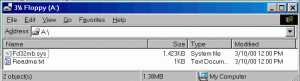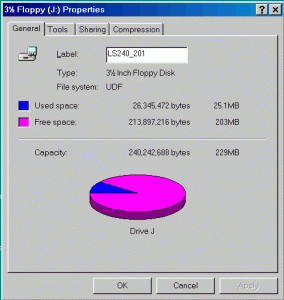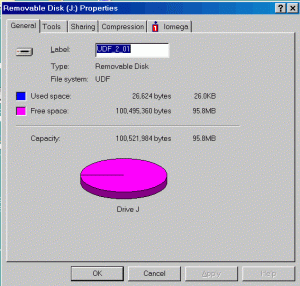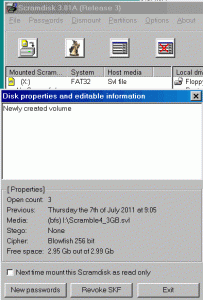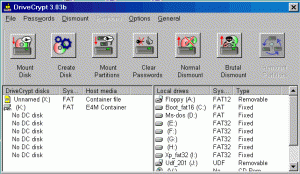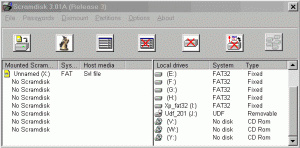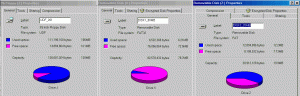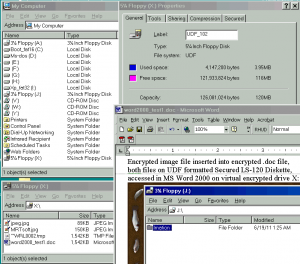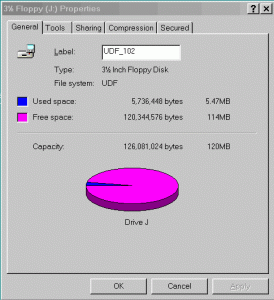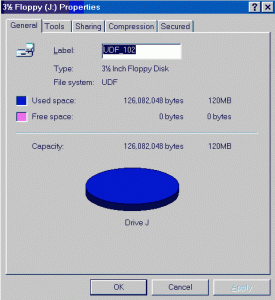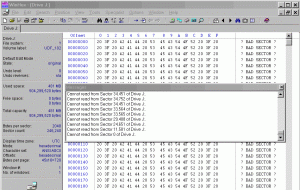Multibooter
Member-
Posts
1,073 -
Joined
-
Last visited
-
Donations
0.00 USD
Content Type
Profiles
Forums
Events
Everything posted by Multibooter
-
Hi dencorso, I first formatted with SuperWriter32 -> Tool -> FD32MB Format a 1.44MB floppy disk to 32MB. I gave it the volume label "MSFN_ORG". I then ran SuperWriter32 -> Tool -> DiskCopy, with the freshly-formatted 32MB floppy in the LS-240 drive. When SuperWriter32 prompted to insert the target diskette, I made a copy of the temporary file Fd-32Img.dat, then cancelled the DiskCopy. (see also my posting #24 http://www.msfn.org/board/topic/151957-ls-120-superdisk-drive-under-win98-and-dos/page__view__findpost__p__970671 ) I have attached a rared up copy of this temporary image file created by SuperWriter32. HTH. Blank_Fd-32Img.rar
-
LS-120 SuperDisk drive under Win98 and DOS
Multibooter replied to Multibooter's topic in Windows 9x/ME
Interesting link about Que! D2 Dual Drives in an announcement on 17-Apr-2001. I would speculate that they were never actually sold. In a capture by the wayback machine on 7-Aug-2001 these drives were still "Coming Soon! Que! D2 Dual Drives" http://web.archive.org/web/20010807111533/http://www.qps-inc.com/cgi-bin/display?sn=352263588164159&tm=prod_ext_fire My USB LS-240 drive has a manufacturing date of May 2001. Do you know at what date exactly the plug was pulled on the SuperDisk drives? -
LS-120 SuperDisk drive under Win98 and DOS
Multibooter replied to Multibooter's topic in Windows 9x/ME
There is a very easy workaround to the issue of the 10cm short USB connector cable: a USB extension cable, the USB LS-240 drive works fine with it.The external USB LS-240 drive is really tiny, light and portable. They probably made this firmly-connected USB cable very short so that it can be snapped back into the tiny LS-240 enclosure, in contrast to the unwieldy and protruding USB/parallel adapter cables of some Imation LS-120 drive models. The external USB LS-240 drive is my favorite SuperDisk drive, but not easy to obtain: "... also a (rare) version LS-240 existed..." in the link by jaclaz http://reboot.pro/12436/ in posting #20 -
LS-120 SuperDisk drive under Win98 and DOS
Multibooter replied to Multibooter's topic in Windows 9x/ME
When a 1.44MB floppy disk formatted to 32MB is inserted into a regular floppy drive or an LS-120 drive, My Computer displays 2 files, see attached screenshot.I have opened the file README.TXT ok with TextPad in a regular 1.44MB floppy drive and in an LS-120 drive. TextPad displays the following text: "Note for Windows user: This disk is formatted as FD32MB. If you want to format this disk as 1.44MB again, please select normal format option. If you select quick format option, the disk does not work correctly. Note for MAC user: This disk is formatted as FD32MB. You can not format this disk as 1.44MB again from standard formatter." followed by strange jibberish characters. When I tried to open the other file FD32MB.SYS with Hex Workshop 4, I just go the err msg: "Unable to Open File. The file or directory is corrupted and unreadable." These 2 files are NOT displayed by My Computer when the 32MB floppy is in an LS-240 drive. It looks like FD32MB is a format which displays different things to different folks. WinHex, for example, apparently cannot handle a 32MB formatted floppy disk in an LS-120 drive properly, it just froze my system. -
LS-120 SuperDisk drive under Win98 and DOS
Multibooter replied to Multibooter's topic in Windows 9x/ME
The "reviewed here" can easily be misinterpreted and contains an easily overlooked link to http://www.itreviews.co.uk/hardware/h97.htm, which is probably a review of the older M2 model of the Imation LS-120 drive (the model no. of the drive is not indicated in the review)My LS-120 drives canNOT read or write 32MB formatted floppies, nor format 1.44MB floppies to 32MB, and I would speculate that there are no LS-120 drives which can do it. But there are many different LS-120 drive models, with different capabilities and different drivers. -
LS-120 SuperDisk drive under Win98 and DOS
Multibooter replied to Multibooter's topic in Windows 9x/ME
1.44MB floppy disk formatted to 32MB - Sector 0 I have attached a screenshot of WinHex v12.8-SR 10, displaying disk information and the sector 0 of a regular 1.44MB floppy disk formatted to 32MB (FD32MB). Creating, modifying and restoring an image file of a 32MB floppy A 32MB floppy disk may be cloned onto another regular 1.44MB floppy disk by selecting in SuperWriter32 -> Tool -> DiskCopy. SuperWriter32 does not have a menu selection for creating and restoring image files of 32MB floppies. During DiskCopy, however, SuperWriter32 creates a temporary image file "Fd-32Img.dat" when it reads the source diskette. This temporary image file gets deleted again after having written the image to another 1.44MB floppy. It is easy to make a copy of this image file, at the prompt to insert the target diskette. This image file can be opened fine with WinImage v8.10.8100, but not with GRDuw, GRDuw produces the err msg: "The Disk Image file media type is NOT supported !". During preliminary experimentation with this image file under WinImage I injected files into the image and then saved the image under the same filename "Fd-32Img.dat" and file type .ima. I then started over again the copying process of a 32MB floppy disk under SuperWriter32, with just any another 32MB floppy, but when SuperWriter32 asked to insert the target floppy, I replaced the file "Fd-32Img.dat" with the one modified by WinImage. And voilà, SuperWriter32 wrote the "Fd-32Img.dat" modified by WinImage to the target floppy. The 32MB floppy disk created from the image modified by WinImage worked fine. -
LS-120 SuperDisk drive under Win98 and DOS
Multibooter replied to Multibooter's topic in Windows 9x/ME
1.44MB floppy disk formatted to 32MB - Disk Information I have attached a report with information about a regular 1.44 MB floppy disk formatted with an LS-240 drive to 32MB. The report was generated by Norton Disk Doctor 2004 (standalone) when checking the 32MB floppy disk, originally formatted with SuperWriter32 v2.03. Even the surface test of NDD works Ok. ScanDisk, with the Thorough option selected, does not work on an FD32MB-formatted 1.44MB floppy disk, err msg: "ScanDisk Found an error on 3 1/2 Floppy (J:) ScanDisk could not write to this disk because it is write protected. Remove or move the write-protect tab, reinsert the disk, and then restart ScanDisk." ScanDisk, with the Standard option selected (i.e. no surface test), works Ok on an FD32MB-formatted 1.44MB floppy disk. GRDuw produces erroneous disk information about an FD32MB-formatted 1.44MB floppy disk. ndd_fd32mb_1.txt -
LS-120 SuperDisk drive under Win98 and DOS
Multibooter replied to Multibooter's topic in Windows 9x/ME
LS-120 diskettes - Disk Information I have attached a report with information about LS-120 diskettes, generated by GRDuw v4.1.17. The report is very detailed, it even displays "Disk Improper shutdown flag = ffh Scandisk will NOT run on the next boot" GRDuw_LS-120_info.txt -
LS-120 SuperDisk drive under Win98 and DOS
Multibooter replied to Multibooter's topic in Windows 9x/ME
Hi jaclaz, I am currently not using bootable SuperDisks. During my experiments earlier I did create under Win98SE a properly working LS-120 DOS boot diskette with the SuperDisk Utility of SuperWriter32 v2.03 by selecting Copy System Files. Command.com, io.sys, drvspace.bin and a zero-length msdos.sys were copied onto the LS-120 diskette. In another experiment at the time I created with GRDuw v4.1.17 an image file .ima of the bootable LS-120 diskette; then I created another bootable LS-120 diskette, which worked fine, by writing with GRDuw the bootable .ima image file to another LS-120 diskette. In other words, I full-formatted an LS-120 diskette by writing a bootable image onto it. If it were possible to create bootable CDs/DVDs with the bootable part >2.88MB, e.g. 120MB, the size of LS-120 diskette images ... but that would be another project. LS-240 diskettes - Disk Information I have attached a report with detailed information about LS-240 diskettes, generated by Norton Disk Doctor 2004 (standalone) when checking an LS-240 diskette formatted with SuperWriter32 v2.03. Both NDD and ScanDisk work fine on LS-240 FAT16-formatted diskettes, also with the surface test/thorough option. With LS-240 diskettes GRDuw v4.1.17 generates completely erroneous information in its Info tab, GRDuw somehow reports LS-240 diskettes as 2.88MB DS ED floppies. ndd_240mb_superwriter32_format.txt -
LS-120 SuperDisk drive under Win98 and DOS
Multibooter replied to Multibooter's topic in Windows 9x/ME
Formatting LS-240 diskettes (FAT16 and UDF) LS-240 drives, in contrast to LS-120 drives, are not very common. LS-240 diskettes, with a capacity of 240MB, can be full formatted in LS-240 drives with Windows Format and with SuperWriter32 v2.03. Full formatting is much faster with SuperWriter32 v2.03 than with Windows Format. LS-240 diskettes cannot be formatted, read or written to with LS-120 drives. GRDuw v4.1.17 cannot format LS-240 diskettes, only LS-120 diskettes, and cannot create an image of an LS-240 diskette. On an LS-240 drive GRDuw v4.1.17 works fine with LS-120 diskettes and regular 1.44MB/720kB floppy disks. I am attaching a screenshot of an LS-240 diskette formatted with some special software to UDF 2.01. LS-240 diskettes cannot be formatted to FAT32 because FAT32 has a minimum partition size of 512MB. -
LS-120 SuperDisk drive under Win98 and DOS
Multibooter replied to Multibooter's topic in Windows 9x/ME
An external USB LS-120 drive may be the way to go. Also, external devices may have a longer life than internal devices: less dust, if the devices are put back into a closed container; lower temperature, if stored in a cool place outside the desktop box. Another advantage of an external drive: a free drive letter (the scarcest resource on my computer) which can be used for/shared with other hardware.I suspect that conflicts between LS-120 and zip drives occur mainly when they are attached to the same interface (e.g. both drives connected as internal ATAPI). An external Imation USB M3 drive has probably no conflicts with an internal ATAPI zip drive. External LS-120 drives are available with parallel, USB (probably all USB 1.1, not sure) and PCMCIA interfaces. MS-DOS compatibility Using LS-120 drives under DOS is a special issue: - the User's Guide © 1998 of my Imation/Accurite PCMCIA drive lists MS-DOS 5.0 as system requirement. The PCMCIA model works Ok with my Inspiron laptop. On my desktop I have a so-so PCCard to PCI adapter card, but haven't been able to get the LS-120 PCMCIA drive to work with it. PCCard to PCI adapters is another can of worms I may have to open in the future. - the User's Guide © 1997 of my dead-out-of-the-box Imation Parallel Port drive (model no. 11795, no protruding parallel port adapter) does not list DOS as system requirement, only Windows 3.x - my Imation parallel drive (model no. SD 120 PPD2, with a protruding parallel port adapter) works Ok under MS-DOS 6.22 and 7 with the driver indicated in posting #1; I don't have the User Guide - the LS-120 drive in the left-bay module of my laptop is IDE/ATAPI and works Ok under MS-DOS 6.22 and 7 with the driver indicated in posting #1 - I was not able to get the internal Matsus***a LKM-F934-1 (IDE) to work under DOS with the DOS driver from the Panasonic/Matsus***a A USB LS-120 drive won't work under DOS (or that is somebody else's project0. The only use I would have for an LS-120 drive under DOS would be to low-level format an LS-120 diskette, but I haven't found the right tools for that yet. -
LS-120 SuperDisk drive under Win98 and DOS
Multibooter replied to Multibooter's topic in Windows 9x/ME
LS-120 and zip drives - the twain don't meet As a general rule, one should NOT try to use/have connected LS-120 drives and Iomega zip drives at the same time. There are incompatibilities, possibly even by design, and I would not exclude Imation. For example, under Win98, when you connect a parallel Iomega zip drive piggy back to an LS-120 parallel port drive, and then copy files from the Iomega zip drive to the LS-120 drive, many copied files are NOT identical, when checked with Beyond Compare. Windows Explorer may show source and target files to be identical, but their content is not. I experienced this, using various Iomega and LS-120 parallel drives. Another more esoteric example: On my 11-year-old Inspiron laptop I can format as UDF, with some special software, an Iomega zip disk in the right-bay module containing a zip drive, if the left-bay is empty or contains only a regular floppy/DVD/CD combo module. If the left-bay module contains an LS-120 drive (i.e. both LS-120 and Iomega zip are connected at the same time), I cannot format the zip disk in the right-bay zip disk module to UDF anymore. LS-120 drives and Iomega zip drives don't work together. I have attached a screenshot of a UDF formatted Iomega zip disk. LS-120 drives vs zip drives: 1) zip drives (parallel and SCSI models) are my choice for DOS because of the DOS scsi utilities, which allow the low-level formatting of zip disks, for example, while no such utilities are known to me for LS-120 drives. When fiddling around under DOS, however, e.g. with my old Toshiba 286, I don't use zip drives, but a jaz drive with a jaz traveller cable (is a SCSI to parallel adapter) to transfer files between the ancient Toshiba and my laptop. The Iomega scsi utilities also work with Jaz drives. 2) zip disks are a reliable and excellent archival storage media; LS-120 disks are neither reliable nor excellent. Half of my LS-120 disks have gone bad, became inaccessible when the media byte could not be read anymore. LS-120 disks are lousy media, when you buy LS-120 disks from ebay, even new shrink-wrapped ones, about half of them are bad or near-bad. 3) LS-120 drives are the worst pieces of computer junk I have ever seen, terrible workmanship. For example, I had purchased a new shrink-wrapped parallel LS-120 drive (model no. 1195, with the built-in parallel connector, no protruding parallel port adapter). Maybe it had been stored in a hot garage for 12 years. In any case, when I opened the shrink-wrapped box, the plastic front bezel fell off the drive, a tiny piece of plastic had apparently decayed over the years and fallen off into the drive enclosure. When I connected this new LS-120 drive, it only worked with regular floppies, not with LS-120 diskettes, which indicates that the LS-120 drive in the enclosure was bad, dead out of a very well protected box. At least the regular driver floppies and the brown/golden LS-120 diskette with the "Performance Accelerator for Windows 95" in the box were Ok. I would speculate that at least 50% of the LS-120 drives offered at ebay are defective. Recently I have thrown out 3 bad internal LS-120 drives, lying in a storage box, which were either not recognized by the BIOS in my dual-core desktop or not assigned a drive letter under Win98/XP. Trash. One internal LS-120 drive, a Matsus***a LKM-F934-1, made in Japan in Feb.1999, works Ok in my dual-core desktop under Win98 and WinXP, but not under DOS; the DOS driver listed for this specific model at the Panasonic/Matsus***a website does not work with it. About my Digital Research DRLS 120 drive I will eventually make a separate posting. I have 3 internal left-bay modules for my 11-year-old Inspiron 7500 laptop, which contain bootable LS-120 drives. They all worked fine, but one LS-120 drive recently died, after maybe 100 hours of actual use. First it had difficulty reading good LS-120 diskettes, and then, within an hour of further use, it didn't recognize LS-120 media anymore, although it did continue to work Ok with regular floppy disks. I doubt that it is just bad alignment, the bad new shrink-wrapped LS-120 drive had no prior usage. Maybe just bad junk. Uses of LS-120 drives today Despite of the foregoing issues, here the following features that make LS-120 drives indispensible tools in 2011, while zip drives are of little use to me today: 1) LS-120 drives are the best readers of bad 1.44MB and 720kB floppy disks. When I was archiving my old floppy disks, maybe 95% of the disks unreadable with a regular floppy drive could be read with an LS-120 drive. Phantastic error correction. 2) LS-120 drives are much faster than regular floppy drives, making them the preferred tool for working with old floppy disks (except when using special DOS software, like DCF, which accesses the floppy directly via the floppy disk controller). An LS-120 drive, for example, formats 1.44MB and 720kB floppy disks about twice as fast as a regular floppy drive, and read access is even faster. 3) Because of their fast reading speed LS-120 drives are superior to regular USB floppy drives as 2nd floppy disk drives. Having 2 floppy drives is useful for comparing the content of 2 floppy disks, e.g. with Beyond Compare. A regular floppy drive in A: and an external USB LS-120 drive make a good combo. 4) LS-120 diskettes are the best media to experiment with UDF formatting. Apparently Iomega zip disks can get permanently damaged during experimentation with UDF. No idea how I trashed the zip disks, but occasionally they became bad during my UDF experimentation, out of the blue. After having trashed 3 or 4 zip disks during my experiments, I switched to LS-120 diskettes, which I have not been able to damage during my UDF experiments. Also, LS-120 diskettes are slow when compared to UDF-formatted SDHC cards or UDF-formatted HDDs. This slowness is an advantage during my experiments, the activity lights on the LS-120 drive flash much longer, so that I can observe potential reading/writing/formatting issues on UDF-formatted media. Also, formatting a 1TB HDD as UDF takes much longer, and it might be expensive to trash it permanently during experimentation. Eventually I will move from experimenting with LS-120 diskettes to experimenting with old HDDs (8-80 GBs), possibly sending these old HDDs during my experiments onto their last voyage. 5) LS-120 diskettes can serve as obscure removable media for confidential encrypted data. Security thru obscurity. BTW, a lot of the info in this topic applies not just to LS-120 diskettes and LS-120 drives, but has analogies with readily available SDHC cards and other media. Here an example of an LS-120 diskette, which could cause an "aggressor", as called by SecurStar, a little headache: - a UDF formatted LS-120 diskette, manually labelled "bad" or "trash, corrupted", containing the encrypted container file A - nested inside the encrypted container file A is another encrypted container file B, created with a different encryption software and using a different encryption algorithm The pdf manual of ScramDisk v3.01 states in the FAQ that it is not possible to recursively store ScramDisk container files inside of a ScramDisk container. During my experimentation, however, it was possible, to overcome this limitation and to work with an application plus data on a mounted container file (e.g. displayed in My Computer as S:) residing inside another mounted container (e.g. displayed in My Computer as X:). In other words: I was able to run my InfoSelect application residing on S: (mounted encrypted container file A); this encrypted container file A resided on X: (the mounted encryped container file B ). The container files A and B were encrypted with different algorithms. DriveCrypt v4 and higher, for example, adds another barrier by making the inner container "invisible", by hiding it in the free space inside an encrypted container. This approach, however, may be prone to user error: adding by mistake another file to the outer encrypted container modifies the free space in it, thereby destroying the invisible inner encrypted container. -
LS-120 SuperDisk drive under Win98 and DOS
Multibooter replied to Multibooter's topic in Windows 9x/ME
Scramdisk container files >2GB under Win98 ScramDisk 3.01r3c under Win98 can create FAT16 and FAT32 container files. With the "Unofficial 2-4 GB Files Errors KERNEL32.DLL Fix" installed, ScramDisk 3.01r3c had no issue handling 3GB container files under Win98 (see attached screenshot) NTFS formatted Scramdisk containers under WinXP ScramDisk NT v3.02A has problems with NTFS-formatted containers under WinXP. When one tries to re-format, with Windows XP Format, a mounted Scramdisk container from FAT16 or FAT32 to NTFS, at the end of the formatting the error msg: "Formatting Local Disk (S:). Windows was unable to complete the format." comes up. Amazingly, when subsequently mounting with DriveCrypt v3.03b under WinXP this re-formatted container file, after the apparent format failure, My Computer displays the mounted volume as NTFS. When error checking with "Check Disk" under WinXP, no error is detected on the mounted Scramdisk volume re-formatted to NTFS, despite of the error message during the re-formatting. When the NTFS-formatted Scramdisk container file is mounted not by ScramDisk NT, but by DriveCrypt v3.03b, everything works fine. But when the same container is mounted by ScramDisk NT, the ScramDisk NT window displays "No disk". So apparently ScramDisk NT cannot handle the NTFS version of WinXP SP2. I have not tested ScramDisk NT under Win2000 yet, so I don't know whether ScramDisk NT can handle the NTFS version of Win2000. In any case there is little to be gained from having NTFS formatted container files because Scramdisk container files apparently have a maximum size of 4GB. The attached screenshot shows a container file mounted as (X:), FAT32 and the Properties of the virtual encrypted drive X: (2.99GB, Blowfish 256 bit) -
LS-120 SuperDisk drive under Win98 and DOS
Multibooter replied to Multibooter's topic in Windows 9x/ME
Good news: Windows 98, in regard to encryption, is NOT an unsafe operating system when multibooting Win98/WinXP. DriveCrypt v3.03b runs fine under Win98 and does not have a shutdown issue, in contrast to subsequent versions. It is possible to create Scramdisk-formatted container files under Win98 with ScramDisk v3.01r3c and access them with DriveCrypt 3.03b under both Win98 and WinXP. ScramDisk for Linux http://sd4l.sourceforge.net/ should also be able to work with Scramdisk container files created under Win98, although I haven't tried yet. The Scramdisk container format seems to be the only open source format which can be accessed under Win98, WinXP and Linux. I have worked under both Win98SE and WinXP (mounting, unmounting, reading, writing and pulling the plug in the middle of my work) with a stand-alone application (InfoSelect 3) plus data, both contained in the same mounted container file, with no issues up to now DriveCrypt 3.03b DriveCrypt 3.03b is not open software, but rather difficult to obtain commercial software. DriveCrypt v3.03b can create container files only in its own proprietary .DCV container format, but it can also mount, dismount, read and write to Scramdisk container files. In other words, to work under DriveCrypt 3.03b with a Scramdisk container file, you first have to create an empty container file with another software (i.e. with ScramDisk v3.01r3c under Win98, with ScramDisk NT v3.02A under WinXP or with SD4L ScramDisk for Linux. A screenshot of the window to create a ScramDisk container under Linux is here http://sourceforge.net/dbimage.php?id=213282 ). DriveCrypt 3.03b did not have an issue with Norton Disk Doctor, except that a container file must be unmounted before checking the drive letter on which the container file is physically located. DriveCrypt 3.03b also had no problem working with container files located on a UDF formatted LS-120 diskette. The system hung, however, when I tried to defrag under Win98 with VoptXP v7.22 the virtual encrypted partition X:, mounted via a Scramdisk file on a UDF formatted LS-120 diskette; I still have to check into this. Kaspersky Anti-Virus 6.0.2.621, last signature update 4-Jul-2011, 2 days ago, checks Ok X: (the virtual encrypted partition, mounted from a Scramdisk container file located on the UDF formatted LS-120 diskette) and J: (the UDF formatted LS-120 diskette). The attached screen shot was made under Win98SE. Unnamed (X:) in the left pane is a mounted Scramdisk container file, located on a UDF formatted LS-120 diskette. The Scramdisk container file was created with ScramDisk v3.01r3c under Win98. Below it is (K:), another mounted container file, but in E4M format, with its special icon (the E4M software has a shutdown issue under Win98SE, so I had to reject it). In the right pane is Udf_201(J:), which is the UDF formatted LS-120 diskette with the Scramdisk container file. The E4M container file was located on H:, a FAT32 partition of the internal HDD. I have added ScramDisk v3.01r3c and DriveCrypt v3.03b to the Toolbox in posting #1. -
LS-120 SuperDisk drive under Win98 and DOS
Multibooter replied to Multibooter's topic in Windows 9x/ME
I have substantially expanded my preceding posting. Shutdown problem of encrypted virtual disk software under Windows 98SE TrueCrypt 1.0 [2-Feb-2004] and E4M v2.02a [[around 18-Nov-2000] have an unresolved shutdown problem under Win98SE. DriveCrypt v4.60 has also a shutdown problem, which can be resolved with the following workaround: Before shutting down, run a desktop shortcut, e.g. named "Clear drive X:" [X: is the encrypted virtual disk], to a DOS window, which has the following entries in the Program tab: Cmd line: E:\Windows\COMMAND\CHKDSK.EXE X: Working: E:\Windows\COMMAND Close on exit is selected I would speculate that the shutdown problem occurs under Win98SE, NOT under Win98FE, although I haven't tried. "[older v2.02h of] ScramDisk has an option to "Allow fast shutdown", in which the user can shutdown/reboot their computer while one or more ScramDisk volumes are still mounted. Some users have reported problems with using this option with Windows 98 Second Edition (for example, some users with Abit motherboards have reported their systems reboot instead of shutting down, other users have reported that their systems hang at the "Windows is shutting down" screen); this is due to a known problem with this particular version of Windows that Microsoft acknowledge; it is not due to a fault with ScramDisk. Microsoft has apparently released a patch to try and fix this (do a search at the Microsoft WWW site for "Windows 98 Second Edition Shutdown"), but this does not seems to rectify the this issue with ScramDisk. This anomoly also has also been reported to affect E4M as well. Users with this version of Windows may simply prefer to disable this option on ScramDisk. Aman [pseudonym of the author of ScramDisk] also suggested that v3 of ScramDisk should not suffer from this problem as it may use another method of reading ScramDisk volume files; although this is not yet certain. " http://otfedb.sdean12.org/cgi-bin/pub_review.cgi?SYSTEM_ID=12 So the author of ScramDisk 3 changed his program as a work around to a MS Win98SE shutdown problem. I would speculate that all other Win98SE-compatible encrypted virtual disk programs have the unresolved MS shutdown problem under Win98SE. TrueCrypt v1.0 [initial Win98-compatible release of 2-Feb-2000] does NOT have a shutdown issue under WinXP SP2. TrueCrypt would be the first choice as encrypted virtual drive software, because it is open source, like Scramdisk, but has a stronger encryption (Blowfish 448-bit), even if it is not compatible with the special UDF software on an LS-120 diskette: "Operation Satyagraha. In July 2008, several TrueCrypt-secured hard drives were seized from a Brazilian banker Daniel Dantas, who was suspected of financial crimes. The Brazilian National Institute of Criminology (INC) tried for five months (without success) to obtain access to TrueCrypt-protected disks owned by the banker, after which they enlisted the help of the FBI. The FBI used dictionary attacks against Dantas' disks for over 12 months, but were still unable to decrypt them." http://en.wikipedia.org/wiki/TrueCrypt quoted from http://www.theregister.co.uk/2010/06/28/brazil_banker_crypto_lock_out/ , the very interesting latter link adds: "In the UK, Dantas would be compelled to reveal his passphrase under threat of imprisonment, but no such law exists in Brazil." Successful hiding might be better than successful encryption, in some places. Sept-11? TrueCrypt v1.0 does not include the AES256 encryption algorithm. most famously used by Julian Assange http://en.wikipedia.org/wiki/Julian_Assange in the file insurance.aes256, only Blowfish 448-bit, CAST 128-bit, IDEA 128-bit and Triple-DES 168-bit. "AES was announced by National Institute of Standards and Technology (NIST)...on November 26, 2001... [10 years later] In November 2010 Endre Bangerter, David Gullasch and Stephan Krenn published a paper which described a practical approach to a "near real time" recovery of secret keys from AES-128" http://en.wikipedia.org/wiki/Advanced_Encryption_Standard The date "November 26, 2001" is very close to Sept-11, and I don't believe in coincidences. Sam Simpson: "... 13 Nov 01. Well, it's a sad day, but I'm transferring ownership of scramdisk.clara.net to Securstar. Latest revisions of Scramdisk executables etc have been mirrored here... Thanks all for your support and I look forward to seeing you in alt.security.pgp soon! ... it's far more likely that someone will torture you to obtain your passphrase rather than try brute forcing. People that can't torture you (e.g. the FBI, apparently!) would install a key logger or similar ... Q: Are you worried that terrorists will use Scramdisk to hide their actions? A: A hard question to answer! ... The gut reaction after the World Trade Center terrorism was that cryptography was used to plan and execute these crimes and should therefore be banned. ... Q: Who are Sam, Aman and Shaun? A:Sam Simpson is the author of the current website (www.samsimpson.com), Shaun is the author of the main Scramdisk code. Aman is a pseudonym that Shaun used originally to ensure any adverse publicity caused by supporting freedom and privacy didn't affect his work or family life. ... I am keen to stress that I am not involved in any way with the commercial venture. I continue to strongly support the existing Scramdisk program. I am also keen to stress that I do not support in any way shape or form the move to a closed source implementation." http://web.archive.org/web/20080123131324/http://www.samsimpson.com/cryptography/scramdisk/ Again, the date "13 Nov 01" is very close to Sept-11, and I don't believe in coincidences. Compare Maybe the Win98SE experts in this forum can resolve this specific shutdown issue. -
LS-120 SuperDisk drive under Win98 and DOS
Multibooter replied to Multibooter's topic in Windows 9x/ME
A flood of container formats Encrypted virtual disks remind me of the days of CP/M, before DOS, when each computer manufacturer had one or more CP/M floppy disk formats, each specific to a particular computer model. I would guess that there are 50 or more different container formats for encrypted files, each specific to a particular encrypted virtual disk software http://otfedb.sdean12.org Under CP/M there existed a driver program called Uniform, which permitted the access on a virtual drive, e.g. D: (the "Uniform drive"), of may be a 100 differently formatted CP/M diskettes in drive A: Here TrueCrypt as an example, from http://cyberside.net.ee/truecrypt/VersionHistory.txt "1.0a February 3, 2004 Removed features: * TrueCrypt no longer supports Windows 98/ME. 1.0 February 2, 2004 Note: TrueCrypt 1.0 is based on E4M (Encryption for the Masses).... Removed features: * E4M and SFS volumes [i.e. E4M and SFS container formats] are no longer supported. * DES cipher removed." Multi-booting with encrypted virtual disks A. Multi-booting with Scramdisk container format This is a big problem. I need to access the same container file under both Win98SE and WinXP. To access container files in the Scramdisk container format under WinXP I would need the commercial ScramDisk NT (v3.02A) of Nov.2000. A very good review of ScramDisk NT is at http://otfedb.sdean12.org/cgi-bin/pub_review.cgi?SYSTEM_ID=320 ScramDiskNT v3.02A was apparently succeeded in 2002 by DriveCrypt (v3.03b) http://otfedb.sdean12.org/cgi-bin/pub_factsheet.cgi?SYSTEM_ID=94 (i.e. post-Sept-11) No idea where to get ScramDisk NT v3.02A nowadays. As a potential temporary work-around I was able to mount a Scramdisk container file, created by Scramdisk under Win98SE, with DriveCrypt v4.60 under Win98SE. Since DriveCrypt also runs under WinXP, I should be able to mount a Scramdisk container with DriveCrypt under WinXP, although I haven't tried it yet. DriveCrypt, however, is not my first choice since it is not open source. It is a major issue of Windows 98SE that there is apparently NO other encrypted virtual drive software for Win98SE which works and which is open source, besides ScramDisk v3.01r3c. What's the use of encrypted information under Win98 if I can't access the information under WinXP, and vice versa? Is Win98SE an insecure operating system because it lacks good encrypted virtual drive software? I have tested the other open source program E4M v2.02A under Win98SE, it has the shutdown problem. An excellent summary of encrypted virtual drive software for Win9x is at http://otfedb.sdean12.org/cgi-bin/list_by_os_with_feature.cgi?OSFAM_REF=MSWIN9X B. Multi-booting with TrueCrypt container format TrueCrypt 1.0 under WinXP can open TrueCrypt container files created with TrueCrypt 1.0 under Win98. Unfortunately TrueCrypt 1.0 has the shutdown problem under Win98SE. -
LS-120 SuperDisk drive under Win98 and DOS
Multibooter replied to Multibooter's topic in Windows 9x/ME
Scramdisk v3.01r3c This ancient virtual encrypted disk software is of 20-Jun-2000. It can be downloaded from http://web.archive.org/web/20080123131324/http://www.samsimpson.com/cryptography/scramdisk/sd/sd301r3c.zip'>http://web.archive.org/web/20080123131324/http://www.samsimpson.com/cryptography/scramdisk/sd/sd301r3c.zip A description page is at http://web.archive.org/web/20080123131324/http://www.samsimpson.com/cryptography/scramdisk/ Here more info: http://en.wikipedia.org/wiki/ScramDisk and http://en.wikipedia.org/wiki/Comparison_of_disk_encryption_software Scramdisk v3.01r3c runs fine under Win98: - It has no shutdown issue (TrueCrypt 1.0, in contrast, has a shutdown issue, causing a free space error on the HDD) - It runs fine with Norton Disk Doctor (Paragon Encrypted Disk 3.02, in contrast, has an issue with Norton Disk Doctor, it cannot check the drive on which the encrypted container file is physically located) - NDD and ScanDisk can actually check a mounted encrypted container file, even if the container file is located on a UDF formatted LS-120 diskette - VoptXP v7.22 can defrag Ok the FAT16 formatted encrypted virtual drive X:, whose container file is located on the UDF formatted LS-120 diskette - it runs fine when the encrypted container file is located on a UDF formatted LS-120 diskette, i.e. no compatibility issue with the special UDF software - it is open source freeware, i.e. no chance for backdoors Good general first impression: very stable Win98 software which probably won't cause any headaches. On the downside, Scramdisk v3.01r3c: - uses weaker/older encryption methods (e.g. Blowfish 256 bit, TrueCrypt 1.0 has Blowfish 448-bit) - the program window is not resizeable I am not sure yet how the .svl encrypted container files created by ScramDisk v3.01r3c under Win98 can be accessed under WinXP. The ability to access Scramdisk container files under Linux is interesting http://sd4l.sourceforge.net/ The attached screen shot shows the Explorer-style window of Scramdisk v3.01. In the right pane "Udf_201 (J:)" is the UDF 2.01 formatted LS-120 diskette, displayed as File system: "UDF" and Type: "Removable" [Win98 My Computer in contrast displays "3 1/2 Floppy (J:)" and Type: "3 1/2 Inch Floppy Disk"!]. The mounted container file is located on this LS-120 diskette. The mounted partition "Unnamed (X:)" in the left pane is formatted FAT16, displayed as "FAT". -
LS-120 SuperDisk drive under Win98 and DOS
Multibooter replied to Multibooter's topic in Windows 9x/ME
TrueCrypt 1.0 TrueCrypt v1.0 of 2-Feb-2004 is the only build of TrueCrypt which runs under Win98/ME. It was replaced with v1.0a 1 day later, without the Win98/ME functionality. There has been a lack of clarity about its copyright status http://en.wikipedia.org/wiki/TrueCrypt The respectable Internet Archive has made v1.0 and its source code available for download at "www.archive.org/details/TruecryptV1.0" since 18-Dec-2007. Any interested parties apparently have not objected to it for over 3 years. TrueCrypt v1.0 is a virtual encrypted disk program with several interesting features when compared to Paragon Encrypted Disk 3.02: - TrueCrypt initially formats a mounted volume with random data, so that it is impossible to identify a file as a TrueCrypt container ("Plausible Deniability") - TrueCrypt v1.0 is open source, no backdoors. Paragon Encrypted Disk 3.02 is proprietary, so there is no absolute certainty about no backdoors - TrueCrypt not only works with mounted container files, but can also work with encrypted partitions - very good documentation Shutdown problem of TrueCrypt v1.0 TrueCrypt v1.0 has a serious shutdown issue, which was already noted in Sep-2005, without a solution: "I've been using TrueCrypt 1.0 on my Win98SE system, and it works fine, except that if I run TrueCrypt, my system hangs on both Shutdown and Restart in DOS mode. But it will Restart." http://www.windowskb.com/Uwe/Forum.aspx/windows-98/31131/How-to-terminate-a-driver Shutting down Win98 when TrueCrypt 1.0 had been run and a virtual encrypted drive had been mounted (even if it was later dismounted) causes a slight corruption of the HDD (free space error): a ) Start -> Shut Down -> Shut down: the system does not shut down completely, but hangs eventually with a blinking cursor on a black screen. You can shut down only by powering off the computer b ) Start -> Shut Down -> Restart: appears to restart Ok, but the HDD is actually slightly corrupted after restart When running Norton Disk Doctor on the next reboot I always got an error message when checking partition E: "The boot area on this drive contains invalid information about the drive's free space. Windows may report the drive's free space incorrectly or slowly. Would you like to correct this error?" E:\ on my system is the Windows drive [WinDir, WinBootDir and HostWinBootDrv are set to E in msdos.sys] and also the install-to partition of TrueCrypt. Attempts at resolving the shutdown problem of TrueCrypt v1.0 under Win98 I have tried successively the following, but was unable to resolve the shutdown problem: 1) I put the encrypted container file, e.g. TC2.tc, into the path set by autoexec.bat, e.g. into E:\Windows\ 2) Control Panel -> System -> Performance tab -> File System -> Troubleshooting tab: I selected Disable write-behind caching for all drives 3) I ran the Windows 98 Second Edition Shutdown Supplement 004756us8.exe 4) I installed KernelEx v4.5.1 5) I installed the Q260067 - Mapped Drives Shutdown patch 6) I installed the IFSMGR.VXD fix (see section CACHE WRITE DELAY, http://www.mdgx.com/newtip21.htm) The shutdown problem of TrueCrypt 1.0 reminds me somehow of the shutdown problem of the nVidia Geforce driver v82.16. Any suggestions? Given that the source code of TrueCrypt 1.0 is open, maybe the solution could be a shutdown patch? Any volunteers? BTW, TrueCrypt 1.0 does mount encrypted container files from a normal FAT16-formatted LS-120 diskette, but not from a UDF formatted LS-120 diskette. In contrast to Paragon Encrypted Disk 3.02, TrueCrypt 1.0 is not compatible with the special UDF software, e.g. when a volume X: is dismounted in TrueCrypt a blue screen results: " A fatal exception 0E has occurred at (address) in VXD <UDF driver>..." and the system will freeze after a few more clicks. This incompatibility may give cause to suspect additional incompatibilities with other programs, although in my initial testing TrueCrypt 1.0 worked fine, except for the shutdown issue. -
LS-120 SuperDisk drive under Win98 and DOS
Multibooter replied to Multibooter's topic in Windows 9x/ME
Paragon Encrypted Disk 3.02 I have tried out Paragon Encrypted Disk 3.02 Trial http://download.cnet.com/Encrypted-Disk/3000-2092_4-74125.html It does install Ok under plain vanilla Win98SE, and also runs Ok under Win98, although there are: - shutdown issues with still-open/mounted media, for which I may possibly find a workaround - unexplained corruption issues of the UDF formatted LS-120 diskette, probably caused by the buggy special UDF software handling the LS-120 diskette Paragon Encrypted Disk 3.02 Trial works Ok under Win98SE with UDF formatted LS-120 diskettes. The screen shot contains the properties sheets of - J: is a UDF 2.01 formatted LS-120 diskette (120MB). On this LS-120 diskette there are 2 encrypted drive image files, DISK1_80MB_FAT32.ED and DISK2_20MB_FAT16.ED and 14.1MB free UDF space - X: is a FAT32 formatted encrypted disk drive (80MB), from the mounted file DISK1_80MB_FAT32 on J:(UDF formatted) - Z: is a FAT16 formatted encrypted disk drive (20MB), from the mounted file DISK2_20MB_FAT32 on J: (UDF formatted) "Partitioning" UDF media I created the 2 files DISK1_80MB_FAT32.ED and DISK2_20MB_FAT16.ED first on the internal HDD. I then de-selected edautomount and edtray, of Paragon Encrypted Disk, in StartUp Organizer and then rebooted, so that Paragon Encrypted Disk would not be loaded at startup. Now, without edautomount interfering and tracking .ed files, I copied these 2 files to the UDF formatted LS-120 diskette. I then selected edautomount and edtray in StartUp Organizer and rebooted again. This was in effect the "partitioning" of a UDF formatted LS-120 diskette. The UDF file system in theory does not have/allow any partitions. After rebooting, I mounted X: and Z: with Paragon Encrypted Disk. In Device Manager -> Disk drives -> Paragon Image Drive -> Settings tab, I selected "Removable", so that there are fewer blue screen/shut down issues with Paragon Encrypted Disk when files are open or an application, e.g. MS Word 2000, is still active. During some preliminary testing, MS Word 2000 seemed to work on the FAT16/FAT32 encrypted partitions/virtual disks on the UDF formatted LS-120 diskette, but there are issues: When I tried to overwrite an existing file with Save under MS Word 2000, I got the following Word error bubble: "Word cannot complete the save due to a file permission error. (Z:\Copy (2) of word2000_test1.doc)". The file, however, could be saved under a different name with "Save As" by MS Word 2000. I am not sure whether issues arising during my experimentation are caused by Paragon Encrypted Disk or by the special UDF software. I had not encountered this and the blue screen/shutdown issue with the Imation SuperDisk Secured v2.2 NA software. I had tried Paragon Encrypted Disk during my initial experimentation because Paragon generally makes good software. Which other encrypted disk software is worth while being tested on a UDF formatted LS-120 diskette? -
LS-120 SuperDisk drive under Win98 and DOS
Multibooter replied to Multibooter's topic in Windows 9x/ME
Paragon Encrypted Disk 4.0 I have tried out Paragon Encrypted Disk 4.0 http://www.encrypted-disk.com/ It has nice features, e.g.Blowfish 448-Bit key, but I rejected it under Windows 98 with an LS-120 drive, even if Windows 98/ME are listed under its system requirements: - installation on plain-vanilla Win98SE hangs with error msg: "Unhandled Exception. Error Number 0x8000FFF. Description: Unexpected Failure. Setup will now terminate" - it installs Ok under WinSE with KernelEx v4.5.1 - if the encrypted disk file, e.g. disk1.ed, is on a regular FAT16 formatted LS-120 disk, writing to the mounted encrypted disk (e.g. X:) takes ages, e.g. 5 minutes for a 3MB file. - when a UDF formatted LS-120 diskette is in the LS-120 drive, Paragon Encrypted Disk 4.0 causes the system to become very unstable, blue screens, hung system etc. - I was not able to create an encrypted disk file, e.g. Disk2.ed, on the UDF formatted LS-120 diskette, just blue screens and a frozen system I will eventually try the older Paragon Encrypted Disk 3.0 http://download.cnet.com/Encrypted-Disk/3000-2092_4-74125.html Maybe it were just the changes for Vista which caused v4.0 to become unstable under Win98. -
LS-120 SuperDisk drive under Win98 and DOS
Multibooter replied to Multibooter's topic in Windows 9x/ME
LS-120 SuperDisk Secured Diskette formatted in a version of UDF higher than 1.02 [esoteric] When an LS-120 SuperDisk Secured Diskette is formatted not as UDF 1.02, but in a higher version, e.g. UDF 2.01, the Secured Diskette will be invisible under Win98 and WinXP, unless some special software has set the specific version of UDF to ON. In the absence of such a special software, for example, when clicking on the Lock icon in the System Tray to mount the virtual encrypted drive X:, the following error msg is displayed: "SECURED. Secured only operates on SuperDisk secured diskettes. Please make sure that you have a valid SuperDisk Secured diskette in the drive and try again." In other words, the Imation Secured Disk software cannot detect the UDF 2.01 formatted LS-120 SuperDisk Secured Diskette. Also, in the absence of such a special UDF software, when double-clicking in My Computer on the drive letter containing the UDF 2.01 formatted SuperDisk Secured diskette (e.g. J:), an error msg is displayed: "Windows Explorer. The disk in drive J is not formatted. Do you want to format it now?" Use of UDF formatted LS-120 diskettes to hide data? To an investigator in a hurry a UDF formatted LS-120 diskette may appear as a bad or blank diskette, especially if it's manually marked as bad or unformatted. But with the right tools and knowhow it shouldn't be difficult to get to the content on such diskettes, especially since the Imation Secured software, of 1998, uses only Blowfish 64 bit. Eventually I will experiment with Paragon Encrypted Disk 4.0, maybe it works with UDF-formatted LS-120 diskettes. The UDF file system is accessible under many different operating systems http://en.wikipedia.org/wiki/Universal_Disk_Format , so before making a statement about the usefulness of UDF formatted LS-120 diskettes to hide data, all these different operating systems would have to be checked for their ability to read/write UDF-formatted LS-120 disks. Some operating system may be able to access UDF, but may not have drivers to access LS-120 drives/diskettes. -
LS-120 SuperDisk drive under Win98 and DOS
Multibooter replied to Multibooter's topic in Windows 9x/ME
Working with the UDF formatted LS-120 SuperDisk Secured Diskette [esoteric] Immediately after the password is accepted, the drive letter of the virtual encrypted disk drive, here X:, appears in My Computer. Interestingly, it is displayed in My Computer as "5 1/4 Floppy (X:)" with a 5 1/4 floppy drive icon. It was displayed also once as "Removable Disk (X:)", no idea how that was done. Note: The physical LS-120 diskette has the drive letter J:, while the virtual encrypted disk drive has its own drive letter X:. The virtual encrypted disk drive X: is like a pointer to the folder J:\ENCRYPTED FILES\. For better understanding: the virtual encrypted disk drive X: contains the de-crypted/readable files of J:\ENCRYPTED FILES\, while the physical LS-120 diskette drive J: contains the en-crypted files. UDF formatted virtual encrypted disk drive: The Properties sheet of the virtual encrypted disk drive X displays as File system also UDF, and Free space is available because this special software is active. The Properties sheet of the encrypted drive X: has also a Secured tab. The content of the encrypted virtual drive is displayed in the window "5 1/4 Floppy (X)". Note the file ~WRL0002.tmp is a temporary work file created by Microsoft Word 2000 on the virtual encrypted drive, while MS Word 2000 was open with the file word2000_test1.doc loaded from the virtual encrypted drive. The file jpeg.jpg from the virtual encrypted drive was pasted into Word 2000. Word 2000 seems to work without issues with files on the virtual encrypted drive. Very easy to use. The window "3 1/2 Floppy (J:)" displays the modification date "6/19/11" for the Imation folder copied under Win98 to the UDF-quick-formatted clone of a virgin LS-120 Secured diskette. The modification date on the original virgin Secured diskette was "7/6/98". To finish working with the UDF formatted virtual encrypted disk drive X: one has just to double-click on the Lock icon in the System Tray. -
LS-120 SuperDisk drive under Win98 and DOS
Multibooter replied to Multibooter's topic in Windows 9x/ME
Mounting the UDF formatted LS-120 Superdisk Secured Diskette [esoteric] - click on the Lock icon in the System Tray, loaded at Win98 startup when SuperDisk Secured v2.2 NA is installed - the window Imation SuperDisk Secured Diskette comes up, prompting for the password to access the content of the folder ENCRYPTED FILES on the LS-120 diskette Note: The UDF formatted LS-120 Secured Diskette is displayed in My Computer as "3 1/2 Floppy (J:)". No drive letter X: (for the virtual encrypted drive) is displayed in My Computer until the correct password is entered. -
LS-120 SuperDisk drive under Win98 and DOS
Multibooter replied to Multibooter's topic in Windows 9x/ME
UDF formatted LS-120 SuperDisk Secured Diskettes [esoteric] The original LS-120 SuperDisk Secured Diskettes are formatted FAT16. They can be converted to UDF as follows: - full-format with SuperWriter v2.03 an LS-120 diskette - transfer with GRDuw the image of a virgin LS-120 SuperDisk Secured Diskette onto the LS-120 diskette freshly formatted to FAT16 (GRDuw cannot write onto UDF formatted LS-120 disks) - quick format this LS-120 disk with some special software to UDF - under this special software copy the folder \Imation\ of an already initialized [i.e. password already set] LS-120 Secured Diskette to the UDF-quick-formatted LS-120 disk - reboot, and voilá, a UDF formatted SuperDisk Secured Diskette is in the LS-120 drive: The UDF formatted LS-120 Secured Diskette has theType "3 1/2 Inch Floppy disk", the File system is displayed as UDF and there is Free space because this special software permits writing to the UDF volume. Also notice the Secured tab, which was added by the Imation SuperDisk Secured v2.2 NA software. -
LS-120 SuperDisk drive under Win98 and DOS
Multibooter replied to Multibooter's topic in Windows 9x/ME
UDF formatted LS-120 disks [esoteric] UDF formatted LS-120 disks are readable under Windows 98 just like FAT16 media. UDF formatted LS-120 disks, however, are read-only. Windows 98 Explorer displays them as having 0 bytes free space The files on UDF formatted LS-120 disks have file attributes like under FAT16, only the media (=the LS-120 disk) is read-only, and therefore the files cannot be modified or deleted. .exe infector viruses cannot infect .exe files stored on UDF 1.02 formatted media. Under WinXP SP2, however, when you double-click on a UDF formatted LS-120 disk, you just get the error message: "Disk is not formatted. The disk in drive A; is not formatted. Do you want to format it now?" So what is visible under Win98, is invisible under WinXP. Only UDF 1.02 formatted LS-120 disks are visible under Win98. If an LS-120 disk is formatted in a higher version of UDF, it is invisible to both Win98 and WinXP, only with the help of the software which creates the UDF 1.50+ formatted LS-120 disk can the disk be accessed. The preceding is also the case for UDF formatted floppy disks (720kB and 1.44MB). UDF formatted 720kB and 1.44MB floppies can be formatted and written to only in LS-120 drives, with some special software, although there is another software which can create images of UDF formatted 720kB/1.44MB floppies and restore from the image file on a regular floppy drive. I am not aware of software which can create an image of a UDF formatted LS-120 disk and restore it to another LS-120 disk. Below is, for example, a screenshot of what the forensic software WinHex v12.8-SR 10 under Win98 sees of a UDF formatted LS-120 disk with easily readable content: zilch. It even displays the 120MB LS-120 disk as 481MB.