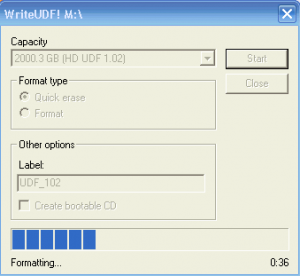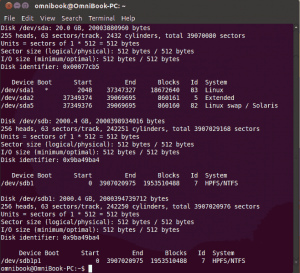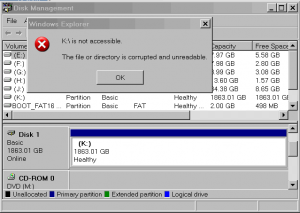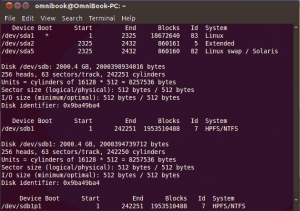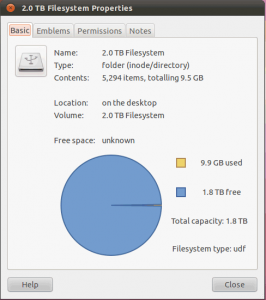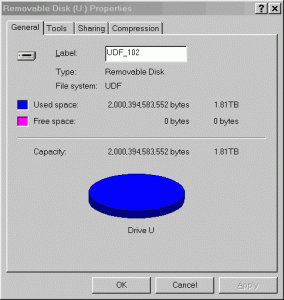Multibooter
Member-
Posts
1,099 -
Joined
-
Last visited
-
Days Won
2 -
Donations
0.00 USD
Content Type
Profiles
Forums
Events
Everything posted by Multibooter
-
UDF-formatted hard disk drives under Windows 98
Multibooter replied to Multibooter's topic in Windows 9x/ME
WriteUDF! - Quick format only for HDD I am attaching a screen shot of WriteUDF! in action under WinXP. WriteUDF! apparently only can make quick formats ("Quick erase") of HDDs. The selection "Format " has always stayed greyed out when I was formatting a HDD. The selection "Format" is not greyed out with media like CD-RW. WriteUDF! can only be run from the context menu, i.e. there must be already a drive letter assigned to the drive to be formatted to UDF. With respect to HDDs this means that the HDD must have been formatted already to something which WinXP recognizes. There is a serious issue with WriteUDF!: After installing WriteUDF!, you cannot format in an LS-120 drive a regular 1.44MB floppy disk, a regular 720kB floppy disk or a 120MB LS-120 floppy anymore, WriteUDF! replaces MS Format in that case. This is one reason why WriteUDF! should be installed on a dedicated WinXP opsys selection. -
UDF-formatted hard disk drives under Windows 98
Multibooter replied to Multibooter's topic in Windows 9x/ME
Hi Mijzelf,Great to have you on board. I am attaching a screenshot of the 2TB HDD under Ubuntu, freshly formatted under WinXP with WriteUDF to UDF 1.02. If you need the screen shot in the future, please save it since I am running out of upload space and will delete it soon. I did not do any changes to that corrupted HDD. Apparently Win98SE was reading earlier left-over stuff: -
UDF-formatted hard disk drives under Windows 98
Multibooter replied to Multibooter's topic in Windows 9x/ME
Example of data loss The attachment shows what one gets under WinXP (normal flavor, no WriteUDF!/SAI file system driver) after writing onto a UDF-formatted HDD, alternating between writing under Ubuntu and writing under WinXP (SAI file system driver, WriteUDF!). Under WinXP (SAI file system driver, WriteUDF!) the corrupted HDD causes WinXP to hang, the access light of the UDF-formatted HDD stays red. The following software is needed for a non-experimental use of UDF-formatted HDDs: - software which can format a USB HDD to UDF - software which permits writing onto a UDF-formatted HDD - a utility to fix UDF-formatted HDDs One consolation: The data on the UDF102-formatted HDD is still perfectly readable under Win98SE and Ubuntu. Under WinXP (without WriteUDF!), however, My Computer displays a RAW file system. -
UDF-formatted hard disk drives under Windows 98
Multibooter replied to Multibooter's topic in Windows 9x/ME
Recipe for data corruption and data loss I have tried to re-format the 2TB LinuxUDF HDD with PartitionMagic 8.0 under Win98. PartitionMagic displayed the LinuxUDF HDD as Bad, so I changed to Acronis Disk Director v10.2.089. I didn't select "Clear" (=overwrite stuff at the beginning of the disk) under Acronis, because this would also clear some manufacturer info on this new drive, and just selected to delete the displayed "HPFS/NTFS" partition. After rebooting I went back into Partition Magic under Win98 and created 4 small logical FAT32 partitions, each about 20GB, to avoid delays during my testing. I then connected the 2TB HDD (4 logical FAT32 partitions) to the Ubuntu computer and reformatted the 2nd FAT32 partition to UDF 1.02 with the parameter /dev/sdb6. I then copied 1 file to this partition formated to LinuxUDF 1.02. I then connected this 2TB HDD with 3 FAT32 partitions and 1 UDF partition to the computer with WinXP (SAI file system driver). Low and behold, WinXP displayed 3 FAT32 partitions and 1 UDF partition. I then booted into Win98, and Win98 displayed the UDF-partition as FAT32! The file on the UDF-cum-FAT32 partition displayed fine. So I copied onto this UDF-cum-FAT32 partition another file under Win98 (FAT32 of course is read-write and UDF is read-only under normal Win98), and then connected the 2TB HDD to the Ubuntu computer, and low and behold, both files, accessible still under Win98, were gone, zilch, nada, only an empty folder "Lost+Found" was on the UDF partition. Voodoo and Magic I then booted into regular WinXP (MS-UDF), and the UDF partition contained only the folder "Lost+Found". Then I booted again into Win98, and the 2 previously lost files were back again in the UDF-cum-FAT32 partition. Amazingly, Partition Table Doctor under Win98 found no errors on the 2TB HDD. ScanDisk reported an error on the UDF-cum-FT32 partition: "The drive contains one or more backup copies of the file allocation table (FAT). The copies should be identical but aren't." After repairing I got another message""ScanDisk found 506.052.608 bytes of data in 30878 lost file fragments." These were probably the 500MB of additional stuff used by LinuxUDF, so I deleted that. Did ScanDisk under Win98 clean up the non-standard stuff of LinuxUDF? When I subsequently booted into WinXP, the previous UDF partiton had changed into a FAT32 partition, with the original 2 files still there Ok. So maybe ScanDisk under Win98 can repair somehow a damaged FAT32-cum-UDF partition by converting it to FAT32. -
UDF-formatted hard disk drives under Windows 98
Multibooter replied to Multibooter's topic in Windows 9x/ME
Hi jaclaz,Over 3 years ago I also had Vista on my desktop but I removed it, to avoid problems. The only feature of Vista which has interested me was the Live File System (= MS UDF). But 3 years ago I had also put the UDF subject on ice (my initial posting of this topic here was 3 years ago) because I couldn't get FixUDF! to work on a UDF-formatted HDD, and a file system without a repair/diagnostic utility is a no-no for me. Eventually I plan to re-install Vista, to test MS-UDF for this topic here, provided I can get FixUDF! to work on a UDF-formatted HDD or find another utility, e.g. under Linux, which can repair a damaged UDF on HDDs I was able to get FixUDF! to work on the following UDF-formatted drives/media up to now: - internal CD/DVD burners - internal zip drive - parallel port zip drive - SCSI jaz drive These drives for are media which usually is not partitioned. I have experimented with many devices, including USB, eSATA and PCMCIA connections, but up to now I was only able to get the above 4 interface/media/drive combinations to work with FixUDF!. Perhaps a UDF-formatted LS-120 diskette with a parallel interface works with FixUDF!, but I could find anything in my notes about it. FixUDF! according to the documentation cannot repair files >4GB, or UDF revisions higher than 2.01. FixUDF! v2.0.0 is of 12-Dec-2001, old stuff. -
UDF-formatted hard disk drives under Windows 98
Multibooter replied to Multibooter's topic in Windows 9x/ME
What exactly does 'fdisk -l' show? Your output is impossible. 'fdisk -l' only shows the contents of a partition table, including the filesystem ID, which happens to be HPFS/NTFS for your sdb1. But fdisk cannot show a filesystem ID for sdb, because a disk cannot have this kind of metadata. You're right. I am attaching a screen shot. The file of this screen shot is actually the added file on the LinuxUDF HDD, which is visible under Ubuntu, invisible under Win98SE and which causes problems for WinXP. -
UDF-formatted hard disk drives under Windows 98
Multibooter replied to Multibooter's topic in Windows 9x/ME
Ubuntu <== to/from ==> WinXP/Win98SE: Incompatible flavors of UDF? I just : - connected the docking station with the HDD, formatted by Ubuntu to UDF 1.02, to another computer with WinXP (SAI file system driver) and looked at the content of the UDF-formatted HDD, then: - re-connected the LinuxUDF-formatted HDD to the Ubuntu computer and added under Ubuntu a file to the UDF formatted HDD; then: - re-connected the LinuxUDF-formatted HDD to the computer with WinXP (SAI file system driver): SURPRISE: the red light of the docking station with the LinuxUDF HDD stayed on for about 15 minutes, then WinXP displayed in My Computer a drive letter for the LinuxUDF HDD, but no file system; then: somewhere in subsequent experimentation WinXP crashed, then: - I re-connected the LinuxUDF HDD to the Ubuntu computer, which had no problem reading the LinuxUDF HDD; then: - I re-connected the LinuxUDF HDD to the computer with WinXP, and selected to boot into the WinXP opsys selection which contained the MS file system driver, i.e. not into the WinXP opsys where WriteUDF/SAI file system driver was installed. BUT: My Computer in normal WinXP could not assign a drive letter to the LinuxUDF drive, and WinXP kept on trying to read the LinuxUDF HDD for 30 minutes, until I shut down. In other words: Writing to the LinuxUDF HDD may have made the 2TB HDD somehow unreadable to WinXP. BTW, the 2TB HDD, after being formatted by Ubuntu to UDF 1.02, had the default name "LinuxUDF" and contained a folder "Lost+Found". WinXP (the opsys selection with the SAI file system driver, i.e. with free space displayed under WinXP) displayed that about 500MB of the 2TB were used for something, but the "Lost+Found" folder was empty. If I remember right, the 2TB HDD formatted to UDF 1.02 by WriteUDF! under WinXP (SAI file system driver) did not have 500MB used for something. So Ubuntu and WriteUDF seem to create something different when a HDD is formatted to UDF 1.02. I will make some preliminary tests whether there are compatibility issues when the 2TB HDD, formatted to UDF 1.02 (OSTA standard) by WriteUDF! under WinXP, is written to by Ubuntu and WinXP (SAI file system driver), and re-connected repeatedly from the Ubuntu computer to the WinXP/Win98SE computer. UPDATE: I was just able to access the 2TB LinuxUDF HDD under Win98SE, no problem whatsoever. BUT: The file I had added under Ubuntu to the 2TB LinuxUDF HDD was NOT there, i.e. somehow Ubuntu had not completely/correctly added the file, Win98 didn't see it and to WinXP the LinuxUDF HDD somehow appeared corrupted. I had selected "Safely Remove Drive" from the context menu, after writing the file to the UDF HDD and before actually unplugging the 2TB HDD from the Ubuntu computer. BIG SURPRISE: after powering off (disconnecting power plug for 1minute) the Ubuntu computer and restarting it, then connecting the docking station with the LinuxUDF HDD: Ubuntu DID display the added file, which was NOT displayed by Win98SE, and which had caused issues under WinXP. -
UDF-formatted hard disk drives under Windows 98
Multibooter replied to Multibooter's topic in Windows 9x/ME
Hi jaclaz, hi Mijzelf, I first have to apologize that I didn't post an update to my posting #29 earlier, I had found the solution, but it was getting too late at night for another posting. At that time, when I saw that the lights of the docking station containing the 2TB HDD to be formatted were not blinking, I assumed incorrectly that nothing was happening. Actually the Ubuntu computer was working very hard doing some preparatory steps, and I had apparently shut down the Ubuntu computer in the middle of formatting. In a subsequent attempt last night I did format the 2TB HDD successfully to UDF 1.02 under Ubuntu. The old 600MHz laptop on which I have Ubuntu took maybe 20 minutes to do the preparatory work, and then the lights of the docking station containing the 2TB HDD started to blink intermittently. One shouldn't make initial experiments with a 2TB HDD, visible results just take too long. In this second successful attempt last night I had used sudo mkudffs --media-type=hd --blocksize=512 --udfrev=0x0102 /dev/sdb containing 2 different parameters: - /dev/sdb instead of sdb1 - I had added the parameter --udfrev=0x0102 to specify UDF 1.02, so that the UDF-formatted HDD could be read by Win98SE and WinXP without additional software I will eventually check whether by specifying sdb the whole drive can be formatted to UDF, while by specifying a pre-existing partition that specific partition can be formatted to UDF. -
UDF-formatted hard disk drives under Windows 98
Multibooter replied to Multibooter's topic in Windows 9x/ME
Hi dencorso, I tried, the lights of the external 2TB HDD to be formatted did not flash, the Ubuntu computer was apparently accessing the internal disk a lot, for maybe 5 minutes, when the disk access light stopped flashing I shut down and rebooted, Ubuntu came up Ok. When I click on the Permissions tab of the Properties sheet of the 2TB HDD under Ubuntu, the message: "The permissions of "disk" could not be determined." is displayed under the tab, and nothing else, except for the Help and Close buttons. Maybe the above format command works on blank disks, not on HDDs already formatted to UDF 1.02? Here some listings of parameters of mkudffs: http://linux.die.net/man/8/mkudffs or http://manpages.ubuntu.com/manpages/natty/man1/mkudffs.1.html A blocksize 512 is not listed there as a valid parameter When I enter sudo fdisk -l Ubuntu displays /dev/sdb and /dev/sdb1, both with System HPFS/NTFS and 2000.4GB. A UDF drive with a partition? -
UDF-formatted hard disk drives under Windows 98
Multibooter replied to Multibooter's topic in Windows 9x/ME
Hi jaclaz, Thanks again for your link to http://serverfault.com/questions/55089/with-what-tool-should-i-format-a-hard-drive-as-udf in posting #15. UDF v1.02 under Ubuntu I have connected a Kingwin EZ-Dock USB docking station containing the 2TB HDD formatted to UDF 1.02 to a computer running Ubuntu v11.04 - and voilá, the 2TB UDF-formatted HDD and the stuff on it were recognized immediately by Ubuntu. Under Ubuntu v11.04 I was able to copy files onto the UDF-formatted HDD, Ubuntu apparently can read and write to HDDs formatted to UDF 1.02. I was able to read the files written by Ubuntu under Win98SE and WinXP. Data on an archive HDD formatted to UDF 1.02 can be accessed under Win98SE, WinXP and Linux, with no special reading software required. UDF-formatted HDDs may be of particular use for users of multiple operating systems and for a gradual migration from Windows to Linux. I am attaching a screenshot of the Properties sheet under Ubuntu of the 2TB HDD formatted to UDF 1.02. The 2TB was originally formatted under WinXP, in a USB/eSATA docking station, with WriteUDF! to UDF 1.02 Formatting a 2TB HDD to UDF under Ubuntu I tried to format the same 2TB HDD, already formatted to UDF 1.02, under Ubuntu to UDF, with the following line: mkudffs --media-type=hd --blocksize=512 /dev/sdb1 Unfortunately Ubuntu replied: Error opening device: Permission denied Any suggestions? -
UDF-formatted hard disk drives under Windows 98
Multibooter replied to Multibooter's topic in Windows 9x/ME
The products of Software Architects appear indeed to be no longer available at digitalriver.com , except perhaps in Japanese, google search string: "site:digitalriver.com softarch".maybe: http://store.digitalriver.com/store/softarch/ja_JP/pd/productID.43318000 or http://store.digitalriver.com/store?Action=ContinueShopping&Env=BASE&Locale=ja_JP&SiteID=softarch -
UDF-formatted hard disk drives under Windows 98
Multibooter replied to Multibooter's topic in Windows 9x/ME
Technically that page should differentiate versions of Windows 9x. Windows 95 does NOT natively support UDF. Thanks to rloew, UDF 1.02 support is now available for Windows 95, but before this would have required third-party reader/writer software. Hi LoneCrusader,Not everything in wikipedia is correct CP/M, for example, was omitted from that list of operating systems IsoBuster v2.5.0.0 of 23-Dec-2008 (there is also a build 2.5.0.0 of 19-Dec-2013) is the last version for Win9x and according to the product description supports Win95 http://web.archive.org/web/20090123003203/http://smart-projects.net/? IsoBuster reads basically anything written onto plastic, at least what's computer-readable, without stability issues as with the Adaptec UDF reader. -
UDF-formatted hard disk drives under Windows 98
Multibooter replied to Multibooter's topic in Windows 9x/ME
MS Live File System and non-compliant UDF file structures Here an excerpt of a product description of FixUDF of 3 years ago, which apparently is not available at the internet anymore: "Why use our Fix Utilities? ... non-compliant UDF file structures (the OSTA standard may not have been used when the file structure was created. For example Roxio's DirectCD , BHA's B's Clip and Aplix's PacketMan UDF file system utilities create a non-standard UDF format, and therefore are not interchangeable with other kinds of systems.)" Here another excerpt about FixUDF (and other SAI products): "The UDF format for disk file structures [of SAI products] is based on the standard developed by the Optical Storage Association (OSTA)." So I could imagine that an external UDF-formatted HDD, written to by the MS-modded UDF and by e.g. WriteUDF, could eventually get corrupted. BTW FixUDF repairs only UDF 1.02, 1.50 2.0 and 2.01, NOT 2.50 or 2.60, so UDF 2.50 and UDF 2.60 can be rejected because of a lack of diagnostic/repair utilities. -
UDF-formatted hard disk drives under Windows 98
Multibooter replied to Multibooter's topic in Windows 9x/ME
MS Live File System MS Live File System seems to be a modification of UDF with incompatibilities so that it doesn't work on operating systems other than Microsoft XP and higher. The English-language wikipedia http://en.wikipedia.org/wiki/Live_File_System has hardly any information about it, so here a link to the German-language page with content http://de.wikipedia.org/wiki/Live_File_System "Kompatibilität[:] Das Livedateisystem ist nach Angaben von Microsoft nur mit Microsoft Windows XP und späteren Versionen des Betriebssystems Microsoft Windows kompatibel. Andere Betriebssysteme werden nicht unterstützt... LFS implementiert nicht die im UDF-Standard vorgesehenen Access Control Listen und eine Implementierung ist auch nicht geplant" So a HDD formatted under Vista to MS-modded UDF 2.5 may not be a "Universal Disk Format" anymore, but just a "DF" (="Disk Format"). Nearly all operating systems can read UDF 1.02, except for DOS or MS Win3.x in the listing at http://en.wikipedia.org/wiki/Universal_Disk_Format No idea whether Windows 7 or 8 use MS-modded UDF versions. -
UDF-formatted hard disk drives under Windows 98
Multibooter replied to Multibooter's topic in Windows 9x/ME
I would doubt that ReadDVD! v2.0 for MS Vista works for UDF-formatted HDDs, but I haven't tried it. Only a subset of builds/versions of SAI software works with UDF-formatted HDDs. When SAI used the term "Disk" they usually meant optical (plastic) media, not hard disk drives. Identifying whether a specific build/version works with specific magnetic media is a matter of trial and error, just like looking for undocumented features. And when a product announcement said that it works with Win2000 or WinXP - which version of Win2000 or WinXP did SAI mean? And some claims that a product works on a HDD I have not been able to confirm. Very time-consuming experimentation.Here is an old posting of mine when I was fiddling around with SAI UDF software which works on removable media, but not on hard disk drives under WinXP Here a product announcement of ReadDVD! v2.0 for MS Windows Vista http://www.cdrinfo.com/Sections/News/Details.aspx?NewsId=22294 Again this is a READER, not a writer of UDF, probably intended for users of Win2000/XP (Win98???) permitting access to stuff created by and for Windows Vista, i.e. UDF 2.50 and UDF 2.60. -
UDF-formatted hard disk drives under Windows 98
Multibooter replied to Multibooter's topic in Windows 9x/ME
Disk Drive Tune Up v3.1.2 under Win98SE can format SDHC cards in a USB SDHC card reader. I just stuck an old 16GB SDHC card formatted to UDF 1.02 into an SDHC card reader and WinXP SP2 could read it Ok, without any special software.Here an older link The subsequent posting #32 there by Offler may also be of interest: "I was able to acess 8gb files, even write 8gb files with video creating program" (under Win98???) -
UDF-formatted hard disk drives under Windows 98
Multibooter replied to Multibooter's topic in Windows 9x/ME
Thanks jaclaz, a very interesting link, here a quote from it: With which versions of UDF can Vista and Linux format HDDs?I have dumped Vista from my computer, so I cannot check. The book "Windows Vista Inside Out" (MS Press, 2007, pp.921-923) states that Windows Vista supports UDF v1.50 thru 2.60. "Note that all of these variants are afforded read-write support by Windows Vista, and that none of them are supported in any form on Win9x platforms". On first glance it appears to me that the purpose of UDF 2.50 and UDF 2.60 was to introduce incompatibilities so that companies would have to upgrade their older windows and transfer money to MS. Reminds me somehow of the incompatibilities of the various Word, etc formats. I have formatted the HDD to UDF v1.02, which can be read by Win98SE and WinXP without special software. In the revision history of UDF http://web.archive.org/web/20090309023829/http://homepage.mac.com/wenguangwang/myhome/udf.html Wenguang states: "UDF 1.50 adds virtual partition and sparable partition. Virtual partition allows a write-once media (CD-R, DVD-R and DVD+R) appears as an overwritable media. A write-once media appears as an overwritable floppy (but hundreds or thousands times larger), except that its available space keeps decreasing as you use it. Even removing files cannot reclaim space. The sparable partition performs defect management on the media, similar to what the hard drive firmware does on modern hard drives... A sparable partition makes a disc with many defects appear as a good one with a contiguous logical space. " So UDF 1.50, the next version after v1.02, adds features for plastic media, which are probably not needed for HDDs, which have their own defect management. Any ideas which version of UDF is the best for HDDs? WriteUDF! v1.0.0.4 can format under WinXP SP2 the UDF versions from 1.02 thru 2.60, so for the sake of compatibility I chose UDF 1.02. There may exist a newer version of "WriteUDF! UDF Data Writer" v1.0.3 for Windows Vista http://www.cdrinfo.com/sections/news/Details.aspx?NewsId=22745 although I didn't see it for sale at Digital River when I looked 3 years ago. The product announcement by cdrinfo.com dated March 12, 2008 states: "The software is available from 20 March 2008" Here is a listing of the file systems supported by Windows 8, but without an indication of the UDF version numbers supported: http://technet.microsoft.com/en-us/query/aa383358 Can Windows Vista, 7 and 8 read HDDs formatted to UDF 1.02? -
UDF-formatted hard disk drives under Windows 98
Multibooter replied to Multibooter's topic in Windows 9x/ME
Wow! How did you format the HDD to ISO/Joliet exactly? How large was the formatted HDD? What gives me still a glimmer of hope is that about half the files extracted from the 8GB file under Win98 were Ok. If something doesn't work, then often all or most results are bad, but just 50%. Or do the 50% Ok files reflect 4GB accessible, and 4GB not accessible?Maybe 90% of the files extracted Ok from the 8GB iso seem to have been in a perhaps contiguous chunk of the iso, i.e. all files in the folders DB075 to DB119 of the extracted iso were identical to those on the DVD, while most files in the folders DB001 to DB069 of the 8GB .iso had completely different content (but identical file names and file sizes). My intention was to extract an 8GB file into small components, not to create an 8GB file Whether UDF is read-only or read-and-write depends on the file system driver used. The MS UDF file system driver under Win98SE allows only reading from UDF files, while the SAI UDF file system driver allows reading and writing. The UDF software from SAI comes with a SAI file system switching utility, which allows to switch between the MS and the SAI file system drivers. After switching the file system driver you have to reboot. The Windows 98 Resource Kit contains some info about UDF under Win98 (pp. 1312-1319, 1213, 442, 467). -
UDF-formatted hard disk drives under Windows 98
Multibooter replied to Multibooter's topic in Windows 9x/ME
UDF v1.02 is one of the file systems which Win98 understands and which is not tied to Microsoft. Increased knowledge about UDF under Win98 may lead to surprising results. Maybe it will eventually be possible to burn a DL-DVD from an 8GB iso on a UDF-formatted archive HDD, under Win98. I have double-clicked under Win98 on an 8GB .iso image of a DL DVD on the UDF-formatted HDD. The .iso image opened fine in UltraISO v9.3.6.2750. When I extracted under Win98 the files in the 8GB .iso image, all files extracted, but about half of them had a different content from the files on the original DL-DVD, the other half of the files were identical to the files on the original DL-DVD. The same happened when I extracted the 8GB .iso file under Win98 with WinRAR and MagicISO. IsoBuster 2.5.0.0 encountered bad sectors [non-existent in the original files] in some files when trying to extract the 8GB .iso under Win98.What is interesting in this experiment is that an 8GB file could be opened under Win98 if the 8GB file was residing on UDF v1.02 media, but something during the processing/extraction went wrong, perhaps because of some glitch in Win98. WinRAR, UltraISO and MagicISO completed the extraction of the 8GB file under Win98 without an error message, but again, about half of the stuff extracted by them was incorrect. Maybe, with a patch, or with a modification of your Large File Emulator, the 4GB file size barrier under Win98 can be broken with UDF media. Experiments under Win98 can probably be made just as well with 8GB etc iso files on UDF-formatted blu-ray BD-RE media. It's a file system driver limitation, so I doubt that malware will be able to overcome this. -
UDF-formatted hard disk drives under Windows 98
Multibooter replied to Multibooter's topic in Windows 9x/ME
Ditto! As far as I know WriteUDF! is no longer available and, BTW, the Software Architects, Inc. is no more, AFAIK. Did you find an alternative? I would describe all the UDF software I have seen from SAI, when it comes to the use with magnetic media, as alphas, not even as betas. There are dozens of versions, under various names like WriteDVD!, WriteCD-RW, WriteUDF!, WriteUDO! [for Mac], FormatUDF!, ReadDVD!, FixDVD!, FixUDF!, Disk Drive Tune Up, DVD-RAM TuneUp Pro [Mac] and ArchivistPro Hard Disk Edition. The various versions work with specific hardware configurations under some operating systems. Maybe these versions were demos to demonstrate some specific capabilities for specific media/hardware/operating system releases. I have checked out many of these UDF programs by SAI on a dedicated near-virgin operating system selection, to avoid corruptions.WriteUDF! v1.0.0.4 can quick format a USB HDD to UDF under WinXP SP2. Other versions have other capabilities, some run only under Win9x, others only under WinXP. it's a challenging and interesting heap of semi-finished products, at least when it comes to magnetic media (HDDs, LS-120, zip, jaz, regular floppies, clik! disks, SDHC etc). I assume the SAI software works Ok with plastic media (DVDs, etc), which was probably the main interest of OSTA. BTW, a higher version here probably just indicates that it was prepared at a later point in time. Currently, to me, the only alternative to a SAI version is another SAI version, although I haven't spent much time looking. -
UDF-formatted hard disk drives under Windows 98
Multibooter replied to Multibooter's topic in Windows 9x/ME
Reading from a 2TiB HDD under Win98 I have formatted a 2TB HDD to UDF v1.02. The UDF-formatted 2TB HDD is accessible, without special software, as read-only under both Win98SE and WinXP SP2. The Sata rev3.0 2TB HDD (6.0 Gb/s, 64MB cache, 72000 RP/M) was inserted in a Kingwin USB 2.0 EZ-Dock2 docking station (2 slots for altogether 2 HDDs) and connected to a USB 2.0 PCCard in my 11-year-old Inspiron laptop. The EZ-Dock2 was using nusb v3.3. I am still experimenting, but it looks like the whole 2TBs of the HDD are accessible under Win98SE, without any special software. There is no 137GB limit for UDF-formatted HDDs connected via USB under Win98. The 2TB UDF-formatted HDD was accessed Ok via USB on a near-virgin Win98SE system, on which no 137GB patch (ESDI_506.PDR) was installed [this patch is not needed for HDDs connected via USB]. Under Win98 the 2TB HDD had been set in Device Manager as Removable so that it gets assigned a drive letter, under WinXP the 2TB HDD is recognized immediately as "Local Disk". wikipedia http://en.wikipedia.org/wiki/Comparison_of_file_systems states as limit of the UDF filesystem "2 TiB (hard disk), 8 TiB (optical disc) (2^^32 times blocksize)". Maybe larger HDDs (up to 16TiB?), with 4kB sectors, can be formatted to UDF and read under Win98 without special software, in the USB enclosures with the JMicron chip But right now I am happy that the 2TB UDF-formatted HDD seems to work Ok under Win98SE and WinXP. Here an excellent review of the UDF filesystem: http://www.diskinternals.com/glossary/udf.html The article "Wenguang's Introduction to Universal Disk Format (UDF)" is not available anymore at the link indicated by Offler in posting #3, but can be found at http://web.archive.org/web/20090309023829/http://homepage.mac.com/wenguangwang/myhome/udf.html I am attaching a screen shot of the Properties sheet of the 2TB HDD under Win98SE. In the screen shot "0 bytes Free space" shows that the 2TB HDD is read-only, similar to a huge DVD-+R. Read-only media cannot be overwritten by mistake or infected by e.g. exe infectors. 2 years ago the Tenga exe-infector infected one of my 1TB archive HDDs, with FAT32 and NTFS partitions, which demonstrated the vulnerability of regular HDD archives. With some special software on another operating system I can write to the 2TB UDF-formatted HDD (i.e. add/delete stuff in the UDF archive), but not under the normal Win98SE and WinXP operating system selections on my computer. -
"B:" diskette not seen in Win98SE -- SOLVED
Multibooter replied to Laser98IX's topic in Windows 9x/ME
Hi Laser98IX, Maybe there is an issue if 2 identical floppy drives are connected at the same time. Under USB, for example, having 2 devices connected at the same time with the same VID/PID is problematic. Does HKEY_LOCAL_MACHINE\Enum\FLOP display anything unusual? The BIOS of my Asus P5PE-VM (dual core) motherboard unfortunately permits only 1 floppy drive, while the BIOS of a quite similar motherboard P5P800-VM (not dual core) permits 2 floppy drives. I am missing the 2nd floppy drive, I wished I had your problem BTW, did you check that the connectors of the floppy cable are inserted in the correct orientation (red markings on floppy ribbon cable are at PIN 1). When problems looked really tricky to me, then very often the cause was defective hardware. Under DOS, can both floppy drives A: and B: full-format a floppy disk? Can you copy files from one floppy drive to the other? -
22GB lost free space is a lot. I didn't know that ScanDisk under DOS can fix a 700GB FAT32 partition, but again, I have little experience with 700GB FAT32 partitions and don't use FAT32 partitions larger than 192GB. It would be interesting to hear about your experience with huge FAT32 partitions.
-
The old version of Space Control (for Windows 98/98SE) v1.0.1.5 (20 March 2001, shareware) can be downloaded from http://web.archive.org/web/20040402043846/http://www.jddesign.f2s.com/spacecon.htm The description file of the software http://web.archive.org/web/20040402043846/http://www.jddesign.f2s.com/spacecon98.txt may perhaps provide additional info.I am not sure whether SpaceCon would be useful to me personally, and I have never tried the software, I don't need settings for Low Disk Space Warnings. I have come across the Low Disk Space Warning only when the mule had filled up the data partition on my HDD, and with UDF-formatted HDDs under WinXP. The mule can handle disk-full situations fine, some downloads in progress just get paused/stopped and can be resumed when sufficient space is available again. I never had an issue because of low disk space (e.g. 10kB free space on a partition), the (data) partition which gets filled up is not the Windows partition. This low-disk-space situation may actually be an argument in favor of having a separate data partition: the data partition may become full, but Win98 keeps on working fine. I have not yet tried to run Win98 with only 10kB of free space on the Windows partition. The Low Disk Space message could be viewed a misnomer, a "Low Partition Space" message would be more accurate, there may be still plenty of disk space on other partitions of the disk. Addendum: The download page http://web.archive.org/web/20040402043846/http://www.jddesign.f2s.com/spacecon.htm contains links to 2 different versions: v1.0.1.5 (20Mar2001): http://web.archive.org/web/20040402043846/http://www.jddesign.freeserve.co.uk/spacecon98.exe v2.1.0.0 (timestamp 1Jan2004): http://web.archive.org/web/20040402043846/http://www.jddesign.f2s.com/spacecon.msi SPACECON.HLP contained in spacecon.msi (extracted with UniExtract) displays: "Space Patrol is the successor to our earlier Windows 98 specific Space Control program. While Space Control allowed you to configure the low-disk space notification facilities in Windows 98, Microsoft discontinued this programmatic interface in later operating systems (even Windows ME)"
-
Hi Nomen,I would create an image backup of the HDD, before fiddling around any further. On my external HDDs I am using 192GB FAT32 partitions, on internal HDDs much smaller FAT32 partitions. My first guess would be that your problem is caused by a partition too large for Win98, without using special patches. 1) Does the "disk full" message still come up under Win98 if you set the HDD to Removable (Device Manager: -> select the HDD -> Properties -> Settings tab -> select Removable) and then reboot? On my old Inspiron 7500 laptop, when I use a 2nd internal PATA/IDE HDD formatted to UDF v1.02, Win98 assigns a drive letter and can read data from the UDF HDD if the HDD was set to Removable. Without special software, Win98 can only read from the UDF-formatted HDD, but cannot write to it. The UDF-formatted HDD is displayed in My Computer as "Used Space: 74.5GB, Free Space: 0 bytes", without displaying a Low Disk Space Warning. Under WinXP SP2, however, the same UDF-formatted internal HDD continously displays an annoying Low Disk Space Warning. Under WinXP I had used TweakUI v2.10 [ -> Taskbar and Start menu -> de-select: Warn when low on disk space] to turn off the Low Disk Space Warning]. TweakUI 2.10 is preferrable to a registry patch because TweakUI 2.10 displays conveniently whether the warning is on or off. TweakUI v1.33, the last version for Win98, does not have a selection to turn the Low Disk Space Warning on or off. 2) Does the "disk full" message come up under Win98 if your SATA HDD is inserted in a USB docking station or in an external USB enclosure? Under WinXP a UDF-formatted HDD (i.e. with Free Space: 0 bytes) generates a Low Disk Space Warning if connected internally, but not when connected via USB. I agree. Maybe last call before data loss on the 700GB HDD.