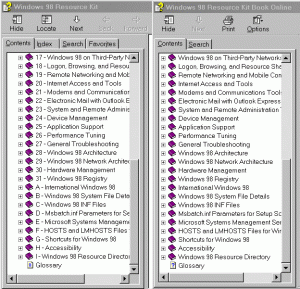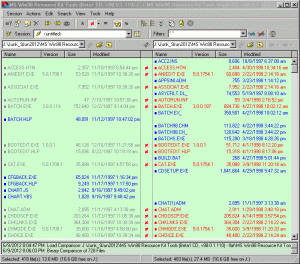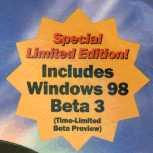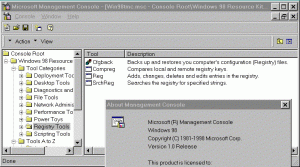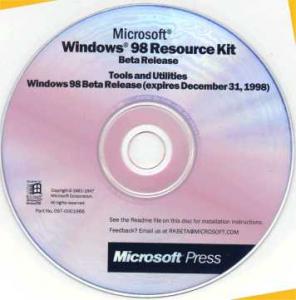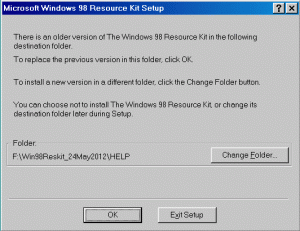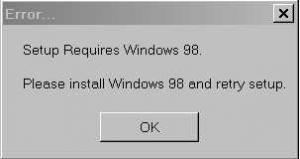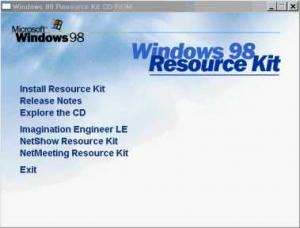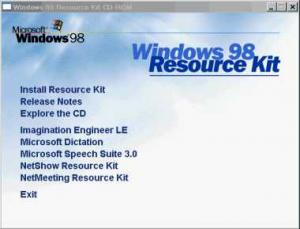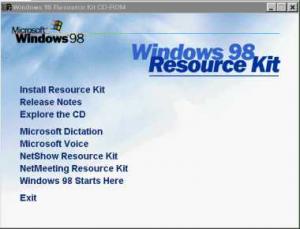Multibooter
Member-
Posts
1,099 -
Joined
-
Last visited
-
Days Won
2 -
Donations
0.00 USD
Content Type
Profiles
Forums
Events
Everything posted by Multibooter
-
The exe-infector virus Tenga also modified/marked 2 bytes near the beginning of Tenga-infected .exe files. Tenga-infected files could be identified by these 2 modified bytes and by the current file modification date. "New Executable files (Win 3.1)" were not infected by Tenga, only PE files.If you add a switch to verify files in subfolders, VRFYPE could be used to check large HDDs for possibly unidentified remnants of this exe-infector, which were not identified by Kaspersky. Eventually you may look beyond checksums, but a project of a more-or-less known magnitude may then turn into an open-ended major project.With mp3s, for example, MP3Test http://www.shivi.de/MP3Test.html does a lot of processing on each individual file; the MP3Viewer in Beyond Compare compares tag information; and EncSpot also does a lot of processing, trying to identify the encoder, number of frames, etc. With picture files, the Picture Viewer of Beyond Compare 3, for example, helps to identify corrupt picture files by displaying images and their viewed differences next to each other for individual visual inspection.
-
The bad CD contained 44 .DL_ files containing the following 44 files, which were not checked by VRFYPE: Modification date, bytes, file name and New Executable (Win3.1) version: 07/21/2001 02:30 PM 69,584 avicap.dll 07/21/2001 02:30 PM 109,456 avifile.dll 08/17/2001 01:36 PM 32,816 commdlg.dll 08/17/2001 12:20 PM 30,160 compobj.dll Linker v5.3 07/21/2001 02:15 PM 27,200 ctl3dv2.dll 08/17/2001 01:36 PM 39,424 ddeml.dll 07/17/2004 11:36 AM 4,656 ds16gt.dll 07/21/2001 07:04 PM 3,440,660 gm.dls NOTE: is a .DLS file, not a .DLL file, even if extracted from GM.DL_ 07/21/2001 02:15 PM 9,936 lzexpand.dll Linker v5.2 08/17/2001 01:36 PM 8,192 mciole16.dll 08/03/2004 10:51 PM 68,768 mmsystem.dll 07/21/2001 02:30 PM 61,168 msacm.dll 07/21/2001 02:30 PM 126,912 msvideo.dll 07/21/2001 02:29 PM 34,816 mwci.dll Linker v6.1 07/21/2001 02:15 PM 108,464 netapi.dll Linker v5.3 07/17/2004 11:36 AM 26,224 odbc16gt.dll 08/17/2001 12:21 PM 39,744 ole2.dll Linker v5.3 07/21/2001 06:35 PM 169,520 ole2disp.dll 07/21/2001 06:36 PM 153,008 ole2nls.dll 07/21/2001 02:15 PM 82,944 olecli.dll Linker v5.1 08/17/2001 01:36 PM 24,064 olesvr.dll 07/21/2001 02:15 PM 46,592 pmspl.dll Linker v5.1 08/17/2001 01:36 PM 5,120 shell.dll 08/17/2001 12:20 PM 4,208 storage.dll 08/17/2001 01:25 PM 19,200 tapi.dll 08/17/2001 01:36 PM 13,888 toolhelp.dll 07/21/2001 07:45 PM 94,784 twain.dll 07/21/2001 06:36 PM 177,856 typelib.dll 07/21/2001 02:15 PM 9,008 ver.dll Linker v5.2 08/04/2004 12:56 AM 363,520 w3svc.dll empty file, contains only zeroes 08/04/2004 12:56 AM 32,768 wabfind.dll empty file, contains only zeroes 08/04/2004 12:56 AM 49,152 wdigest.dll empty file, contains only zeroes 08/17/2001 10:36 PM 40,448 webhits.dll empty file, contains only zeroes 08/04/2004 12:56 AM 135,680 webvw.dll empty file, contains only zeroes 08/04/2004 12:56 AM 463,360 wiadefui.dll empty file, contains only zeroes 08/04/2004 12:56 AM 589,312 wiashext.dll empty file, contains only zeroes 08/17/2001 01:37 PM 9,216 wifeman.dll 07/21/2001 02:15 PM 13,312 win87em.dll Linker v5.3 08/04/2004 12:56 AM 32,768 winipsec.dll empty file, contains only zeroes 08/04/2004 12:56 AM 176,128 winmm.dll empty file, contains only zeroes 08/04/2004 12:56 AM 99,328 winscard.dll empty file, contains only zeroes 03/17/2007 04:45 PM 292,864 winsrv.dll empty file, contains only zeroes 01/17/2007 09:26 PM 314,880 wmpdxm.dll empty file, contains only zeroes 07/21/2001 06:38 PM 10,080 xcci20.dll The bad CD was a specially modified WinXP SP2 CD, so not corrupt versions of the above files could probably be obtained also from a regular WinXP SP2 CD. gm.dls, extracted from gm.dl_, is not a .dll file, so there are not 44, but only 43 dll files in the folder which VRFYPE did not check. This shows how important it is to indicate in the summary how many dll files VRFYPE checked. 31 out of the 43 DLL files were New Executable (Win 3.1), as indicated by MiTeC EXE Explorer, all using Linker version 5.6 unless noted otherwise above. BTW, MiTec released a new version v1.3.0 of MiTeC EXE Explorer on 8-Jun-2012 http://www.mitec.cz/exe.html 12 out of the 43 DLL files not flagged by VRFYPE were corrupt: they were empty and had only zeroes in them (e.g. wiashext.dll had 589.312 bytes of zeroes), i.e. VRFYPE did not report corrupt files which had just a .dll extension, but were filled with zeroes. When 7-zip extracted, for example, winipsec.dl_ it displayed :"Data error in 'winipsec.dll'. File is broken." and the file winipsec.dll was created by 7-zip with zeroes as placeholders. UniExtract v1.6.1.61 (gora mod, build 1377 of 3Jun2012) extracts from the bad winipsec.dl_ an identical winipsec.dll filled with zeroes, but without displaying an error message. If a dll file is of a type which VRFYPE cannot check, VRFYPE should display a message like "Not PE type". Ideally, however, a CHECKDLL should be able to check New Executables also, but this could be a major project. I am not sure whether there are similarities between checking mp3s and checking dlls. EncSpot v2.2 beta 2, for example, http://web.archive.org/web/20070708091424/http://www.guerillasoft.co.uk/encspot/encspotpro2.2beta2.zip can look into the content of an mp3 file and identify the Encoder, bitrate, etc and is most of the time (maybe 90%) correct, at least with older mp3s http://web.archive.org/web/20080218014539/http://www.guerillasoft.co.uk/encspot/index.html
-
Hi dencorso, I first may have to possibly correct myself regarding UltaISO/WinISO creating files with zero-filled holes when creating an .iso from a CD with bad sectors. When I tried with UltraISO to recreate an .iso from the same bad CD as used before in my posting #1, but this time with a different burner, an Asus BW-12B1ST blu-ray burner, UltraISO terminated with a message that it encountered a bad sector. If I remember right, I had used a Pioneer BDR-203 blu-ray burner for the result in posting #1, so possibly the .iso with the zero-filled holes may have been caused by the hardware/firmware of the Pioneer. I currently don't have the Pioneer available, so unfortunately I cannot confirm this. In any case I recreated with the Asus BW-12B1ST blu-ray burner a .iso of the CD with the bad sectors by selecting in UltraISO -> Tools -> Make CD/DVD Image -> select Skip Bad Sectors. The burner was reading the bad CD for about 7 hours, until the .iso image was finished. I subsequently copied 135 .dll files from this .iso containing files with "holes" to a separate folder and then checked these 135 files with VRFYPE. VRFYPE correctly identified 134 DLLs as Ok, and correctly identified a single DLL as bad, with the message "Chksums do not match". Comparing with Beyond Compare the files of the mounted bad .iso against the good reconstructed .iso gave the same results: The zero-filled "hole" in the identidied bad DLL was displayed by the Hex Viewer of Beyond Compare. So VRFYPE did correctly flag the single bad .dll I subsequently made a second test of VRFYPE. I copied all 1651 .DL_ files from the bad iso to a separate folder and then extracted these .DL_ files (they are CAB archives) with 7-zip into another folder, giving 1596 .dll files. 7-zip gave a lot of error messages during the extraction, probably also for the 55 missing dll files. The folder with the 1596 dll files extracted from the .DL_ files then served as a test collection for testing VRFYPE. When I ran VRFYPE, about 200 .dlls were flagged as bad (i.e. non-zero Chksums did not match), and about 1400 were flagged as Ok (non-zero Chksums are the same). Because a lot of messages are generated by VRFYPE, I have sent the screen output to a file and then printed it: VRFYPE *.dll > summary.txt Here some suggestions for adding some finishing touches to VRFYPE: 1) By default (i.e. when no parameters are entered) VRFYPE could be a utility to flag errors, i.e. only display messages when the Header checksum is not zero and differs from the Real checksum, e.g. \WINNTBBU.DLL Checksums: Header: 12345678 Calculated: 23456789 ERROR BAD FILE 2) a parameter /Z(ERO) could display only messages for files with a zero header 3) a parameter /V(ERBOSE) could display messages for all files, as currently in v1.0 4) messages could be briefer, so that they don't wrap around to another screen line in case of long paths 5) A summary could be displayed, xxx files checked, yyy files had zero headers, zzz bad files (with non-matching, non-zero headers). There may be a bug in VRFYPE: running the check on the 1596 dlls, 339MB, took about 1 second, but when I sent the screen output to a .txt file, Textpad counted only 1556 lines minus 4 lines for the title, i.e. no message line was contained in the output text file for 1596-1552 = 44 files. No idea whether there is a bug or some other error. I noticed one peculiarity about VRFYPE: I ran VRFYPE on my dual core desktop, both under Win98 and under WinXP. The desktop has a bfg 7800 GS graphics card, which starts to whistle when the power supply doesn't provide enough current (this whistling problem was solved on another identical desktop by replacing a 450 Watts power supply with an 800-Watts power supply, but on the desktop used for testing VRFYPE I still have a 550-Watts power supply, which hasn't had this issue before). When I ran VRFYPE on the 1596 dlls, while a lot of other stuff was running, the bfg7800 GS card whistled for a fraction of a second, indicating perhaps that the CPU drew a lot of current.
-
Hi dencorso, Great job! During a preliminary check with VRFYPE of the DLLs on a MS WinXP and a MS Win98SE installation CD, I identified DLLs where the checksums don't match. Unfortunately, I have already deleted all the bad DLLs and the bad .iso mentioned in my posting #1, since I have re-created a good .iso from the CD in the mean time. I still have the original bad CD, and I'll try to re-create a bad .iso with bad dlls from the CD, so that I have some material (i.e. bad DLLs) for further testing of VRFYPE. It should be possible to create a tool to check the integrity of DLLs. For mp3s, for example, I am using 3 tools to check out mp3s: - MP3Test - EncSpot, which displays ther encoding used in the mp3 - mp3 Viewer in Beyond Compare, to compare similar mp3s, identifying mp3s which have identical content, but different headers
-
Thanks loblo, I'll check it out with the next uploaded screen shot. Tools Included with the Microsoft Windows 98 Resource Kit KB247024 Rev1.3 http://support.microsoft.com/kb/247024 of 25-Jan-2007 seems to list the applets included in the Win98 Resource Kit Tools of the older v98.0.1.118 (Book CD). The listing includes FileWise.exe, which is not contained in the newer v98.0.1.119 (FTP site). The KB listing does not include CFGBACK.EXE of the Beta1 CD. KB247024 Rev1.3 does not mention that there are several versions of the Microsoft Windows 98 Resource Kit. BTW, the Beta1 CD includes in \FILE\ a DOS file copy utility CP.EXE v5.0.1708.1, 46864 bytes, modified 16-Nov-1997, which is not listed in WIN98RK.HLP of the Beta1 CD.
-
RK98BOOK.CHM, the actual eBook I am attaching a screen shot, showing a comparison of the 2 versions of the eBook RK98BOOK.CHM, which I apparently didn't upload with my posting #48 OT: Uploaded screenshots I am archiving and then deleting some of the screenshots etc which I have uploaded here, I am running out of space for new uploads @submix8c: I just saved your screenshot in posting #63 , before you delete it, it's a gif with 90KB, you must be running out of upload space too. Sometimes gifs are smaller, sometimes jpgs. I usually have the compression factor of uploaded jpgs set to 50% in Paint Shop Pro 7, so a screenshot of about the same quality would use only 60KB upload space, which is still a lot somehow. After I made a screen shot or scan with Paint Shop for uploading to msfn.org, I: - sometimes reduce the image size - then reduce the colors to 256 - then save a copy of both as gif and jpg_50% - then upload the smaller of the two. But I am still running out of space Perhaps you could have reduced the size of the 90KB gif uploaded to about 30-40KB, with the indicated sequence.
-
Creating an installation source of the Windows 98 Resource Kit Tools The creation of an installation source which contains just the Win98 Resource Kit Tools, not the other applications thrown in, is very easy: Simply create a folder which contains the whole Book CD (or FTP site), without the subfolder \APPS\. From the Beta1 CD, the installation source can be created from the folder \RESKIT\, again without the subfolder \APPS\. WARNING: The installation process from the Book CD source and from the FTP source (perhaps also from the Beta1 source, not tried) overwrites and modifies RESKIT.STF in the installation source, if the installation source is on a HDD. No idea what information is written into the RESKIT.STF file in the installation source. It's a good idea to have a backup of the original installation source, e.g. as a .rar file. The sizes of the rared up installation sources are 7.6MB for the Beta1 CD (no eBook), 16.4MB for the Book CD and 16.0MB for the FTP site, all including a 3% recovery record. The .rar files created from the installation sources also permit some interesting experiments: By extracting 2 rar files flat (i.e. -> right-click on rar file -> Extract files -> Advanced tab -> select Do not extract paths) 2 folders with just the files of the various Reskit sources can be created for an easier comparison, without subfolders (on the original sources of the various versions, corresponding files are contained in different folders). I am attaching a screen shot of the comparison with Beyond Compare v2.5.3 of the files of the Beta1 CD vs the files on the Book CD, both extracted flat without paths. In the Beyond Compare screen shot only the files different in a binary compare are indicated, with the display of version, size and modification time (incl. seconds). The different files of the Beta1 CD are displayed in the left pane, and the different files of the Book CD are displayed on the right pane, for example: - BATCH.HLP exists on the Beta1 CD only, BATCH98.CHM only on the Book CD, reflecting a change from .HLP to .CHM - BOOTEDIT.EXE, differs on both CDs, even if they have the same version number - CFGBACK.EXE exists only on the left, the Beta1 CD, not on the the Book CD - CHAT(1).ADM on the right pane of the Book CD was created by WinRAR during the flat extraction, because 2 files with the same name existed in different folders, perhaps a source of bugs This attached screen shot shows that a comparison of the features etc of various versions of the Win98 Resource Kit would be quite a project. BTW, I am running out of space for uploading images, so I will delete some uploaded screen shots and scans shortly.
-
A customized installation of Win 98 SE using MSBATCH.INF?
Multibooter replied to Alb's topic in Windows 9x/ME
Hi Alb,As a beginner, forget about it. The documentation is in the MS Windows 98 Resource Kit, pp.1551-1600, as Appendix D. See also -
The scan and screen shot in posting #150 is of released Beta 1, v98.0.1.110. The Book CD has v98.0.1.118. So there are possibly 7 more versions of the Windows 98 Resource Kit Tools. The question is which versions were released, and which versions were not released. It would be interesting to know the criteria used by Microsoft to classify a version as a "Release", compare the screen shot in posting #150. The sold Beta version v98.0.1.110 is classified as a Release in the About screen. What about a beta version distributed free-of-charge to external beta testers? I was not really a technical guy, but I was given a beta version on floppies of Windows 95 Arabic, and signed some kind of agreement around 1996, if my memory is not playing tricks on me. Somehow I remember the Middle Eastern version came out late, MS had issues and eventually moved the Arabic localization back to the US. The documentation of the beta consisted of several volumes of fast-bound sheets, no idea whether I still have the stuff, so I can't check the About screen whether it contains the term "Release". I am sure in this forum there are real beta-testers who can clarify this term. Not released versions, which possibly were not for sale but emanated somehow, from the archives or otherwise, thru dark channels, might become of particular interest to some crazy collectors. In some collecting areas, e.g. historic banknotes, the unreleased/not-for-sale stuff, e.g. sketches and artist designs, essays, specimen and proofs of bank notes, or sheets of finished and unfinished banknotes, are in particular demand by collectors. And next to these crazy collectors are even crazier experts, who certify the genuineness and trace the provenance/origin.Here an example of a collectible Microsoft Windows 3.0 Resource Kit, 1991, offered at ebay for $140 http://www.ebay.com/itm/Microsoft-Windows-3-0-Resource-Kit-for-MS-DOS-or-Windows-Systems-1991-/150821656392 In the item description there is no indication whether the 3 floppies are still readable, "Due to Age Sold AS-IS", so even unreadable floppies, with zero functionality, may be collectible. This sounds like a major project. Possibly an initial step could be to de-compile the WINRK98.HLP/WINRK98.CHM files of the various versions and compare them, these files are index and docu files of the various versions. Go ahead More extensive info is probably available in the archives of Microsoft, and could eventually reach the public, if and when MS is merged or goes belly up. There was, for example, a high demand by collectors, when the archives of private security printing companies, which printed banknotes, stock and bond certificates or postage stamps of many countries, were auctioned off. No idea if such a hypothetical merger with stuff from various owned CDs would be legal. A description of files of an eclectic selection could be interesting, but what if more versions of the Win98 Resource Kit are discovered?. Again, go ahead, at your own peril
-
Hi JorgeA, Only the Windows 98 Beta 3 operating system installation expires, not the Windows 98 Resource Kit. The tool apps can all run as standalone and don't expire. I have attached a screen shot of the Tools Management Console BETA. The About screen says "Version 1.0 Release". In contrast, the About screen of the Book CD and of the FTP version says "Microsoft ® Management Console 1.2". In the screen shot there is also "Cfgback", a tool neither on the Book CD nor in the FTP version. The Beta version appears in the Add-Remove list as "Microsoft Windows 98 Resource Kit", the Book CD and the FTP versions as "Microsoft Windows 98 Resource Kit Tools". The printed book has printed on the cover "Special Limited Edition! Includes Windows 98 Beta 3 (Time-Limited Beta Preview)". The back of the book states: "The Microsoft 98 Resource Kit, Beta release, is the first full technical överwiew for corporate administrators and support professionals evaluating Windows 98 for their organizations." The Beta CD includes a special WIN98RK.HLP for the utilities on the Beta CD, but does not include an eBook version (.CHM) of the printed Resource Kit.
-
Ultimate windows 98 gaming build ideas?
Multibooter replied to hifidelitygaming's topic in Windows 9x/ME
Welcome to the forum, hifidelitygaming. I am a big collector too, but most of my collecting interests are outside of the computer area. I know very little about computer games, but perhaps in a few marginal points I could be of help. Interesting to see that Win98 is a current topic in other forums http://vogons.zetafleet.com/viewtopic.php?t=31588 This sounds like a motherboard with at least 5 PCI slots, for many different cards. This would exclude, for example, the Asus P5PE-VM motherboard which I use in all my desktops and which has only 3 PCI slots. Some old hardware may cost next to nothing, other old components/addons may cost an arm and a leg, if you can find them, e.g. maybe 2 items offered per year at ebay. As a "total package", putting a TOP old Win98 system together is a luxury, not counting the time and effort. I don't know about MacOSX, but you try to build a special-purpose computer for Win9x games, so forget about Vista and up. I had Vista on my desktop as one of several operating systems, together with DOS, Win98SE and WinXP, but then I dumped Vista because it created partitions which old PowerQuest PartitionMagic v8.01 couldn't handle. I am using System Commander v9.04, which can handle Vista Ok. I only know of 1 other member in this forum, Lone Crusader, who uses also System Commander to multiboot. If using WinXP on your system is important, you should use a motherboard which supports dual core. If WinXP is not important, then there is a much bigger selection of motherboards, since dual core support is not needed. WinXP was important to me, so I built my desktops with a motherboard which supports dual core up to Intel X6800. I believe there are also motherboards which support Win98 and permit quadcore. Some software may work only with single-core, not with dual core (e.g. old Tiny Personal Firewall v2.0.14 under WinXP) I am using bfg Geforce 7800 GS OC on my desktops, they come with different firmware versions, I have currently 2 different firmware versions on 2 nearly identical desktops, which is a nuisance. I am not sure which firmware versions is the better one, any suggestions?The bfg7800 has a very noisy fan, requires a 650-700W power supply, and there is an annoying power-cycling issue between the Asus P5PE-VM motherboard, the bfg7800 card and the ViewSonic VP2030b monitor (1600x1200): the screen stays black at power-on when monitor and computer are not powered-on/powered-off in a specific sequence . At least 2 of my bfg7800 cards have gone bad, they don't seem to last long. It will be interesting to see how you handle wide-screen under Win98 -
Windows 98 Resource Kit Beta Release There is also an earlier version v98.0.1.110 of the Win98 Resource Kit. The CD creation date is 22-Jan-1998. The tools on it are nearly all different versions from those on the Book CD and from the FTP site. I have attached a scan of the CD, from my collection. I have also added a screen shot of the beta version to posting #120 , for easier comparison.
-
@dencorso: Do you think it would be helpful to add a subtitle to this topic, like: "from an interesting FTP site"? This would cover the 2 sub-topics discussed here.
-
I like the download log of FlashGet. Downloading a whole FTP site (e.g. 2000 files), instead of just a few files, clutters up this log, so FlashGet doesn't appeal to me for this task. After downloading with FlashGet, the left pane of FlashGet started to fill up with lots of subdirectories, which take quite some time to delete again.I haven't found a setting in FlashGet for changing the cache size, but there are so many settings, and getting FlashGet to work with this FTP site and hardware, may turn into a learning exercise, by trial-and-error BTW, adding in -> Tools -> Site Explorer -> Tools -> Site Explorer Options into the field FTP Extra List Command (after "-la", with a leading space) "-T" (or "-lT"??, "l" of (L)IST) may perhaps have an impact on file dates. Under Beyond Compare v2.5.3 I have selected this parameter for "Complete Time", together with "-a" for "Show Hidden". I am not sure about the FTP commands, "-L" stands for "Resolve Links" in the Beyond Compare (I have not selected this setting). Maybe an FTP expert can find parameters which may help.
-
The C partition is Primary and Active. I have copied BOOTEDIT.EXE + BOOTEDIT.HLP to the root of C: and ran it there, with the attributes SHR of MSDOS.SYS set to on and off, same error message. Unofficial updates can probably be excluded, but I currently can't check with an opsys selection which just has a virgin Win98SE installed, this computer is busy with a long download.From the name of the program "BOOTEDIT" I would speculate that it also tries to modify the boot sector (if it does, then BOOTEDIT would be useless to me). System Commander swaps in its own boot code, so perhaps the error message by BOOTEDIT is misleading and BOOTEDIT doesn't find something in the System Commander boot record.
-
Your modem http://www.alibaba.com/product-gs/548001827/unlock_ZTE_mf190_3g_usb_modem.html?s=p seems to be recent. Perhaps changing your FTP settings (bigger local cache, I increased mine from 4096KB to 40960KB) could help if the files not downloaded were big files, as I would speculate. Or repeat the download for just the missing files. Or try another modem, maybe the FTP of your modem doesn't work with the hardware of your ISP...
-
My boot drive is FAT16 and the properties hidden and read-only of MSDOS.SYS were de-selected. I got the error message "Windows Boot Editor. Could not set attributes on file. See help for more information". I am also using System Commander v9.04, maybe BOOTEDIT.EXE tries to modify other stuff besides my MSDOS.SYS, which was modified with notepad to 1698 bytes. Reskit98 tools are test-installed on one of my Win98 systems, which is currently busy with a big download under WinXP, but if I remember right, I got the same error message under Win98SE when running BOOTEDIT.EXE with the Tools Management Console. Does BOOTEDIT.EXE work on your system?
-
Thanks submix8c. Perhaps the last firmware update Ver.1.04.09 of 09/13/2006 could help, but I suspect that the firmware update is not current enough for any new specifications, if that was the cause. I am first fiddling around with the port forwarding issue my new Asus RT-N66U router.
-
I remember having gotten a similar value. Maybe old routers use old FTP specifications http://tools.ietf.org/html/rfc5797 or the MS FTP server doesn't get along with old routers. It would be interesting to have a list of those Reskit98 applets still useful in 2012, with their unique features. I liked FILEWISE.EXE because it has a 5 minute learning curve. FILEWISE.EXE didn't crash when I opened a folder with 10,000+ files, although I haven't tried to open with it my largest folder (450,000+ files/130GB/FAT32). BOOTEDIT.EXE did not work in my initial test, but I haven't checked why.
-
(posting #100)Hi rloew, Here is the solution to the puzzle: I have been using an old spare router Linksys Router BEFSR41 v4.1 (firmware v1.04.06 of about 2005/2006), because my previous wireless router had died 6 weeks ago. The spare router has apparently worked fine, but no wireless, a lot of long Ethernet cables to trip over, so I finally got a replacement 2 days ago, an Asus RT-N66U. I have repeated the download from ftp://ftp.microsoft.com/services/technet/samples/ps/win98/Reskit/ with Beyond Compare v2.5.3, under Win98 and WinXP, with the new Asus router - and low and behold, no problems whatsoever. So the problem with the FTP transfer of files was resolved with a new router. Maybe this FTP site is a good site for testing old routers. The old Linksys router had worked fine, no apparent problems with HTTP or the eMule. Here an OT question: The new, top-of-the-line Asus RT-N66U works fine, but I am at the point of returning it, its configuration program does not accept any entries into the port forwarding table, google displays other people having the same problem. eMule gets a high ID (=works Ok) by selecting "Use UPnP to Setup Ports" in the eMule Connection menu, but this port forwarding issue bothers me. Any suggestions, or experience with DD-WRT, for the Asus router?
-
Yes. Versions The version of the Win98 Resource Kit Sampler [= small extract] is indicated on the Windows 98 installation CD in \tools\reskit\setup\reskit.stf, at the top. The Win98 FE OEM, v8.01 (11-May-1998) and v8.02 (24-Nov-1998) contain " Windows 98 Resource Kit Tools Sampler" v98.0.1.013 The Win98 SE OEM (23-Apr-1999) contains v98.0.1.014, the main difference being that in newer v98.0.1.014 TweakUI v1.25.0.0 was removed. RK98BOOK.CHM on the FE and SE installation CDs are identical, except for the file modification dates (11-May-1998/24-Nov-1998 on FE CDs, 23-Apr-1999 on SE CD). This means that no Resource Kit was prepared for Win98SE, and that the Resource Kit is for Win98FE. I don't know of a Resource Kit for Windows ME either. Off topic: the main difference between the 2 versions of the Win98FE installation CDs is probably that on the later version of 24-Nov-1998 the Microsoft Java VM Installation was removed http://en.wikipedia.org/wiki/Microsoft_Java_VM , perhaps because of the lawsuit by Sun Microsystems. The version of 24-Nov-1998 is not mentioned in the Wikipedia article http://en.wikipedia.org/wiki/Windows_98 The US OEM version of 11-May-1998 comes on CD "0398 Part No. X03-36182", the US OEM version of 24-Nov-1998 comes on CD "1298 Part No. X04-04214". Installing first the initial OEM Win98 FE (11-May-1998, silver front side) and then the Retail Windows 98 Second Edition Updates (CD "0499 Part No. X04-12707", greyish-blue front side) may give perhaps a more interesting flavor of Win98SE than just installing Win98SE, but I haven't tried yet. The version of the Win98 Resource Kit [= full set of utilities] is indicated on the Book CD and on an iso made from the FTP site in \reskit\setup\reskit.stf, at the top. The Book CD contains "Windows 98 Resource Kit" v98.0.1.118, the FTP site v98.0.1.119, i.e. the FTP site contains a newer version. The main differences between the Book CD version and the FTP site are: - the version at the FTP site does not contain the applet FILEWISE.EXE anymore, which is one of the Resource Kit utilities still useful in 2012 - the version at the FTP site contains already the patched WIN98TMC.DLL (is v1.0.0.1 on Book CD, v1.1.0.2 at the FTP site) (see MS Security Bulletin MS99-007 http://technet.microsoft.com/en-us/security/bulletin/ms99-007 ; this patch can update the installation from the Book CD) I would speculate that the MSDN CD "0698 [=June98] Part No. X03-70866" (see posting #123) contains the same "Windows 98 Resource Kit" v98.0.1.118 as the Book CD (earlier CD creation date 29-Apr-1998); the next higher v119 (of the FTP version) contains the updated WIN98TMC.DLL of 14-Jan-1999. The version number of the installed Resource Kit is indicated in the registry under HKEY_LOCAL_MACHINE\Software\Microsoft\MS Setup (ACME)\Table Files The apps in the install-tos of the Book CD and of the FTP version are identical except for the missing FILEWISE.EXE and the updated Resource Kit Console (TMC). The file time (and some file names) of the apps on the installation source (Book CD, FTP site) differ from those in the respective install-to. I have attached a screen shot displaying that the Resource Kit installer (both v118 and v119) detects somehow a downloaded instance of the FTP version, stored in a separate location, as an older version, which may be phoney. Detection may have been also based on junk in the registry, left over from a previous installation. The uninstall of the Windows 98 Resource Kit is not clean, it leaves quite a bit of junk in the registry. The installation of the Resource Kit may have slowed down Firefox a little bit under Win98, but I am not certain about this. In any case I will NOT install the Windows 98 Resource Kit on my clean Win98 system. The apps contained in the Resource Kit, if needed, can be run as standalone. The book (best from the MSDN version) is a must-have on a Win98 system. The apps, however, are only nice-to-have (in the archive, in case a need arises), FILEWISE.EXE may be an exception. I experimented with FILEWISE.EXE (only on the Book CD). It is v4.1 (file version 4.98.4.1500) and possibly useful to analyse/document stuff on the HDD or on a CD/DVD. For example, the information about all files (e.g. size, CRC, file version, Language, code page, etc) in the \Windows\ folder, or several folders on a CD/DVD etc, can be easily displayed and sorted and then be exported, via a tab-delimited file, into Excel 2000. This seems to be quite useful for documenting the location of various file versions, or to find weird stuff on the computer (e.g. DLLs with Chinese language on a US system, DLLs with strange code pages, and what not else that has accumulated over the years). Another applet, BOOTEDIT.EXE, seems to be interesting, it supposedly modifies MSDOS.SYS for various boot settings, but when I ran it, I just got the error message "Could not set attributes on file. See help for information". Any ideas? Interesting. Does somebody in the forum have an old download with earlier server/folder dates?
-
Your link http://www.betaarchive.com/wiki/index.php?title=File%3AMSDN_June_1998_Disc_15.jpg in posting #118 is really a great find.The stuff on the FTP site, however, canNOT come from this MSDN CD "0698 Part No. X03-70866", with the printed date June 1998 (see image in link), because the modification date of \SETUP\RESKIT.STF is 18-Feb-1999. I would still bet that the content of the FTP site came from the TechNet CD "Microsoft Plus! 98, Windows® 98 Resource Kit" (Part No. X05-34597, January 2000, Disc 6) "http://web.shinmin.tc.edu.tw/administrative/cc/data/msdn/cdtable(012000).htm", indicated in my posting #92, especially since the FTP site is in a TechNet subdirectory ftp://ftp.microsoft.com/services/technet/samples/ps/win98/Reskit/ So here a summary of sources of the MS Windows 98 Resource Kit identified up to now: - Book CD - TechNet CD - MSDN CD The creation date of the Book CD (April 29 or 30, 1998) and the server modification dates of the FTP version (April 29, 2010) may be coincidence. If I remember right, there was a very rare special edition CD for Windows ME. Eventually some old computer stuff may turn into collectibles. Old silver CDs, readable and in pristine condition, may eventually be in demand. Most people can't keep from sighing when they hear the nonsense which stamp collectors, for example, are uttering about microscopic details on their stamps and covers http://www.ebay.com/itm/nystamps-Germany-Danzig-Stamp-15Aa-Center-Inverted-Only-Known-Certificate-20000-/380418682277?pt=LH_DefaultDomain_0&hash=item5892b86da5
-
Windows 98 Resource Kit under Windows XP The Windows 98 Resource Kit Sampler is one of the pieces of software which canNOT be immediately installed under Windows XP SP2, at least from the CD. When I double-clicked under WinXP on V:\tools\reskit\setup.exe on the Win98SE CD, I got the attached error message. The same error message comes up under WinXP when trying to install from the mounted iso created from the FTP site ftp://ftp.microsoft.com/services/technet/samples/ps/win98/Reskit/ , when trying to install the full Windows 98 Resource Kit. When setup.exe is run under WinXP from a copy on the HDD, after the properties of setup.exe were changed to Compatibility mode "Windows 98 / Windows Me", the window License Agreement comes up, instead of this error message. Did anybody in the forum try to install the Win98 Resource Kit under Windows XP? What happened?
-
The Windows 98 Resource Kit from the FTP site ftp://ftp.microsoft.com/services/technet/samples/ps/win98/Reskit/ is quite different from that on the the book CD. I have put all the stuff from ftp://ftp.microsoft.com/services/technet/samples/ps/win98/Reskit/ into an iso container, with file and folder dates exactly as on the server. When mounted and run the FTP-iso comes up with a different menu from that of the book CD, see the attached screen shots. Left: Beta CD, Reskit98 v98.0.1.110 Center: Book CD, Reskit98 v98.0.1.118 Right: FTP-CD, Reskit98 v98.0.1.119
-
I beg to disagree. The topic, in my view, has two subjects:1) The link itself 2) the content behind the link (i.e. the Win98 Resource Kit) Here part of the initial posting #1: Postings #1 thru #22 are exclusively concerned with this link and the difficulties connecting to it. Posting #21 contains a red text "Link Removed by admin". Only starting with posting #22 did the attention turn to the content behind the link. I view this specific link as a test link for testing FTP software under Win98/XP, as an FTP test site, which is maybe more interesting nowadays than the apps contained in the Win98 Resource Kit. And even if this view were incorrect, the original poster cyberthug hasn't posted for over 4 years, so I am not shooting a topic which an active member is working on. The interest of visitors when visiting this topic 8 years ago was the content, to get a free copy of the Resource Kit. But today the interest is probably more in the actual link and the problems downloading from it. For visitors who are interested in the content behind the link: We have not yet established where the content of the FTP link actually came from. The content is not from the Book CD, and I speculated earlier that it is from the TechNet CD. But I cannot yet exclude the possibility that the content comes from a beta version of the Windows 98 Resource Kit, although I think it's unlikely. Only a binary compare of the content of the FTP site against the respective CD can provide certainty.