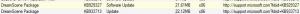Content Type
Profiles
Forums
Events
Everything posted by Tomorrow
-
You say not to modify the wim with updates or anything, so I don't... But if I don't then the Apply button is Grey... How do I rebuild? Did you check the "enable before apply " checkbox in vLite Tasks tab? .If that does not work then enable the tweaks tab and make 1 tweak and then Apply should be open.
-
!!!GUIDE UPDATED!!!
-
Thanks for the info.I was wondering if it will work 100%.
-
Well its defenetly better if it uses the resources you have rather than not.Im assuming that things are loaded into RAM during the building process to improve performance?.If so then getting more RAM defenetly improves performance(i have 2GB myself).Currently some parts need to be flushed in order to manage the building process with 2GB(~94% RAM occupied during Apply phase).With 4GB i assume all will be built faster without flushing?.
-
Currently i dont have the link but i have a screenshot with info mentioned above.I will upload it when i go home later today.
-
Were do i have to put the .bat file kailm?(say i want to integrate it into Vista image and run during/before installation of Vista)
-
1.Vista DVD-s that have SP1 preintegrated should show up soon and are good choice for people who buy Vista first time.Old Vista users can use vLite. 2.Ofcourse you can.I you had legit key before then it will be legit after you upgrade to SP1. 3.No. 4.SP1 contains 300+ fixes that make Vista faster,more reliable and more secure.Whats not to gain?
-
Does this mean that the RTM LPs or MUIs goes good with SP1? NO!.There is an article about this in Technet.Do not integrate RTM LP-s into SP1 vista..image will be corrupt.Wait for the SP1 LP-s
-
I doubt it works as intended even if you sucessfully integrate it.Besides..whats the point now?.SP1 LP-s are just around the corner.My friend got a mail saying that these will be available soon and multilanguage SP1(36 languages?) has just appeared suggesting that LP-s are not too far behind.
-
Well it wont let you delete any folders.You can delete files even manually but not folders.I suggest deleting them after install(considering they dont take any space and it should go quick)
-
1)Is the Vista Business a 32 or 64bit? 2)Try to move the Vista files to different folder.The current folder may be write protected.Then try to choose the new folder with vLite and see if the error still occurs.If it does then maybe try a different HDD.
-
Click the compability box in lower right bottom.Uncheck all and press ok.Now it sould show - Hidden:0 .If that doesent work then first check all boxes and then uncheck them again.Hope this helps.
-
1.Ofcourse not if you try to integrate .exe file.Run the .exe language pack.It generates a lp.cab file in the same directory.use the .cab file to integrate 2.Ofcourse not if you try to integrate .exe file.I use Universal Extractor.You need to unpack all files from the driver .exe file 3.Ok i dont get it.What do you mean by that? 4.If your SP is not reported as .exe then you have a corrupt file.Download the real SP from MS and integrate it using vLite.
-
Nvidia ForceWare v.174.74 WHQL does not support Nvidia Geforce 7 series graphic cards.Install ForceWare v.174.74 Beta instead.Issue is not vLite related.
-
Do you have any problem viewing flash content on the web?.If not then could be flash bug.Also some .ocx files are stored in C:\Windows\System32 directory(use sort by type to find them.There should be around 7 or so)
-

How to add installed updates to your Vista vLite's version ?
Tomorrow replied to Barrywhite's topic in vLite
And for any new post-SP1 updates-download them from Microsoft Download Center and use vLite to integrate.Actually it is possible to snatch the Windows Update downloads from: C:\Windows\SoftwareDistribution\Download (should be correct i think).This is for updates that only show up in Windows Update.They are in .cab format but vlite recognizes them.This is especially true for Dreamscene content packs that cannot be downloaded from MS Dowload Center. -
Home Premium doesent have media center.Or am i wrong?.I use Ultimate myself so its easy to get confused at times...
-
It depends on hardware too.For example my Vista Ultimate with SP1 integrated(by MS) and not touched by vLite installs in a mere 18m 44s.The same image vlited and lot of custom stuff added installs in ~16m 00s.That is after inserting the DVD and until arriving on desktop.But of course vLite is a MAJOR timesaver for me too.Go Nuhi.Go Go Go
-
There is a tangible benefit from using vlited Vista vs RTM vista.Vlited version not only reduces HDD footprint but also reduces memory footprint and gives better performance in games.I admit.The overerall performance difference may not be more than 15% but in my opinion its worth it.Take it this way:As car enthusiasts modify their car to be lighter and more powerful.PC enthusiasts tune their PC to be more powerful and their main software(OS) to be more lighter. You also brought an example that HDD-s and memory are cheap.Id like to ask.Where?.Oh..let me think.In US Right?.Well suprise...US isnt the world.Some countries still employ stupid taxes and regulations that in effect raise hardware costs to ridicolous levels compared to US.If i would live in US i would have 3 times(300%) more powerful PC because HW is generally cheap in US.
-
Its a reboot loop issue that was fixed in Vlite v.1.1.6 Beta2 so update your vlite.
-
Nokia PC Suite Components:Hardware Support-->Modem Support Error:You wont be able to use your nokia phone as modem because driver install fails.Also PC Suite install(as a whole)may fail. Note(s): Smartcard Reader Components:Hardware Support-->Smartcards Error:Driver install fails.Device(s) not usable. Note(s):Do not remove if you are using any type of smartcard reader!. Any Canon Printer or Multifunctional Device(Printer/Scanner/Copy) Components:Drivers-->Printers-->Canon Error:Canon driver install fails.Device(s) will not be recognized Note(s):Bad thing is that this particular built in driver weights no more than ~298MB (more than any other printer driver!).
-
Yes.Warning would be nice.I have SP1 Preintegrated from MS and i have 2 Dreamscene versions: I assume vlite marks the old one(Dremscene Preview) with bright yellow?.Still a separate warning could come handy
-
Hmm.Thanks 4 the info.
-
Ofcourse (Tested-works fine)
-
I will update this guide Saturday-Sunday(29-30 March).I will add many new things:Themes,Startup items,windows sounds,cookies,wallpapers,dreamscene videos,user account pictures and so on.So by monday you know how to change them in the .wim. Also links in the first post will be updated(new WAIK,DirectX,GimageX versions have been released)