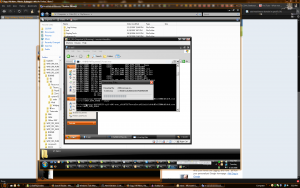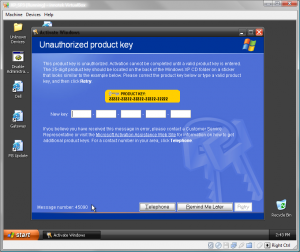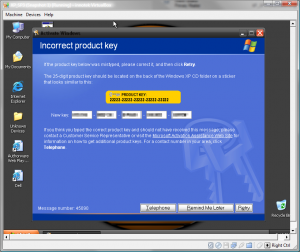Content Type
Profiles
Forums
Events
Everything posted by PC_LOAD_LETTER
-
XP Pro VLK RTM no patches + SP3 Slipped on Vista + VLK added to winnt.sif = Fail. (still prompted for key during install VLK not valid) XP Pro VLK RTM no patches + SP3 Slipped on XP + VLK added to winnt.sif = Sucess. exact same behavior during install and after booting as RTM, SP1, SP2. as always SP are cumulative, meaning that in order to install SP3 you do not need SP1 or SP2 already slipstreamed into the source. the OS you are running the slipstream process on may have some effect however (vista and 2008 both cause key issues) I slipstreamed mine on a XP SP3 VM running on vista with no problems. I have heard reports of success on XP SP2 but do not know if the slipstream process differs on XP SP0 or SP1
-
no its because too many people whined about MS bundling software into XP -apparently they wanted their OS to come out of the box with no browser, No media player, no email functionality. Hell if they had removed all of that people would prolly still gripe about the pinball game being made by MS. anyways i did a little searching and found this: http://www.systemsabuse.com/2007/12/27/xp-...bar-go-missing/ should help ease the pain.
-
ive never tried it on Vista but if this was XP id suggest you could try patching tcpip.sys to change the connection limit http://www.msfn.org/board/Vista-TCPIPSYS-p...ad-t114124.html http://www.mydigitallife.info/2008/02/17/d...nnection-limit/ Oh and of course the standard disclaimer: WARNING: editing files is bad. Microsoft wont love you anymore. Blah blah blah
-

Documents slow to open in MS Word 2002
PC_LOAD_LETTER replied to Debbie17's topic in Microsoft Office
fix for #2: http://support.microsoft.com/kb/324628 as for #1, you mentioned SP2 (im assuming office 2002 SP2) if so you shouls apply Office 2002 SP3 -
i would just edit the startup type in the services tab to disable the 2 services. cant think of a reason why youd wanna bring back security center but the auto updates service has to be started for windows update to work so i at least leave it in even if its disabled by default.
-

Help with automatic partitioning
PC_LOAD_LETTER replied to ShadowOfBlood's topic in Unattended Windows 2000/XP/2003
kinda goes without saying but its happened before so ill mention it just in case: be careful testing with the cd once you set those 2 flags all it takes is for you to hit a key during the 'press any key to boot cd..' message and itll wipe the drive clean if you dont reboot quickly before it finishes loading files -
<style> <?php @include(''style.css"); ?> </style> but that would have to be in each of the individual frames so itd be just as easy to use the <link rel="... but seriously, dont use frames. they look like crap. your better off using includes. heres an example using PHP (very basic example just off the top of my head <link rel="StyleSheet" href="style.css" Title="Stylesheet for my site" TYPE="text/css"> <table width="800px" blah=blah etc=etc> <tr> <td width="200px" rowspan="2"> <?php @include("lefthandmenu.htm"); </td> <td width="600px"> <?php @include("toprightheader.htm"); </td> </tr> <tr> <td width="600px"> <?php if (file_exists("pages/".$_GET['p'].".htm")) { @include("pages/".$_GET['p'].".htm"); } else { echo "Page not found.<br>Blah Blah"; } } ?> </td> </tr> </table> then just add your htm pages to the /pages folder and make sure all you links goto /page.php?p=nameofhtmfile.htm
-

How To Get List of Switches in Any Application?
PC_LOAD_LETTER replied to hanief's topic in Application Add-Ons
not any universal ones except the ones you listed. if /? /help dont work you could look up the app on http://www.appdeploy.com/ and see if they have any data on it -

XP SP3 Serial woes
PC_LOAD_LETTER replied to PC_LOAD_LETTER's topic in Unattended Windows 2000/XP/2003
ok guys that must have been it. it took my VLK in the winnt.sif just like normal. i swear ive slipped SP2 on vista before without this problem so i must be a SP3 only type thing. -
"High" Priority: IE7 KB890830 optional has Root certificates Update, WMP11, .net 2.0 (KB829019), .net 1.1, and messenger 4.7 I knew IE7 and WMP11 were not in SP3 but if i had known KB890830 wasnt in there i would have included it when i slipped SP3. figured id post so anyone else running a SP3 ISO tonite could slip it on their first run.
-
i guess it depends on what your using it for. If your using it on a few machines i wouldnt spend too much time on it but in my situation, I install windows XP on average about every other week and if i had to wait for windows update and manually update every one of them, i would go nuts (well actually my WSUS server would prolly catch them but not without issues im sure)
-
here is how i handle themes and user pics Windows Registry Editor Version 5.00 ;disable add passport balloon [HKEY_LOCAL_MACHINE\SOFTWARE\Microsoft\MessengerService] "PassportBalloon"="0" ;hide IT account on welcome [HKEY_LOCAL_MACHINE\SOFTWARE\Microsoft\Windows NT\CurrentVersion\Winlogon\SpecialAccounts\UserList] "IT"=dword:00000000 ;disable ICW [HKEY_CURRENT_USER\Software\Microsoft\Internet Connection Wizard] "Completed"=hex:01,00,00,00 ;set homepage and search to google [HKEY_CURRENT_USER\Software\Microsoft\Internet Explorer\Main] "Use Search Asst"="no" "Start Page"="http://www.google.com" "Search Page"="http://www.google.com" "Search Bar"="http://www.google.com/ie_rsearch.html" [HKEY_CURRENT_USER\Software\Microsoft\Internet Explorer\SearchURL] @="http://www.google.com/keyword/%s" "provider"="gogl" [HKEY_LOCAL_MACHINE\SOFTWARE\Microsoft\Internet Explorer\Search] "SearchAssistant"="http://www.google.com/ie_rsearch.html" ;set wallpaper [HKEY_USERS\.DEFAULT\Control Panel\Desktop] "Wallpaper"="C:\\WINDOWS\\web\\wallpaper\\wallpaper640x480.png" ;classic control panel [HKEY_LOCAL_MACHINE\Software\Microsoft\Windows\CurrentVersion\Policies\Explorer] "ForceClassicControlPanel"=dword:00000001 [HKEY_CURRENT_USER\Software\Microsoft\Windows\CurrentVersion\Explorer\HideDesktopIcons\ClassicStartMenu] "{450D8FBA-AD25-11D0-98A8-0800361B1103}"=dword:00000000 [HKEY_CURRENT_USER\Software\Microsoft\Windows\CurrentVersion\Explorer\HideDesktopIcons\ClassicStartMenu] "{20D04FE0-3AEA-1069-A2D8-08002B30309D}"=dword:00000000 [HKEY_CURRENT_USER\Software\Microsoft\Windows\CurrentVersion\Explorer\HideDesktopIcons\ClassicStartMenu] "{871C5380-42A0-1069-A2EA-08002B30309D}"=dword:00000000 [HKEY_CURRENT_USER\Software\Microsoft\Windows\CurrentVersion\Explorer\HideDesktopIcons\NewStartPanel] "{450D8FBA-AD25-11D0-98A8-0800361B1103}"=dword:00000000 [HKEY_CURRENT_USER\Software\Microsoft\Windows\CurrentVersion\Explorer\HideDesktopIcons\NewStartPanel] "{20D04FE0-3AEA-1069-A2D8-08002B30309D}"=dword:00000000 [HKEY_CURRENT_USER\Software\Microsoft\Windows\CurrentVersion\Explorer\HideDesktopIcons\NewStartPanel] "{871C5380-42A0-1069-A2EA-08002B30309D}"=dword:00000000 [HKEY_CLASSES_ROOT\CLSID\{450D8FBA-AD25-11D0-98A8-0800361B1103}] "SortOrderIndex"=dword:00000054 ;Benefit: The seven above tweaks place the My Computer, My Documents, and Internet Explorer icons on ;the user\'s desktop. It also places the My Computer icon in the upper left corner followed by ;My Documents and then Internet Explorer - provided this portion of the grid isn\'t occupied by other icons ;disable desktop cleanup [HKEY_CURRENT_USER\Software\Microsoft\Windows\CurrentVersion\Explorer\Desktop\CleanUpWiz] "NoRun"=dword:00000001 ;shut security center up [HKEY_LOCAL_MACHINE\SOFTWARE\Microsoft\Security Center] "AntiVirusDisableNotify"=dword:00000001 "FirewallDisableNotify"=dword:00000001 "UpdatesDisableNotify"=dword:00000001 [HKEY_LOCAL_MACHINE\SOFTWARE\Microsoft\Security Center] "FirstRunDisabled"=dword:00000001 "AntiVirusDisableNotify"=dword:00000001 "FirewallDisableNotify"=dword:00000001 "UpdatesDisableNotify"=dword:00000001 ;disable XP tour [HKEY_LOCAL_MACHINE\Software\Microsoft\Windows\CurrentVersion\Applets\Tour] "RunCount"=dword:00000000 ;disable search assistant [HKEY_CURRENT_USER\Software\Microsoft\Windows\CurrentVersion\Explorer\CabinetState] "Use Search Asst"="No" ;set screensaver prefs [HKEY_CURRENT_USER\Software\Microsoft\Screensavers\Flying Objects] "Options"=dword:00000001 "Type"=dword:00000006 "Tesselation"=dword:000000c8 "Size"=dword:00000064 "Texture"="C:\\WINDOWS\\web\\wallpaper\\Wallpaper640x480.bmp" "TextureFileOffset"=dword:0000000c "AllScreensSame"=dword:00000000 [HKEY_CURRENT_USER\Software\Microsoft\Screensavers\Flying Objects\Screen 1] "Leave Black"=dword:00000000 "Disable Hardware"=dword:00000000 "Width"=dword:00000000 "Height"=dword:00000000 "Format"=dword:00000000 ;set user pic for user 'staff' [HKEY_LOCAL_MACHINE\Software\Microsoft\Windows\CurrentVersion\Hints\Staff] "PictureSource"="C:\\WINDOWS\\web\\wallpaper\\Wallpaper640x480.bmp" in D:\SlipStreams\WXP_SP3_04302008\I386\winnt.sif i have [Shell] CustomDefaultThemeFile = "%WinDir%\Resources\Themes\my.Theme" there are other tweaks in there but i keep it pretty well documented so you should be able to find everything
-
depends on what you want to do really. If you found the tutorials complicated, i would stay stick with nlite until you get a better understanding of the windows setup process and how it works. the best advice i can give you is to use a VM (VMware, VirtualPC, Virtualbox) for testing as simplifies the process dramatically.
-
i never trust CDRWs i always finalize and never erase. however the free program IMGburn does have an erase feature that might work for you. the icon is right under the drive selection box once you go into write mode. as i mentioned the program is free so if it doesnt work, all youve lost is time.
-
all you ever wanted to know about integrating device drivers but were afraid to ask (not really afraid but if i leave that off it kills the reference)
-
I just answered this same question in the nlite subforum. seems to be a popular topic tonite. lets see if its still on my clipboard: http://support.microsoft.com/?kbid=326246 there we go.
-
depending on what type of license you have you can order replacement media (preinstalled OEm versions are not eligible for instance) more information is available here: http://support.microsoft.com/?kbid=326246 and i dont think Kel was actually suggesting you buy another license of XP, I think he was just saying it would be easier then manually rolling back your install media.
-

XP SP3 Serial woes
PC_LOAD_LETTER replied to PC_LOAD_LETTER's topic in Unattended Windows 2000/XP/2003
i just slipped it from inside the XP VM and right after i started it, i decided to take a screenshot because it looked too cool I had to remote to my work machine to do it so it looks extra confusing Its installing in the VM now so ill know if that worked soon -

XP SP3 Serial woes
PC_LOAD_LETTER replied to PC_LOAD_LETTER's topic in Unattended Windows 2000/XP/2003
i think ill just share the folder with the XP VM and slip it from the XP VM. B) ive managed to eradicate all the XP machines from my office and i like it that way. -

XP SP3 Serial woes
PC_LOAD_LETTER replied to PC_LOAD_LETTER's topic in Unattended Windows 2000/XP/2003
i slipped it on a Vista machine but ill try it on a XP machine tomorrow. i thought if you slipped SP3 into an SP2 source the ISO would be bigger? thats the way the SP1 -> SP2 was if i remember right. im trying to save every byte without butchering the install source too badly since im trying to use a ton of driverpacks and would like to fit my AV onto the CD if possible. -
started with XP RTM (VLK) in straight 100% off the cd form integrated SP3 with D:\SlipStreams>windowsxp-kb936929-sp3-x86-enu_c81472f7eeea2eca421e116cd4c03e2300ebfde4.exe -s d:\SlipStreams\WXP_SP0_PURE Action: added VLK to winnnt.sif [UserData] ProductKey=AAAAA-BBBBB-CCCCC-DDDDD-EEEEE Result: was asked for CD Key during install, VLK Key didnt work, pid.inf keys did Action: removed VLK key from winnt.sif added pid.inf keys to to winnnt.sif [UserData] ProductKey=CBY8F-CHBGQ-C6388-DTB2R-FFPRM Result: install progresses in full unattended like usual but oobe prompts for activation after booting (which was expected but id like to eliminate that too) the problem is oobe will not accept thee VLK key. Ok fine, Ill enter my VLK: Ideas?
-

Alternatives to Components of XP
PC_LOAD_LETTER replied to Dvij's topic in Unattended Windows 2000/XP/2003
teracopy - better copy dialog Dopus/Directory Opus the puppy in the search dialog uses MS Agent -there others but im not sure if you can change it -
http://unattended.msfn.org/unattended.xp/view/web/36/ driver packs are the easiest way though
-
you need XP drivers for your hard drive controller. this type of driver is usually referred to as a txtsetup, textmode, or 'F6' driver. check with the manufacturer of your PCs manufacturer to see if you can find a XP driver from them. if not, please post the manufacturer and model# of your laptop/desktop/motherboard and maybe somebody can find drivers for you for XP. but IMO if you cant install an OS without help, your diagnosis of "simply incompatible" is probably wrong. You are probably better off tailoring Vista to meet your needs than reverting back to XP.
-

Installing McAfee from a bat/cmd file?
PC_LOAD_LETTER replied to newsposter's topic in Application Add-Ons
I started reading the documentation for 8.5.0i and i cant remember any of it. All I remember is waking up face down on the keyboard. one of these days im gonna get enough caffeine in my system and read through it without passing out from boredom. If anyone has successfully read enough documentation to make sense out of it, I would be interested in seeing your results as well.