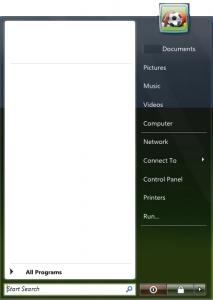njven
MemberAbout njven

- Birthday 10/25/1994
Contact Methods
-
Website URL
http://newbieworks.ath.cx
njven's Achievements
0
Reputation
-
Why not just add a password and remove it when done? echo password | net user Administrator * runasspc /user:"administrator" /password:"password" /program:"wpi.cmd" echo | net user Administrator * That sets Administrator password to "password" Then removes it again. All completely automatically. I couldn't get it to work, but you can set and remove a password and see if that works.
-
Is there a list or program like WUD to download Windows 7 updates I can slip(stream) into the ISO?
-
A few more votes since yesterday, let's keep them rolling in.
-
Good, Good, the votes are rolling in. Keep it up, I'm looking for at least 25.
-
C'mon anyone use messenger?
-
Vote here: http://www.vizu.com/poll-vote.html?n=118024 Post here if you use other and tell what it is.
-
Well, you should see the name of the wallpaper in the i386 folder like this: bliss.JP_ That's a compressed version of the file. (open it with WinRAR or 7z) Name your image bliss.jpg (or w/e image you want to replace) then use makecab.exe on it and it will turn into bliss.jp_ (once again, or the name of the picture). Now replace the old bliss.jp_ with the new bliss.jp_ and it should work when you install it.
-
Alcohol won't put the bootable files in the CD. You need to make it with nLite so it has the bootsector included. Then it should work.
-
I'm making a new autorun menu for my XP cd and I need a bit of help. I'm using AutoPlay Media Studio 7. Here's what I need help with. Shortcut to: Install Windows XP Install Optional windows components Set up Remote Desktop Connection Setup a home or small office network Transfer files and settings View Release notes Check system compatibility automatically And also, how do you create a button leading to another page? I've got the button, whast do I need to change to link it to the page?
-
It doesn't have a molex, but it has a 4 pin connector. Rosewill 600 watt PSU. Should only need 400-500 watt of my rig.
-
Here's my specs: (All at stock clock speeds) MSI K9A Platinum MB (PCIe dual x16) (AMD 580x Chipset) HIS Radeon x1650Pro IceQ Core594/Mem396 Sapphire Radeon x1650Pro Core 594/Mem396 Crossfire Mode Western Digital SATA 320GB AMD Athlon 64 x2 4200+ (2.21GHz) (Dual Core) 2x1GB OCZ Platinum Ram CL5 PC6400 3dMark06 3010 Marks Default Settings. I only get 11FPS(6.5 with CF off) on the Canyon test? Is this normal for these cards? Also, what could I buy in the 100-150(200?) price range as an upgrade? (PCI 2.0 is NOT supported). ATI Chipset please.
-
I'm looking for the most accurate bandwidth test and also wanted to share my results from various websites. IE8 Beta results will be added "code" underneith. Connection Type: Cable/Road Runner Turbo upto 15Mb down and 1Mb up http://www.timewarnercable.com/rochester/p...unnerTurbo.html Results/Company/Websites: (in kbps down/up) Firefox 3.0 IE 8 Beta More soon 4976/783 4976/782 AuditMyPC http://www.auditmypc.com/internet-speed-test.asp 1483/untested 4238/untested Cable-Modem http://www.cable-modem.net/performance.html 76651/232 9372/547 BandwidthTest http://bandwidthtest.info/ (PCPitStop T3 Test) 4909/untested CNET http://reviews.cnet.com/Bandwidth_meter/7004-7254_7-0.html 12902/upload error AuditMyPC Flash Test, T3 or higher (Corporate) http://www.auditmypc.com/broadband-speed-test.asp 3973/436 Bandwidth Place http://www.bandwidthplace.com/ 14818/757 Max Planck Institute http://loki03.mpi-sws.mpg.de/bb/bb.php >20Mb Test (clicked after test, retested) 68545/726 SpeedTest.net http://speedtest.net ***On most tests, the test starts, hangs for about 4 seconds, then maxes out, then its finished. (The ones that show a meter.) ****This could explain the slower speeds on some tests (the test starts, hangs then finishes and it thinks the hang is part of the transfer time) *****No download excelerators were used. Firefox 3.0 with some about:config speed tweaks.
-
Well, I don't have much better to do, so I thought I'd offer a guide on tweaking ViStart to those that like the program, but didn't know they could tweak it and remove links. ViStart can be changed by simply going to the (Program Files\ViStart) directory and editing the resources, settings.xml and rollover. Rollover would be the picture the shows up at the top in the small box when you have selected an item. Make sure the pictures are 64x64. To make the picture show up you'll have to edit Settings.xml Resources contain the pictures that make the background of ViStart. You can change the logoff buttons or even the background color if your any good with photo editting programs. If you want some new ViStart skins, checkout (http://fediafedia.deviantart.com/) many great themes and also some nice skins. Now the important part. The Settings file. You can change a few options by right clicking the ViStart icon in the system tray. If you know programming language it should be easy to understand. Anyway, here's mine, I'll explain what everything means. <menu_options> <strings> <string id="strLogOff" value="Log Off"/> <string id="strSwitchUser" value="Switch User"/> <string id="strShutdown" value="Shutdown"/> <string id="strRestart" value="Restart"/> <string id="strStandBy" value="Stand By"/> <string id="strHibernate" value="Hibernate"/> <string id="strAllPrograms" value="All Programs"/> <string id="strBack" value="Back"/> <string id="strStartSearch" value="Start Search"/> <string id="strAbout" value="About" /> </strings> <variable id="DOCUMENTS" path="HKCU\SOFTWARE\Microsoft\Windows\CurrentVersion\Explorer\Shell Folders\Personal"/> <variable id="PICTURES" path="HKCU\SOFTWARE\Microsoft\Windows\CurrentVersion\Explorer\Shell Folders\My Pictures"/> <variable id="MUSIC" path="HKCU\SOFTWARE\Microsoft\Windows\CurrentVersion\Explorer\Shell Folders\My Music"/> <variable id="VIDEOS" path="HKCU\SOFTWARE\Microsoft\Windows\CurrentVersion\Explorer\Shell Folders\My Video"/> <option name="%USERNAME% Documents" program="explorer" rollover="rollover\userfolder.png"> <arguement value="%DOCUMENTS%"/> </option> <option name="Pictures" program="explorer" rollover="rollover\pictures.png"> <arguement value="%PICTURES%"/> </option> <option name="Music" program="explorer" rollover="rollover\music.png"> <arguement value="%MUSIC%"/> </option> <option name="Videos" program="explorer" rollover="rollover\videos.png"> <arguement value="%VIDEOS%"/> </option> <option name="Search" shell="FindFiles" rollover="rollover\search.png"/> <option name="Computer" program="explorer" rollover="rollover\computer.png"> <arguement value="::{20D04FE0-3AEA-1069-A2D8-08002B30309D}"/> </option> <option name="Network" program="explorer" rollover="rollover\network.png"> <arguement value="::{208D2C60-3AEA-1069-A2D7-08002B30309D}"/> </option> <option name="Connect To" program="rundll32.exe" rollover="rollover\connect.png"> <arguement value="shell32.dll,Control_RunDLL ncpa.cpl"/> </option> <option name="Control Panel" program="control" rollover="rollover\control.png"/> <option name="Run..." shell="FileRun" rollover="rollover\run.png"/> </menu_options> "Option Name" is the text that's displayed on the menu. "Program" is the name of the program to be executed. Anything you can type in the "Run" prompt you can add in these quotes. "Rollover" is the image that's displayed in the top right when you move the mouse over the item or highlight it. "Arguement Name" is where you'd specify switches for a program if a certain program needs it. "Shell" is the shell name of the program I guess? I'm not exactly sure on this. %VARIABLE% are variables defined at the top. %DOCUMENTS% is set as the path to documents which is defined in the registry. This allows a link to documents on any computer even if there in the default location. For the most part, you won't need these unless you plan to configure Settings files for multiple computers. <strings> </strings> Define the options that show up if you hit the expand arrow next to the shutdown button. I'm not sure if you an configure these to support custom options, I haven't gotten that far yet. These also show up on the system tray icon. Just post the questions or suggestions, or tll me if this already exists =) Here's how my final menu looks:
-
5540 http://totebo.com/mko.php?c=qporqUosEouuUo...2OMPPX6S3boEpUp
-
I know you said free, but if you have Microsoft Office installed, you can use Microsoft Picture Management. It has a cropping tool, red eye removal tool, you can change the brightness and color. Its very basic and easy to use for small jobs.