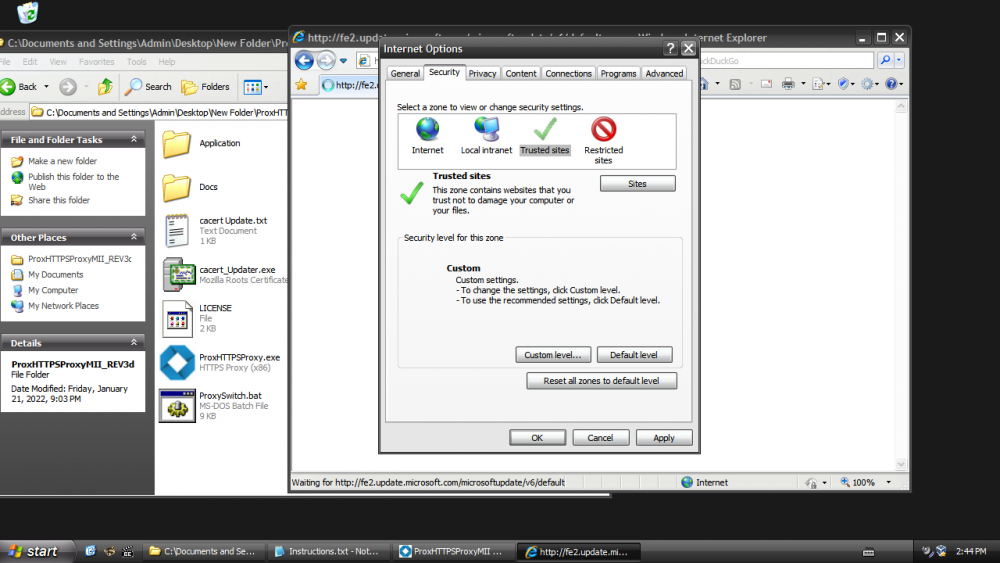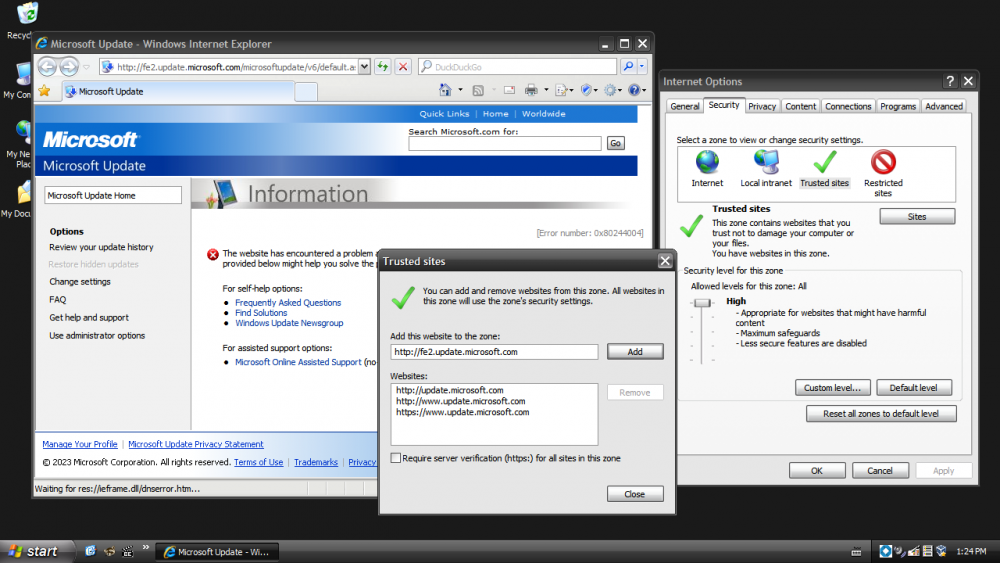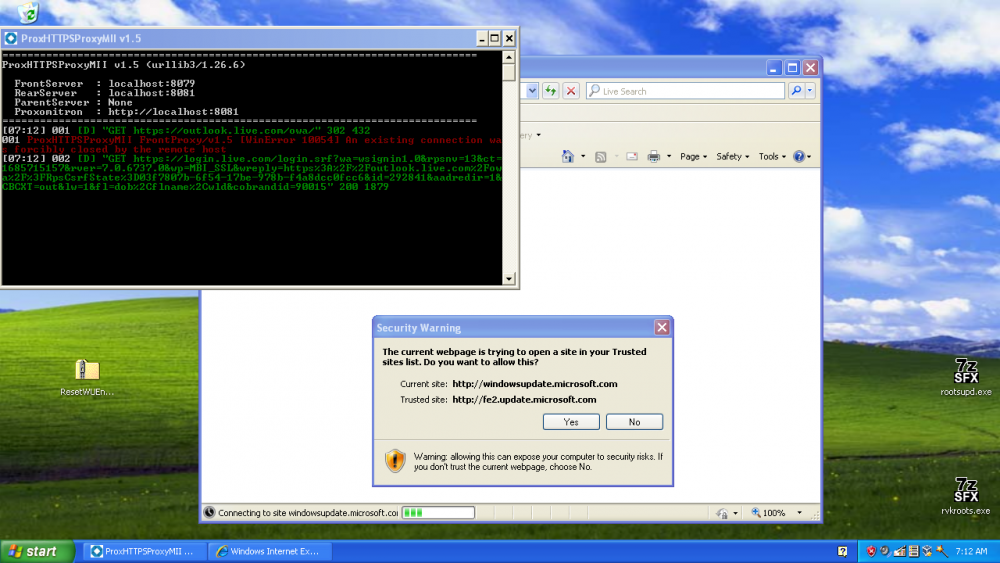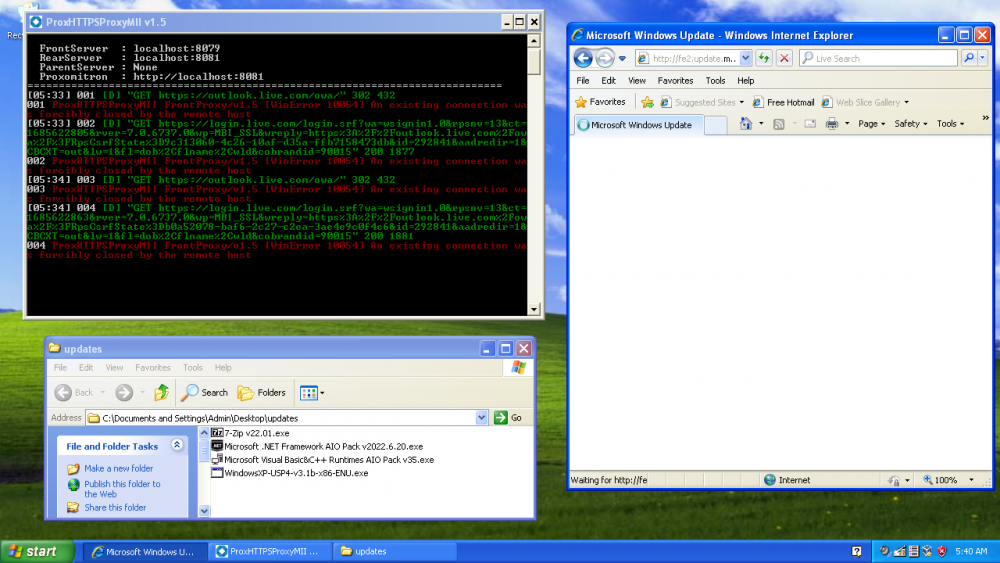Content Type
Profiles
Forums
Events
Everything posted by Outbreaker
-
Paragon HFS v11.0.0.175 was still compatible with Windows XP only the installer wasn't.
-
v8 was a very od one. The new one that was added is v11.0.0.175 https://www.mediafire.com/file/gj2i59pdix1o180/Windows_XP_-_Integral_Edition_-_Paragon_GPT_Loader_v11.0.0.175.zip/file
-
Any config settings in Beta 5 still need to be set to avoid any BSOD?
-

[RegEx] Find and Insert text.
Outbreaker replied to Outbreaker's topic in Web Development (HTML, Java, PHP, ASP, XML, etc.)
I now found the RegEx solution for it. JREPL.BAT "\[SourceNames\.x86\]" "$&\r\nTest-Line" /XSEQ /f "File.txt" /o - -

[RegEx] Find and Insert text.
Outbreaker replied to Outbreaker's topic in Web Development (HTML, Java, PHP, ASP, XML, etc.)
I have to use the "JREPL.bat" tool. All other tools have problems with different text encodings. This works: JREPL.BAT "[SourceNames.x86]" "[SourceNames.x86]\r\nNew-Line" /XSEQ /L /f "File.txt" /o - But i try to do something like this: JREPL.BAT "(RegEx)[SourceNames.x86]\r\n(RegEx)" "Test-Line" /XSEQ /L /f "File.txt" /o - -
Yes this is the full LIP collection,. But i wouldn't waste my time on it because: 1. They only translate 70%-80% of the Windows Base text. 2. And forget about any IE8, WMP11, dotNET, . . . translation. 3. Users can't uninstall the LIP without you adding a extra uninstaller.
-

ProxHTTPSProxy and HTTPSProxy in Windows XP for future use
Outbreaker replied to AstroSkipper's topic in Windows XP
The sider to set the Trusted Zone to High was not displayed and i had to click "Default Level" for it to show up. 🙄 Now i can access the Windows Update page but when i try to scan for updates i get an error.- 802 replies
-
- TLS protocols
- ProxHTTPSProxy
-
(and 3 more)
Tagged with:
-

ProxHTTPSProxy and HTTPSProxy in Windows XP for future use
Outbreaker replied to AstroSkipper's topic in Windows XP
I tried again, but it refuses to work on my side. Not sure if i should get this popup message below or not.- 802 replies
-
1
-
- TLS protocols
- ProxHTTPSProxy
-
(and 3 more)
Tagged with:
-

ProxHTTPSProxy and HTTPSProxy in Windows XP for future use
Outbreaker replied to AstroSkipper's topic in Windows XP
Okay i give it another go here is what i did. 1. Installed Microsoft Visual C++ 2015-2019 Redistributable v14.28.29213.0. (DONE) 2. Installed lasted Microsoft .NET Framework 4.0 with Updates. (DONE) 3. Extracted Zip-Archive file "ProxHTTPSProxy_TLS_1_3_1_5_220717_PopMenu_3V3" to "C:\". (DONE) 4. Turn Off Windows XP Firewall. (DONE) 5. Executed the file ".\ProxHTTPSProxyMII_CertIns_Windows\ProxHTTPSProxy Cert Install.exe" from the extracted Zip-Archive file. (DONE) 6. Executed the file ".\PopMenu\Configure PopMenu.exe" from the extracted Zip-Archive file. (DONE) Result; PopMenu and Min2Tray started fine, but Microsoft Update page is reloading none stop in Internet Explorer 8.. Everything was tested on a fresh installed Windows XP in VirtualBox. Not sure what I do wrong here, but it's like an abstract labyrinth to get this to work.- 802 replies
-
1
-
- TLS protocols
- ProxHTTPSProxy
-
(and 3 more)
Tagged with:
-

ProxHTTPSProxy and HTTPSProxy in Windows XP for future use
Outbreaker replied to AstroSkipper's topic in Windows XP
I re-tried it but I can't get this to work. I also notice that the Proxy's PopMenu doesn't show any Icons and clicking on one of the menu is also not working. I tested this with a fresh installation of a original Windows XP SP3 and a Windows XP with all the Updates (+POSReady2009) included.- 802 replies
-
- TLS protocols
- ProxHTTPSProxy
-
(and 3 more)
Tagged with:
-

ProxHTTPSProxy and HTTPSProxy in Windows XP for future use
Outbreaker replied to AstroSkipper's topic in Windows XP
Not much luck to get this to wok. That's what i did: 1. Installed the "CA.crt" as a Trusted ROOT. 2. Started the "ProxHTTPSProxy_PSwitch.exe" tool. But the Windows XP Update page only reload loops. The POSReady 2009 updates are already installed. And i also tried it with TLS 1.2 On and Off in Internet Explorer 8.- 802 replies
-
- TLS protocols
- ProxHTTPSProxy
-
(and 3 more)
Tagged with:
-
@Sergiaws I think you mean the "WINNT.SIF" file. Remove ;FUI# for my code below for a full automatically installation, but you will loss the Repair option then. Also if you search for this file name then you get more commands. https://www.windowsafg.com/winxp.html ; SetupMgrTag [Data] MsDosInitiated=0 ;FUI#[Unattended] ;FUI# Repartition=No ;FUI# WaitForReboot=No ;FUI# OemSkipEula=Yes [GuiUnattended] AdminPassword="*" TimeZone=020 [UserData] ProductKey=PD9WR-BDGBK-RPXKR-W3CK4-QHYF3 ComputerName=* FullName="Unknown User" OrgName="Unknown Organization" [RegionalSettings] LanguageGroup=1,2,3,4,5,6,7,8,9,10,11,12,13,14,15,16,17 SystemLocale=0409 UserLocale=0409 UserLocale_DefaultUser=0409 InputLocale=0409:00000409,0409:00020409 InputLocale_DefaultUser=0409:00020409 [Identification] JoinWorkgroup="WORKGROUP"
-

NTOSKRNL Emu_Extender for Windows XP/2003
Outbreaker replied to Mov AX, 0xDEAD's topic in Pinned Topics regarding Windows XP
Dose someone know if the Windows 8 UASP driver or the Windows 7 UASP driver is better for Windows XP? There was something in the Win-Raid forum about this, before it got Nuked. -

NTOSKRNL Emu_Extender for Windows XP/2003
Outbreaker replied to Mov AX, 0xDEAD's topic in Pinned Topics regarding Windows XP
I got it now, I had to add spaces "4E E6 40 BB" if i simply Copy&Paste it then the Editor won't let me add any spaces and i had to type it in manually. -

NTOSKRNL Emu_Extender for Windows XP/2003
Outbreaker replied to Mov AX, 0xDEAD's topic in Pinned Topics regarding Windows XP
I forgot on how to do this. I cannot find any of those entries with my Hex Editor (XVI32). -
I got the "Mapudungun" in my collection folder. I'm searching now for almost a week to find working download links to these missing separate LIP installers, But no luck every link is dead, even the once in archive.org. I hope we can find those missing separate LIP's installers. So that I can include them also in the Multilingual Pack, for our supreme Windows NT.