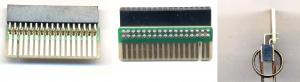Content Type
Profiles
Forums
Events
Everything posted by dencorso
-
Something was definitely damaged on that power shortage. If the machine was directly connected to the wall power outlet, and if the power shortage was really brief, when the energy returned there can have occurred a very brief power spike, intense enough to cause problems even if the atx power supply had already powered off. If you at all can do it, test the motherboard with another processor and the processor with another motherboard. If both prove to be OK, then test the mobo/processor together with another power supply. I bet you'll find out one of them is not 100% OK anymore. I'm sorry!
-
@jaclaz: sure, you guessed exactly right! Obs: As you all can see, I've used a paper clamp to hold it upright for the 3rd scan...
-
Ditto! I do have a pair of such 3.5" <= 5.25" adapters lying around somewhere. I'll post a pic of them as soon as I find out where they actually are hiding.
-
Don't hold your breath.
-
It seems all superfloppies were always made with a true IDE/ATA or, later, ATAPI interface. This also holds for iomega's Zip100s. I think they never were produced with floppy interface.
-
In post #3 Tihiy states that: So, IMO, this means that Ribbon Disabler should work OK in the presence of patchex7-modded Explorer 7, just as well as it does with plain-vanilla Win 8.
-
Sure! I, for one, don't give up easy. Nor do you, AFAIK! BTW, just to keep related things as together as possible, here's a very relevant quote from another thread:
-
The items I highlighted in red on the above quotation indicate, to me at least, that the HDD is bricked. I'd guess the arm is not being able to move beyond 57%. Those things are difficult/expensive to repair so it's not worth it. However, and I know this is no great solace, the HDD failed because it was about to fail anyway, and nothing you've done caused it. As soon as you had put it to use, it would have failed shortly thereafter. Count yourself lucky you didn't loose any valuable/irreplaceable data with its failure.
-
Rather than push a mirror of an existing (and working) install of '98SE from an exact duplicate of the hardware (except for the hard drive) onto my test drive I'll format it, do a cold and clean install from the '98SE CD, and then follow your remaining instructions. After you finish Step #2, do create an image and save it (if at all possible, burn it to a DVD). This way, if you do not like the result of your 1st uSP install, or if you decide you should have picked different options, you can start over from the same exact point, without having to reinstall Windows and the drivers all over again.
-
Take a deep breath, PROBLEMCHYLD, wait till you've calmed down, then consider this: there's simply *no way* to brick an HDD, just by installing any OS in it, let alone Win XP, which is very stable and well-behaved! Either that HDD was about to fail anyway, so it's a simple example of Murphy's Law in action, or the SATA => IDE bridge you used is not a good one. After you've calmed down, connect that disk directly to a SATA port and wipe it with HDDErase. If the HDD does not respond, even when connected to a true SATA port, please report whether it does so silently, or if you do hear any noises from it, so that we may decide whether it's definitely bricked or not, OK? Thanks in advance.
-
I do have the proper hardware, but I initially decided to test it in my spare machine, which has only Win XP and Slackware, ATM. Now I need to move it to my main machine, which also has Win 98SE, precisely to start work on 9x/ME, but unfortunately I wasn't able to find time to do it yet. However, from my initial installation on XP SP3, in which all versions of the NEC/RENESAS drivers work OK, I can confirm tomasz86 is right, and the only needed files are those he listed, although nusb3drv.cat isn't fundamental, and is better left out the moment we start modding/patching the drivers, if it comes to that. I also take this opportunity to thank I41Mar for finding the 1.0.1.0 drivers, which had eluded my searches for some time already (I'm nowere near jaclaz's league, when it comes to finding things, but this was not an easy search). The general layout of the NEC drivers remains the same from 1.0.1.0 up to 2.1.32.0, but their internal complexity has grown with time. The layout follows the one adopted for USB 2.0 in Win2k, whith a primary HUB driver and a protocol driver (for USB 2.0 it was EHCI, for USB 3.0 it's xHCI). For Win 2k, the problem seems to be just with nusb3hub.sys, from what I could understand from Blackwingcat's blog, but that's to be expected, since the hub is always the lowest-level driver. But I do have hope that with some patching it'll be possible to get it working. I do think it's worthwhile to pursue this objective, because USB 3.0 really is much faster than USB 2.0, bringing external devices to transfer rates similar to IDE/SATA.
-
The Marvelettes - Please Mr. Postman Forget all the covers - this *is* the real McCoy!
-
Your plan is solid. So, let's do the once-over on the hardware, to be able to take it out of our minds. I'd say: -- test the drive for errors and let HDAT2 fix them if found -- report results of the test then -- perform a 24h memtest86+ -- report results of the test if both find no issue, let's move on to a controlled reinstall, with detailed notes taken. It's a great thing you've made an image of the plain-vanilla install beforehand, so you may just redeploy it, instead of installing from scratch. Besides being much faster, it ensures all repetitions will be from the exact same starting point!
-
I think jaclaz has this one in mind: It would be my first choice, too. However, since jaclaz figured it out, let's wait for his instructions. PS: A reliable cloning program is a friend for life: once you start using it, you will keep doing it always, because it's the most reliable way of backing up and a great help debugging installations.
-
jaclaz was clearly thinking ahead, but he's trying to set up and test step two, because step one should just work: Install XP -> add grub4dos and cloninig program without installing -> other steps Step two has actually two parts: add grub4dos and test it's working, then add cloninig program and test it's working. I've color coded things to highlight their connections.
-
@PROBLEMCHYLD: I think jaclaz just managed to devise a reliable method to do what you originally asked, as in: Install XP -> add grub4dos and cloninig program without installing -> use grub4dos to load clonining program -> clone XP and free the IDE HDD for 9x installation. I bet it'll work beautifully! I just want to add that you might as weel divide the 120GB SATA drive into a primary 40 - 60 GB partition to receive the XP image and a 80 - 60 GB logical partition for data. 40 - 60 GB is plenty space to run XP SP3 with IE8 and Firefox (or Pale Moon, preferably). I do run XP from a 40 GB primary partition.
-
Led Zeppelin - Kashmir
-
The oldest reasonably good USB 3.0 driver is the NEC v.1.0.1.0Beta of June 15th, 2009... That's before NEC became Renesas. I think any effort to get the drivers working with Win2k (or to Win 9x/ME) has a better chance to succeed using that driver, but so far I haven't been able to obtain a copy of it.
-
I have three questions, please bear with me : I) What's the size of the SATA HDD you intend to move the XP installation to? II) Do you intend to install XP on a machine having as internal HDDs the 40 GB IDE drive alone, or there'll be other internal HDDs present? III) I understand you'll be using a CD\DVD drive in a caddy with a SATA to IDE converter, so the caddy will be connected to one of the internal IDE ports... So, to which port will it be connected, and will it be alone as Secondary Master or as Primary Slave, together with the 40GB HDD (which in this case would be the Primary Master)?
-
Thanks for the info, I41Mar! You do rock! ...and here is a .pdf printout of the old page describing ATM v.1 as it was in Feb 7, 2009 (the page duffy98 was/is having problems connecting to), for easy reference: TMurgent_ATM_Feb7_2009.pdf
-
I know that's not you main concern right now, but you should use Ridgecrop's Fat32format, to format the partition, once you get it right. Fa32format allows you to set how many sectors per cluster will be used, so you'll have one less variable to worry about...
-
HDHacker.zip
-
This being the case, I'd recommend wiping the disk up and starting over, the more so since the HDD is so small as 60 GB. But since jaclaz and I differ quite strongly about it, I'll point you to the last time we talked about it, because it's an amusing read: posts #54-63 from this thread.