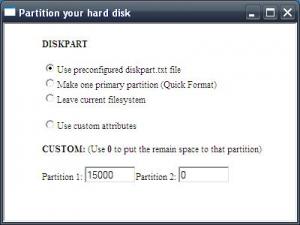geezery
MemberContent Type
Profiles
Forums
Events
Everything posted by geezery
-
Do you have the new version ready soon, since this one won't work in Finnish Windows XP.
-
HTA files are opened by this exe. c:\windows\system32\mshta.exe
-
I'm currently coding some new features to imagex gui, but I won't release the next version until I have tested it properly. Maybe I could give it to someone who likes to test new features and report bugs. Here is a list of upcoming updates: Still developing: -New diskpartition options when applying image -Mounting & Unmounting of images in Windows XP and Windows Vista Ready: -Ability to choose drive letter where to apply image -Support for Windows XP and Vista -Made some huge bug fixes to gui -Possibility to add a company logo to gui easily
-
Have you tried Adobe Customization Wizard 8 http://www.adobe.com/support/downloads/detail.jsp?ftpID=3564
-
I don't know how your script actually works and what are you actually looking for and is it coming to restricted environment, but here are a couple of tools I use. Maybe the most popular command line remote execution tool is psexec.exe witch you can find from Sysinternal's PStools I have also used this open source remote execute command line tool with success. http://talhatariq.wordpress.com/2006/04/14...-source-psexec/ If you have an open environment without the restricted user policies. "All Local Admins" you can put the executable that you want to execute to the runonce regedit path. Then it runs on the next logon. HKEY_LOCAL_MACHINE\SOFTWARE\Microsoft\Windows\CurrentVersion\RunOnce
-
Sample diskpart.txt file for only one partition select disk 0 clean create partition primary select partition 1 assign letter=c format fs=ntfs label="system" quick active exit If you got problems booting to new applied system try to manually put the first partition active type diskpart from the command line: select disk 0 select partition 1 active If you had vista bootsector before. you must use the bootsect.com utility witch comes along with WAIK. bootsect /nt52 c:
-
Can you try to run setres with the parameters included in the script straight from the command line and tell me what happens? I think that there is no way put the /VERIFY switch off when you are capturing image to the network drive, since there is a builtin function in imagex that enables the /verify by default when capturing to network share. I could be wrong, but I don't know any methods for doing that. If it works from command line change the setres function to this. '****************************************************************************> '* Setres Function '****************************************************************************> Sub Setres Dim SetresFile, SysFolder Set SysFolder = Objfso.GetSpecialFolder(1) SetResFile = (SysFolder & "\setres.exe ") If objFso.FileExists(SetResFile) Then 'This is the line that runs the setres.exe with the given parameters objShell.Run "cmd /c " & SetResFile + SetResSettings",0 Else Exit Sub End If End Sub I didn't have time to test the modified Sub, but I'll hope it works:)
-
I think you have a problem with the setres function. Have you copied the setres.exe from the package to boot.wim Windows\System32\ folder. '****************************************************************************> '* Setres Function '****************************************************************************> Sub Setres Dim SetresFile, SysFolder Set SysFolder = Objfso.GetSpecialFolder(1) SetResFile = (SysFolder & "\setres.exe ") If objFso.FileExists(SetResFile) Then objShell.Run(SetResFile + SetResSettings),0 Else Exit Sub End If End Sub You can also bypass the error if you change above part to this. '****************************************************************************> '* Setres Function '****************************************************************************> Sub Setres on error resume next Dim SetresFile, SysFolder Set SysFolder = Objfso.GetSpecialFolder(1) SetResFile = (SysFolder & "\setres.exe ") If objFso.FileExists(SetResFile) Then objShell.Run(SetResFile + SetResSettings),0 Else Exit Sub End If On Error Goto 0 End Sub
-
When you have created the IE7 package you can install it unattended in RunonceEx or GuiRunonce. It won't work from svcpack.
-
I have ran in to similar problems with IE7 and the only solution I found was IEAK. http://technet.microsoft.com/en-us/ie/bb219541.aspx If you make your IE7 installation package with that, you can put the default settings in it. Easy to use wizard like interface.
-
That shouln't be a problem, because winpe creates a ram drive in X:\ and it should be able to write the "temp" files there. If you press mouse right button on top of the script and press properties. Is there a button to "Allow" this Program to run?
-
Did you get it to work? I'll also edited the first post. The SRT package is not needed by this hta.
-
You have to edit the imagex.hta itself. You can open it with every txt editor i.e. notepad. There you can find the Program Defaults section. You also need to have Winpe-WMI-Package installed to get the Hard Disk information working. Can you tell me some specs about your test system? Virtual or Real machine. You also need more than 256mb of ram.
-
Just make a new shortcut and point it to open iexplore.exe "http://www.sirius.com" "C:\Program Files\Internet Explorer\Iexplore.exe" http://www.sirius.com
-
Question For Batch Unzipping
geezery replied to PityOnU's topic in Programming (C++, Delphi, VB/VBS, CMD/batch, etc.)
Why are you making it so difficult, why don't you use built-in iexpress to do the job? http://www.microsoft.com/technet/prodtechn...s.mspx?mfr=true -
Has someone tested the network drive mapping script?
-
I'll just made my first HFSLIP Installation CD with the latest HFSLIP and I also integrated IE7 with the IE7SLIPSTREAM = 1 in my HFANSWER file. The png's are working.
-
Just meant that I updated the list:)
-
I'll thin it might be difficult or impossible, because it is running in web browser. You can find the default Mail program from the registry. HKLM\Software\Clients\Mail Just change the Default value to appropriate program.
-
Can you provide a log of the files you are integrating i.e. C:\HFSLIP\dir /B /S > files.txt I have some problems adding the fixes in right folders. Thanks in advance. EDIT: Found the needed info from your log file. Thanks.
-
Look@Lan http://www.divshare.com/download/1363690-af5
-
Y'z Shadow 1.9 http://www.divshare.com/download/1363649-fde It will add a regkey under HKLM\Software\Microsoft\Windows\Currentversion\Run so it should start automaticly on next boot.
-
WinSCP 4.03 http://www.divshare.com/download/1363566-4a6
-
Shockwave Player Slim http://www.divshare.com/download/1363538-947 Flash Player Active-X For IE http://www.divshare.com/download/1363546-7ff
-
Just Another Nasty Editor v.1.54 http://www.divshare.com/download/1363522-56b