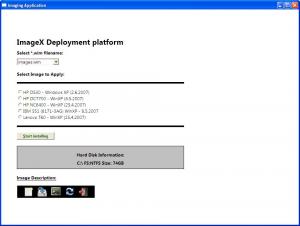geezery
MemberContent Type
Profiles
Forums
Events
Everything posted by geezery
-
I can add support also for cd-rom and usb drives, thats not a problem.
-
Is there any bugs found yet. I know that capture bug and I'm going to make it totally different on the next version. Also I forgot to mention that the browse.exe works only on winpe, because there is a static mapping to X:\windows\system32\browse.txt It could be better if I could use some temp variable, but I don't know if there is one in winpe. You can also use the setres.exe to set the resolution bigger than 800x600. I will add support for that one also(Just place it in the Windows\system32 folder). Then I should add the browse dialog on the start if the MyFilepath gives path not found error. Do you need more information about the drives, I just put those three values, but there is a lot more of them. The only problem is fitting those values on screen with 800x600 resolution. I have to admit that browse folder dialog was a real pain in you now where. I had to study some AutoIt. BTW: it's a great scripting language and I think I should learn it more, since this was my first script. If there is a "nice" admin who could put some more kb's for me so I can put the zip file here. I only need like 100kb more.
-
Grab the newest zip in the first post. I think I'll putted those spaces there. You also have wrong htastyle.css, so the font sizes are also different.
-
That's true. Actually in earlier versions I did it that way, but I was not sure about writing to ram disk.
-
If you can find another way to write stdout please tell me. Set oExec = objShell.Exec("imagex.exe /info " + strFile) Do While Not oExec.StdOut.AtEndOfStream sReadLine = oExec.StdOut.ReadLine
-
Found a bug, I will put new files in a moment. New package I quick tested it also and it works. The browse.exe was also corrupted. Use the new css file, or edit your current one, since there is some new styles for disk information.
-
nothing
-
I guess so. ****. I don't have it here at home.
-
Ok, added a new version. I need some testers to find bugs:) I made an autoit script for the browse function, since I couldn't find any working vbscript methods. There is a file called browse.exe. Here is the code for it: $file = "X:\Windows\System32\browse.txt" if FileExists ($file) then FileDelete($file) EndIf $message ="Select location of *.wim files" $Open = FileOpenDialog($message,"C:" & "\", "Windows Imaging Files (*.wim)", 1 + 2 ) FileWriteLine($file, $Open) The only purpose for the browse.exe is to get the browse for file dialog open in winpe v2. I made some testing and it worked for me. There is also a new Hard Disk Info function, but I had no time for testing it. So there might be something to improve. I had to put the zip to my personal ftp, since the limit uploading here is 200kb and the zip is 207kb:)
-
Here is a preview of next version: I still have to make that browse for folder function. I havent't found any working methods from vbscript, so I think I have to use something else:)
-
It would be nice to have a separate HTA. The dialogs could be something like the windows txtmode diskpart section. If you get what I mean.
-
Looks promising. I think I can find something there. Thank you for the tip. About the diskpart. I think that it is possible to make it without the text files, but making the script takes a lot of time and effort. Has anyone else had any problems with the diskpart active command, because I notices that it won't take effect on my script?
-
Yes I know. I added some parameter also to the .css file replace the .css file with the old one and it should work. Or look at the Body section in the css.
-
powaking-> Can you make a test in VistaPe? Copy this code to notepad and change the filename.wim to your wim filename. Then Save it to same folder where the wim is i. e. test.vbs CAll Volumes Sub Volumes Dim oExec,OShell, list Set oShell = CreateObject("WScript.Shell") Set oExec = oShell.Exec("imagex /info filename.wim") 'Change filename.wim to your wim filename list = Trim(OExec.StdOut.ReadAll) msgbox(list) End Sub Execute the script. You should get a msgbox containing the wim info. Try this in the VistaPE.
-
p4ntb0y-> Do you know how I can get this dialog to work on Winpe v2. It works on Windows XP, but not on WinPe based system. Here is the full sub, just make a button to call it. I also tried BrowseForFolder method and safrcdlg.CommonDialog and none of them work in Winpe. I noticed that in winpe's notepad there is a nice dialog when opening files. I wonder how I can call it? '**************************************************************************** '* Browse Folder Button '**************************************************************************** Sub Browse Dim objDialog, FilePath, JustPath, objFile Set objDialog = CreateObject("UserAccounts.CommonDialog") objDialog.Filter = "Wim Files|*.wim|All Files|*.*" objDialog.FilterIndex = 1 objDialog.InitialDir = myFilePath FilePath = objDialog.ShowOpen If FilePath = 0 Then Exit Sub Else FilePath = objDialog.FileName Set objFile = objFSO.GetFile(FilePath) MyFilePath = objFSO.GetParentFolderName(FilePath) & "\" Window_Onload End If End Sub Solutionone -> Here is the code for the diskpart. If you find a way to make it readable that would be nice. Maybe you can try to Replace " " empty chars with vbTab or something:) Sub Volumes Dim oExec,OShell, list Set oShell = CreateObject("WScript.Shell") Set oExec = oShell.Exec("diskpart") oExec.StdIn.Write "list volume" & VbCrLf oExec.StdIn.Write "exit" & VbCrLf list = Trim(OExec.StdOut.ReadAll) msgbox(list) End Sub I'll try to find time to test this on Vistape, but I would first like to get some more features working.
-
I'll try to solve the vistape problem. I first have to build a fresh Vista Pe image
-
Ok, the problem must be the VistaPe. Is there all the components included that I specified on the first post?
-
Can you try the same thing with winpe.wim that is included in waik? Where are you running the script virtual or real environment? What version of imagex are you using?
-
I noticed that extra space also yesterday. I think there is a possibility to make a dynamic diskapart also without the diskpart.txt file, but the scripting of it might take like 20 hours or more and I don't have time for it now. Actually I managed to make that diskpart list volume popup, but the text formatting is a mess. I think I'm going to use wmi to retrieve the volume information. I actually have code for that also. If someone likes to make that diskpart script it would be nice. I tested the Sendkeys method to diskpart and it works pretty well. msdn sendkeys http://msdn2.microsoft.com/en-us/library/8c6yea83.aspx I don't know about that extra apply button, since if I make that *.wim file path change option you can then always change the path. Adding options to Imagex /Capture Line: 252 in v0.23 Original: ObjShell.Run "%comspec% /c imagex /capture "& strDrv &" " & myFilepath & strWimFile & " " &chr(34) & strWimDesc &chr(34) & " " &chr(34) & strWimDesc2 &chr(34) Modified: ObjShell.Run "%comspec% /c imagex /capture /config=x:\windows\system32\wimscript.ini "& strDrv &" " & myFilepath & strWimFile & " " &chr(34) & strWimDesc &chr(34) & " " &chr(34) & strWimDesc2 &chr(34) Notice the extra space after the wimscript.ini! I think it would be nice to have an option to install Windows XP from the Gui also, does anyone have a step by step tutorial for this? I noticed the thread here and there was a mention about some registry keys that needs to be edited before the diskpart.
-
Can you post the list of the removed things?
-
I think you can remove Beep Driver safely.
-
What command did you use, when you did the iso file. It should be something like this: oscdimg /bc:\winpe\etfsboot.com c:\winpe\ISO C:\winpe.iso If you dont have that etfsboot there might be some problems when booting.
-
The first icon is a separate capture icon.
-
Added a new version again. Look at the first post. v.0.23 -Reboot option after Apply, Append & Capture -Added running chkdsk /x before Append and Capture. (Same as chkdsk /f, but it is kind of forced switch) -Changed the buttons to icons Coming in the next release: -Status of the disks -Network mapping
-
p4ntb0y -> I made a little wmi query vbscript. I think you can use it to find cd-driveletter. Option Explicit Call FindCD() Function FindCD Dim strComputer, objWMIService, colItems, objItem, CDLetter strComputer = "." Set objWMIService = GetObject("winmgmts:\\" & strComputer & "\root\CIMV2") Set colItems = objWMIService.ExecQuery( _ "SELECT * FROM Win32_CDROMDrive",,48) For Each objItem in colItems Wscript.Echo objItem.Drive Next End Function I haven't tried it yet in WinPE, but I think it should work. I think I'm going to release a new version tomorrow with some nice extras.