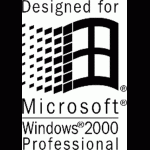Leaderboard
Popular Content
Showing content with the highest reputation on 04/28/2025 in all areas
-
Hello Windows 2000/XP/Embedded fans, while I was working on a graphics driver, I noticed random crashes (blue screens) which were hard to reproduce. They don't happen often, but when using a display mode with 16 colors (for example 640x480x16 colors) they seem to happen more often than with other color depths. Eventually I was able to narrow down the problem and came to the conclusion, that the root cause is a buffer overrun in the function "CreateXlateObject" in the file "win32k.sys". This buffer overrun sometimes caused a random crash. In the most cases it happened within win32k.sys. I observed, that this issue is not fixed even in the newest version of win32k.sys from a Windows 2000 update from April 2016. An old version of win32k.sys from Windows XP has the same problem. I don't know which Windows XP update contains the newest version of win32k.sys for Windows XP, so I could not validate whether this issue was ever fixed - and if so: how. So I thought about what to do and came up with the idea, to write a Windows update of my own to fix this bug. So far I gathered necessary information and wrote a help file which contains most of what I know about the nature of this issue and how it can be fixed: OTSKB.chm There is some more auxilliary information available, which I do not plan to distribute among end users: code.htm Eventually, I fixed the win32k.sys from Windows 2000 manually with a hex editor to test the proposed solution: 5.00.2196.0001.zip The update, which would do this automatically and then install the new file automatically, is not written, yet. I would appreciate some feedback before I continue writing the update. Please let me know what you think. Maybe I just got it all wrong, don't know. Edit: The title has been changed from "request for comment" to "looking for a beta tester". Edit: The title has been changed from "looking for a beta tester" to "released". Edit: If you don't want to read everything but only grab the released files: OTSKB.chm (if you like a newer version than the one that is included in the update) WINDOWS2000-OTSKB000001-V8-X86-INTL.exe (for Windows 2000) WINDOWSXP-OTSKB000001-V3-X86-INTL.exe (for Windows XP (32 bits)) WINDOWSXP-OTSKB000001-V3-X86-EMBEDDED-INTL.exe (for Windows Embedded for Point of Service (32 bits)) Updates for other Windows versions are on their way.2 points
-
Once again, this is the new code from line 1 to 58: var EXPORTED_SYMBOLS = ["SelfHelper"]; var AC, SelfHelper = { data: { "chrome://custombuttons/content/editor.xul": { 65: "groupbox", 68: "ondialog", 71: "textbox menulisticonic cbeditor", 76: "input", 77: "menulist", 85: "fluent", 108: "contentbox", 109: "menulist109", 113: "flexapocalypse", 116: "wrapwidth", 125: "picker" }, "chrome://custombuttons/content/prefs.xul": { 65: "groupbox", 68: "ondialog", 107: "checkbox", 111: "dialogwidth", 113: "flexapocalypse" }, "chrome://custombuttons/content/dialogs/finddialog.xul": { 65: "groupbox", 68: "ondialog", 71: "textbox", 76: "input", 107: "checkbox", 111: "dialogwidth", 113: "flexapocalypse" }, "chrome://custombuttons/content/dialogs/cbpromptdialog.xul?type=checkbox": { 65: "groupbox", 68: "ondialog" }, "chrome://custombuttons/content/dialogs/cbpromptdialog.xul?type=radiobox": { 65: "groupbox", 68: "ondialog" }, "chrome://custombuttons/content/dialogs/replconfirm.xul": { 68: "ondialog", 111: "dialogwidth" }, }, noop() {}, get map() { var {AppConstants} = AC || ChromeUtils.import( "resource://gre/modules/AppConstants.jsm" ); var {platform} = AppConstants; this.platform = ["win", "linux", "macosx"] .includes(platform) ? platform : "linux"; this.version = 74; if (this.version >= 95) { var pref = "extensions.custombuttons.prefersColorSchemeOverride"; var pb = Cc["@mozilla.org/preferences-service;1"].getService(Ci.nsIPrefBranch); Is that correct? You should think carefully about what you say. None of what I have written is spam or flame. Do you even know what spam or flame means or is? However, your statement I quoted above comes closer to that. Politeness doesn't seem to be everyone's cup of tea. Anyway! Can you finally explain why the Custom Buttons extension properly works in Firefox 74 without any fix but not in Mypal 68.14.8b? Just a wrong version number which your browser reports to the Custom Buttons extension at a certain point as I assumed at the beginning?2 points
-
I tried your fix. If I have understood you correctly, in the SelfHelper.jsm file, I should replace line 55 this.version = parseInt(AppConstants.MOZ_APP_VERSION); with the following one: this.version = 74; If so, then this does not fix anything. The only thing that happens is a lot of new ReferenceError messages "Service is not defined" in the Browser Console. Furthermore, I think that it is not the Custom Buttons extension that needs to be fixed, which runs properly under Firefox 74, but Mypal 68.14.8b. What do you mean by "hubbub"? Did you even read what I wrote? I consider such an answer to all my information, investigations and questions that I have put a lot of effort into to be absolutely inadequate. I have asked you a few questions, but have not received any answers. And once again, I no longer think the issue is related to a version mismatch. All is explained in the posts above and in my thread "Mypal 68 in Windows XP". Keyword: XBL But I will not repeat myself here.2 points
-
And that attempt was made using gtx1060, which is even older than 1050! XP drivers only exist up to 36x.xx , for 1050 you need 373.xx as the minimum. But it's only made for Vista and up (thanks to D.Draker). If you try, you will get BSOD.2 points
-
Usually it is enough if only RAMDRV4M.PDR is changed. But fix of problem with early unload was unusual as it required the change of Registry parameter for controller object...1 point
-
Have you tried uBlock Origin ? https://addons.mozilla.org/en-US/firefox/addon/ublock-origin/versions/ I'm using version 1.57.2 with the latest release of Mypal. Very strange, nothing like this on my computers... On what OS are you running Mypal ? How many memory do you have on your computer ? Regards1 point
-
Finally I have graphically fixed them with the always versatile Diskgenius. In the lower part of the information of each partition there is a button that says Analyce. In this way I can know the initial sector of each region of a partition and go directly to it with Winhex1 point
-
@feodor2 Thanks for the information! So, does that mean Mypal 68.14.8b is at the same level as Firefox 74, behaves in the same way and extensions with a minVersion of 69 up to 74 now should also work in your browser? For all, who have to fix those UC.JS scripts, CSS stylesheets and custom buttons that no longer work, the knowledge about decisive changes from 68 to 74 is important for being able to make all the necessary modifications. Therefore, it is not "unnecessary junk information". Some time ago, I already had researched all the essential changes. And as far as I'm concerned, I had to fix a lot. Fortunately, I am almost through with that.1 point
-
@feodor2 Ok. Now, your fix seems to be working. At least, the code editor has started again to behave as usual. The reason it didn't work before was when purging the startup cache, then the code editor becomes inaccessible and a normal restart has additionally to be performed. However, I modified the fix a bit to depend on the current platformVersion instead of a static number. For this purpose, I had to insert one additional line. The code posted beyond is the part from line 1 to 59 of the SelfHelper.jsm file. The changes are located in line 55 and 56: var EXPORTED_SYMBOLS = ["SelfHelper"]; var AC, SelfHelper = { data: { "chrome://custombuttons/content/editor.xul": { 65: "groupbox", 68: "ondialog", 71: "textbox menulisticonic cbeditor", 76: "input", 77: "menulist", 85: "fluent", 108: "contentbox", 109: "menulist109", 113: "flexapocalypse", 116: "wrapwidth", 125: "picker" }, "chrome://custombuttons/content/prefs.xul": { 65: "groupbox", 68: "ondialog", 107: "checkbox", 111: "dialogwidth", 113: "flexapocalypse" }, "chrome://custombuttons/content/dialogs/finddialog.xul": { 65: "groupbox", 68: "ondialog", 71: "textbox", 76: "input", 107: "checkbox", 111: "dialogwidth", 113: "flexapocalypse" }, "chrome://custombuttons/content/dialogs/cbpromptdialog.xul?type=checkbox": { 65: "groupbox", 68: "ondialog" }, "chrome://custombuttons/content/dialogs/cbpromptdialog.xul?type=radiobox": { 65: "groupbox", 68: "ondialog" }, "chrome://custombuttons/content/dialogs/replconfirm.xul": { 68: "ondialog", 111: "dialogwidth" }, }, noop() {}, get map() { var {AppConstants} = AC || ChromeUtils.import( "resource://gre/modules/AppConstants.jsm" ); var {platform} = AppConstants; this.platform = ["win", "linux", "macosx"] .includes(platform) ? platform : "linux"; var { Services } = ChromeUtils.import("resource://gre/modules/Services.jsm"); this.version = parseInt(Services.appinfo.platformVersion); if (this.version >= 95) { var pref = "extensions.custombuttons.prefersColorSchemeOverride"; var pb = Cc["@mozilla.org/preferences-service;1"].getService(Ci.nsIPrefBranch); Thanks for the temporary fix! I hope you can fix your browser in terms of the versions problem soon.1 point
-
@AstroSkipper may be you missed something, do it again carefully and do not forget about purgecaches If any other fellow use custumbuttons too please confirm. I say again that other your written page is irrelevant, also I thing this is unnecessary information here for others too, so may considered as spam or flame whatever.1 point
-
@feodor2 I'm afraid that you've overshot the mark with your changes as you did in version 68.14.5b. With a probability bordering on certainty, there will be other "patients" who suffer from similar "symptoms" as is currently the case with Custom Buttons. Whatever the actual cause, I hope I could help you with my investigations and information.1 point
-
@feodor2 Although Mozilla does and has done things to their Firefox browser for years that I personally think are terrible, certain features, even if they are considered deprecated and not secure, will be retained for compatibility reasons. That's something positive. On the subject of XBL and binding, what about the CSS property -moz-binding in your new release? This property is also used by Custom Buttons. For example, for the code editor in the file codeeditor-cbeditor.css: cbeditor { -moz-binding: url(chrome://custombuttons/content/cbeditor.xml#custombuttons-codeeditor); } #accelkey { -moz-binding: url(chrome://custombuttons/content/cbeditor.xml#accelkeytextboxbinding); } Can Mypal 68.14.8b even cope with this?1 point
-
My profile picture was also compressed to 3kb retroactively, despite it was added a long time ago and it was a normal size.1 point
-
First, 1050Ti is not supported even on Vista! But with @D.Draker ported driver it works with Vista. D.Draker never released 1050 driver for XP. No one did that. There was an attempt on youtube, but it failed miserably. No hardware acceleration worked because XP lacks directX 11, that's what I meant by properly.1 point
-
Think I have a better solution now, I got a 4 pack of Nvidia 330 1gb cards from ebay last week and they work great with 2000!1 point
-
Also, shell32.dll, is not needed at all? SHGetPropertyStoreForWindow replace with SHGetStockIconInfo, should be all. I wrote about it before. Basically, all others can be replaced too, but in kernel32 you would have to re-implement the function which gets the info about your locale (or extensions won't work). I could care less because I use the one and only English GB. But other languages, including the US dialect will fail to load, and you will see empty strings.1 point
-
Fantastic result, I had trust in you, I wrote earlier. ntdll.dll, Why it's needed at all? NTDLL NtOpenKeyEx needs to replaced with just NtOpenKey, should be all, no?!1 point
-
Thank you! Do you know how to turn off the highlighting of inactive tabs when I hover over them?1 point
-
Mark, but this screenshot is from 344, not 347 I gave you earlier, I remembered, we had a user@UCyborg with an identical card, and it had no problems with XP. I'll try to find the driver that worked for that user. Hold on.1 point




.thumb.jpg.e861836bb05fe824ad8ec1930061ee43.jpg)