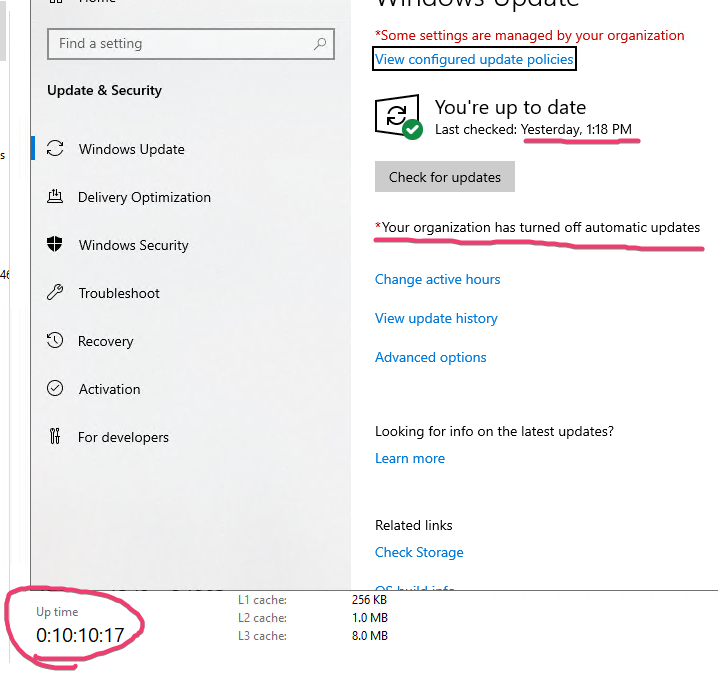Leaderboard
Popular Content
Showing content with the highest reputation on 01/21/2022 in all areas
-
1 point
-
New build of post-deprecated Serpent/moebius for XP! * Notice: This repo will not be built on regular schedule, and changes are experimental as usual. ** Current moebius patch level should be on par with 52.9, but some security patches can not be applied/ported due to source milestone differences between versions. Test binary: Win32 http://o.rthost.win/basilisk/basilisk55-win32-git-20220122-098160e04-xpmod.7z Win64 http://o.rthost.win/basilisk/basilisk55-win64-git-20220122-098160e04-xpmod.7z repo: https://github.com/roytam1/basilisk55 Repo changes: - import changes from UXP: - Bug 1740389; r=handyman, a=tjr Bug 1735071: Make Windows non-ePopupLevelTop popups respect owner z-order. r=edgar, a=tjr (39c6d13d3) - Bug 1664149: Hold a self reference in nsDataObj. r=smaug, a=RyanVM (120b884d9) - Bug 1735028 - check for missing signedData field r=keeler (298b22980) - Bug 1743515 - Add dynamic check for valid serialized length. r=jonco, a=RyanVM (49b81b9f0) - Bug 1746720 - Don't special-case <meta> refresh for XSLT. r=ckerschb,freddyb a=RyanVM (c95c05786) - Bug 1746011 - Handle truncated ADTS stream. r=bryce, a=RyanVM (1650804ee) - Bug 1737816 - Handle truncated mp3 resources. r=bryce, a=RyanVM (fb0149c9a) - Bug 1741201 - Increase intermediate byte storage maximum capacity. r=janv, a=tjr (84045e671) - Bug 1650214 - Cancel progress timer when shutting down FileReader. r=asuth, a=RyanVM (aa254c9ab) - Bug 1737252 - [devtools] Escaping back tick signs. r=nchevobbe, a=RyanVM (0abaf48c5) - Issue #unknown, update mozglue delay-load DLL list. (5148da520) (098160e04)1 point
-
New build of Serpent/UXP for XP! Test binary: Win32 https://o.rthost.win/basilisk/basilisk52-g4.8.win32-git-20220122-f94c0da-uxp-b0eda70ed-xpmod.7z Win64 https://o.rthost.win/basilisk/basilisk52-g4.8.win64-git-20220122-f94c0da-uxp-b0eda70ed-xpmod.7z source code that is comparable to my current working tree is available here: https://github.com/roytam1/UXP/commits/custom IA32 Win32 https://o.rthost.win/basilisk/basilisk52-g4.8.win32-git-20220122-f94c0da-uxp-b0eda70ed-xpmod-ia32.7z source code that is comparable to my current working tree is available here: https://github.com/roytam1/UXP/commits/ia32 NM28XP build: Win32 https://o.rthost.win/palemoon/palemoon-28.10.4a1.win32-git-20220122-ba47fad4d-uxp-b0eda70ed-xpmod.7z Win32 SSE https://o.rthost.win/palemoon/palemoon-28.10.4a1.win32-git-20220122-ba47fad4d-uxp-b0eda70ed-xpmod-sse.7z Win64 https://o.rthost.win/palemoon/palemoon-28.10.4a1.win64-git-20220122-ba47fad4d-uxp-b0eda70ed-xpmod.7z Official UXP changes picked since my last build: - Bug 1740389; r=handyman, a=tjr Bug 1735071: Make Windows non-ePopupLevelTop popups respect owner z-order. r=edgar, a=tjr (7d96ee2fe) - Bug 1664149: Hold a self reference in nsDataObj. r=smaug, a=RyanVM (afc2f71d7) - Bug 1735028 - check for missing signedData field r=keeler (e3fb99406) - Bug 1743515 - Add dynamic check for valid serialized length. r=jonco, a=RyanVM (2ceec8871) - Bug 1746720 - Don't special-case <meta> refresh for XSLT. r=ckerschb,freddyb a=RyanVM (b2b02865a) - Bug 1746011 - Handle truncated ADTS stream. r=bryce, a=RyanVM (62a879b69) - Bug 1737816 - Handle truncated mp3 resources. r=bryce, a=RyanVM (258790bf3) - Bug 1741201 - Increase intermediate byte storage maximum capacity. r=janv, a=tjr (7d7c1ab08) - Bug 1650214 - Cancel progress timer when shutting down FileReader. r=asuth, a=RyanVM (b2d3ec5e9) - Bug 1737252 - [devtools] Escaping back tick signs. r=nchevobbe, a=RyanVM (5ad78a48d) - Issue #unknown, update mozglue delay-load DLL list. (164473384) No official Basilisk changes picked since my last build. No official Pale-Moon changes picked since my last build. * Notice: From now on, UXP rev will point to `custom` branch of my UXP repo instead of now-dead MCP UXP repo, while "official UXP changes" shows only `tracking` branch changes. MCP Basilisk/Pale-Moon rev after datecode will be removed later.1 point
-
https://www.youtube.com/watch?v=7IrB1OE9Blo or even better https://www.youtube.com/watch?v=CZ8K0UpHEec1 point
-
This actually seems to increase the level of blockage: http://forums.mozillazine.org/viewtopic.php?t=1542805 - 2 (the default) is the minimum. As you, I have this blocklist thing disabled, but just in case...1 point
-
Yeah, go ping your momma! What about extensions.blocklist.pingCountTotal and extensions.blocklist.pingCountVersion?1 point
-
On the contrary , you live in one of the greatest countries in the world and IPs from Great Britain are in favour ! God save the Queen.1 point
-
1 point
-
Sue them and win would be a better solution . Imagine you run an important business or a real "organisation".1 point
-
All right, available now! https://blog.interlinked.us/66/when-the-world-wide-web-goes-on-strike-how-do-you-fight-back https://github.com/InterLinked1/chromefill Hands are a bit tied at the moment, but might try to see what will work for New Moon as well.. for now, this unbreaks enough sites on Iron 70 that it's usable enough again.1 point
-
1 point
-
Hey, since several month, i got a really annoying bug, that prevent the option for my system to sleep automatically (no S3, no Monitor Off) - it worked only when i put it manual to sleep... Before some days, i decided to play a little bit Fallout 4 again, but i got more bugs, than i normally know from this game (like crashes, or Loading screen Forever), so i have to force the closing of the .exe by Task manager... Then i saw, that a "GameBarPresenceWriter.exe" was running, and thought that 2015 (where the game was released), there wasn't a gaming mode, a game bar or similar, So i decided, to move all "Game*" Files out of the windows' directory, (you need trusted installer rights for that, or the NTFS rights to move them...) - Moved Files: GameBarPresenceWriter (Folder) GameBarPresenceWriter.exe GameBarPresenceWriter.proxy.dll GameChatOverlayExt.dll GameChatTranscription.dll GameInput.dll gamemode.dll GamePanel.exe GamePanelExternalHook.dll gamestreamingext.dll GameSystemToastIcon.contrast-white.png GameSystemToastIcon.png gameux.dll gamingtcui.dll Restarted the PC, and run my game again (not sure if i fixed the game bug), but when i played, and made a break, to do something else (game was running), my monitor gone off, and i wondered what happened - moved the mouse, and the monitor was back alive! I close the game, and waited, and my PC gone into S3 again! - WOW! (I could not fix this problem for so long...) Some of this files (i even didn't know, that some of them was running - cause i didnt see them normally in task manager), just prevent the sleep Function (or maybe just one file, or a reg entry from one of this files) Anyway i decided to share it with you! I will personally not go deeper into this - like moving single files, with multiple restarts, or de-register them, etc I am Happy that my PC can now gone to sleep again, cause i absolutely didn't like it, when i fall to sometimes sleep and waked up 8 hours later, that the PC and Monitor were fully on...1 point
-
That sounds like a better idea that to have to determine what you want your empty WSUS to be, physical or a VM.1 point
-
or set wsus server to anything non existing on gpo. For example stupid.update.stop as wsus server name. It will error out as no connection. I used it once to stop updates on win10 to one client (was required not to update automatically at any case while still have networking)1 point
-
You need to dig through the Task Scheduler to find the things that check for updates or turn the disabled options back on. A lot of these tasks are under the SYSTEM or TrustedInstaller security context and/or execute in Session 0, so they are not visible to a regular logged in user, even one in the Administrators group. Also wanted to add, I have a theory that you could point your computer to a WSUS with no updates in it to prevent updates.1 point