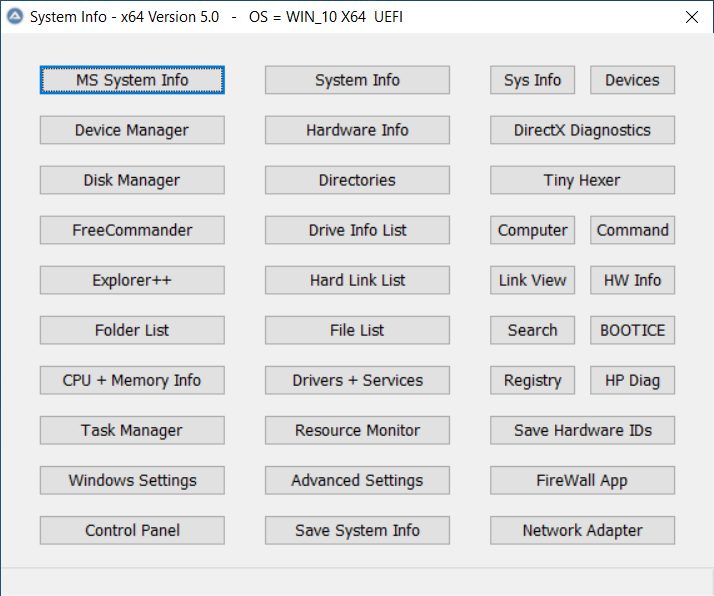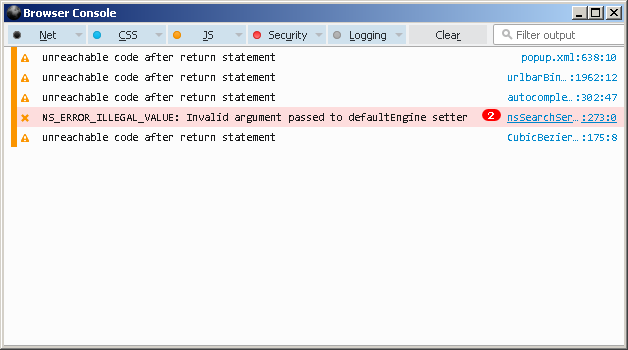Leaderboard
Popular Content
Showing content with the highest reputation on 11/10/2021 in all areas
-
alright this bug is fixed. https://github.com/roytam1/palemoon27/commit/c7d628bdd0d71cd1df5e77680b4a35bf2be686ee3 points
-
2 points
-
Yeah I know that title is not best in the world, but could not get better one into my head. And now it may feel bit clickbait too This board has not have yet any topics about Mozilla/Firefox problems and I decided to make one. This topic purpose is not to shill some firefox alternative like brave or say anything based on gecko engine is bad rather address real problems related Mozilla corporation. I used to be huge firefox fan but lot been going wrong since it. lets start with first and biggest one which is false claims. Mozilla is not people first not profit like they claim. Mozilla foundation sure exist but behind it is mozilla corporation that does profit with marketing deals and also they laid off 250 developers around same time when Mozilla ceo took himself nice paycheck (someone look article from that since was not able find it on quick search anymore). Also Mozilla pretends to be against Google and care from you privacy BUT website privacy policy says against it. so they implemented google invisible recaptcha and google and yahoo trackers on their site. That is caring from privacy right? Also firefox uses google as default search engine Now lets move to browser itself. I wont put tons of stuff here but if someone wants read more Spyware watchdog got good article about it. First issue is Firefox uses google analytics on browser (source) and developers ignored that saying they wont use it for datamining. Sure I trust google about not doing it. Then there is pocket feature which according privacy policy does allow insert personalised ads into stories saved to pocket. Also you need firefox account to use it. Then there is Google safebrowsing which make browser to download address database from Google servers. I explained on other thread why that feature is useless in real life and is only privacy threat. Also Firefox advertises addons during browsing by default By default Mozilla collects telemetry from following I think there is enough from Mozilla privacy issues and time to move for other issues. First one is addon blocking which Mozilla admit they wont care from your choice and want "protect" you https://extensionworkshop.com/documentation/publish/add-ons-blocking-process/ Then there was dropping XUL addons in favor of Webextensions. Problem with webextensions is they are way more limited than XUL addons were. Take example from Classic theme restorer developer if wont believe my word on it again they want limit what you can do and are ready to ignore what users want. Then there is issues related UI changes. Mozilla has been renewing firefox UI multiple times without giving option to go back old look. I absolutely hate new Bloatfox theme. It takes too much screen space for no good reason and removal of most icons on menu makes it harder to navigate. Before you were able to fix it but Mozilla killed XUL addons so not anymore Sure someone will pull you can disable them but why bother fixing something that turns more spyware on every update? Some alternatives I would recommend: Palemoon based browsers. I cannot recommend using vanilla Palemoon for multiple reasons that most here likely know but codebase of browser is solid and Newmoon/Mypal on Windows and webbrowser on linux. Those are best if you need lightweight browser without webrtc or other. Those forks also runs down to vanilla Windows XP Also Basilik is pretty good browser. I recommend disable addon blocklist on both of those If you really want to use latest Firefox based browser: Librewolf which is firefox with telemetry and propieraty blobs removed. Problem with that is they are depent on Mozilla and code grows all the time so it will be uphill battle If you want to use latest Chromium based browser Ungoogled Chromium which removes Google stuff from Chromium. That like librewolf is they are in uphill battle If you want to use chromium on XP: I cannot say anything here since only used goanna based browsers so @ArcticFoxieand @Dixel who got experience can help me out with this one Honorable Mention: Seamonkey I have been using that for while on linux to see how good it is and have to say it is very decent browser and not done by paid Mozilla Employees. It UI makes sense, support classic addons and theming. If you plan use it please follow mitigation guide for maxium privacy. That is way better than firefox on default options, but I recommend still do tweaks Browsers I cannot recommend at all. Waterfox: While it claims to support your privacy it spies on you as much or more as firefox and if that wont convince you it was sold to advertising company Brave: That gotta be absolutely worst out of all options analysis. It has fake cryptocurrency system that needs personal information, it got lot of telemetry, it offers it own "privacy respecting ad platform" which injects ads into webpage. Also it is shilled way too often and you should NEVER trust shilled products. If you want secure and private pick one that does actually well pick one that is as minimal as can and select your own addon set (tampermonkey, umatrix, ublock origin, noscript, decentraliseye) and you got pretty good setup Please add any findings or alternatives I missed1 point
-
1 point
-
So you have something that contains some 1,465,149,168 (onebillionfourhundredsixtyfivemilliononehundredfortyninethousandsixtyeight) "items" + a considerable number of "spare items", ready to replace any defective one, and you throw in the trash the whole thing. It must be very comfortable living, when you are rich. jaclaz1 point
-
Thanks for the fast reply! Which extensions do you mean? I tested this on three machines (WinXP SP3 POSReady, WinXP SP3, Win7 SP1 - last two with a fresh profile w/o any add-on) - everywhere the same. Below I added a screenshot of the Browser Console on Win7 SP1. Let me know if you need any further information! Ah OK, I guessed it is something like that... Unfortunately it always redirects and there's no possibility to use the standard www site which worked for me. :-/ But I would come along with that, the other problems are much more important to be solved. kind regards soggi1 point
-
graphics cards sucks. Get rid of them and use system headless with ssh There is also Web Browser (palemoon fork) for linux that works great. Problem is I had issues getting all depencies under Devuan linux yet so only made it work on other test machines. Here is source of it if want try compile it. I have been planning give salix a shot but linux biggest issue is depencies and if some package is not available on other distro you need to compile it and will have depency hell. That is biggest slowdown on changing distro compared changing windows version where there is usually some version1 point
-
Interestingly enough, I started getting this exact error after installing Windows 11. Debug mode works but what's causing Vista to crash outside debug mode? In terms of what's been discussed here I'm a little unclear about what's causing the problems. Is it Windows defender or a rogue update for server 2008? What does debugging mode do anyway? I don't really see anything in Microsoft's online documentation about it. I used an iso with the 2017 updates slipstreamed and it was working fine before I upgraded my windows 10 installation (big mistake!) to 11... Reinstalling vista didn't change anything unfortunately. Should this be on a new topic?1 point
-
Thanks for testing ; to conclude, WU claims a successful installation "status" for MSRT, but this doesn't infer successful running of the "installed" file (i.e. actual scan of the system for Malicious Software ) ... If only we could figure out how the "hard" OS-version-check is implemented...1 point
-
1 point
-
You are right, re-looking at the values, they aren't that bad (set apart the ECC errors), the issues are likely related to age more than anything else supposing that the SMART data is accurate or - rather - if the way they are interpreted is correct, which is something I always greatly doubt. It is something I simply hate, there is not any real, definite standard, each manufacturer uses RAW values that seem random and each and every tool seems more like guessing what they actually mean., the scarce documentation that you can find is either inaccurate, or wrong, or contradictory, or wouldn't apply to the model you have at hand, it's simply a huge mess. jaclaz1 point
-
imagine that being only checkout and you would be in hurry to buy food1 point
-
Clean Flash Installer repo moved, for now, to GitLab: https://gitlab.com/cleanflash/installer/-/releases/34.0.0.192 If Adobe are really determined, the future of that second repo might also be uncertain... PS: If on WinXP, to load that GitLab page you need a UXP browser by roytam1, along with the very latest version of github-wc-polyfill extension by JustOff; any flavour of 360EE will also do...1 point