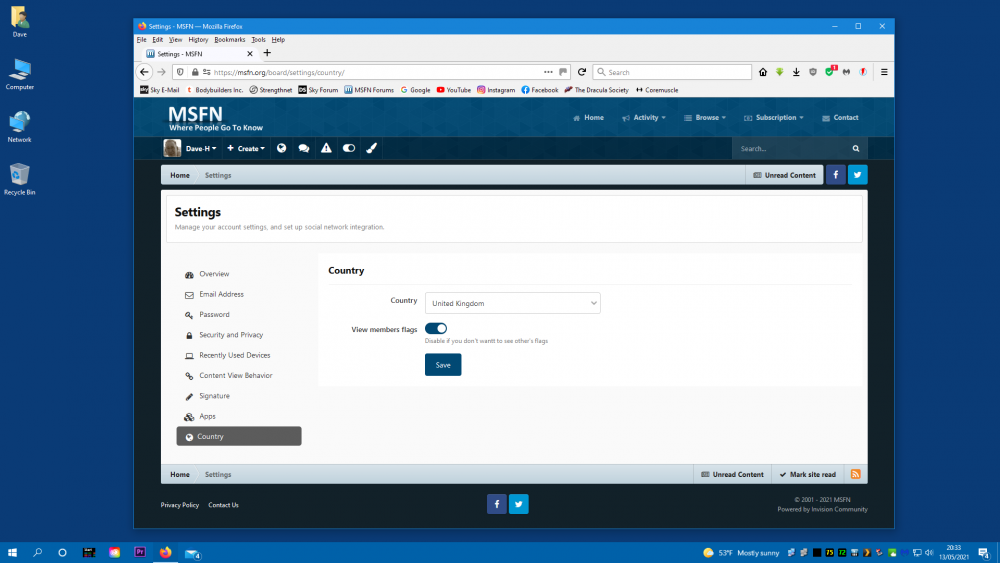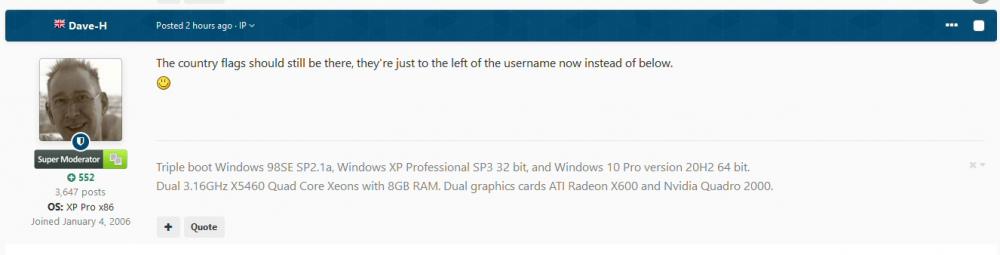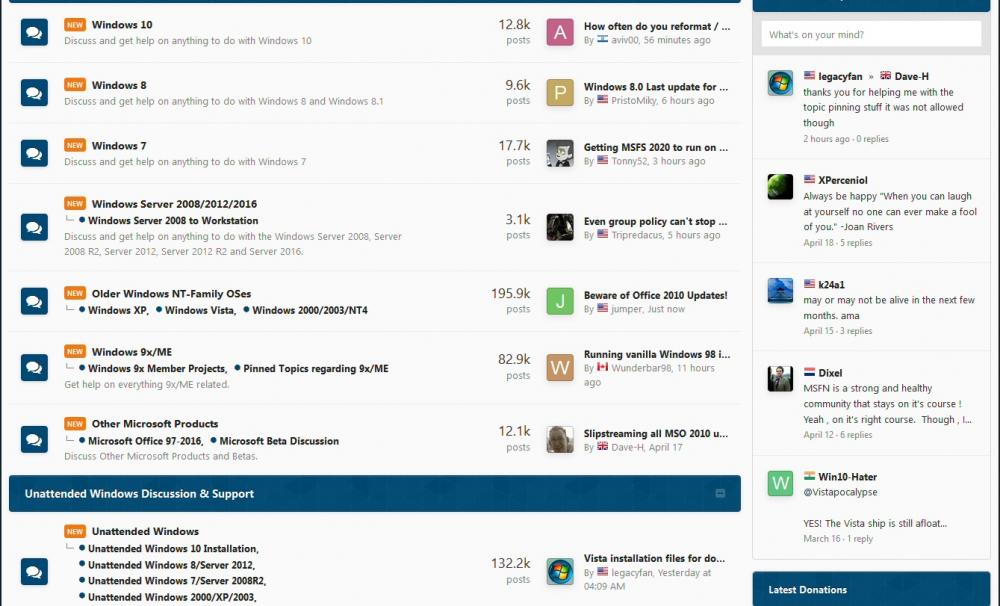Leaderboard
Popular Content
Showing content with the highest reputation on 05/13/2021 in Posts
-
4 points
-
Curiouser and curiouser! I can't image why that setting would only be available for mods! Perhaps @dencorso or @Tripredacus can shed some light here?2 points
-
1 point
-
The switch is there for me on every browser I've tried, so maybe it is a moderators' only option at present. I think that's very odd if it is the case, and if the switch wasn't there I would expect the option to be enabled anyway. I'm sure I used to be able to see members' country flags before I was a moderator. Maybe it's something which has crept in with the new version of the forum software, but if so I suspect it's something that has been left switched off for general members by mistake. Until another moderator or supervisor confirms this by saying they can see the flags and have the switch option I don't know what else to say!1 point
-
Sorry again, @Dave-H ; under latest Serpent 52.9.0/Vista SP2 32-bit, the "Country" section of Account Settings displays as below: Perhaps "View Members Flags" is only reserved for Mods now?1 point
-
1 point
-
1 point
-
Sorry Dave, haven't seen the "flags" myself since many moons ago... They are certainly MIA on latest Serpent 52: I accept further discussing this here is OT ; there exists a now LOCKED thread I started in Feb 2020 in the Site & Forum Issues sub-forum where I pointed out last January that the flags had again vanished for good, but, as said, the thread was locked by a mod... If the flags are there for you (BTW, on which browser?) and you know of a way to bring them back for the rest of us, please come forth... Cheers1 point
-
... Those of us here long enough still remember the "Country Flag" displayed under a user's avatar; so, I have always associated @roytam1 with Hong Kong and @luweitest with PRC... But the flag feature didn't survive the last major forum overhaul... But I, too, digress... I actually share the same thoughts... I have long ago realised that "no-one is without sin" (I refer to major application companies irrespective of nationality), so I treat them all alike... For the most part, I don't think I do any thing in particular that would interest NSA/CIA (Google Chrome and related services telemetry), FSB (Yandex Browser and related Russian services telemetry), or President Xi Jinping's agencies (360EE and related Chinese services); now, if I were an industrial or state spy , well, that would change things, but, if you'd believe me, I am simply not! St52 by Roy is my main browser here, but I do use 360EEv12 (Russian portable re-pack) for those Chromium-only sites... uBlock0 & Privacy Badger are used to minimise tracking (somewhat); for those feeling really uncomfortable with that browser, there's a dedicated thread in our Forum with many additional tips and a (rather long) list of IPs to block for "better" privacy... While I do appreciate your concerns about the browser, seeing the term malware attributed to it made me smile , considering 360 Qihoo are primarily a Security and AV firm... Best regards1 point
-
The sharing of OS files or modified OS files of this type cannot be posted here. Security Certificates are about trust and modified certificates break that trust. For files that are still available on the MS Update Catalog, another MS website or in an archive, there is no need to repackage a download for them. Just post links to where they are. For people who want to know how to change certificates on their personal systems, or to fix or create drivers, you can post tutorials for people to learn how to do that themselves.1 point
-
Outlook was terrible since at least Outlook 97, with that default setting to execute scripts on message load or preview pane thing. I only used webmail or Thunderbird since then and will never use Outlook again (except OWA) no matter what.1 point
-
I sometimes really just can't help but laugh at some of the conspiracies that run rampant in these hallways. You don't trust Chinese software, I get it. You don't trust Russian software, I get it. But how about a little perspective here! The UNITED STATES is number 2 on the list of top hacking countries worldwide! China is #1, USA is #2, Turkey is #3, Russia is #4, Taiwan is #5, Brazil is #6, Romania is #7. That ordering was true in a 2012 article and remained the same order in a 2019 article - I'll leave the Google/Bing/Duck searches for your own free time. And, um, roytam1 is Chinese - I'll ask this, where do you think top Chinese Hackers got their start? Maybe by doing projects like roytam1? What will roytam1 be doing 30yrs from now? No offense to roytam1, I/we really do love your work! But come on, does MSFN really have to be so chock full of anti-this, anti-that at every turn of the corner? But I digress...1 point
-
1 point
-
1 point
-
Many thanks for your explanation! Perhaps it was just me, but my initial distinct impression was that "upstream" had somehow "goofed up" - period (and it wouldn't be the first time ... ); since "we" were the first to compile that "new" code, "we" were the ones to first discover the AOM's breakage... When "they", in turn, compiled the official UXP/PM master branches (latest Pale Moon 29.3.0a1), I searched the official forums for reports of broken AOM in 29.3.0a1, but I couldn't find any... I then did a check myself, as reported here... To cut a long story short, only "our own" version of UXP was "messed up", due to existing differences compared to upstream UXP... This is understandable, but yet another lesson why "upstream" code shouldn't be merged lightheartedly... Thanks again, keep up the excellent efforts! Hi ; I don't use Zoom myself, but just to humour you, I decided to follow the procedure required on: https://zoom.us/test Of course, I did reproduce your findings in latest Serpent 52.9.0, but then decided to also test on EOL'ed FirefoxESR 52.9.x, which is the immediate ancestor to St52, with even more WebAPIs present compared to the ones left (by MCP) in St52 ... ; perhaps unsurprisingly, the same story goes there, too: I think I've said it before elsewhere, but we should be really glad for all the sites we can visit and all services we can use with these MCP browser forks;, for the latest "fancy" things of Web 2021 that don't work, well, learn to live with it or find workarounds (when available...). MCP ("upstream") themselves advise their users to have an alternate, Chromium-derived, browser handy for these "non-working" cases; of course, "their" users are already on Win7+, switching to the latest Chromium-derivative there is easy ; sadly, not the case for us still on XP/Vista... The Zoom staff do currently support XP+Vista , if you visit their site with an XP/Vista useragent, you are offered file ZoomInstallerXP.exe (SHA-1 signed on June 2nd 2020); so I kindly advise you to take their offer if you're inclined to use Zoom Meetings on XP... I highly doubt (but can't test now) official Basilisk's ability to use "in-browser" Zoom; it still is FxESR 52 based and MCP haven't done much to update its WebRTC implementation... OTOH, Zoom mandate you use the "latest" version of a Chromium-based browser (Google Chrome, MS ChrEdge) or Firefox (aping Chromium in its web compatibity), so, as has been already discussed, modern web applications are being developed with Chromium in mind... As a last thing, I decided to put on "Zoom" test the 3 flavours of 360EE I have available here; v11 (Chromium 69 based) demands I first grant permission to zoom.us to access my cam and mic: Once I OK'ed to that and joined, I only get a prompt to update my browser for better audio quality, not that the computer's audio device is inaccessible (the case with St52+FxESR52): v12 (Chromium 78 based) exhibits the exact same behaviour as v11; lastly, v13 (Chromium 86 based), as it's based on a fairly recent version of Chromium, doesn't even display the prompt to update browser: Since my tests were done on Vista SP2 x86, YMMV on actual XP... Regards1 point
-
No Office 2010 updates offered this month. This could well finally be the end.1 point
-
My computer is a laptop also. Dell Latitude D620 - and i was able to replace the hard drive a few years ago with a SSD too. i have the Samsung 850 Evo (just 10 below the one you said) and it's working fine with windows XP. I just literally used one of those "clone hard drive" programs when i first bought the SSD. I dont remember what program i used. But i "cloned" the hard drive to the new fresh out of the box 850 Evo, and then after setting up the correct "alignment" thing or something like that, it worked just fine in this laptop. Did not want to go through the headache or re-installing 6 years worth of programs, settings, etc. All i know was i had to kinda insert it backwards compared to the hard drive or upside-down or something like that, not sure how to describe it. for it to fit into the slot.1 point
-
Yes, do let us know how it goes! If your laptop has to be dismantled to get at the drive I think you'll almost certainly be OK as the drive will very likely be secured by screws into its sides, which should be fine as the spacing should be the same on the SSD as on the original conventional hard drive. If however the drive is accessible though a door in the bottom of the machine, as Tripdredacus said it may need additional support.1 point
-
1 point