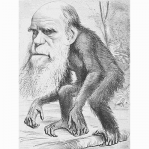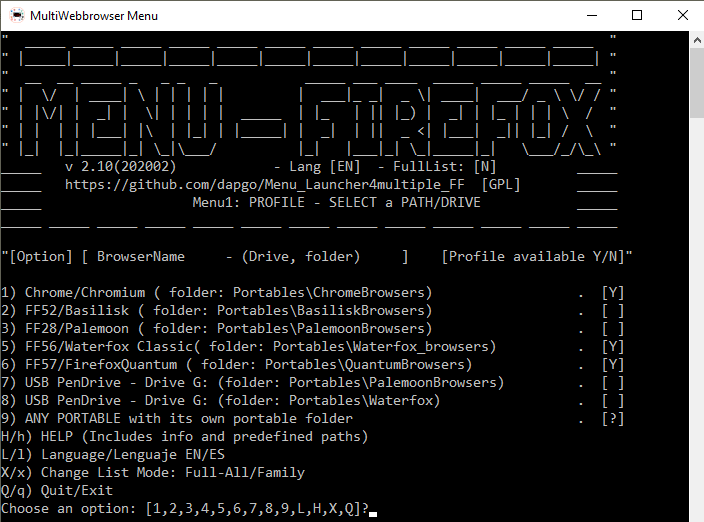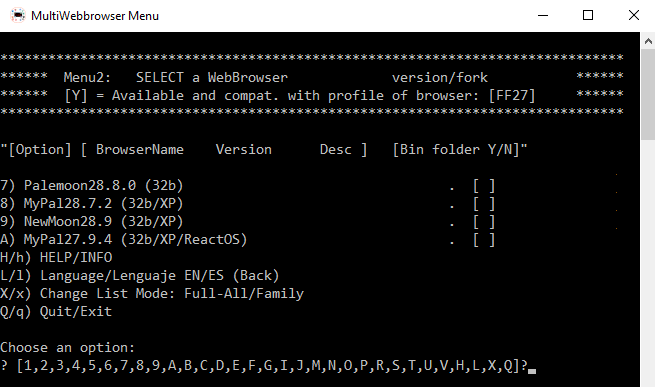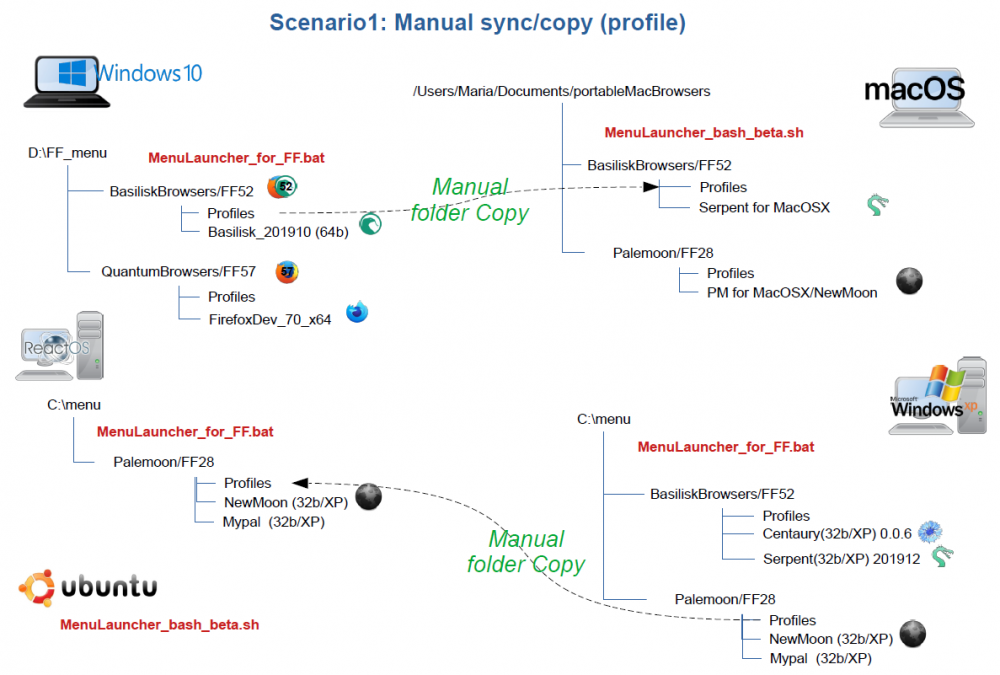Leaderboard
Popular Content
Showing content with the highest reputation on 02/17/2020 in all areas
-
Thankfully @Sampei.Nihira and @LoneCrusader kindly sent surgical masks to me, so I and my family have enough mask for daily works for the time being. Again, thank you very much!!4 points
-
2 points
-
I've been using Windows 2000 on-and-off for about 16 years (only third to that frivolous XP and 98) and I am very pleased to say that with the help of all those who have contributed to extending its capabilities, it has now reached the high-water mark of being one of the few OSes to remain usable for everyday tasks 20 years after release! A few of my workloads now require Vista/7, but most still do not challenge win2k much. No other OS offers such a degree of folder customization, nor the nice, big picture previews in the "My Pictures" template, neither do I get a task manager with CPU/RAM indicators in a blocky, futuristic font. And I've also got the old Windows flag combined with the post-modern Tahoma font. And enter the extended kernel, to run my browsers and some other newer applications. So, here's to another 20 years for Windows 2000!! scratch that, considering that Windows 2000 was the best operating system around at the start of the millennium, it shall be the best operating system around to end the millennium!!!1 point
-
1 point
-
1 point
-
After reinstalling the program, just open a file explorer window and any modern app (like the Settings app). When this happens, the program's symbol download module comes into play and downloads all the symbol files for you to the "symbols" directory in the "AeroGlass" folder. (Picture 1) If you don't have a download like this, put the file below into the AeroGlass folder and run it for forced download. sym_load.cmd1 point
-
Mcinwwl said: > And here's where necroposting gets real Not really. Just plain spam. As most such cases. Even obvious if it would not (yet) contain the invisible spam-link in the last quoted line, after the "?"1 point
-
1 point
-
I posted earlier multiple times erroneously. The posts were NOT spam. As this topic shows, the subject of my post is contemporary. The issue remains. After the Win10Pro update, titlebars became completely transparent. I updated to the most recent version of AeroGlass to no effect, as I stated in the other topic. I get the "Incompatibility" error every time I boot. Was I supposed to remove the previous version first?(rhetorical question).1 point
-
That's true. In general you will get only notifications about MSRT. MSSE, .Net Framework. MS Office and other non-system updates. However, there have been some extra security updates for Windows XP, so you should expect that some extra updates for Windows 7 will be notified by system WU client in the future.1 point
-
Vivaldi 1.1.443.3 Developer [Apr. 2016] Based on Chromium 49. Download here.1 point
-
Which are really non-existent for the most part. The only people really affected by them are dorks like you who basically spread them around with *YOUR* useage of the internet. The days of non -dorks playing the hardware/software upgradge-ratrace game people like you play is pretty much over. People are not going to trash their investments of time and money in their computers and cellphones and other equipment just to appease people like you. You really need to get a clue and a life. The reality is that people are going to keep using their old computers,software ,cellphones and other devices untill they die of hardware failure,because there's no real reason for them not to do so. I was wondering about that. Don't actually use Widevine for anything since I'm not into streaming video but was curious about it working.1 point
-
With a total sum of 3GB of RAM, I'd definitely opt for a 32-bit flavour of Vista, especially in the case of an under-resourced netbook; and, as advised already, I wouldn't go past Home Premium on that machine (the only thing I'm missing in HP is the Group Policy Editor ... ). Just my 2 cents...1 point
-
... Old news now, of course, but here's the list of WS2008SP2 ESU Feb 2020 updates, as posted by the vendor themselves: https://docs.microsoft.com/en-us/windows/release-information/windows-message-center#3881 point
-
the KB4538484 update is required to install February updates and beyond do NOT remove KB4538484 or else the next months updates in March may fail to install also maybe install & keep KB4528081 when installing Feb. updates along with KB4538484 (I haven't tested this yet)1 point
-
New build of BOC/UXP for XP! Test binary: MailNews Win32 https://o.rths.ml/boc-uxp/mailnews.win32-20200215-48fee875-uxp-d3067ffdd-xpmod.7z Browser-only Suite Win32 https://o.rths.ml/boc-uxp/bnavigator.win32-20200215-48fee875-uxp-d3067ffdd-xpmod.7z source patch (excluding UXP): https://o.rths.ml/boc-uxp/boc-uxp-src-xpmod-20191123.7z Official repo changes since my last build: - Re-add TLS 1.3 to the SSL prefpane in Navigator (4918c9cc) - Remove crazy prefs that enable warnings regarding leaving and entering normal http (6ab85c3b) - Part 2: Clean up l10n (7478165a) - Update commit pointer (48fee875) For UXP changes please see above.1 point
-
New build of Serpent/UXP for XP! Test binary: Win32 https://o.rths.ml/basilisk/basilisk52-g4.5.win32-git-20200215-7ab9bf7-uxp-d3067ffdd-xpmod.7z Win64 https://o.rths.ml/basilisk/basilisk52-g4.5.win64-git-20200215-7ab9bf7-uxp-d3067ffdd-xpmod.7z source code that is comparable to my current working tree is available here: https://github.com/roytam1/UXP/commits/custom IA32 Win32 https://o.rths.ml/basilisk/basilisk52-g4.5.win32-git-20200215-7ab9bf7-uxp-d3067ffdd-xpmod-ia32.7z source code that is comparable to my current working tree is available here: https://github.com/roytam1/UXP/commits/ia32 NM28XP build: Win32 https://o.rths.ml/palemoon/palemoon-28.9.0a1.win32-git-20200215-ce6119c47-uxp-d3067ffdd-xpmod.7z Win64 https://o.rths.ml/palemoon/palemoon-28.9.0a1.win64-git-20200215-ce6119c47-uxp-d3067ffdd-xpmod.7z Official UXP changes since my last build: - Issue #1355 - Do less work for columns not in the desired set in PaintRowGroupBackgroundByColIdx (074f23467) - Merge branch 'master' into optimization-3-pr (6376eceae) - Merge pull request #1393 from win7-7/optimization-3-pr (4234b3a36) - Directly assign PrimitiveConversions.h to the generated binding of KeyframeAnimationOptions. (07fe89e26) - Issue #80 - Stop building non-generated dom/binding files as UNIFIED_SOURCES (5007e7c49) - Issue #65 - Correct nsHelperAppDlg.js for bad preprocessing conversion (31d8779a2) - [CSP] Allow not having a Port for RessourceURI if the Scheme has no Default Port (6184ed755) - [CSS] Add stub for font-variation-settings (a399acd57) - Fix a whitespace issue in nsComputedDOMStyle.cpp (7dc9aa058) - [Network] Bump http channel default Firefox CompatMode init value. (0a5784d3c) - [Layers] Clear WrappingTextureSourceYCbCrBasic::mTexture correctly (8ec761863) - Issue #1441 - Guard appomni/greomni with UXP_CUSTOM_OMNI env var. (2bdbca39b) - [Parser] Move setting context to null to the correct location. (3bf1b8359) - [IndexedDB] Ensure that strong references to newly created cursors are kept until the DOM Binding is created. (16fce4341) - Revert "Issue #1441 - Guard appomni/greomni with UXP_CUSTOM_OMNI env var." (786417cf0) - Issue #1441 - Guard appomni/greomni with UXP_CUSTOM_OMNI env var. (4ce361d9b) - [CSS] Only emit non-GC chrome wrapped XUL box warnings in debug builds. (d3067ffdd) No official Basilisk changes since my last build. Official Pale-Moon changes since my last build: - Issue MoonchildProductions/UXP#516 - Remove named function syntax from palemoon/base. (53ec35918) - Issue MoonchildProductions/UXP#516 - Remove named function syntax from palemoon/modules. (7925e0d73) - Issue MoonchildProductions/UXP#516 - Remove named function syntax from palemoon/components. (ee279e507) - Issue MoonchildProductions/UXP#516 - Remove named function syntax from palemoon/components/downloads. (4ee9ee6eb) - Issue MoonchildProductions/UXP#516 - Remove named function syntax from palemoon/components/feeds. (6c4bc8c69) - Issue MoonchildProductions/UXP#516 - Remove named function syntax from palemoon/components/fuel. (c80b42eeb) - Issue MoonchildProductions/UXP#516 - Remove named function syntax from palemoon/components/newtab. (1c696ee5f) - Issue MoonchildProductions/UXP#516 - Remove named function syntax from palemoon/components/pageinfo. (8bbbcbbd7) - Issue MoonchildProductions/UXP#516 - Remove named function syntax from palemoon/components/places. (7f5415cbd) - Issue MoonchildProductions/UXP#516 - Remove named function syntax from palemoon/components/preferences. (8c8c0083f) - Issue MoonchildProductions/UXP#516 - Remove named function syntax from palemoon/components/search. (edac1b2a9) - Issue MoonchildProductions/UXP#516 - Remove named function syntax from palemoon/components/sessionstore. (82b670a28) - Issue MoonchildProductions/UXP#516 - Remove named function syntax from palemoon/components/shell. (7e8104012) - Issue MoonchildProductions/UXP#516 - Remove named function syntax from palemoon/components/sync. (c32b67c7b) - Remove excess whitespace. (e48dabc8b) - Merge branch 'master' of http://github.com/MoonchildProductions/Pale-Moon into function-syntax (bfdf9295f) - Issue MoonchildProductions/UXP#516 - Fix obsolete self-reference in palemoon/components/places/PlacesUIUtils.jsm. (ca2cd4c51) - Merge pull request #1726 from athenian200/function-syntax (adc8aa724) - [Autocomplete] Make getCellProperties a bit more robust. (ce6119c47) My changes since my last build: - [MyUXP] [Pale-Moon] remove duplicated code hunk, fix js error (4f18ae9e6)1 point
-
As most of you, I have multiple computers and even different OSes on these computers (winXP included) Sometimes I want to have several versions of the same browser for the sake of testing. It can be done with portables but they have their own profile folder and keeping aligned would be a pain. To deal with this, I have created a batch menu to access to browsers and profile folders (previously organized). So I can copy browser/profiles folders from a computer to another and be sure that they will work (as far as they are compatible with target platform) I hope this batch script menu can be useful for you too.(*1) For example I have some browsers/profiles that I am used to "share" between WinXP and ReactOS. https://github.com/dapgo/Menu4multiple_Webrowsers/releases (*1) (Do always a backup of your profile before opening with a different browser on the same computer, Better safer than sorry ) With the exception of Palemoon, the other browser are XP compatible (eve ReactOS) Just copying folders from time to time I can keep almost align the different computers (power users can figure out about solutions based "real" time sync)1 point
-
There were also some .NET Framework updates released in January that I did not see posted anywhere in this thread yet: KB4532944 .NET Framework 2.0 and 3.0 (Security/Quality Rollup) - http://www.catalog.update.microsoft.com/Search.aspx?q=4532944 KB4532959 .NET Framework 2.0 and 3.0 (Security Only) - http://www.catalog.update.microsoft.com/Search.aspx?q=4532959 KB4532929 .NET Framework 4.5.2 (Security/Quality Rollup) - http://www.catalog.update.microsoft.com/Search.aspx?q=4532929 KB4532964 .NET Framework 4.5.2 (Security Only) - http://www.catalog.update.microsoft.com/Search.aspx?q=4532964 KB4532932 .NET Framework 4.6 (Security/Quality Rollup) - http://www.catalog.update.microsoft.com/Search.aspx?q=4532932 KB4532971 .NET Framework 4.6 (Security Only) - http://www.catalog.update.microsoft.com/Search.aspx?q=45329711 point
-
1 point
-
1 point
-
1 point




.jpg.8ad2f7d97956411ece077dca6aa83a8b.jpg)