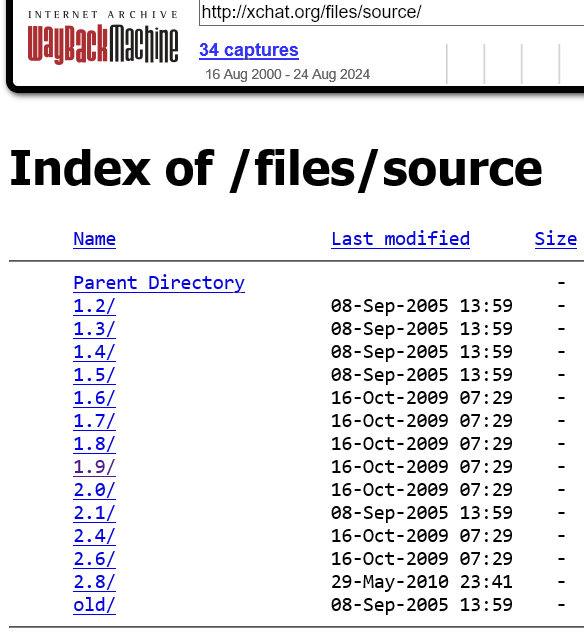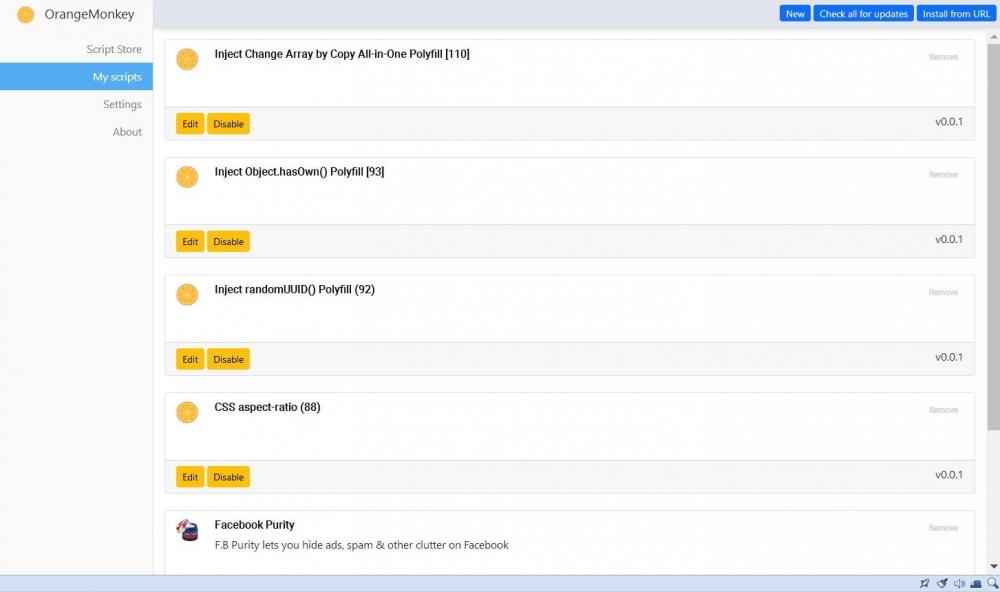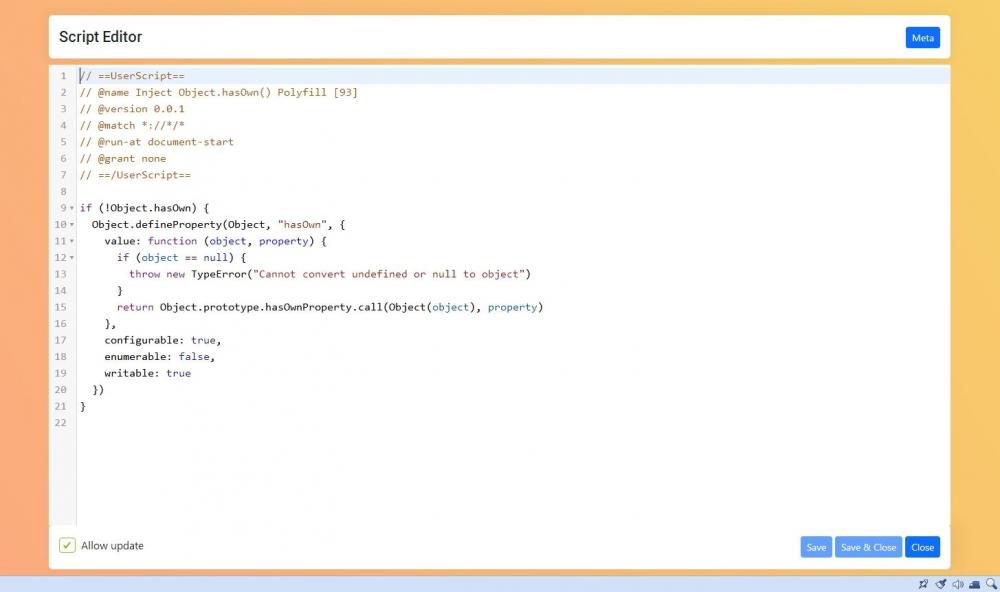All Activity
- Today
-
For some reason, when i disable uac, drag and drop in explorer address line won't work with "win11 command bar" style, but "win 10 ribbon ui" work fine Win 11 pro 24H2 26100.4652, SAB 3.9.12
-
ChaoticWolf joined the community
-
Thanks, well its strange that system is keep pushing just update, if it would not supported ok. I quickly checked PCwelt article, but there is not much info about upgrading and reinstalling because of WIndows 10 version upgrading is not way for me, i would have to use of these half working PC to PC migration tools.. Second article make sense old unsupported solution trick.. Migrate to Virtual machine, set emulated disk as sormal sata disk make upgrade and pray, that after migration to USB it will able to find USB boot drivers again, it seems pretty straight forward. I have found some new logs, i will give one more try to some BCD rebuild experiment before i will maybe later try virtual migration.
- Yesterday
-
Your issue is with the developer.mozilla.org "test". findLastIndex does not require a polyfill in Chrome v97 and that "test" does not work in Chrome v97. It most likely does not work in v98, v99, v100, v101... et cetera... And doesn't "start to work" until who knows where. Again, Chrome v97 wholly and fully implements findLastIndex and even v97 cannot 'pass' that "test".
-

MS Shell Dlg font size is too small. Can it be changed?
j7n replied to hawkman's topic in Windows XP
Corruption in the original Resource Hacker (before "FX") could be avoided if you saved-as to a new file instead of saving over the existing file repeatedly. The default GUI is already pretty compact. Disable the Luna theme and the task pane in Explorer for 640*480 resolution. -

MS Shell Dlg font size is too small. Can it be changed?
ruthan replied to hawkman's topic in Windows XP
Thx alot, my memory as usually , i forgot that this setting exists in XP. Through Display Propeties - Appearance, this different settings i already set font size to Very large, but it has not scale these fonts. And also as usually its effect of poor GUI, not intuitive design i would search this settings under Advanced->General->Display->Font .. under advanced i found search things like HW acceleration slider and refresh rate force, I will write down note about this settings and next i hope a will remember or find the note. I increased size from 96 dpi to 120 dpi (125%) ts much better and i can go up to 200% HKEY_LOCAL_MACHINE\SOFTWARE\Microsoft\Windows NT\CurrentVersion\FontSubstitutes - with some of these keys, i was able increase Explorer Status bar font size, but not this basic font. Well i used new resource hacker and Tahoma 8 to 12 as above and boot without Bluescreens, but this basic font was unchanged. Just some example which is meant by basic / shell font.. other text is scalling fine through Appearance settings, this is settings even without restart.. Original: Resized to 120: BTW for work in 640x480 without running proper draphics drivers, would be nice to actually decrease DPI to see more info on the screen, so request to scale it through registry / some dlls hacking. still make some sense, if someone would be able to do it. -

released: bug fix for win32k.sys/CreateXlateObject
Start Me Up replied to Start Me Up's topic in Windows 2000/2003/NT4
The update "WINDOWS2000-OTSKB000001-V3-X86-INTL.exe" has been released to the general public today. --- The updater was written from scratch and therefore does not cause copyright problems: updater-V3.png --- The help file "OTSKB.chm" was updated and is available as a separate file. But it is also included in the update (click on the "open the help file" button). --- The code comparison file "code.htm" was updated to include the version 3 changes. It's probably the final version. Well, at least if nothing unexpected comes up. -
vabulletizer joined the community
-
Are you sure? For me it no longer works everywhere, they are mostly dead because of stupidity to openly discuss their cause and more stupid was the automatic switch to other invidious when one failed.
-
Not working here either. If I try with Supermium, it does work, With that, there is code in the box next to the run and reset buttons when the page first loads, which is not there in 360Chrome. I thought uBlock might have been causing the problem, but disabling it made no difference. Don't know why this is I'm afraid.
-
https://web.archive.org/web/20150103162921/http://xchat.org/files/source/ look as there is some sources... why not try rewrite it with ipv6 support?
-
Same hardware as original "MS Notepad" or Open Source "Notepad++" or other simple "Text Editors".
- 16 replies
-
And hardware?
- 16 replies
-
I found the following page to test: https://developer.mozilla.org/de/docs/Web/JavaScript/Reference/Global_Objects/Array/findLastIndex I have the following code for this, but it doesn't work: // ==UserScript== // @name Inject findLastIndex // @version 0.0.1 // @description try to take over the world! // @match *://*/* // @run-at document-start // @grant none // ==/UserScript== if (!Array.prototype.findLastIndex) { 'use strict'; Object.defineProperty(Array.prototype, "findLastIndex", { value: function (predicate, thisArg) { let idx = this.length - 1; while (idx >= 0) { const value = this[idx]; if (predicate.call(thisArg, value, idx, this)) { return idx; } idx--; } return -1; } , writable: true, enumerable: false, configurable: true }); } What am I doing wrong?
-
@Tihiy one more thing - I've noticed that toggling Action center icon visibility doesn't actually change the SysTrayActionCenter value in registry, because of that I can't disable that icon when deploying SAB and its config through script for example. It doesn't change the icon visibility either when I change the value directly in registry.
-
I once read a description somewhere about how to integrate polyfills with Tampermonkey, and there was also a link to a page that listed various polyfills. Unfortunately, I can't find it anymore. I've installed Tampermonkey, but the polyfills I entered don't work. Does anyone have a description of how to do this correctly and a link to the polyfills? I'd like to continue using the "old" version of 360Chrome because it requires very little memory. Unfortunately, more and more websites are experiencing problems, which I hope to solve with polyfills.
-
Hello, I have a Lenovo m93p tiny with an intel 3770, triple booted Win98/WinXP/Win7. I built a mini server rack with a few lenovo tinys that do different tasks for my business. This one is for really just for trying old software and playing around. A bit of nostalgia. I know its probably way too modern really although Win98 does run fine on it along with the other two OS's. I overcome the GPU issue (no drivers for 3rd gen iGPU) by running a pci-e geforce 6 series from the mini pci-e slot. That works fine. USB is an issue with it right now as it freezes the system if I let it try and install the USB controller (so i've skipping installing drivers for that) but legacy USB works fine just for mouse and keyboard. I'm surprised this much works. I was quite happy with that to be honest but then I read of Watler's HDA/Win3.1 driver and being able to have possibly working sound with Realtek HDA. That would be great. I downloaded HDADRV9J, followed the steps here: ...thinking that sound would either just work or not work. Instead, my system freezes at the desktop wallpaper in Win98 before explorer/desktop icons appear. I also see a strange graphical corruption (like a thin striped bar) at the top of screen when it freezes. I tried the 9L driver (just moved the HDA2.dll from that into c:\windows\system instead) but got the same issue. From what I could find out, this tiny pc uses either ALC662 and ALC283 sound chip. It would be great to find out if this driver has any potential to work for me. Hopefully i'm just doing something wrong. Thanks, James.
-
jesterace joined the community
-
esasoft2 joined the community
-
General Cartman Lee joined the community
-
Nice work I've got a hand full of WinSock 1.1 compatible apps. All of the old Xchat clients, before it went demo/paid/shareware, should work. But that would only test the IPv4 connectivity. Whats an IPv6 application, for Win9x? Xchat 1.8.8, Last one. Also have a Win95B VM (no WinSock Update), I could probably test it on. Yeah, it would be real hard to use only WinSock 1.1 applications. By 2001 almost everything was WinSock 2. But, it is interesting to see how he implemented it. Hx Dos extender has a WinSock implementation (Incomplete, I think?). It rides off of a packet driver and provides networking for Windows applications, in "real" dos. I suppose ReactOS has a WinSock, too. Both offer a peek into making a WinSock. But that is a time eating project (a little bit, anyway). It seems like it might be an inevitable need, I just don't know how soon. Although, I'm sure we'll figure it out, if the time ever arrives