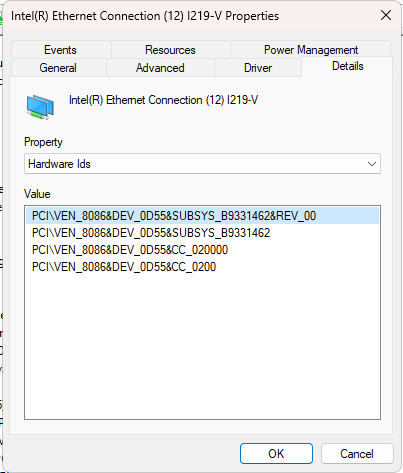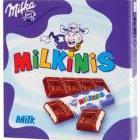All Activity
- Past hour
-
As I have already mentioned several times, I have been an experienced Android user for more than 14 years. On mobile devices, there is a so-called "desktop view" function in the browser. All websites in mobile browsers are loaded in reduced mode by default, which is also called "mobile view". So, everyone can choose the desired mode themselves. I have retrofitted exactly this function in my Thorium installation with the help of certain extensions. And also in Mypal 68 for reasons of comparison. Many websites that are called up in "mobile view" then load much faster in Thorium. But it's not that easy to trick websites and convince them that you're really accessing them on a mobile device. MSFN, for example, refuses to offer the mobile version. But more about that later.
-
It will be a bomb for sure. I look forward ...
-
Morland0013 joined the community
- Today
-
Intel Ethernet Connection I219-V on Windows 7 (x64)
castilloxx replied to castilloxx's topic in Windows 7
PCI\VEN_8086&DEV_0D55&SUBSYS_B9331462&REV_00 PCI\VEN_8086&DEV_0D55&SUBSYS_B9331462 PCI\VEN_8086&DEV_0D55&CC_020000 PCI\VEN_8086&DEV_0D55&CC_0200 -
Intel Ethernet Connection I219-V on Windows 7 (x64)
castilloxx replied to castilloxx's topic in Windows 7
-
You should only need to load the search engine then click into the search box. It's the clicking in the search box that "triggers" the "EventListener" for the OpenSearch search engine to be added to the browsers search engine list. If the search engine does not utilize OpenSearch then you will have to add the search engine manually.
-
Yep! And I got additionally a warning from Windows XP in form of a yellow warning triangle and an error message. In Mypal 68, however, it works fine without any problems. I think Thorium has to be improved for better website compatibility and general performance on old OSes like, for example, Windows XP. The browser is still too clumsy. Surfing is not really fun. Perhaps, it is still dragging along components that are not really needed in Windows XP. A little neutering might be a good idea. The RAM consumption, however, is really good.
-
i wonder if it would be possible to further modernize this OS
-
OK, understood. The site looks exactly the same in Thorium and 360Chrome. I don't have any other browsers on XP which are recent enough to test it on. It looks fine in both of them, but while looking around it, Thorium suddenly closed down on me, something I'd not seen before! I guess this is the problem you're seeing too. Going back to Thorium and restoring the session, it then seemed to be fine and didn't crash again. Instagram is fine on Thorium apart from the memory problem. the tab will crash if I scroll for too long. Strangely perhaps, Facebook does not have this issue.
-
Copyright-protected content is also offered for download on this website and therefore conflicts significantly with our forum rules. For this reason, I do not provide a link to Instagram either, as this site provides content that is also absolutely incompatible with our forum rules. Even not for testing purposes.
-
I will try that, thanks.
-
Done.
-
Not sure why posting the link for testing purposes would be a problem, unless it's a 'dodgy' site of course, which I'm sure it isn't!
-
That's process hacker. Yup. In (a)process lasso the equivalent is "priority class"/ "always". In (b) process tammer is a bit different, where you can create a explicit rule "force low" which activates when a user defined Cpu User Trigger High is set. I think a combination of (a) and (b) work well, which is particularly noticeable in supermium, less so in mypal or basilisk, in my set up.
-
I avoided to post the link due to our forum rules. But I can send you the link via PM.
-
MSFN doesn't really run well in Thorium either. It creeps from side to side. In Mypal 68 and New Moon 28, MSFN works great and fast.
-
Any chance of actually having the link, I can't find it?! In my experience sites work very well in the recent Chrome browsers for XP, I've had very few problems, although some are inevitably starting to malfunction or are blocked in 360Chrome because of its old Chromium version.
-
A very good website to get information for cinematic enthusiasts. You don't always have to think the worst. And I was asked which pages don't work. Apart from that, the browser repeatedly hangs when starting and loading websites, like most Chrome browsers that have been ported to Windows XP, such as 360Chrome. BTW, Instagram is the most toxic one ever. Anyway! I am just in testing mode. And nothing is left out.
-
Thorium
NotHereToPlayGames replied to mockingbird's topic in Browsers working on Older NT-Family OSes
??? ??? ??? Um, are we supposed to know what that is? Looks like nitrous oxide to me. -
For example, Instagram stucks on first site. No content, no login window. Fortunately, I don't use it. And the website NOX caused my first, serious crash of Thorium.
-
Hello to everyone. What I would like to understand if why,when I try to passthru my RTX 2080 ti from FreeBSD to Windows 11,it won't do it,causing the error 12. It says that it generates a resource conflict and requires additional installation). I'm trying to debug the error. Below you see the IOMMU group of my Nvidia Geforce RTX 2080 ti passed in a Windows 11 / bhyve VM and of Windows 11 installed physically. I'm not able to understand if there are inconsistencies. VM : Group: 30.0.15.1123 - Device: NVIDIA GeForce RTX 2080 Ti (Device ID: PCI\VEN_10DE&DEV_1E04&SUBSYS_250319DA&REV_A1\3&61AAA01&0&48) Group: 4.39.0.0 - Device: NVIDIA Virtual Audio Device (Wave Extensible) (WDM) (Device ID: ROOT\UNNAMED_DEVICE\0000) Group: 1.46.831.832 - Device: NVIDIA USB Type-C Port Policy Controller (Device ID: PCI\VEN_10DE&DEV_1AD7&SUBSYS_250319DA&REV_A1\3&61AAA01&0&4B) Group: 10.0.22000.2360 - Device: Controller host NVIDIA USB 3.10 eXtensible - 1.10 (Microsoft) (Device ID: PCI\VEN_10DE&DEV_1AD6&SUBSYS_250319DA&REV_A1\3&61AAA01&0&4A) Physical installation : Group: 31.0.15.5222 - Device: NVIDIA GeForce RTX 2080 Ti (Device ID: PCI\VEN_10DE&DEV_1E04&SUBSYS_250319DA&REV_A1\4&94764DC&0&0009) Group: 4.49.0.0 - Device: NVIDIA Virtual Audio Device (Wave Extensible) (WDM) (Device ID: ROOT\UNNAMED_DEVICE\0000) Group: 1.50.831.832 - Device: NVIDIA USB Type-C Port Policy Controller (Device ID: PCI\VEN_10DE&DEV_1AD7&SUBSYS_250319DA&REV_A1\4&9476 4DC&0&0309) Group: 10.0.22000.2360 - Device: NVIDIA USB 3.10 eXtensible Host Controller - 1.10 (Microsoft) (Device ID: PCI\VEN_10DE&DEV_1AD6&SUBSY S_250319DA&REV_A1\4&94764DC&0&0209) As an experiment I've passed only this device from FreeBSD to WIndows 11 : pptdevs="2/0/0" I have excluded "2/0/1 ; 2/0/2 ; 2/0/3". I want to show you what means these addresses : 02:00.0 VGA compatible controller: NVIDIA Corporation TU102 [GeForce RTX 2080 Ti] (rev a1) 02:00.1 Audio device: NVIDIA Corporation TU102 High Definition Audio Controller (rev a1) 02:00.2 USB controller: NVIDIA Corporation TU102 USB 3.1 Host Controller (rev a1) 02:00.3 Serial bus controller: NVIDIA Corporation TU102 USB Type-C UCSI Controller (rev a1) What happened when I launched the vm using these parameters ? bhyve -S -c sockets=2,cores=2,threads=2 -m 4G -w -H -A \ -s 0,hostbridge \ -s 1,ahci-hd,/mnt/$vmdisk0'p2'/bhyve/img/Windows/Windows11.img,bootindex=1 \ -s 9:0,passthru,2/0/0 \ -s 11,hda,play=/dev/dsp,rec=/dev/dsp \ -s 13,virtio-net,tap18 \ -s 29,fbuf,tcp=0.0.0.0:5918,w=1600,h=950,wait \ -s 30,xhci,tablet \ -s 31,lpc \ -l bootrom,/usr/local/share/uefi-firmware/BHYVE_UEFI_CODE.fd \ vm0:18 < /dev/null & sleep 2 && vncviewer 0:18 this error : Assertion failed: (!err), function hda_init, file /usr/corvin-src-releng-140/usr.sbin/bhyve/pci_hda.c, line 353. The error is caused by this parameter : -s 11,hda,play=/dev/dsp,rec=/dev/dsp \ I have excluded it and Windows 11 booted. Now,inside it I still see the error 12 : The device PCI\VEN_10DE&DEV_1E04&SUBSYS_250319DA&REV_A1\3&61aaa01&0&48 generates a resource conflict and requires additional installation. If I pass to the vm only -s 9:0,passthru,2/0/0 \ ; it does not work anyway,because AFAIK,MAYBE there is one and only IOMMU group,so I should pass everything ? But if I pass everything,the error 12 is there anyway. I would like to understand if there is a problem with the IOMMU thing,if there is maybe there is the needing to develop a patch like this one : GitHub - benbaker76/linux-acs-override for FreeBSD. For an experienced developer should not be so hard to understand which devices conflict. I want to ask some help to understand how to debug the error. If we will be able to understand which devices conflict,maybe I can explain this to the bhyve developer with which I'm in contact and he can develop a patch. So,we will be able to use every modern nvidia gpus inside a Windows VM with bhyve under FreeBSD ! That's a nice goal,isn't it ? So,please ask me more informations that you need to understand the origin of the error. Windows Build/Version : 10.0.22000.2538
-
Unofficial updates for XP x64?
George King replied to bob_smith's topic in Windows XP 64 Bit Edition
Use UpdatePack instead. https://msfn.org/board/topic/183839-5eraph-updatepacks-x64-v2019/ -
Any examples of problem sites? I have to say that I haven't found a site which doesn't display correctly in Thorium (apart from the incorrect font on the Digital Spy forum site which I mentioned earlier).
-
My Browser Builds (Part 5)
roytam1 replied to roytam1's topic in Browsers working on Older NT-Family OSes
For the time being, it should be fine. But once the injunction affecting ISPs, the condition will change.